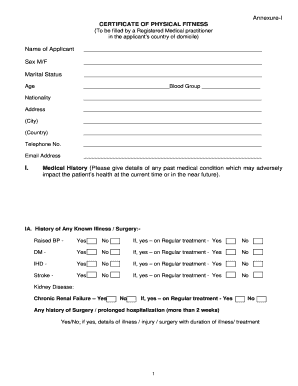
Certificate of Physical Fitness Form


What is the certificate of physical fitness?
The certificate of physical fitness is an official document that verifies an individual's physical health and ability to participate in specific activities or sports. It is often required by schools, sports organizations, and employers to ensure that participants meet health standards. This certificate typically includes a medical professional's assessment and may cover various aspects of health, including cardiovascular fitness, strength, and flexibility.
How to obtain the certificate of physical fitness
To obtain a certificate of physical fitness, individuals must typically undergo a medical examination conducted by a licensed healthcare provider. This process involves:
- Scheduling an appointment with a physician or qualified medical professional.
- Completing a health history questionnaire to provide relevant medical information.
- Undergoing a physical examination to assess overall health and fitness levels.
- Receiving the certificate upon successful completion of the examination, provided the individual meets the necessary health criteria.
Steps to complete the certificate of physical fitness
Completing the certificate of physical fitness involves several key steps:
- Gather necessary personal information, including identification and medical history.
- Visit a healthcare provider for a physical examination.
- Discuss any health concerns or previous medical conditions with the provider.
- Receive the completed certificate, ensuring all required information is included, such as the provider's signature and date.
Legal use of the certificate of physical fitness
The certificate of physical fitness serves as a legal document that may be required for participation in various activities. It is important to ensure that the certificate is completed accurately and signed by a licensed medical professional. Institutions may require this document to comply with safety regulations and ensure that participants are fit for the activities they intend to engage in.
Key elements of the certificate of physical fitness
A typical certificate of physical fitness includes several important elements:
- Name and contact information of the individual receiving the certificate.
- Name and signature of the examining healthcare provider.
- Date of the examination.
- Statement of fitness or any restrictions on physical activity.
- Contact information for the issuing medical facility.
State-specific rules for the certificate of physical fitness
Regulations regarding the certificate of physical fitness can vary by state. Some states may have specific requirements for the content of the certificate, the qualifications of the examining physician, or the frequency of required examinations. It is essential to check local regulations to ensure compliance with state-specific rules when obtaining or using this certificate.
Quick guide on how to complete certificate of physical fitness
Complete Certificate Of Physical Fitness effortlessly on any device
Digital document management has become favored by businesses and individuals alike. It offers an ideal eco-friendly alternative to conventional printed and signed papers, allowing you to obtain the necessary form and securely archive it online. airSlate SignNow equips you with all the resources required to create, modify, and electronically sign your documents swiftly and without delays. Manage Certificate Of Physical Fitness on any device via the airSlate SignNow apps for Android or iOS and simplify your document-related tasks today.
How to alter and eSign Certificate Of Physical Fitness effortlessly
- Obtain Certificate Of Physical Fitness and then select Get Form to begin.
- Utilize the tools we offer to finalize your document.
- Emphasize pertinent sections of your files or obscure confidential information with the tools that airSlate SignNow specifically offers for that purpose.
- Generate your signature with the Sign tool, which takes just seconds and holds the same legal validity as a traditional wet ink signature.
- Review all the details and then click on the Done button to save your modifications.
- Select your preferred method for delivering your form, whether by email, SMS, or invite link, or download it to your computer.
Eliminate concerns about lost or misplaced documents, tedious form searches, or errors that require reprinting new document copies. airSlate SignNow takes care of all your document management needs in a few clicks from any device of your choice. Edit and eSign Certificate Of Physical Fitness to ensure outstanding communication throughout the document preparation process with airSlate SignNow.
Create this form in 5 minutes or less
Create this form in 5 minutes!
How to create an eSignature for the certificate of physical fitness
How to create an electronic signature for a PDF online
How to create an electronic signature for a PDF in Google Chrome
How to create an e-signature for signing PDFs in Gmail
How to create an e-signature right from your smartphone
How to create an e-signature for a PDF on iOS
How to create an e-signature for a PDF on Android
People also ask
-
What is a physical fitness form, and why is it important?
A physical fitness form is a document that collects essential information about an individual's health and fitness level. It is important because it helps trainers and medical professionals assess capabilities, set goals, and ensure safe participation in physical activities.
-
How can airSlate SignNow help me manage physical fitness forms?
airSlate SignNow simplifies the process of creating, sending, and signing physical fitness forms electronically. With our intuitive platform, you can manage all your forms efficiently, ensuring quick responses and secure storage of important health information.
-
Is there a cost associated with using airSlate SignNow for physical fitness forms?
Yes, there is a subscription fee to use airSlate SignNow for managing physical fitness forms. However, our pricing is competitive, offering a cost-effective solution for businesses looking to streamline their document management process.
-
What features does airSlate SignNow offer for physical fitness forms?
airSlate SignNow offers features like customizable templates, electronic signatures, secure cloud storage, and easy sharing options for physical fitness forms. These tools enhance efficiency and ensure compliance with health and safety regulations.
-
Can I integrate airSlate SignNow with other platforms for physical fitness forms?
Absolutely! airSlate SignNow integrates seamlessly with a variety of third-party applications, allowing you to incorporate physical fitness forms into your existing workflows. This integration helps centralize data management and improve overall productivity.
-
What are the benefits of using airSlate SignNow for physical fitness forms?
Using airSlate SignNow for physical fitness forms offers numerous benefits, including time savings, improved accuracy, and enhanced security of sensitive information. Our platform also facilitates faster response times, leading to more efficient assessments and better overall outcomes.
-
How do I get started with creating physical fitness forms on airSlate SignNow?
Getting started with airSlate SignNow for physical fitness forms is simple. Just sign up for an account, choose a template that fits your needs, and customize it accordingly. Our step-by-step guide will walk you through the process for quick setup.
Get more for Certificate Of Physical Fitness
- Pdf texas hazlewood act exemption application for continued form
- Daily building and grounds checklist form
- Fillable online duke clacs form to approve courses for
- Harris county appraisal district form 21mh 082011 hcad
- Seguin permits form
- Pwd 790 form
- Boiler safety frequently asked questions tdlr texasgov form
- Tn department of education administrative complaint form
Find out other Certificate Of Physical Fitness
- Can I eSign Mississippi Car Dealer Resignation Letter
- eSign Missouri Car Dealer Lease Termination Letter Fast
- Help Me With eSign Kentucky Business Operations Quitclaim Deed
- eSign Nevada Car Dealer Warranty Deed Myself
- How To eSign New Hampshire Car Dealer Purchase Order Template
- eSign New Jersey Car Dealer Arbitration Agreement Myself
- eSign North Carolina Car Dealer Arbitration Agreement Now
- eSign Ohio Car Dealer Business Plan Template Online
- eSign Ohio Car Dealer Bill Of Lading Free
- How To eSign North Dakota Car Dealer Residential Lease Agreement
- How Do I eSign Ohio Car Dealer Last Will And Testament
- Sign North Dakota Courts Lease Agreement Form Free
- eSign Oregon Car Dealer Job Description Template Online
- Sign Ohio Courts LLC Operating Agreement Secure
- Can I eSign Michigan Business Operations POA
- eSign Car Dealer PDF South Dakota Computer
- eSign Car Dealer PDF South Dakota Later
- eSign Rhode Island Car Dealer Moving Checklist Simple
- eSign Tennessee Car Dealer Lease Agreement Form Now
- Sign Pennsylvania Courts Quitclaim Deed Mobile