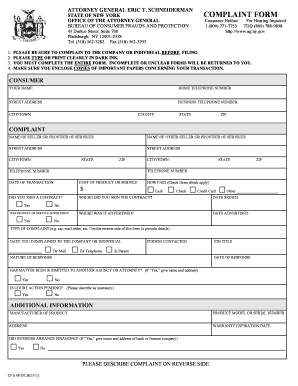
Nys Consumer Protection Complaint Form 2011-2026


What is the NYS Consumer Protection Complaint Form
The NYS Consumer Protection Complaint Form is a legal document designed for individuals to report issues related to consumer fraud, unfair business practices, and other violations of consumer rights within New York State. This form allows consumers to formally present their grievances to the New York State Attorney General's office, which investigates complaints and takes appropriate action against businesses that violate consumer laws. The form serves as a critical tool for promoting transparency and accountability in the marketplace.
How to Use the NYS Consumer Protection Complaint Form
To effectively use the NYS Consumer Protection Complaint Form, individuals should first gather all relevant information regarding their complaint, including details about the business involved, the nature of the complaint, and any supporting documentation. Once this information is compiled, the form can be filled out, ensuring that all sections are completed accurately. It is important to provide a clear and concise description of the issue, as this will assist the Attorney General's office in understanding and addressing the complaint. After completing the form, submit it through the preferred method, whether online, by mail, or in person.
Steps to Complete the NYS Consumer Protection Complaint Form
Completing the NYS Consumer Protection Complaint Form involves several key steps:
- Gather necessary information, including your contact details and specifics about the business and complaint.
- Access the form online or obtain a physical copy from the Attorney General's office.
- Fill out the form, ensuring that all required fields are completed accurately.
- Attach any supporting documents that substantiate your claim, such as receipts or correspondence.
- Review the completed form for accuracy and clarity.
- Submit the form according to the instructions provided, ensuring you keep a copy for your records.
Legal Use of the NYS Consumer Protection Complaint Form
The NYS Consumer Protection Complaint Form is legally recognized as a formal complaint submission. When filled out and submitted correctly, it initiates an investigation by the Attorney General's office into the reported issues. The legal framework surrounding consumer protection in New York State mandates that businesses adhere to fair practices, and this form serves as a mechanism for consumers to report violations. It is essential for consumers to understand that providing false information on this form can have legal repercussions.
Key Elements of the NYS Consumer Protection Complaint Form
Key elements of the NYS Consumer Protection Complaint Form include:
- Contact Information: Personal details of the complainant, including name, address, and phone number.
- Business Information: Details about the business being complained about, such as name, address, and contact information.
- Description of the Complaint: A clear and detailed account of the issue, including dates and specific incidents.
- Supporting Documentation: Any relevant documents that support the complaint, such as contracts, receipts, or correspondence.
- Signature: A declaration that the information provided is true and accurate, typically requiring the complainant's signature.
Form Submission Methods
The NYS Consumer Protection Complaint Form can be submitted through various methods to accommodate different preferences. These methods include:
- Online Submission: Completing and submitting the form through the New York State Attorney General's website.
- Mail: Printing the completed form and sending it to the designated address for the Attorney General's office.
- In-Person: Visiting the Attorney General's office to submit the form directly.
Quick guide on how to complete nys consumer protection complaint form
Prepare Nys Consumer Protection Complaint Form seamlessly on any device
Digital document management has become widely embraced by businesses and individuals. It offers a perfect environmentally friendly substitute for traditional printed and signed papers, as you can access the required form and securely keep it online. airSlate SignNow equips you with all the tools necessary to create, alter, and eSign your documents quickly without delays. Handle Nys Consumer Protection Complaint Form on any platform using airSlate SignNow's Android or iOS applications and enhance any document-centric operation today.
How to alter and eSign Nys Consumer Protection Complaint Form effortlessly
- Locate Nys Consumer Protection Complaint Form and click on Get Form to begin.
- Utilize the tools we offer to complete your form.
- Emphasize pertinent sections of the documents or redact sensitive information with tools that airSlate SignNow provides specifically for that function.
- Generate your signature using the Sign feature, which takes mere seconds and holds the same legal validity as a traditional handwritten signature.
- Review all the details and click on the Done button to save your modifications.
- Choose how you wish to share your form, via email, SMS, invitation link, or download it to your computer.
Say goodbye to lost or mislaid files, tedious form searching, or errors that necessitate printing new document copies. airSlate SignNow addresses all your document management needs in just a few clicks from any device of your preference. Alter and eSign Nys Consumer Protection Complaint Form and ensure exceptional communication at every step of the form preparation process with airSlate SignNow.
Create this form in 5 minutes or less
Create this form in 5 minutes!
How to create an eSignature for the nys consumer protection complaint form
How to create an electronic signature for a PDF online
How to create an electronic signature for a PDF in Google Chrome
How to create an e-signature for signing PDFs in Gmail
How to create an e-signature right from your smartphone
How to create an e-signature for a PDF on iOS
How to create an e-signature for a PDF on Android
People also ask
-
What is a complaint attorney general and how can airSlate SignNow help?
A complaint attorney general refers to a legal process where complaints can be filed with the state's attorney general's office. airSlate SignNow can streamline the documentation process by allowing users to easily create, send, and eSign related documents efficiently.
-
How can airSlate SignNow assist businesses in filing a complaint with the attorney general?
With airSlate SignNow, businesses can prepare legal documents necessary for filing a complaint with the attorney general quickly. Our platform provides templates and eSignature capabilities, ensuring that your complaint is documented correctly and submitted promptly.
-
What are the pricing options for using airSlate SignNow?
airSlate SignNow offers a cost-effective solution with various pricing plans to meet different business needs. Whether you require individual usage or team-based features for submitting a complaint to the attorney general, our pricing is designed to fit all budgets.
-
Are there any features specifically tailored for legal documentation?
Yes, airSlate SignNow features a range of tools specifically suited for legal documentation, including customizable templates, audit trails, and secure eSigning capabilities. These tools can be invaluable when preparing documents for a complaint to the attorney general.
-
What are the benefits of using airSlate SignNow for legal complaints?
Using airSlate SignNow for legal complaints helps reduce turnaround times, ensures compliance, and enhances the overall efficiency of document management. Businesses can focus on their core activities, knowing that their attorney general complaints are handled seamlessly.
-
Can I integrate airSlate SignNow with other software platforms?
Absolutely! airSlate SignNow integrates with various software systems, allowing for a smoother workflow when managing your documentation for a complaint to the attorney general. This integration can signNowly enhance productivity and reduce manual entry.
-
Is airSlate SignNow user-friendly for those unfamiliar with legal processes?
Yes, airSlate SignNow is designed to be user-friendly, even for those unfamiliar with legal processes like filing a complaint to the attorney general. Our intuitive interface and easy-to-follow guides make the documentation process accessible to everyone.
Get more for Nys Consumer Protection Complaint Form
- Driver qualification udot online form
- Virginia application watercraft certificate form
- Form dl 1p virginia 2012
- Virginia crash report fr300 p rev 72007 nhtsa tsis form
- Dl 13 virginia department of motor vehicles commonwealth of dmv virginia form
- Virginia vsa 41 2013 form
- Dmv handicap form
- Vsa17a 2012 form
Find out other Nys Consumer Protection Complaint Form
- Electronic signature Texas Tenant contract Now
- How Do I Electronic signature Florida Home rental application
- Electronic signature Illinois Rental application Myself
- How Can I Electronic signature Georgia Rental lease form
- Electronic signature New York Rental lease form Safe
- Electronic signature Kentucky Standard rental application Fast
- Electronic signature Arkansas Real estate document Online
- Electronic signature Oklahoma Real estate document Mobile
- Electronic signature Louisiana Real estate forms Secure
- Electronic signature Louisiana Real estate investment proposal template Fast
- Electronic signature Maine Real estate investment proposal template Myself
- eSignature Alabama Pet Addendum to Lease Agreement Simple
- eSignature Louisiana Pet Addendum to Lease Agreement Safe
- eSignature Minnesota Pet Addendum to Lease Agreement Fast
- Electronic signature South Carolina Real estate proposal template Fast
- Electronic signature Rhode Island Real estate investment proposal template Computer
- How To Electronic signature Virginia Real estate investment proposal template
- How To Electronic signature Tennessee Franchise Contract
- Help Me With Electronic signature California Consulting Agreement Template
- How To Electronic signature Kentucky Investment Contract