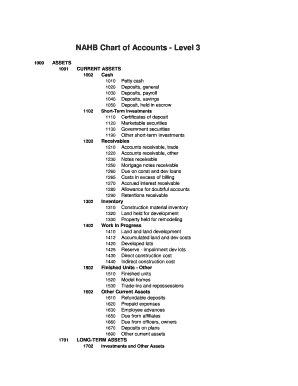
Nahb Chart of Accounts Excel Form


What is the Nahb Chart of Accounts Excel
The Nahb chart of accounts Excel is a structured financial tool designed specifically for the construction industry. It serves as a comprehensive listing of all accounts used by a business to categorize financial transactions. This chart organizes accounts into categories such as assets, liabilities, equity, revenues, and expenses, allowing for efficient tracking and reporting of financial performance. By using the Excel format, businesses can easily customize the chart to fit their specific needs and maintain accurate financial records.
How to use the Nahb Chart of Accounts Excel
Using the Nahb chart of accounts Excel involves several straightforward steps. First, download the Excel template that contains the predefined accounts relevant to the construction industry. Next, customize the template by adding or modifying accounts to reflect your business operations accurately. Once customized, you can input financial transactions directly into the spreadsheet, categorizing each entry according to the relevant accounts. This practice not only simplifies bookkeeping but also enhances financial reporting and analysis.
Steps to complete the Nahb Chart of Accounts Excel
Completing the Nahb chart of accounts Excel requires careful attention to detail. Follow these steps:
- Download the Nahb chart of accounts Excel template.
- Review the existing accounts and identify any that require modification or addition.
- Input your business's specific account names and numbers, ensuring they align with your financial reporting needs.
- Save the completed chart, ensuring it is easily accessible for future use.
- Utilize the chart for all financial transactions, maintaining consistency in account usage.
Key elements of the Nahb Chart of Accounts Excel
The key elements of the Nahb chart of accounts Excel include the account number, account name, and account type. The account number serves as a unique identifier for each account, facilitating easy reference. The account name provides a clear description of the financial category, while the account type classifies the account as an asset, liability, equity, revenue, or expense. This structure allows for organized financial management and reporting.
Legal use of the Nahb Chart of Accounts Excel
The legal use of the Nahb chart of accounts Excel is essential for compliance with accounting standards and regulations. Businesses must ensure that their chart aligns with Generally Accepted Accounting Principles (GAAP) and any specific state regulations. Proper use of this chart supports accurate financial reporting, which is crucial for tax compliance and audits. Additionally, maintaining a well-organized chart aids in demonstrating financial integrity to stakeholders and regulatory bodies.
Examples of using the Nahb Chart of Accounts Excel
Practical examples of using the Nahb chart of accounts Excel can illustrate its effectiveness. For instance, a construction company may use the chart to track expenses related to labor, materials, and subcontractor fees. By categorizing these expenses accurately, the company can generate detailed financial reports that inform budgeting and forecasting decisions. Another example includes tracking revenue from different projects, allowing for performance analysis and strategic planning.
Quick guide on how to complete nahb chart of accounts excel
Complete Nahb Chart Of Accounts Excel effortlessly on any device
Online document administration has become increasingly popular among companies and individuals alike. It serves as an ideal eco-friendly alternative to traditional printed and signed documents, allowing you to locate the necessary form and securely store it online. airSlate SignNow equips you with all the essentials to create, modify, and eSign your documents swiftly without delays. Manage Nahb Chart Of Accounts Excel on any device with airSlate SignNow's Android or iOS applications and simplify any document-related task today.
How to modify and eSign Nahb Chart Of Accounts Excel with ease
- Find Nahb Chart Of Accounts Excel and then click Get Form to begin.
- Utilize the tools we provide to fill out your form.
- Emphasize important parts of your documents or redact sensitive information with tools that airSlate SignNow specifically provides for that purpose.
- Create your signature using the Sign tool, which takes moments and holds the same legal validity as a conventional wet ink signature.
- Review all the details and then click on the Done button to save your changes.
- Select how you wish to deliver your form, whether by email, SMS, or an invite link, or download it to your computer.
Eliminate concerns about lost or misplaced files, tedious form searches, or errors that necessitate printing new copies of documents. airSlate SignNow addresses all your document management needs in just a few clicks from any device you choose. Edit and eSign Nahb Chart Of Accounts Excel to guarantee excellent communication at any stage of the form preparation process with airSlate SignNow.
Create this form in 5 minutes or less
Create this form in 5 minutes!
How to create an eSignature for the nahb chart of accounts excel
How to create an electronic signature for a PDF online
How to create an electronic signature for a PDF in Google Chrome
How to create an e-signature for signing PDFs in Gmail
How to create an e-signature right from your smartphone
How to create an e-signature for a PDF on iOS
How to create an e-signature for a PDF on Android
People also ask
-
What is the NAHB chart of accounts and how is it used in airSlate SignNow?
The NAHB chart of accounts is a standardized accounting framework specifically designed for the construction industry. In airSlate SignNow, this chart helps businesses accurately categorize and manage financial transactions, making it easier to maintain compliance and financial reporting.
-
How does airSlate SignNow support the NAHB chart of accounts?
airSlate SignNow supports the NAHB chart of accounts by allowing users to create, edit, and manage documents with integrated financial templates tailored to the accounting needs of the construction industry. This ensures that all documentation adheres to recognized accounting standards.
-
Can I customize the NAHB chart of accounts in airSlate SignNow?
Yes, you can customize the NAHB chart of accounts in airSlate SignNow to better fit your specific business requirements. This flexibility allows you to tailor your accounting framework to your unique financial processes.
-
What are the benefits of using airSlate SignNow with the NAHB chart of accounts?
Using airSlate SignNow with the NAHB chart of accounts streamlines your document workflow by integrating financial tracking and eSigning capabilities. This leads to improved efficiency, reduced errors, and enhanced compliance with industry standards.
-
Is airSlate SignNow affordable for small businesses needing the NAHB chart of accounts?
airSlate SignNow offers competitive pricing plans that cater to businesses of all sizes, including small businesses that need to manage the NAHB chart of accounts. The cost-effective solution allows you to access powerful features without breaking your budget.
-
Does airSlate SignNow integrate with accounting software that utilizes the NAHB chart of accounts?
Yes, airSlate SignNow integrates seamlessly with several popular accounting software solutions that utilize the NAHB chart of accounts. This integration enhances your ability to manage financial documentation effectively and ensures smooth data transfer.
-
How does airSlate SignNow enhance collaboration when using the NAHB chart of accounts?
AirSlate SignNow enhances collaboration by allowing multiple users to access, edit, and sign documents that incorporate the NAHB chart of accounts simultaneously. This feature promotes teamwork and expedites the workflow process across your organization.
Get more for Nahb Chart Of Accounts Excel
Find out other Nahb Chart Of Accounts Excel
- eSignature New Jersey High Tech Executive Summary Template Free
- eSignature Oklahoma Insurance Warranty Deed Safe
- eSignature Pennsylvania High Tech Bill Of Lading Safe
- eSignature Washington Insurance Work Order Fast
- eSignature Utah High Tech Warranty Deed Free
- How Do I eSignature Utah High Tech Warranty Deed
- eSignature Arkansas Legal Affidavit Of Heirship Fast
- Help Me With eSignature Colorado Legal Cease And Desist Letter
- How To eSignature Connecticut Legal LLC Operating Agreement
- eSignature Connecticut Legal Residential Lease Agreement Mobile
- eSignature West Virginia High Tech Lease Agreement Template Myself
- How To eSignature Delaware Legal Residential Lease Agreement
- eSignature Florida Legal Letter Of Intent Easy
- Can I eSignature Wyoming High Tech Residential Lease Agreement
- eSignature Connecticut Lawers Promissory Note Template Safe
- eSignature Hawaii Legal Separation Agreement Now
- How To eSignature Indiana Legal Lease Agreement
- eSignature Kansas Legal Separation Agreement Online
- eSignature Georgia Lawers Cease And Desist Letter Now
- eSignature Maryland Legal Quitclaim Deed Free