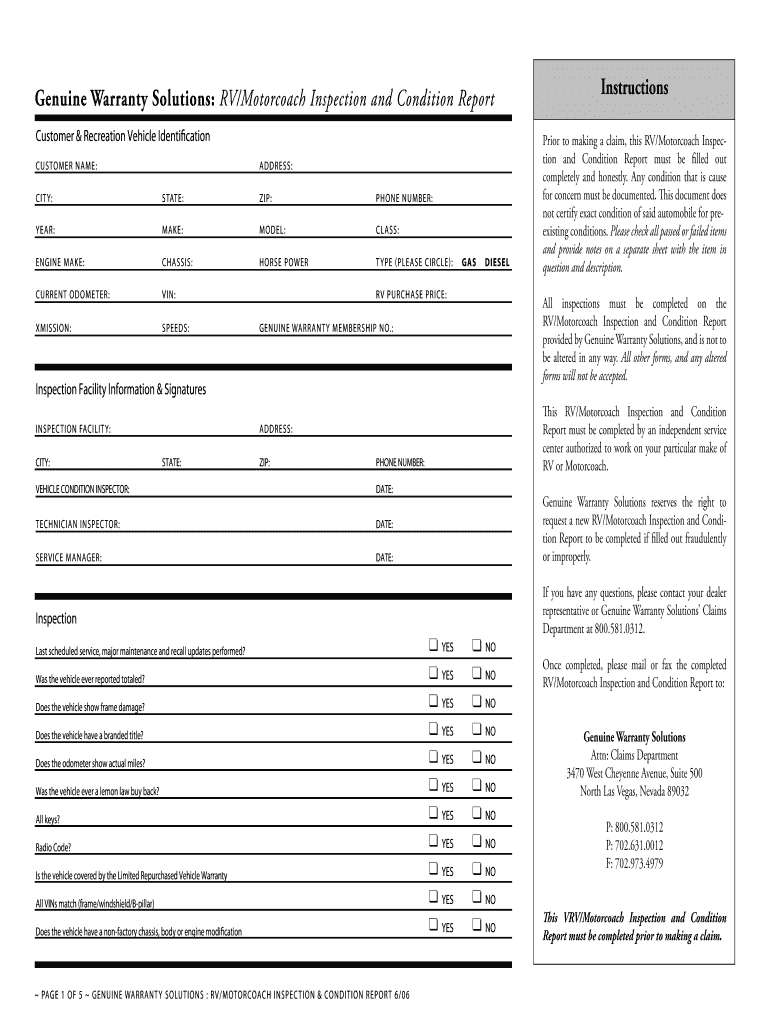
Rv Inspection Form Rv Inspection Template 2006-2026


What is the RV Inspection Checklist?
The RV inspection checklist is a comprehensive document designed to evaluate the condition of a recreational vehicle before purchase or use. It covers various aspects of the RV, including mechanical systems, safety features, and overall functionality. This checklist serves as a vital tool for both buyers and sellers, ensuring that all necessary inspections are conducted to confirm the RV's reliability and safety.
Key Elements of the RV Inspection Checklist
An effective RV inspection checklist includes several critical components. These typically encompass:
- Exterior Condition: Inspect the body for dents, rust, and paint damage.
- Roof and Seals: Check for leaks and the condition of seals around windows and doors.
- Electrical System: Test lights, outlets, and any onboard appliances.
- Plumbing: Examine water systems for leaks and ensure proper functioning of faucets and toilets.
- Brakes and Tires: Assess tire tread and brake functionality for safety.
- Interior Features: Review the condition of furniture, flooring, and other amenities.
Steps to Complete the RV Inspection Checklist
Completing the RV inspection checklist involves a systematic approach to ensure thorough evaluation. Here are the recommended steps:
- Gather all necessary tools and documents, including the checklist itself.
- Begin with an exterior inspection, noting any visible damage or wear.
- Inspect the roof and seals for potential leaks or deterioration.
- Test the electrical system, ensuring all lights and appliances are operational.
- Examine the plumbing for leaks and proper water flow.
- Check the brakes and tires for safety compliance.
- Review the interior features for comfort and functionality.
- Document all findings and take photographs for reference.
Legal Use of the RV Inspection Checklist
The RV inspection checklist can serve as a legally binding document when filled out correctly. To ensure its validity, all parties involved should provide accurate information and sign the document. Including the date of completion is essential for establishing a timeline. When using the checklist online, it is important to utilize a compliant eSignature solution that adheres to regulations such as the ESIGN Act and UETA.
Examples of Using the RV Inspection Checklist
There are various scenarios where the RV inspection checklist proves beneficial:
- Pre-Purchase Inspections: Buyers can use the checklist to assess the condition of a used RV before making a purchase.
- Routine Maintenance: Owners may refer to the checklist during regular maintenance checks to ensure their RV remains in good condition.
- Insurance Documentation: Insurers may require a completed checklist to verify the RV's condition for coverage purposes.
Quick guide on how to complete rvmotorcoach inspection and condition report warranties 4
Simplify your existence by completing the Rv Inspection Form Rv Inspection Template form with airSlate SignNow
Whether you need to register a new vehicle, obtain a driver’s license, change ownership, or carry out any other activities related to motor vehicles, dealing with such RMV documentation as Rv Inspection Form Rv Inspection Template is a necessary inconvenience.
There are several methods to access them: via mail, at the RMV service center, or by obtaining them online through your local RMV website and printing them. Each of these options is time-consuming. If you seek a quicker way to complete and sign them with a legally-binding eSignature, airSlate SignNow is the ideal solution.
How to complete Rv Inspection Form Rv Inspection Template effortlessly
- Click on Show details to view a brief overview of the document you are interested in.
- Select Get document to initiate and open the document.
- Follow the green indicator highlighting the required fields if applicable.
- Utilize the top toolbar and take advantage of our advanced features to edit, annotate, and enhance your document’s professionalism.
- Add text, your initials, shapes, images, and additional elements.
- Select Sign in in the same toolbar to create a legally-binding eSignature.
- Review the document text to ensure it contains no mistakes or discrepancies.
- Click on Done to conclude the document completion.
Using our platform to fill out your Rv Inspection Form Rv Inspection Template and other related documents will save you considerable time and frustration. Optimize your RMV document processing from the very beginning!
Create this form in 5 minutes or less
FAQs
-
I am a working software professional in the Bay Area and looking to switch jobs. I can't openly write in my LinkedIn profile about the same. How do I approach recruiters/companies? Is there an easier way than filling out 4 - 5 page forms in the career website of the company?
I'd say that you should just seek out the jobs that interest you and apply for them. Many don't have such onerous application forms. Some even allow you to apply through LinkedIn. And if you target a small set of companies that really interest you, then it's worth the extra effort to customize each application. Many recruiters and hiring managers, myself included, give more weight to candidates who seem specifically interested in an opportunity, as compared to those who seem to be taking a shotgun approach to the job seeking process.
Create this form in 5 minutes!
How to create an eSignature for the rvmotorcoach inspection and condition report warranties 4
How to create an eSignature for the Rvmotorcoach Inspection And Condition Report Warranties 4 in the online mode
How to make an eSignature for your Rvmotorcoach Inspection And Condition Report Warranties 4 in Chrome
How to create an electronic signature for signing the Rvmotorcoach Inspection And Condition Report Warranties 4 in Gmail
How to generate an eSignature for the Rvmotorcoach Inspection And Condition Report Warranties 4 straight from your smart phone
How to generate an electronic signature for the Rvmotorcoach Inspection And Condition Report Warranties 4 on iOS
How to make an eSignature for the Rvmotorcoach Inspection And Condition Report Warranties 4 on Android
People also ask
-
What is an RV inspection checklist?
An RV inspection checklist is a comprehensive tool designed to help you evaluate the condition of your recreational vehicle. It covers various aspects, including the exterior, interior, and mechanical systems. Using a well-structured RV inspection checklist can ensure your vehicle is safe and ready for travel.
-
How can I create a custom RV inspection checklist?
Creating a custom RV inspection checklist is easy with airSlate SignNow's intuitive platform. You can tailor the checklist to include specific items relevant to your RV type and personal preferences. This flexibility ensures that your checklist meets all your inspection needs.
-
Is airSlate SignNow's RV inspection checklist easy to use?
Yes, airSlate SignNow's RV inspection checklist is designed for ease of use. Its user-friendly interface allows you to quickly navigate through the items and efficiently complete your inspections. This simplicity helps ensure you don't miss any essential checks during your RV's assessment.
-
What features does your RV inspection checklist offer?
The RV inspection checklist provided by airSlate SignNow includes features such as item categorization, auto-save options, and electronic signatures. These features streamline the inspection process and ensure you have a complete record of your findings. Additionally, you can share your checklist digitally for collaboration with others.
-
Can I use the RV inspection checklist offline?
Yes, airSlate SignNow allows you to access your RV inspection checklist offline. This feature is particularly useful when you're out in remote areas with limited internet connectivity. You can complete your inspections and later synchronize your data once you're back online.
-
What are the benefits of using an RV inspection checklist?
Using an RV inspection checklist helps you identify potential issues before they become major problems, saving you time and money. It enhances safety by ensuring all critical components are assessed before a trip. Moreover, having a documented checklist can also assist in maintaining your RV’s resale value.
-
How does the RV inspection checklist integrate with other tools?
airSlate SignNow’s RV inspection checklist seamlessly integrates with various business tools, enhancing your workflow. You can link it with document management systems and eSignature solutions for a fully automated experience. This integration makes managing your RV inspections more efficient.
Get more for Rv Inspection Form Rv Inspection Template
- Delaware commercial building or space lease form
- Florida corporations trial form
- Florida second mortgage non interest bearing second mortgage program assumable form
- Florida limited power of attorney limited powers form
- Florida caveat by creditor form
- Georgia corporations form
- Georgia lease form
- Georgia limited power of attorney where you specify powers with sample powers included form
Find out other Rv Inspection Form Rv Inspection Template
- Electronic signature Rhode Island Plumbing Business Plan Template Later
- Electronic signature Louisiana Real Estate Quitclaim Deed Now
- Electronic signature Louisiana Real Estate Quitclaim Deed Secure
- How Can I Electronic signature South Dakota Plumbing Emergency Contact Form
- Electronic signature South Dakota Plumbing Emergency Contact Form Myself
- Electronic signature Maryland Real Estate LLC Operating Agreement Free
- Electronic signature Texas Plumbing Quitclaim Deed Secure
- Electronic signature Utah Plumbing Last Will And Testament Free
- Electronic signature Washington Plumbing Business Plan Template Safe
- Can I Electronic signature Vermont Plumbing Affidavit Of Heirship
- Electronic signature Michigan Real Estate LLC Operating Agreement Easy
- Electronic signature West Virginia Plumbing Memorandum Of Understanding Simple
- Electronic signature Sports PDF Alaska Fast
- Electronic signature Mississippi Real Estate Contract Online
- Can I Electronic signature Missouri Real Estate Quitclaim Deed
- Electronic signature Arkansas Sports LLC Operating Agreement Myself
- How Do I Electronic signature Nevada Real Estate Quitclaim Deed
- How Can I Electronic signature New Jersey Real Estate Stock Certificate
- Electronic signature Colorado Sports RFP Safe
- Can I Electronic signature Connecticut Sports LLC Operating Agreement