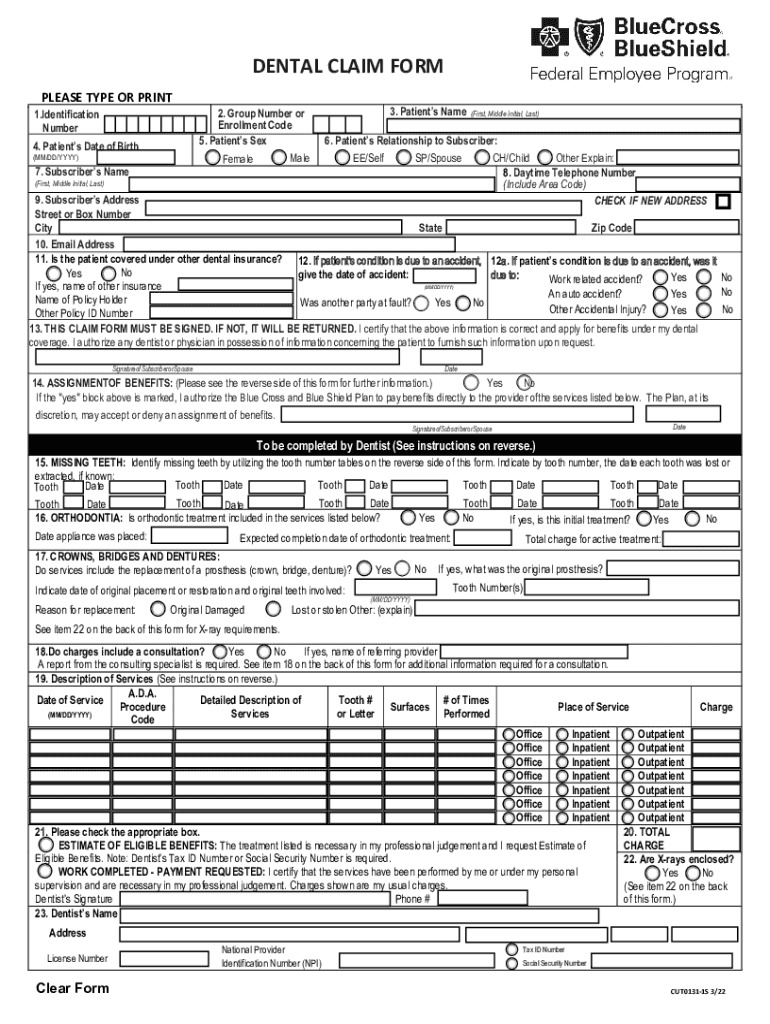
Blue Dental Claim Form


What is the Blue Dental Claim Form
The Blue Dental Claim Form is a document used by individuals to request reimbursement for dental services covered under their Blue Cross Blue Shield insurance plan. This form is essential for policyholders who seek to claim benefits for various dental procedures, including routine check-ups, fillings, and more extensive treatments. By submitting this form, patients can ensure that their dental expenses are processed efficiently by their insurance provider.
How to use the Blue Dental Claim Form
Using the Blue Dental Claim Form involves several straightforward steps. First, obtain the form from your insurance provider or download it from their website. Next, fill in the required information, including your personal details, policy number, and the specifics of the dental services received. It is crucial to ensure that all information is accurate and complete to avoid delays in processing your claim. After completing the form, submit it according to the guidelines provided by your insurance company, which may include online submission or mailing it to a specified address.
Steps to complete the Blue Dental Claim Form
Completing the Blue Dental Claim Form requires careful attention to detail. Follow these steps for a successful submission:
- Gather all necessary documentation, including receipts and treatment records from your dental provider.
- Fill out the form with your personal information, including your name, address, and policy number.
- Provide details about the dental services received, including dates, procedures, and costs.
- Attach any required documents, such as itemized bills or proof of payment.
- Review the form for accuracy and completeness before submission.
Legal use of the Blue Dental Claim Form
The Blue Dental Claim Form is legally recognized as a valid request for insurance reimbursement. To ensure its legal standing, it must be completed accurately and submitted in compliance with the insurance provider's guidelines. This includes adhering to deadlines for submission and providing all necessary documentation. Failure to follow these legal requirements may result in denial of the claim or delays in processing.
Key elements of the Blue Dental Claim Form
Several key elements must be included in the Blue Dental Claim Form for it to be processed correctly. These include:
- Personal Information: Name, address, and contact details of the policyholder.
- Policy Number: The unique identifier for the insurance plan.
- Provider Information: Details about the dental provider, including name and address.
- Service Details: A description of the dental procedures performed, along with dates and costs.
- Signature: The policyholder's signature certifying that the information provided is accurate.
Form Submission Methods
The Blue Dental Claim Form can typically be submitted through various methods, depending on the insurance provider's policies. Common submission methods include:
- Online Submission: Many insurance companies offer an online portal where you can upload your completed form and supporting documents.
- Mail: You can print the completed form and send it via postal mail to the designated claims address provided by your insurer.
- In-Person: Some providers may allow you to submit the form in person at a local office or branch.
Quick guide on how to complete blue dental claim form
Complete Blue Dental Claim Form effortlessly on any device
Online document management has become increasingly popular among businesses and individuals. It offers an ideal eco-friendly substitute for conventional printed and signed paperwork, allowing you to access the necessary form and securely store it online. airSlate SignNow equips you with all the resources required to create, edit, and eSign your documents quickly without delays. Manage Blue Dental Claim Form on any device using the airSlate SignNow Android or iOS applications and simplify any document-related process today.
The most effective way to modify and eSign Blue Dental Claim Form effortlessly
- Find Blue Dental Claim Form and click Get Form to begin.
- Utilize the tools we provide to complete your form.
- Highlight important sections of your documents or black out sensitive information using tools that airSlate SignNow offers specifically for that purpose.
- Create your eSignature with the Sign tool, which takes seconds and carries the same legal validity as a traditional wet ink signature.
- Review all the information and click the Done button to save your modifications.
- Choose how you want to send your form, either by email, SMS, or invite link, or download it to your device.
Eliminate worries about lost or misplaced documents, tedious form searches, or mistakes that necessitate printing new copies. airSlate SignNow meets your document management needs in just a few clicks from any device you prefer. Modify and eSign Blue Dental Claim Form and ensure excellent communication throughout your form preparation process with airSlate SignNow.
Create this form in 5 minutes or less
Create this form in 5 minutes!
How to create an eSignature for the blue dental claim form
How to create an electronic signature for a PDF online
How to create an electronic signature for a PDF in Google Chrome
How to create an e-signature for signing PDFs in Gmail
How to create an e-signature right from your smartphone
How to create an e-signature for a PDF on iOS
How to create an e-signature for a PDF on Android
People also ask
-
What is the blue dental claim form and why is it important?
The blue dental claim form is a standardized document used by dental professionals to submit claims to insurance providers. It is essential for ensuring that dental treatments are reimbursed efficiently and accurately, allowing patients to receive timely coverage for their dental expenses.
-
How can airSlate SignNow help with the blue dental claim form?
airSlate SignNow provides a streamlined solution for completing and signing the blue dental claim form electronically. This allows dental offices to reduce paperwork, enhance accuracy, and expedite the submission process, ensuring claims are processed without unnecessary delays.
-
What are the pricing options for using airSlate SignNow to manage the blue dental claim form?
airSlate SignNow offers flexible pricing plans that cater to different business sizes and needs. You can leverage its features for the blue dental claim form at an affordable rate, ensuring that you only pay for what you use while benefiting from enhanced document management.
-
Is the blue dental claim form easy to fill out and e-sign with airSlate SignNow?
Yes, the blue dental claim form is designed to be user-friendly within the airSlate SignNow platform. Its intuitive interface allows dental professionals to easily fill out necessary information and obtain e-signatures from patients or co-signers, streamlining the entire process.
-
What benefits does airSlate SignNow offer for the blue dental claim form?
By using airSlate SignNow for the blue dental claim form, dental practices benefit from increased efficiency, reduced processing time, and improved accuracy in claims submission. Additionally, it enhances patient experience by simplifying the signature process and providing instant access to documents.
-
Can I integrate airSlate SignNow with my existing dental practice management software for the blue dental claim form?
Yes, airSlate SignNow offers seamless integrations with various dental practice management software. This allows you to incorporate the blue dental claim form into your existing workflows, enhancing productivity and ensuring a more cohesive operation.
-
Is there customer support available for issues related to the blue dental claim form?
airSlate SignNow provides robust customer support for users dealing with the blue dental claim form. Whether you need assistance with technical issues or guidance on best practices, their team is ready to help ensure a smooth and efficient experience.
Get more for Blue Dental Claim Form
- Missouri rental laws landlordology form
- With period of six months to less than one year form
- In the office of the county clerk and form
- With period of one week to less than one month form
- With period of less than one week form
- Muskegon charter township number of splits allowed form
- If the rental is not paid timely your landlord has the right to provide you with a notice to pay or form
- Notice of intent to vacate at terms end page 1 form
Find out other Blue Dental Claim Form
- Sign Florida Government Cease And Desist Letter Online
- Sign Georgia Government Separation Agreement Simple
- Sign Kansas Government LLC Operating Agreement Secure
- How Can I Sign Indiana Government POA
- Sign Maryland Government Quitclaim Deed Safe
- Sign Louisiana Government Warranty Deed Easy
- Sign Government Presentation Massachusetts Secure
- How Can I Sign Louisiana Government Quitclaim Deed
- Help Me With Sign Michigan Government LLC Operating Agreement
- How Do I Sign Minnesota Government Quitclaim Deed
- Sign Minnesota Government Affidavit Of Heirship Simple
- Sign Missouri Government Promissory Note Template Fast
- Can I Sign Missouri Government Promissory Note Template
- Sign Nevada Government Promissory Note Template Simple
- How To Sign New Mexico Government Warranty Deed
- Help Me With Sign North Dakota Government Quitclaim Deed
- Sign Oregon Government Last Will And Testament Mobile
- Sign South Carolina Government Purchase Order Template Simple
- Help Me With Sign Pennsylvania Government Notice To Quit
- Sign Tennessee Government Residential Lease Agreement Fast