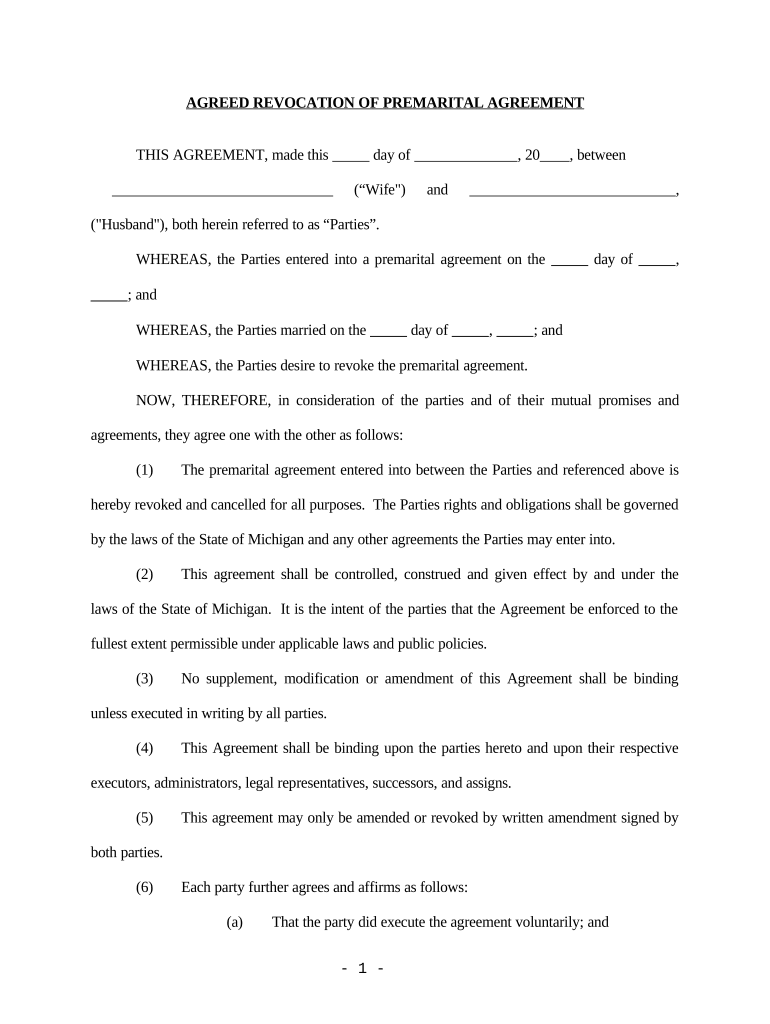
Mi Revocation Form


What is the Mi Revocation?
The mi revocation is a legal document used to formally revoke or cancel a previously established agreement or authorization. This form is particularly relevant in situations involving prenuptial agreements, where one party may wish to withdraw consent or nullify the terms agreed upon. The mi revocation serves as a clear record of this decision, ensuring that all parties are aware of the changes in legal standing.
How to Use the Mi Revocation
Using the mi revocation involves several straightforward steps. First, ensure that you have the correct version of the form, as outdated versions may not be accepted. Next, fill in the required information, including the names of the parties involved and details of the original agreement being revoked. Once completed, the form should be signed and dated by all relevant parties to validate the revocation. It is advisable to keep copies of the signed document for your records and to provide copies to any involved parties.
Steps to Complete the Mi Revocation
Completing the mi revocation requires careful attention to detail. Follow these steps:
- Obtain the latest version of the mi revocation form.
- Fill in your personal information, including full names and addresses.
- Clearly specify the agreement being revoked, including any relevant dates.
- Sign and date the form in the designated areas.
- Have the other party sign the document to confirm mutual understanding.
- Make copies of the signed form for your records.
Legal Use of the Mi Revocation
The legal use of the mi revocation is crucial for ensuring that the revocation is recognized in a court of law. For the document to be valid, it must comply with state laws governing revocations and agreements. This includes proper signatures, dates, and, in some cases, notarization. Understanding the legal implications of the revocation is essential, as improper use may lead to disputes or challenges in the future.
Key Elements of the Mi Revocation
Several key elements must be included in the mi revocation to ensure its effectiveness:
- Identification of Parties: Clearly state the names and addresses of all parties involved.
- Description of the Original Agreement: Provide details about the agreement being revoked, including the date it was executed.
- Statement of Revocation: Include a clear statement indicating that the agreement is being revoked.
- Signatures: Ensure all parties sign the document to validate the revocation.
- Date: Include the date of signing to establish a timeline for the revocation.
State-Specific Rules for the Mi Revocation
Each state may have specific rules and regulations regarding the use of the mi revocation. It is important to check local laws to ensure compliance. Some states may require additional documentation or specific wording in the revocation form. Understanding these nuances can help avoid legal complications and ensure that the revocation is recognized and enforceable.
Quick guide on how to complete mi revocation 497311242
Effortlessly Prepare Mi Revocation on Any Device
Online document management is gaining traction among businesses and individuals alike. It serves as an ideal eco-friendly alternative to traditional printed and signed paperwork, allowing you to obtain the correct form and securely save it online. airSlate SignNow equips you with all the tools necessary to create, modify, and eSign your documents efficiently without delays. Manage Mi Revocation on any device using airSlate SignNow's Android or iOS applications and enhance any document-driven process today.
How to Modify and eSign Mi Revocation with Ease
- Find Mi Revocation and click Get Form to begin.
- Utilize the tools we provide to fill out your document.
- Emphasize important sections of your documents or obscure sensitive information with the tools that airSlate SignNow offers specifically for this task.
- Generate your signature using the Sign tool, which takes mere seconds and carries the same legal validity as a conventional wet ink signature.
- Review the details and click on the Done button to save your changes.
- Choose your preferred method for sending your form, whether it be via email, SMS, invitation link, or downloading it to your computer.
Eliminate concerns about lost or misplaced documents, exhausting searches for forms, or errors that necessitate printing new copies. airSlate SignNow meets your document management requirements with just a few clicks from any device you prefer. Alter and eSign Mi Revocation to ensure outstanding communication throughout your form preparation process with airSlate SignNow.
Create this form in 5 minutes or less
Create this form in 5 minutes!
People also ask
-
What is mi revocation in the context of airSlate SignNow?
Mi revocation refers to the process of retracting or canceling a signed document using airSlate SignNow. With this feature, users can quickly and efficiently manage their agreements, ensuring that any invalid or outdated documents are properly revoked, maintaining legal integrity.
-
How does airSlate SignNow handle mi revocation?
airSlate SignNow facilitates mi revocation through a user-friendly interface that allows you to easily select and revoke documents. Users can initiate this process with just a few clicks, ensuring a smooth experience while maintaining compliance and control over their signed agreements.
-
Is there a cost associated with the mi revocation feature in airSlate SignNow?
The mi revocation feature is included in all pricing plans offered by airSlate SignNow. This cost-effective solution provides not just the ability to revoke documents, but also a full suite of eSigning tools that help streamline your document management process.
-
What are the main benefits of using airSlate SignNow for mi revocation?
Using airSlate SignNow for mi revocation enhances your document management efficiency by allowing quick cancellations when necessary. Additionally, it ensures that your business maintains accurate records by automatically updating statuses, providing peace of mind and reducing risk.
-
Can I integrate mi revocation with other applications in airSlate SignNow?
Yes, airSlate SignNow offers seamless integrations with popular applications to enhance your workflow. By integrating mi revocation with your current tools, you can improve efficiency and ensure that your document management processes work harmoniously across different platforms.
-
Does mi revocation affect the legitimacy of previously signed documents?
No, mi revocation does not retroactively affect the legitimacy of previously signed documents. Once a document is revoked, it simply indicates that it is no longer valid for future transactions, while maintaining an accurate record of the original agreement.
-
How can I learn more about using the mi revocation feature?
To learn more about using the mi revocation feature, airSlate SignNow offers a comprehensive help center and customer support. You can access tutorials, FAQs, and contact support for personalized assistance to ensure you effectively utilize this important feature.
Get more for Mi Revocation
Find out other Mi Revocation
- eSign Ohio Legal Moving Checklist Simple
- How To eSign Ohio Non-Profit LLC Operating Agreement
- eSign Oklahoma Non-Profit Cease And Desist Letter Mobile
- eSign Arizona Orthodontists Business Plan Template Simple
- eSign Oklahoma Non-Profit Affidavit Of Heirship Computer
- How Do I eSign Pennsylvania Non-Profit Quitclaim Deed
- eSign Rhode Island Non-Profit Permission Slip Online
- eSign South Carolina Non-Profit Business Plan Template Simple
- How Can I eSign South Dakota Non-Profit LLC Operating Agreement
- eSign Oregon Legal Cease And Desist Letter Free
- eSign Oregon Legal Credit Memo Now
- eSign Oregon Legal Limited Power Of Attorney Now
- eSign Utah Non-Profit LLC Operating Agreement Safe
- eSign Utah Non-Profit Rental Lease Agreement Mobile
- How To eSign Rhode Island Legal Lease Agreement
- How Do I eSign Rhode Island Legal Residential Lease Agreement
- How Can I eSign Wisconsin Non-Profit Stock Certificate
- How Do I eSign Wyoming Non-Profit Quitclaim Deed
- eSign Hawaii Orthodontists Last Will And Testament Fast
- eSign South Dakota Legal Letter Of Intent Free