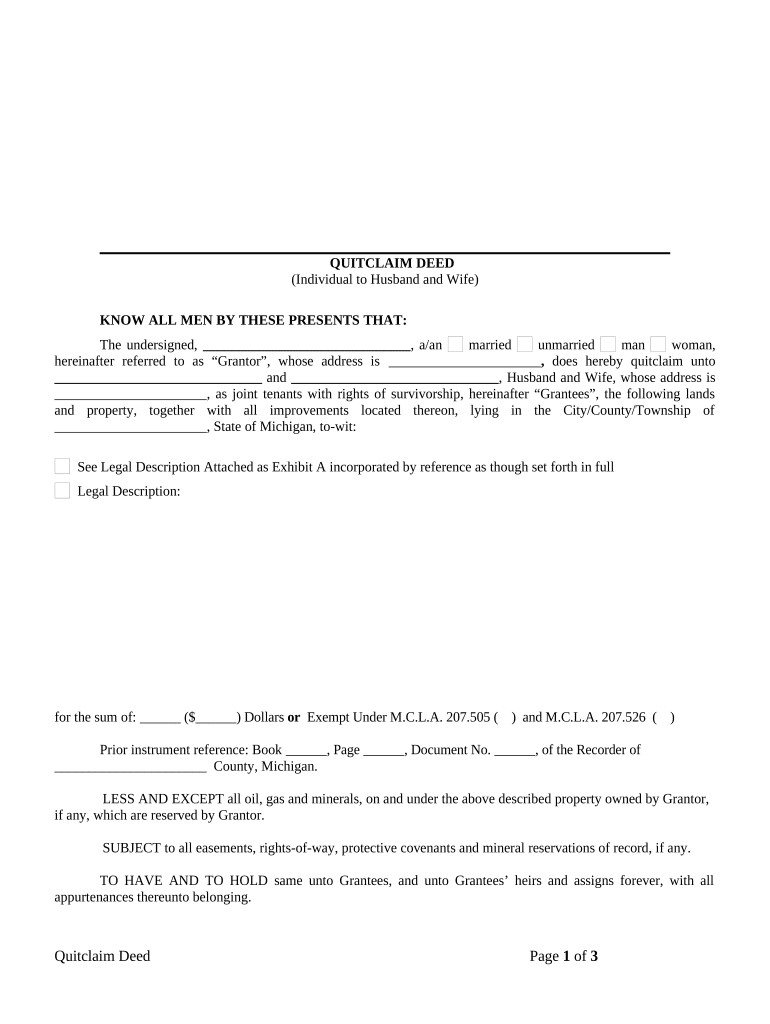
Michigan Husband Wife Form


What is the Michigan Husband Wife
The Michigan Husband Wife form is a legal document that allows married couples in Michigan to establish certain rights and responsibilities regarding their property and finances. This form is particularly relevant for couples looking to clarify their ownership interests and manage their assets effectively. By completing this form, spouses can ensure that both parties' interests are protected and recognized under Michigan law.
How to use the Michigan Husband Wife
To use the Michigan Husband Wife form, couples should first review their financial situation and discuss their individual and joint assets. This collaborative approach helps in accurately completing the form. Once the necessary information is gathered, each spouse must provide their details, including names, addresses, and signatures. After filling out the form, it should be filed with the appropriate local government office to ensure its legal standing.
Steps to complete the Michigan Husband Wife
Completing the Michigan Husband Wife form involves several key steps:
- Gather necessary information, including both spouses' full names and addresses.
- Discuss and list all joint and individual assets, ensuring clarity on ownership.
- Fill out the form accurately, ensuring all required fields are completed.
- Both spouses must sign the document in the presence of a notary public.
- Submit the completed form to the appropriate local government office for recording.
Legal use of the Michigan Husband Wife
The legal use of the Michigan Husband Wife form is essential for establishing a clear understanding of property rights between spouses. This form can be used in various legal contexts, including divorce proceedings, estate planning, and property transactions. By formalizing the agreement through this document, couples can avoid potential disputes and ensure that their wishes are honored in legal matters.
Key elements of the Michigan Husband Wife
Key elements of the Michigan Husband Wife form include:
- Identification of both spouses, including full names and addresses.
- A detailed description of joint and individual assets.
- Signatures of both spouses, affirming their agreement.
- A notary public's acknowledgment, verifying the authenticity of the signatures.
State-specific rules for the Michigan Husband Wife
Michigan has specific rules governing the use of the Husband Wife form. These rules dictate how the form must be filled out, signed, and submitted. For instance, the form must be notarized to be considered legally binding. Additionally, it is important to ensure that the form complies with Michigan state laws regarding property ownership and marital rights to avoid any legal complications in the future.
Quick guide on how to complete michigan husband wife 497311256
Complete Michigan Husband Wife effortlessly on any device
Online document management has become increasingly popular among businesses and individuals. It offers an excellent eco-friendly substitute for traditional printed and signed documents, as you can access the necessary form and securely store it online. airSlate SignNow equips you with all the resources you need to create, modify, and eSign your documents quickly without delays. Manage Michigan Husband Wife on any device with airSlate SignNow's Android or iOS applications and streamline any document-related process today.
The easiest method to alter and eSign Michigan Husband Wife with ease
- Find Michigan Husband Wife and click Get Form to begin.
- Use the tools we provide to complete your document.
- Emphasize signNow sections of the documents or redact sensitive information with tools that airSlate SignNow offers for that purpose.
- Generate your eSignature using the Sign feature, which takes seconds and holds the same legal validity as a conventional wet ink signature.
- Review the details and then click on the Done button to save your changes.
- Choose how you wish to deliver your form, whether by email, text message (SMS), invite link, or download it to your computer.
Say goodbye to lost or misfiled documents, tiring form searches, or mistakes that require printing new document copies. airSlate SignNow meets your document management needs in just a few clicks from any device you prefer. Edit and eSign Michigan Husband Wife while ensuring seamless communication at every stage of the form preparation process with airSlate SignNow.
Create this form in 5 minutes or less
Create this form in 5 minutes!
People also ask
-
What is airSlate SignNow and how can it help Michigan husband wife couples?
airSlate SignNow is an eSigning solution that allows Michigan husband wife couples to easily send and sign documents online. This platform streamlines the process of managing important documents, making it a great tool for couples handling marital agreements, financial documents, or any other essential paperwork. With its user-friendly interface, Michigan husband wife pairs can save time and reduce stress.
-
How much does airSlate SignNow cost for Michigan husband wife users?
airSlate SignNow offers various pricing plans to accommodate Michigan husband wife users' needs. The pricing is competitive and tailored for individuals and couples, ensuring that users get the most value out of their eSignature experience. You can find affordable plans that fit your budget while providing the essential features you need.
-
What features does airSlate SignNow offer that benefit Michigan husband wife relationships?
airSlate SignNow provides features such as document templates, in-person signing, and real-time tracking, which can greatly benefit Michigan husband wife users. These tools help streamline the signing process, making it easier for couples to collaborate on documents and ensure everything is completed efficiently. Its intelligent workflow serves to enhance communication and organization between couples.
-
Are there any integrations available for Michigan husband wife users?
Yes, airSlate SignNow integrates seamlessly with popular applications that Michigan husband wife couples might already be using, such as Google Drive, Dropbox, and Microsoft Office. This compatibility allows for a smooth transition to digital document management, helping couples maintain their organization without switching between tools. The ability to integrate enhances the overall functionality for Michigan husband wife users.
-
Is airSlate SignNow secure for Michigan husband wife documents?
Absolutely! airSlate SignNow takes security seriously, employing advanced encryption protocols to protect Michigan husband wife documents. This commitment to security means that couples can sign their documents confidently, knowing their personal information is safeguarded. The platform also complies with industry standards to ensure your data remains private and secure.
-
Can Michigan husband wife users sign documents on mobile devices?
Yes, airSlate SignNow is optimized for mobile use, allowing Michigan husband wife users to sign documents from anywhere. Whether you're on your phone or tablet, the mobile app provides the same easy-to-use features available on desktop, ensuring that busy couples can manage their documents on the go. This flexibility is especially beneficial for couples with hectic schedules.
-
How can Michigan husband wife couples benefit from using airSlate SignNow for estate planning?
Using airSlate SignNow for estate planning can help Michigan husband wife couples streamline the process of drafting and signing important legal documents. The platform simplifies the creation of wills, trusts, and other necessary paperwork, ensuring that everything is documented properly. This can provide peace of mind for couples as they navigate complex estate planning decisions.
Get more for Michigan Husband Wife
Find out other Michigan Husband Wife
- Electronic signature Oregon Real Estate Quitclaim Deed Free
- Electronic signature Kansas Police Arbitration Agreement Now
- Electronic signature Hawaii Sports LLC Operating Agreement Free
- Electronic signature Pennsylvania Real Estate Quitclaim Deed Fast
- Electronic signature Michigan Police Business Associate Agreement Simple
- Electronic signature Mississippi Police Living Will Safe
- Can I Electronic signature South Carolina Real Estate Work Order
- How To Electronic signature Indiana Sports RFP
- How Can I Electronic signature Indiana Sports RFP
- Electronic signature South Dakota Real Estate Quitclaim Deed Now
- Electronic signature South Dakota Real Estate Quitclaim Deed Safe
- Electronic signature Indiana Sports Forbearance Agreement Myself
- Help Me With Electronic signature Nevada Police Living Will
- Electronic signature Real Estate Document Utah Safe
- Electronic signature Oregon Police Living Will Now
- Electronic signature Pennsylvania Police Executive Summary Template Free
- Electronic signature Pennsylvania Police Forbearance Agreement Fast
- How Do I Electronic signature Pennsylvania Police Forbearance Agreement
- How Can I Electronic signature Pennsylvania Police Forbearance Agreement
- Electronic signature Washington Real Estate Purchase Order Template Mobile