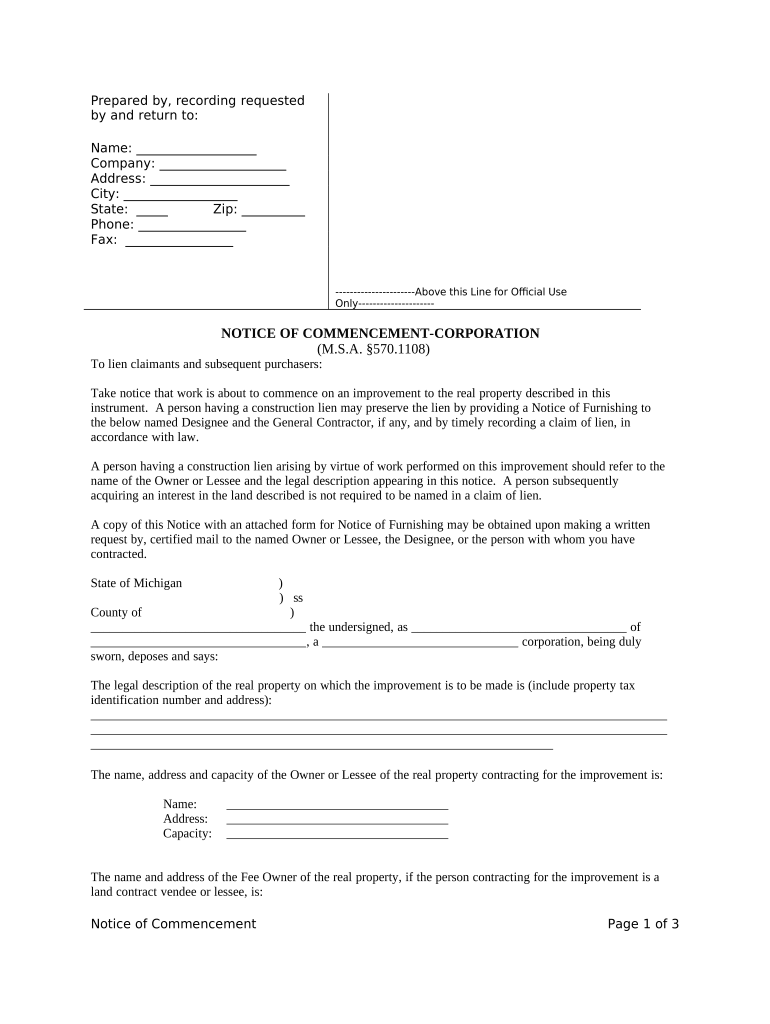
Notice Commencement Form


What is the Notice Commencement?
The notice commencement file is a crucial document in the construction industry, particularly in the state of Michigan. It serves as a formal notification to property owners and contractors that work has begun on a construction project. This document is essential for establishing a legal timeline and protecting the rights of those involved in the project, including subcontractors and suppliers. By filing a notice commencement, parties can ensure they are eligible for lien rights should any disputes arise regarding payment.
Steps to Complete the Notice Commencement
Completing the notice commencement file involves several key steps to ensure accuracy and compliance with state regulations. Here are the essential steps:
- Gather necessary information, including project details, property owner information, and contractor details.
- Fill out the notice commencement template accurately, ensuring all required fields are completed.
- Review the document for any errors or omissions to avoid complications later.
- Sign the document electronically using a reliable eSignature solution that complies with legal standards.
- Submit the completed notice commencement file to the appropriate local government office or agency.
Legal Use of the Notice Commencement
The legal use of the notice commencement file is governed by state laws, which dictate how and when it must be filed. In Michigan, this document must be filed within a specific timeframe after work begins to protect lien rights. Failure to file the notice commencement can result in the loss of these rights, making it essential for contractors and subcontractors to understand the legal implications of this document. Additionally, the notice serves as a public record, informing all parties involved in the project of the commencement of work.
Key Elements of the Notice Commencement
Several key elements must be included in the notice commencement file to ensure its validity:
- The name and address of the property owner.
- The name and address of the contractor or subcontractor performing the work.
- A description of the property where the work is being performed.
- The date on which the work commenced.
- A brief description of the nature of the work being done.
How to Obtain the Notice Commencement
Obtaining the notice commencement file is a straightforward process. Contractors can typically find the necessary forms through local government websites or offices that handle construction permits. Many jurisdictions also provide downloadable templates that can be filled out electronically. Once the form is completed, it can be submitted online or in person, depending on local regulations. Utilizing a digital platform can streamline this process, ensuring that the document is filled out correctly and submitted promptly.
State-Specific Rules for the Notice Commencement
Each state has specific rules regarding the notice commencement file, particularly concerning filing deadlines and requirements. In Michigan, for instance, the notice must be filed within a certain timeframe after the start of work to maintain lien rights. It is important for contractors and property owners to familiarize themselves with these rules to ensure compliance and protect their interests in construction projects. Consulting with legal professionals or local authorities can provide clarity on state-specific requirements.
Quick guide on how to complete notice commencement 497311285
Effortlessly Prepare Notice Commencement on Any Device
Digital document management has gained traction among businesses and individuals alike. It serves as an ideal eco-friendly substitute for traditional printed and signed paperwork, allowing you to access the correct forms and securely store them online. airSlate SignNow equips you with all the necessary tools to swiftly create, edit, and eSign your documents without any interruptions. Manage Notice Commencement from any device using airSlate SignNow's Android or iOS applications and enhance your document-related processes today.
How to Alter and eSign Notice Commencement Easily
- Obtain Notice Commencement and click Get Form to begin.
- Employ the tools we provide to fill out your form.
- Mark important sections of your documents or redact sensitive information using the tools available through airSlate SignNow specifically designed for this purpose.
- Create your eSignature using the Sign feature, which only takes seconds and holds the same legal validity as a conventional handwritten signature.
- Review the details and click the Done button to finalize your modifications.
- Choose how you wish to share your form, via email, text message (SMS), or an invitation link, or download it to your computer.
Eliminate worries about lost or misplaced documents, exhausting form searches, or mistakes that necessitate printing new copies. airSlate SignNow fulfills all your document management requirements with just a few clicks from any device you prefer. Alter and eSign Notice Commencement and guarantee seamless communication at every step of your form preparation process using airSlate SignNow.
Create this form in 5 minutes or less
Create this form in 5 minutes!
People also ask
-
What is a notice commencement file and why is it important?
A notice commencement file is a document required to inform relevant parties that a construction project has begun. It outlines the project's details and helps establish timelines and obligations for stakeholders. Understanding its importance ensures compliance with local regulations and can prevent delays in the construction process.
-
How can airSlate SignNow help with notice commencement files?
airSlate SignNow streamlines the creation, signing, and management of notice commencement files. With its user-friendly interface, you can quickly template and send these documents for eSignature, reducing the time it takes to get important approvals and keeping your project on track.
-
Is there a cost associated with using airSlate SignNow for notice commencement files?
Yes, airSlate SignNow offers various pricing plans that are cost-effective for sending and eSigning notice commencement files. Each plan includes features tailored to businesses of different sizes, ensuring you only pay for what you need while benefiting from hassle-free document management.
-
What features does airSlate SignNow offer for managing notice commencement files?
airSlate SignNow provides several features for efficient handling of notice commencement files, including customizable templates, secure eSignatures, document tracking, and reminders. These tools not only enhance productivity but also ensure that your documents are legally binding and compliant with regulations.
-
Can I integrate airSlate SignNow with other tools I use for project management?
Absolutely! airSlate SignNow offers seamless integrations with various project management software, enabling you to manage your notice commencement files alongside other project-related documents. This integration improves collaboration among team members and streamlines workflow.
-
How secure is the eSignature process for notice commencement files in airSlate SignNow?
The eSignature process for notice commencement files in airSlate SignNow is highly secure, employing industry-standard encryption and compliance measures. This ensures that your documents are protected during signing and storage, giving you peace of mind about sensitive information.
-
What are the benefits of using airSlate SignNow for notice commencement files compared to traditional methods?
Using airSlate SignNow for notice commencement files offers signNow advantages over traditional methods, including reduced turnaround time, decreased paper usage, and improved tracking of document status. This efficient approach not only saves costs but also accelerates project initiation.
Get more for Notice Commencement
Find out other Notice Commencement
- How To eSign South Dakota Construction Promissory Note Template
- eSign Education Word Oregon Secure
- How Do I eSign Hawaii Finance & Tax Accounting NDA
- eSign Georgia Finance & Tax Accounting POA Fast
- eSign Georgia Finance & Tax Accounting POA Simple
- How To eSign Oregon Education LLC Operating Agreement
- eSign Illinois Finance & Tax Accounting Resignation Letter Now
- eSign Texas Construction POA Mobile
- eSign Kansas Finance & Tax Accounting Stock Certificate Now
- eSign Tennessee Education Warranty Deed Online
- eSign Tennessee Education Warranty Deed Now
- eSign Texas Education LLC Operating Agreement Fast
- eSign Utah Education Warranty Deed Online
- eSign Utah Education Warranty Deed Later
- eSign West Virginia Construction Lease Agreement Online
- How To eSign West Virginia Construction Job Offer
- eSign West Virginia Construction Letter Of Intent Online
- eSign West Virginia Construction Arbitration Agreement Myself
- eSign West Virginia Education Resignation Letter Secure
- eSign Education PDF Wyoming Mobile