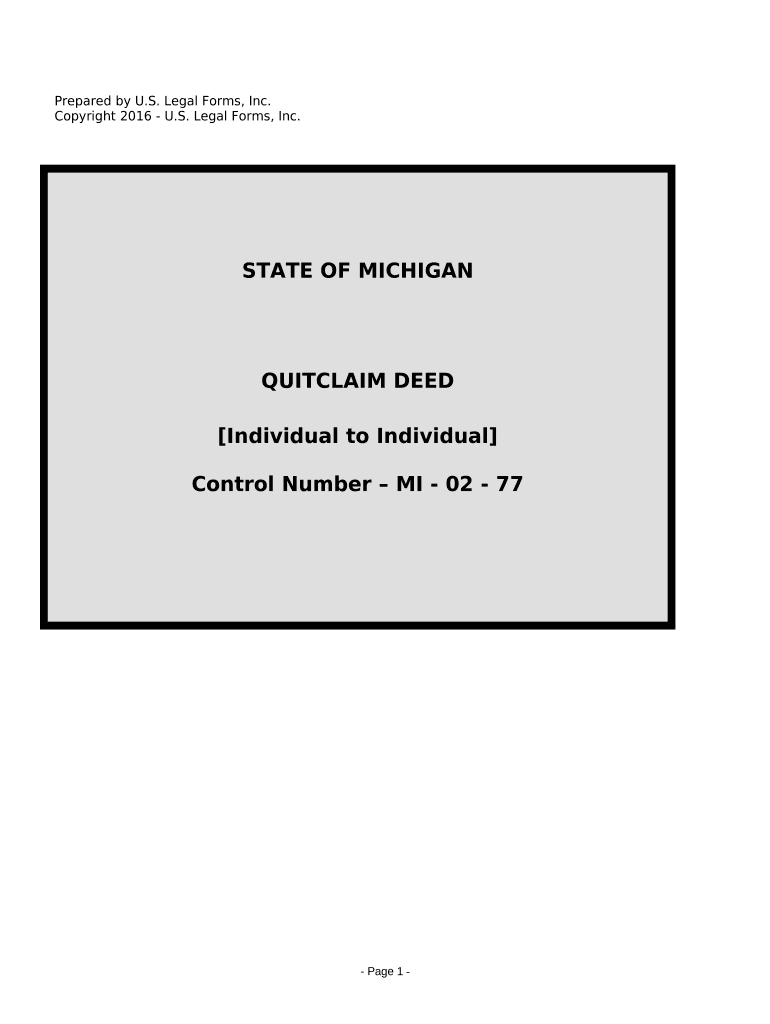
Quitclaim Deed from Individual to Individual Michigan Form


What is the Quitclaim Deed From Individual To Individual Michigan
A quitclaim deed from individual to individual in Michigan is a legal document that allows one person to transfer their interest in a property to another individual. Unlike a warranty deed, a quitclaim deed does not guarantee that the property title is free from claims or encumbrances. This type of deed is often used between family members or in situations where the parties know each other well, as it simplifies the transfer process.
Key Elements of the Quitclaim Deed From Individual To Individual Michigan
Several key elements must be included in a quitclaim deed to ensure its validity in Michigan:
- Grantor and Grantee Information: The full names and addresses of both the person transferring the property (grantor) and the person receiving it (grantee).
- Legal Description of the Property: A detailed description of the property being transferred, which may include parcel numbers or lot descriptions.
- Consideration: The amount of money or value exchanged for the property, even if it is nominal.
- Signature of the Grantor: The grantor must sign the deed in front of a notary public to validate the transfer.
- Notarization: The deed must be notarized to ensure that the signatures are authentic.
Steps to Complete the Quitclaim Deed From Individual To Individual Michigan
Completing a quitclaim deed in Michigan involves several steps:
- Gather Information: Collect all necessary details about the property and the parties involved.
- Draft the Deed: Use a template or consult a legal professional to draft the quitclaim deed, ensuring all required elements are included.
- Sign the Deed: The grantor must sign the deed in the presence of a notary public.
- File the Deed: Submit the signed and notarized deed to the appropriate county register of deeds office for recording.
- Pay Applicable Fees: Ensure that any required recording fees are paid at the time of submission.
Legal Use of the Quitclaim Deed From Individual To Individual Michigan
In Michigan, a quitclaim deed can be used for various legal purposes, including transferring property ownership between family members, clearing up title issues, or transferring property into a trust. It is essential to understand that while a quitclaim deed transfers the grantor's interest, it does not provide any warranties regarding the title's validity. Therefore, it is advisable to conduct a title search before proceeding with the transfer.
State-Specific Rules for the Quitclaim Deed From Individual To Individual Michigan
Michigan has specific rules governing the use of quitclaim deeds. These include:
- Recording Requirements: The deed must be recorded with the county register of deeds to be effective against third parties.
- Transfer Tax: Depending on the value of the property, a transfer tax may be applicable, which must be paid at the time of recording.
- Homestead Exemption: If the property is the grantor's primary residence, it may qualify for a homestead exemption, which can affect property taxes.
How to Obtain the Quitclaim Deed From Individual To Individual Michigan
Obtaining a quitclaim deed in Michigan can be done through several methods:
- Online Resources: Many websites provide templates for quitclaim deeds that can be customized to meet Michigan's requirements.
- Legal Professionals: Consulting an attorney can ensure that the deed is drafted correctly and complies with state laws.
- County Register of Deeds Office: You can visit your local county office to obtain official forms and guidance on completing the deed.
Quick guide on how to complete quitclaim deed from individual to individual michigan
Effortlessly Prepare Quitclaim Deed From Individual To Individual Michigan on Any Device
Digital document management has gained traction among companies and individuals alike. It offers an ideal environmentally friendly alternative to traditional printed and signed documents, as you can access the correct form and securely store it online. airSlate SignNow equips you with all the tools necessary to create, modify, and electronically sign your documents swiftly without delays. Manage Quitclaim Deed From Individual To Individual Michigan on any device using the airSlate SignNow Android or iOS applications and enhance any document-focused process today.
The Simplest Way to Modify and eSign Quitclaim Deed From Individual To Individual Michigan with Ease
- Locate Quitclaim Deed From Individual To Individual Michigan and click Get Form to begin.
- Utilize the tools we offer to complete your document.
- Emphasize key sections of the documents or obscure sensitive information using tools specifically designed for that purpose by airSlate SignNow.
- Generate your eSignature using the Sign tool, which takes mere moments and carries the same legal validity as a conventional handwritten signature.
- Review the details and click on the Done button to save your modifications.
- Choose your preferred method to send your form: via email, text message (SMS), invite link, or download it to your computer.
Eliminate concerns about lost or misplaced files, tedious form searching, or errors requiring reprints of new document copies. airSlate SignNow manages your document administration needs with a few clicks from any device you choose. Edit and eSign Quitclaim Deed From Individual To Individual Michigan for seamless communication throughout your document preparation process with airSlate SignNow.
Create this form in 5 minutes or less
Create this form in 5 minutes!
People also ask
-
What is a Quitclaim Deed From Individual To Individual in Michigan?
A Quitclaim Deed From Individual To Individual in Michigan is a legal document that facilitates the transfer of property ownership between two parties without guaranteeing the title's legitimacy. It's an essential tool for conveying real estate and is often used among family members or acquaintances. Understanding its implications is crucial for a smooth transaction.
-
How much does it cost to create a Quitclaim Deed From Individual To Individual in Michigan?
The cost of creating a Quitclaim Deed From Individual To Individual in Michigan can vary based on the services you opt for. If you choose to use an online service like airSlate SignNow, the fees are usually competitive and reflect the ease of use and the quality of the document. Always consider additional costs such as notarization and filing fees to the county.
-
What are the benefits of using airSlate SignNow for creating a Quitclaim Deed From Individual To Individual in Michigan?
Using airSlate SignNow offers a streamlined and user-friendly process for creating a Quitclaim Deed From Individual To Individual in Michigan. It allows users to eSign documents securely, reducing turnaround time signNowly. The platform provides clarity and support throughout the signing process, making property transfers easier.
-
Are there any specific requirements for executing a Quitclaim Deed From Individual To Individual in Michigan?
Yes, executing a Quitclaim Deed From Individual To Individual in Michigan requires specific information including both parties' names and the legal description of the property. Additionally, it must be signed in front of a notary public to be legally binding. airSlate SignNow simplifies this process with digital tools to ensure compliance.
-
Can airSlate SignNow help me integrate my document workflows for Quitclaim Deed transactions?
Absolutely! airSlate SignNow integrates seamlessly with various applications, enhancing your document workflows for Quitclaim Deed From Individual To Individual transactions. This integration allows for easy tracking, notifications, and storage, ensuring a smooth and efficient process for both senders and signees.
-
Is it easy to update or modify a Quitclaim Deed From Individual To Individual in Michigan after it's been signed?
While a Quitclaim Deed From Individual To Individual in Michigan is a final document once signed, modifications may require creating a new deed or an amendment. airSlate SignNow can assist in drafting new documents quickly when updates are necessary, ensuring that your records remain accurate and up to date.
-
Do I need a lawyer to create a Quitclaim Deed From Individual To Individual in Michigan?
While it is not mandatory to hire a lawyer to create a Quitclaim Deed From Individual To Individual in Michigan, having legal guidance can be beneficial, especially for first-time users. airSlate SignNow offers a DIY approach that is straightforward, but consulting a professional ensures that all legal nuances are adequately addressed.
Get more for Quitclaim Deed From Individual To Individual Michigan
- Idis access form
- Churchcommunity service hours form
- Beneficiary continuation option election form prudential financial
- Falls morse fall scale healthinsight form
- Ohio it 1040 form 100022698
- Isbe form 69 72 household and income form illinois state board isbe
- Hall hire agreement template 787742991 form
- Hair stylist commission agreement template form
Find out other Quitclaim Deed From Individual To Individual Michigan
- eSign Indiana Non-Profit Business Plan Template Fast
- How To eSign Kansas Non-Profit Business Plan Template
- eSign Indiana Non-Profit Cease And Desist Letter Free
- eSign Louisiana Non-Profit Quitclaim Deed Safe
- How Can I eSign Maryland Non-Profit Credit Memo
- eSign Maryland Non-Profit Separation Agreement Computer
- eSign Legal PDF New Jersey Free
- eSign Non-Profit Document Michigan Safe
- eSign New Mexico Legal Living Will Now
- eSign Minnesota Non-Profit Confidentiality Agreement Fast
- How Do I eSign Montana Non-Profit POA
- eSign Legal Form New York Online
- Can I eSign Nevada Non-Profit LLC Operating Agreement
- eSign Legal Presentation New York Online
- eSign Ohio Legal Moving Checklist Simple
- How To eSign Ohio Non-Profit LLC Operating Agreement
- eSign Oklahoma Non-Profit Cease And Desist Letter Mobile
- eSign Arizona Orthodontists Business Plan Template Simple
- eSign Oklahoma Non-Profit Affidavit Of Heirship Computer
- How Do I eSign Pennsylvania Non-Profit Quitclaim Deed