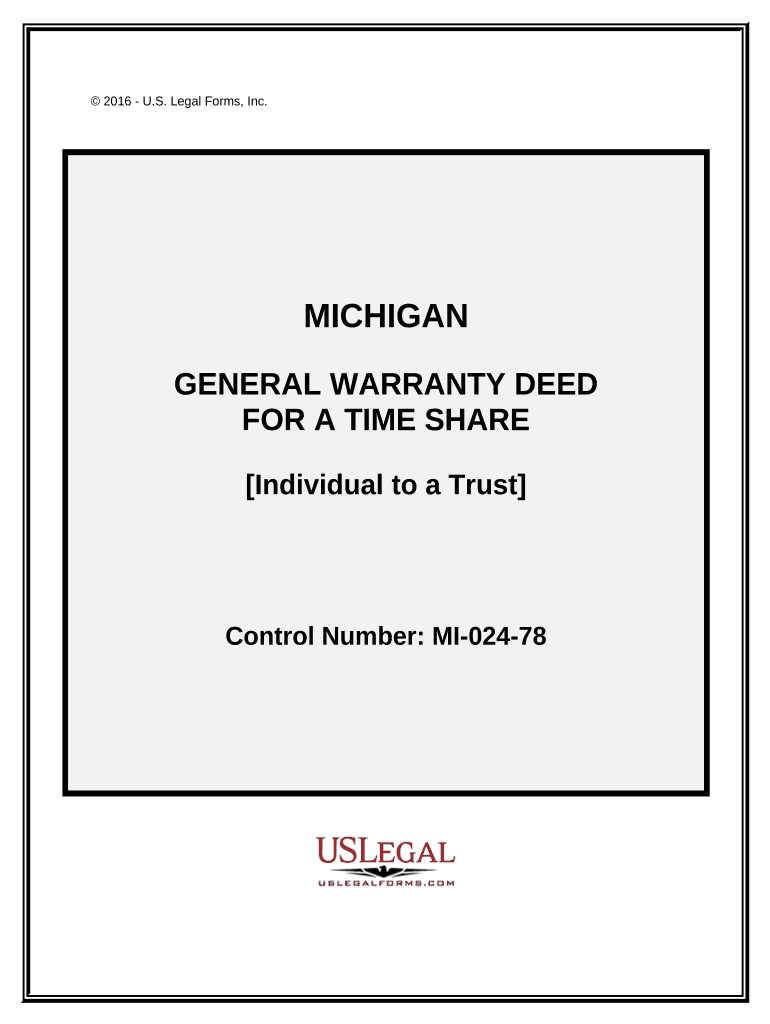
Michigan Warranty Form


What is the Michigan Warranty
The Michigan warranty is a legal document that provides a guarantee regarding the title of a property being transferred from one party to another. This type of warranty deed ensures that the seller has clear ownership of the property and has the right to sell it. It also protects the buyer against any future claims or disputes regarding the title. The Michigan warranty is commonly used in real estate transactions to establish trust and security between the parties involved.
How to use the Michigan Warranty
Using the Michigan warranty involves several steps to ensure that the document is completed accurately and legally binding. First, both the grantor (seller) and grantee (buyer) must agree on the terms of the transfer. The grantor then fills out the warranty deed form, providing details such as the property description, names of the parties, and any relevant legal descriptions. After the form is completed, it must be signed by the grantor in the presence of a notary public. Once notarized, the warranty deed should be filed with the appropriate county register of deeds to make it official.
Steps to complete the Michigan Warranty
Completing the Michigan warranty requires careful attention to detail. Here are the essential steps:
- Gather necessary information, including the property description and parties' details.
- Obtain the Michigan warranty deed form, which can typically be found online or at local government offices.
- Fill out the form accurately, ensuring all information is correct and complete.
- Sign the document in front of a notary public to validate the signatures.
- File the completed warranty deed with the county register of deeds to ensure public record.
Key elements of the Michigan Warranty
The Michigan warranty contains several key elements that are crucial for its validity. These include:
- Grantor and Grantee Information: Full names and addresses of the seller and buyer.
- Property Description: A detailed description of the property being transferred, including its legal description.
- Consideration: The amount paid for the property, which may be stated in the deed.
- Warranties: A statement that the grantor guarantees clear title to the property.
- Notary Acknowledgment: A section for the notary public to verify the identity of the signer.
Legal use of the Michigan Warranty
The legal use of the Michigan warranty is governed by state laws that outline the requirements for property transfers. To be legally binding, the warranty deed must be executed properly, including notarization and filing with the local register of deeds. Failure to adhere to these legal requirements may result in disputes over property ownership or claims against the title. It is essential for both parties to understand their rights and obligations under Michigan law when using this warranty.
State-specific rules for the Michigan Warranty
Michigan has specific rules that govern the use of warranty deeds. These include requirements for notarization, the necessity of filing the deed with the county register of deeds, and compliance with local property laws. Additionally, the warranty deed must meet the formatting standards set by the state, including the inclusion of specific language that outlines the warranties provided by the grantor. Understanding these state-specific rules is crucial for ensuring a smooth property transfer process.
Quick guide on how to complete michigan warranty
Complete Michigan Warranty effortlessly on any device
Online document management has gained popularity among businesses and individuals. It serves as a superb eco-friendly alternative to traditional printed and signed documents, allowing you to locate the appropriate form and securely store it online. airSlate SignNow provides you with all the necessary tools to create, modify, and eSign your documents swiftly without delays. Manage Michigan Warranty on any platform with airSlate SignNow Android or iOS applications and enhance any document-centric process today.
How to modify and eSign Michigan Warranty with ease
- Obtain Michigan Warranty and then click Get Form to begin.
- Use the tools we offer to complete your document.
- Emphasize signNow sections of the documents or redact sensitive information with tools that airSlate SignNow provides specifically for that purpose.
- Create your eSignature with the Sign tool, which takes seconds and has the same legal validity as a conventional wet ink signature.
- Review all the details and then click on the Done button to save your modifications.
- Choose how you wish to send your form, whether by email, SMS, or invitation link, or download it to your computer.
Eliminate concerns about lost or misplaced documents, time-consuming form searches, or errors that require printing new document copies. airSlate SignNow meets your document management needs in just a few clicks from any device you prefer. Modify and eSign Michigan Warranty and ensure effective communication at every stage of the form preparation process with airSlate SignNow.
Create this form in 5 minutes or less
Create this form in 5 minutes!
People also ask
-
What is a Michigan warranty?
A Michigan warranty is a guarantee provided to consumers that protects against defects in goods or services purchased within the state. Understanding your rights under a Michigan warranty can empower you to make informed purchasing decisions. It is important to review the specific terms and coverage details of any warranty to ensure it meets your needs.
-
How does the Michigan warranty relate to eSign solutions?
The Michigan warranty can influence how businesses approach eSigning documents that include warranty information. It is essential for organizations to ensure that their eSign processes comply with Michigan warranty laws to avoid potential legal issues. Using a reliable eSigning solution like airSlate SignNow can streamline this process.
-
Are there any costs associated with using airSlate SignNow for Michigan warranty documentation?
While using airSlate SignNow can involve subscription fees, the platform offers several pricing plans tailored to different business needs. The solution is designed to save businesses time and money, especially when handling Michigan warranty documents electronically. A cost-effective investment in airSlate SignNow can lead to greater efficiency and compliance.
-
What features does airSlate SignNow offer for managing Michigan warranty agreements?
airSlate SignNow provides robust features for managing Michigan warranty agreements, including customizable templates, secure electronic signatures, and document tracking. These features ensure that warranty documents are handled efficiently and in compliance with Michigan laws. Additionally, the user-friendly interface makes it easy to navigate and complete warranty transactions.
-
How can airSlate SignNow benefit businesses handling Michigan warranties?
Businesses can benefit from airSlate SignNow by simplifying their warranty management processes and enhancing customer satisfaction. The solution’s efficient eSigning capabilities save time, reduce paperwork, and minimize errors associated with manual document handling. This is particularly advantageous for companies that issue or manage Michigan warranties.
-
Can I integrate airSlate SignNow with other software for my Michigan warranty processes?
Yes, airSlate SignNow integrates seamlessly with various software solutions to enhance your Michigan warranty management processes. This means that you can connect it with CRM systems or other tools to streamline your workflow. Integrations can help ensure that all warranty documentation is managed effectively across different platforms.
-
Is airSlate SignNow compliant with Michigan warranty laws?
airSlate SignNow is designed to be compliant with the relevant legal standards, including those pertaining to Michigan warranties. This compliance ensures that your eSigned documents hold up in court and meet the necessary legal criteria. Utilizing airSlate SignNow can help businesses ensure that their Michigan warranty transactions are legally sound and valid.
Get more for Michigan Warranty
Find out other Michigan Warranty
- Sign Maryland Non-Profit Business Plan Template Fast
- How To Sign Nevada Life Sciences LLC Operating Agreement
- Sign Montana Non-Profit Warranty Deed Mobile
- Sign Nebraska Non-Profit Residential Lease Agreement Easy
- Sign Nevada Non-Profit LLC Operating Agreement Free
- Sign Non-Profit Document New Mexico Mobile
- Sign Alaska Orthodontists Business Plan Template Free
- Sign North Carolina Life Sciences Purchase Order Template Computer
- Sign Ohio Non-Profit LLC Operating Agreement Secure
- Can I Sign Ohio Non-Profit LLC Operating Agreement
- Sign South Dakota Non-Profit Business Plan Template Myself
- Sign Rhode Island Non-Profit Residential Lease Agreement Computer
- Sign South Carolina Non-Profit Promissory Note Template Mobile
- Sign South Carolina Non-Profit Lease Agreement Template Online
- Sign Oregon Life Sciences LLC Operating Agreement Online
- Sign Texas Non-Profit LLC Operating Agreement Online
- Can I Sign Colorado Orthodontists Month To Month Lease
- How Do I Sign Utah Non-Profit Warranty Deed
- Help Me With Sign Colorado Orthodontists Purchase Order Template
- Sign Virginia Non-Profit Living Will Fast