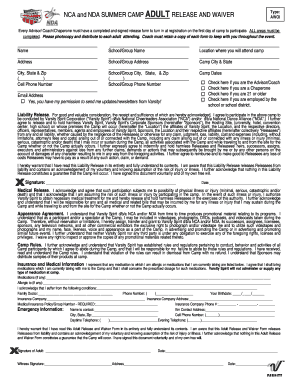
Nca Camp Waiver Form


What is the NCA Camp Waiver
The NCA Camp Waiver is a legal document designed to protect organizations, such as sports camps, from liability related to injuries or accidents that may occur during their activities. This waiver typically requires participants or their guardians to acknowledge the risks involved in the camp and agree not to hold the organization responsible for any injuries sustained. It is essential for ensuring that both the camp and its participants understand the inherent risks and responsibilities associated with participation.
How to Use the NCA Camp Waiver
Using the NCA Camp Waiver involves a few straightforward steps. First, the camp organization must prepare the waiver, ensuring it includes all necessary information about the activities and risks involved. Participants or their guardians should then read the waiver carefully, ensuring they understand its contents. After that, they can sign the document electronically or in print, depending on the camp's preferred method of collection. It is crucial to keep a copy of the signed waiver for both parties for record-keeping purposes.
Steps to Complete the NCA Camp Waiver
Completing the NCA Camp Waiver involves several key steps:
- Review the waiver: Read through the entire document to understand the risks and terms.
- Fill in participant information: Provide the necessary details, such as the participant's name, age, and emergency contact information.
- Sign the waiver: The participant or their guardian must sign the document to acknowledge acceptance of the terms.
- Submit the waiver: Return the completed waiver to the camp organization, ensuring it is submitted by any specified deadlines.
Legal Use of the NCA Camp Waiver
The legal use of the NCA Camp Waiver hinges on its compliance with state laws and regulations. For a waiver to be enforceable, it must be clear, specific, and voluntarily signed by the participant or their guardian. Courts typically uphold waivers that meet these criteria, provided they do not violate public policy or contain unconscionable terms. Organizations should consult legal counsel to ensure their waivers are legally sound and appropriately tailored to their specific activities.
Key Elements of the NCA Camp Waiver
Key elements of the NCA Camp Waiver include:
- Identification of parties: Clearly state the names of the organization and the participant.
- Description of activities: Outline the specific activities that the waiver covers.
- Assumption of risk: Include a statement acknowledging the inherent risks associated with the activities.
- Release of liability: A clause that releases the organization from liability for injuries or accidents.
- Signature and date: Ensure there is a space for the participant or guardian to sign and date the waiver.
State-Specific Rules for the NCA Camp Waiver
State-specific rules for the NCA Camp Waiver can vary significantly. Each state may have different requirements regarding the enforceability of waivers, including specific language that must be included or additional disclosures that may be necessary. It is important for organizations to research the regulations in their state to ensure compliance and to consult with legal professionals to tailor the waiver appropriately.
Quick guide on how to complete nca camp waiver
Complete Nca Camp Waiver effortlessly on any device
Digital document management has gained traction among businesses and individuals. It offers an excellent eco-friendly substitute for traditional printed and signed documents, allowing you to find the right template and securely keep it online. airSlate SignNow equips you with all the necessary tools to create, modify, and eSign your documents promptly without delays. Manage Nca Camp Waiver on any device using airSlate SignNow's Android or iOS applications and enhance any document-based workflow today.
How to modify and eSign Nca Camp Waiver with ease
- Obtain Nca Camp Waiver and click on Get Form to begin.
- Utilize the tools we offer to complete your form.
- Highlight important sections of the documents or obscure sensitive information with the tools that airSlate SignNow provides specifically for that purpose.
- Create your signature using the Sign feature, which takes seconds and holds the same legal validity as a conventional wet ink signature.
- Verify the information and click on the Done button to save your modifications.
- Select how you'd like to send your form, via email, SMS, or invitation link, or download it to your computer.
Eliminate the worry of lost or misplaced documents, cumbersome form searches, or errors that necessitate printing new document versions. airSlate SignNow caters to your document management needs in several clicks from any device of your choosing. Modify and eSign Nca Camp Waiver and ensure outstanding communication at every stage of the document preparation process with airSlate SignNow.
Create this form in 5 minutes or less
Create this form in 5 minutes!
How to create an eSignature for the nca camp waiver
How to create an electronic signature for a PDF online
How to create an electronic signature for a PDF in Google Chrome
How to create an e-signature for signing PDFs in Gmail
How to create an e-signature right from your smartphone
How to create an e-signature for a PDF on iOS
How to create an e-signature for a PDF on Android
People also ask
-
What is the nca camp waiver?
The nca camp waiver is a legal document that participants need to sign, granting permission for their involvement in certain activities while limiting liability for organizers. It is essential for ensuring that all parties are aware of the risks associated with the camp. By using airSlate SignNow, you can easily create and manage your nca camp waiver digitally.
-
How can airSlate SignNow assist with the nca camp waiver process?
airSlate SignNow simplifies the process of creating and sending the nca camp waiver electronically. With our user-friendly interface, you can customize waiver templates, obtain electronic signatures, and store documents securely. This ensures a smooth experience for both organizers and participants.
-
Is there a cost associated with using airSlate SignNow for the nca camp waiver?
Yes, airSlate SignNow offers flexible pricing plans to accommodate different needs, including those requiring the nca camp waiver. You can choose from monthly or annual subscriptions based on your usage level. Investing in our platform can streamline your document management, saving both time and money.
-
What features does airSlate SignNow provide for managing the nca camp waiver?
With airSlate SignNow, you can access features like customizable templates, automated reminders, and real-time status tracking for your nca camp waiver. These tools enhance efficiency, ensuring that all necessary signatures are collected promptly. Additionally, you can integrate the solution with other platforms for improved functionality.
-
Can I integrate airSlate SignNow with my existing systems for the nca camp waiver?
Yes, airSlate SignNow offers seamless integrations with various software platforms that can assist in managing the nca camp waiver. Whether you use CRM systems, email services, or project management tools, our API and pre-built connectors make it easy to streamline workflows. This integration helps ensure all data is synchronized and accessible.
-
What are the benefits of using airSlate SignNow for the nca camp waiver over traditional methods?
Using airSlate SignNow for the nca camp waiver offers several advantages compared to traditional pen-and-paper methods. It enhances efficiency through faster processing, reduces paperwork, and improves data security. Additionally, electronic signatures are legally binding, ensuring that your waivers are enforceable.
-
How does airSlate SignNow ensure the security of my nca camp waiver documents?
airSlate SignNow prioritizes the security of your documents, including the nca camp waiver, through encryption and secure storage solutions. We comply with industry standards and regulations to protect sensitive information. This commitment to security gives you peace of mind when managing your essential documents.
Get more for Nca Camp Waiver
Find out other Nca Camp Waiver
- How Can I Electronic signature Florida Rental house lease agreement
- How Can I Electronic signature Texas Rental house lease agreement
- eSignature Alabama Trademark License Agreement Secure
- Electronic signature Maryland Rental agreement lease Myself
- How To Electronic signature Kentucky Rental lease agreement
- Can I Electronic signature New Hampshire Rental lease agreement forms
- Can I Electronic signature New Mexico Rental lease agreement forms
- How Can I Electronic signature Minnesota Rental lease agreement
- Electronic signature Arkansas Rental lease agreement template Computer
- Can I Electronic signature Mississippi Rental lease agreement
- Can I Electronic signature Missouri Rental lease contract
- Electronic signature New Jersey Rental lease agreement template Free
- Electronic signature New Jersey Rental lease agreement template Secure
- Electronic signature Vermont Rental lease agreement Mobile
- Electronic signature Maine Residential lease agreement Online
- Electronic signature Minnesota Residential lease agreement Easy
- Electronic signature Wyoming Rental lease agreement template Simple
- Electronic signature Rhode Island Residential lease agreement Online
- Electronic signature Florida Rental property lease agreement Free
- Can I Electronic signature Mississippi Rental property lease agreement