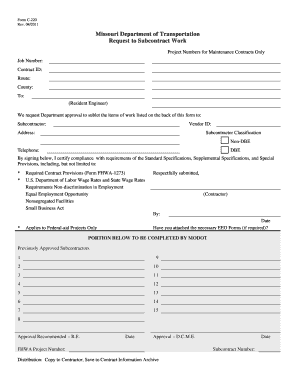
Request to Subcontract Form C 220 DOCX Modot 2011


What is the Request To Subcontract Form C 220 docx Modot
The Request To Subcontract Form C 220 is an essential document utilized by contractors working with the Missouri Department of Transportation (MoDOT). This form is specifically designed for contractors who wish to subcontract a portion of their work to another entity. It ensures that all parties involved are compliant with state regulations and that the subcontractor meets the necessary qualifications. The form serves as a formal request and provides detailed information about the subcontractor, the scope of work, and the reasons for subcontracting.
How to use the Request To Subcontract Form C 220 docx Modot
Using the Request To Subcontract Form C 220 involves several straightforward steps. First, contractors must download the form from the MoDOT website or obtain it through official channels. Once the form is acquired, contractors should fill it out with accurate information regarding the subcontractor, including their business name, address, and contact details. Additionally, it is crucial to outline the specific tasks that will be subcontracted and the rationale behind this decision. After completing the form, contractors should submit it to MoDOT for review and approval.
Steps to complete the Request To Subcontract Form C 220 docx Modot
Completing the Request To Subcontract Form C 220 requires careful attention to detail. Follow these steps to ensure accurate submission:
- Download the form from the official MoDOT website.
- Provide your business information, including name, address, and contact details.
- Fill in the subcontractor's information, ensuring it is current and correct.
- Clearly describe the work being subcontracted and the reasons for subcontracting.
- Review the completed form for accuracy and completeness.
- Submit the form to MoDOT through the specified submission method.
Key elements of the Request To Subcontract Form C 220 docx Modot
The Request To Subcontract Form C 220 includes several key elements that are vital for its effectiveness. These elements typically encompass:
- Contractor Information: Details about the primary contractor, including name, address, and contact information.
- Subcontractor Information: Essential details about the subcontractor, such as name, address, and qualifications.
- Scope of Work: A clear description of the tasks being subcontracted, including timelines and deliverables.
- Justification: An explanation of why subcontracting is necessary for the project.
Legal use of the Request To Subcontract Form C 220 docx Modot
The legal use of the Request To Subcontract Form C 220 is crucial for maintaining compliance with state regulations. By submitting this form, contractors demonstrate their adherence to MoDOT's guidelines regarding subcontracting. This legal framework ensures that all subcontractors meet the necessary qualifications and that the work performed aligns with the standards set forth by MoDOT. Failure to use this form correctly may result in penalties or delays in project approval.
Form Submission Methods
Contractors have various options for submitting the Request To Subcontract Form C 220. The preferred methods typically include:
- Online Submission: Many contractors choose to submit the form electronically through MoDOT's official portal.
- Mail: Contractors can also print the completed form and send it via postal mail to the designated MoDOT office.
- In-Person Submission: For those who prefer direct interaction, submitting the form in person at a MoDOT office is also an option.
Create this form in 5 minutes or less
Find and fill out the correct request to subcontract form c 220 docx modot
Create this form in 5 minutes!
How to create an eSignature for the request to subcontract form c 220 docx modot
How to create an electronic signature for a PDF online
How to create an electronic signature for a PDF in Google Chrome
How to create an e-signature for signing PDFs in Gmail
How to create an e-signature right from your smartphone
How to create an e-signature for a PDF on iOS
How to create an e-signature for a PDF on Android
People also ask
-
What is the Request To Subcontract Form C 220 docx Modot?
The Request To Subcontract Form C 220 docx Modot is a document used by contractors to request approval for subcontracting work on projects managed by the Missouri Department of Transportation. This form ensures compliance with state regulations and helps maintain project integrity.
-
How can airSlate SignNow help with the Request To Subcontract Form C 220 docx Modot?
airSlate SignNow streamlines the process of completing and submitting the Request To Subcontract Form C 220 docx Modot. With our platform, you can easily fill out the form, eSign it, and send it directly to the relevant parties, saving time and reducing paperwork.
-
Is there a cost associated with using airSlate SignNow for the Request To Subcontract Form C 220 docx Modot?
Yes, airSlate SignNow offers various pricing plans to suit different business needs. Our cost-effective solutions ensure that you can manage the Request To Subcontract Form C 220 docx Modot and other documents without breaking the bank.
-
What features does airSlate SignNow offer for managing the Request To Subcontract Form C 220 docx Modot?
airSlate SignNow provides features such as customizable templates, secure eSigning, and document tracking. These tools make it easier to manage the Request To Subcontract Form C 220 docx Modot efficiently and effectively.
-
Can I integrate airSlate SignNow with other software for the Request To Subcontract Form C 220 docx Modot?
Absolutely! airSlate SignNow offers integrations with various software applications, allowing you to seamlessly manage the Request To Subcontract Form C 220 docx Modot alongside your existing tools. This enhances productivity and ensures a smooth workflow.
-
What are the benefits of using airSlate SignNow for the Request To Subcontract Form C 220 docx Modot?
Using airSlate SignNow for the Request To Subcontract Form C 220 docx Modot provides numerous benefits, including increased efficiency, reduced errors, and enhanced compliance. Our platform simplifies the entire process, making it easier for businesses to manage subcontracting requests.
-
Is airSlate SignNow secure for handling the Request To Subcontract Form C 220 docx Modot?
Yes, airSlate SignNow prioritizes security and compliance. We utilize advanced encryption and security protocols to ensure that your Request To Subcontract Form C 220 docx Modot and other sensitive documents are protected at all times.
Get more for Request To Subcontract Form C 220 docx Modot
- Laciv 107 form
- Fam fcs 007 form
- Sale petition confirming form
- Complaint contract sample form
- Notice of adr options san mateo county superior court form
- Bcia 4040 form
- Jv 221 proof of notice application regarding psychotropic medication clerk stamps date here when form is filed
- Wv 100 info how do i get an order to prohibit workplace violence workplace violence prevention judicial council forms
Find out other Request To Subcontract Form C 220 docx Modot
- How Can I Electronic signature Alabama Finance & Tax Accounting Document
- How To Electronic signature Delaware Government Document
- Help Me With Electronic signature Indiana Education PDF
- How To Electronic signature Connecticut Government Document
- How To Electronic signature Georgia Government PDF
- Can I Electronic signature Iowa Education Form
- How To Electronic signature Idaho Government Presentation
- Help Me With Electronic signature Hawaii Finance & Tax Accounting Document
- How Can I Electronic signature Indiana Government PDF
- How Can I Electronic signature Illinois Finance & Tax Accounting PPT
- How To Electronic signature Maine Government Document
- How To Electronic signature Louisiana Education Presentation
- How Can I Electronic signature Massachusetts Government PDF
- How Do I Electronic signature Montana Government Document
- Help Me With Electronic signature Louisiana Finance & Tax Accounting Word
- How To Electronic signature Pennsylvania Government Document
- Can I Electronic signature Texas Government PPT
- How To Electronic signature Utah Government Document
- How To Electronic signature Washington Government PDF
- How Can I Electronic signature New Mexico Finance & Tax Accounting Word