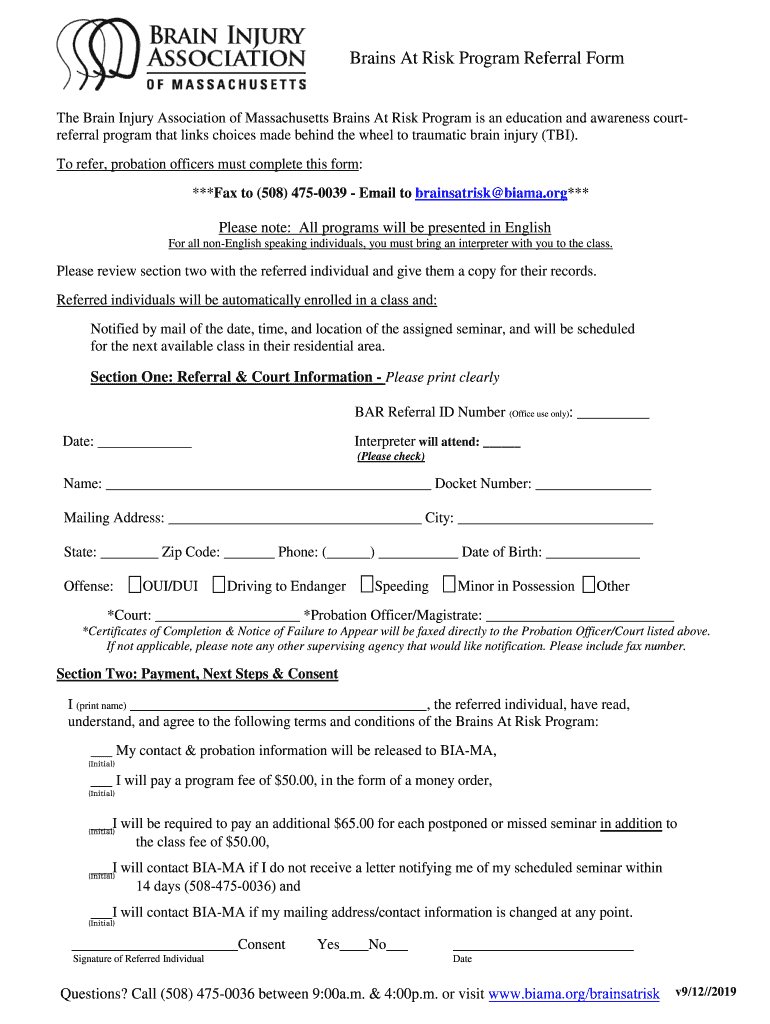
Brains at Risk Form


What is the Brains At Risk?
The Brains At Risk program is designed to educate individuals about the potential dangers associated with certain driving behaviors, particularly those that may lead to accidents or unsafe situations on the road. This program is particularly relevant in Massachusetts, where it addresses issues related to driver safety and awareness. Participants engage in a structured curriculum that emphasizes the importance of responsible driving and the legal implications of reckless behavior. The program aims to reduce the likelihood of repeat offenses and promote safer driving practices among participants.
Steps to Complete the Brains At Risk
Completing the Brains At Risk program involves several key steps to ensure participants gain the necessary knowledge and skills. First, individuals must register for the course through an authorized provider. After registration, participants will receive materials that outline the course content and requirements. The program typically includes:
- Interactive lessons covering various aspects of safe driving.
- Quizzes or assessments to evaluate understanding of the material.
- A final examination to confirm completion and comprehension.
Upon successful completion, participants will receive a certificate that may be required for legal or insurance purposes.
Legal Use of the Brains At Risk
The Brains At Risk program is recognized as a legitimate educational tool within the legal framework of Massachusetts. It meets the requirements set forth by state authorities for programs aimed at improving driver safety. Completion of this program can have legal benefits, such as reducing points on a driving record or fulfilling court-mandated requirements following a traffic violation. It is essential for participants to understand that the program's legal standing is contingent on adherence to state regulations and successful completion of all course components.
Key Elements of the Brains At Risk
Several key elements define the Brains At Risk program, ensuring it effectively addresses the needs of participants. These elements include:
- Comprehensive Curriculum: The program covers a wide range of topics related to safe driving, including the effects of distractions, the importance of following traffic laws, and understanding the consequences of impaired driving.
- Engaging Format: The course is designed to be interactive and engaging, utilizing multimedia resources to enhance learning and retention.
- Expert Instructors: Participants benefit from the guidance of experienced instructors who provide insights and answer questions throughout the course.
These elements contribute to a thorough understanding of the responsibilities associated with driving and the potential risks involved.
State-Specific Rules for the Brains At Risk
In Massachusetts, the Brains At Risk program adheres to specific state regulations that govern its implementation and effectiveness. Participants must be aware of the following state-specific rules:
- The program must be approved by the Massachusetts Registry of Motor Vehicles.
- Completion of the program may be required for individuals with certain driving offenses, as mandated by the court.
- Participants are responsible for ensuring that their completion certificate is submitted to the appropriate authorities to fulfill any legal obligations.
Understanding these rules is crucial for participants to maximize the benefits of the program and ensure compliance with state laws.
How to Obtain the Brains At Risk
Obtaining access to the Brains At Risk program is a straightforward process. Individuals interested in participating should follow these steps:
- Visit the official website of an approved provider offering the Brains At Risk program.
- Complete the online registration form, providing necessary personal information.
- Pay any applicable fees associated with the course.
- Receive confirmation of registration and access to course materials via email.
By following these steps, individuals can easily enroll in the program and begin their journey toward safer driving practices.
Quick guide on how to complete brains at risk
Effortlessly Prepare Brains At Risk on Any Device
Digital document management has gained traction among businesses and individuals alike. It serves as an excellent environmentally-friendly alternative to traditional printed and signed documents, allowing you to obtain the necessary form and securely store it online. airSlate SignNow provides all the resources you require to swiftly create, edit, and eSign your documents without delays. Manage Brains At Risk on any device with the airSlate SignNow applications for Android or iOS and simplify any document-related process today.
The simplest way to modify and eSign Brains At Risk with ease
- Obtain Brains At Risk and click Get Form to begin.
- Utilize the tools we provide to complete your form.
- Mark important sections of your documents or obscure sensitive details using tools that airSlate SignNow specifically offers for this purpose.
- Create your signature with the Sign feature, which takes mere seconds and carries the same legal validity as a conventional wet ink signature.
- Review all the information and press the Done button to save your changes.
- Choose your preferred method to submit your form, whether by email, text message (SMS), or invitation link, or download it to your computer.
Say goodbye to lost or misplaced files, tedious form searches, or mistakes that necessitate printing new document copies. airSlate SignNow caters to all your document management requirements with just a few clicks from any device you choose. Modify and eSign Brains At Risk and ensure outstanding communication at every stage of the form preparation process with airSlate SignNow.
Create this form in 5 minutes or less
Create this form in 5 minutes!
How to create an eSignature for the brains at risk
How to create an electronic signature for a PDF online
How to create an electronic signature for a PDF in Google Chrome
How to create an e-signature for signing PDFs in Gmail
How to create an e-signature right from your smartphone
How to create an e-signature for a PDF on iOS
How to create an e-signature for a PDF on Android
People also ask
-
What are the key features of airSlate SignNow for businesses concerned about brains at risk?
airSlate SignNow offers an array of features designed to protect 'brains at risk.' From its advanced eSignature capabilities to secure document storage, every feature is aimed at ensuring that sensitive information is safely managed, allowing businesses to operate with confidence.
-
How does airSlate SignNow help mitigate risks associated with document management?
With airSlate SignNow, businesses can effectively mitigate risks associated with document management. The platform provides robust security protocols and compliance measures that safeguard against unauthorized access, ensuring that the brains at risk remain protected at all times.
-
What is the pricing structure of airSlate SignNow for organizations worried about brains at risk?
airSlate SignNow offers competitive pricing tailored to meet the needs of organizations concerned with brains at risk. Various plans are available, allowing businesses to choose a package that aligns with their budget and operational requirements while ensuring secure document handling.
-
Can airSlate SignNow integrate with other tools to enhance security for brains at risk?
Yes, airSlate SignNow seamlessly integrates with a variety of third-party applications, enhancing overall security for brains at risk. These integrations enable businesses to maintain a cohesive workflow while ensuring that document safety remains a top priority.
-
What benefits does airSlate SignNow provide for companies focused on protecting brains at risk?
Companies focused on protecting brains at risk benefit from airSlate SignNow's user-friendly interface and comprehensive security features. By simplifying the document signing process while maintaining high standards of safety, businesses can streamline their operations without compromising the integrity of sensitive information.
-
How does airSlate SignNow ensure compliance with regulations relevant to brains at risk?
airSlate SignNow prioritizes compliance with industry regulations, ensuring that businesses protect their brains at risk. The platform adheres to data protection laws and standards, providing users with the assurance that their sensitive documents are handled in accordance with legal requirements.
-
What type of support does airSlate SignNow offer for businesses managing brains at risk?
airSlate SignNow provides robust customer support to assist businesses managing brains at risk. Users can access a variety of resources, including live chat, email support, and detailed documentation, ensuring that they receive the help needed to navigate any challenges.
Get more for Brains At Risk
- Modify parenting plantime sharing packet 12 thirteenth form
- May be terminated and you must vacate the property form
- Notice of default in payment of rent as warning prior to form
- Promissory note term w joint ampampamp several liability canada form
- Oklahoma landlord and tenant acts form
- Commercial tenancies in ontario all ontario form
- Hereinafter referred to as quotfarmquot form
- Between hereinafter referred to as quotstablequot and form
Find out other Brains At Risk
- eSign Alaska Plumbing Memorandum Of Understanding Safe
- eSign Kansas Orthodontists Contract Online
- eSign Utah Legal Last Will And Testament Secure
- Help Me With eSign California Plumbing Business Associate Agreement
- eSign California Plumbing POA Mobile
- eSign Kentucky Orthodontists Living Will Mobile
- eSign Florida Plumbing Business Plan Template Now
- How To eSign Georgia Plumbing Cease And Desist Letter
- eSign Florida Plumbing Credit Memo Now
- eSign Hawaii Plumbing Contract Mobile
- eSign Florida Plumbing Credit Memo Fast
- eSign Hawaii Plumbing Claim Fast
- eSign Hawaii Plumbing Letter Of Intent Myself
- eSign Hawaii Plumbing Letter Of Intent Fast
- Help Me With eSign Idaho Plumbing Profit And Loss Statement
- eSign Illinois Plumbing Letter Of Intent Now
- eSign Massachusetts Orthodontists Last Will And Testament Now
- eSign Illinois Plumbing Permission Slip Free
- eSign Kansas Plumbing LLC Operating Agreement Secure
- eSign Kentucky Plumbing Quitclaim Deed Free