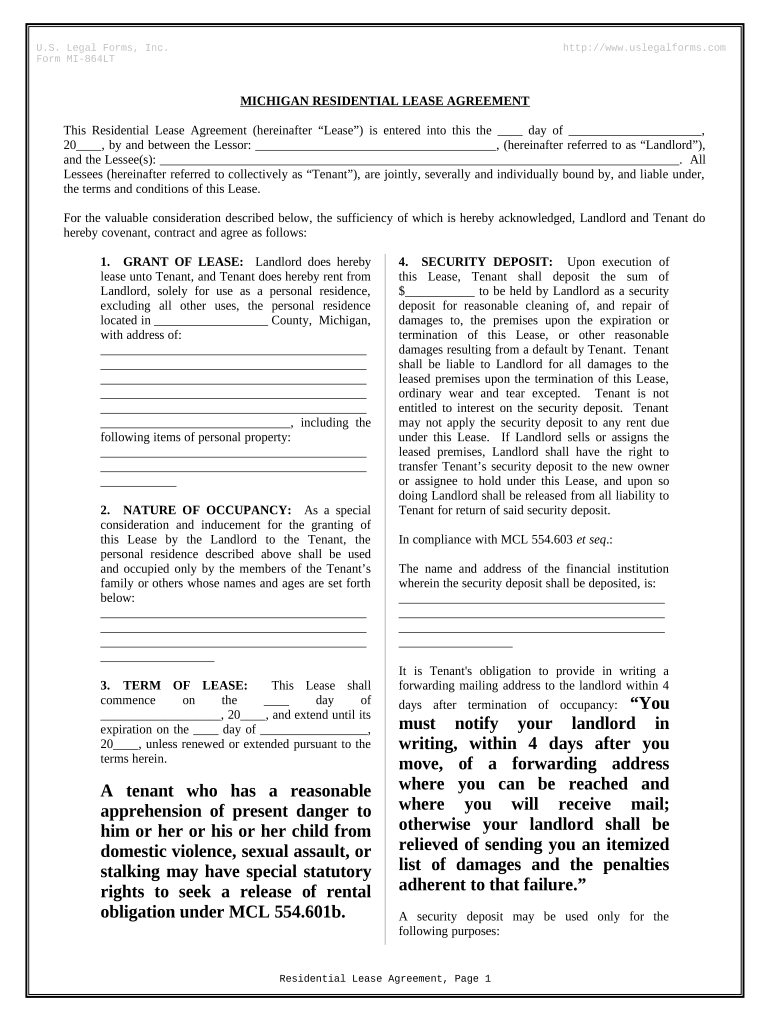
Residential Rental Lease Agreement Michigan Form


What is the residential rental lease agreement in Michigan?
The residential rental lease agreement in Michigan is a legally binding document that outlines the terms and conditions between a landlord and a tenant for renting a residential property. This agreement typically includes details such as the rental amount, payment due dates, lease duration, security deposits, and maintenance responsibilities. It serves to protect the rights of both parties and ensures clarity regarding expectations during the tenancy.
Key elements of the residential rental lease agreement in Michigan
Several essential components must be included in a Michigan lease agreement to ensure its effectiveness and legality. These elements typically consist of:
- Names of the parties: The full names of the landlord and tenant.
- Property description: The complete address and description of the rental property.
- Lease term: The duration of the lease, whether it is a fixed-term or month-to-month arrangement.
- Rent amount: The monthly rental payment and acceptable payment methods.
- Security deposit: The amount required for the security deposit and terms for its return.
- Maintenance responsibilities: Clarification of who is responsible for property maintenance and repairs.
- Termination conditions: The conditions under which either party may terminate the lease.
Steps to complete the residential rental lease agreement in Michigan
Completing a residential rental lease agreement in Michigan involves several important steps. Here is a simplified process:
- Gather necessary information: Collect details about the property, including address, rental price, and terms.
- Select a lease template: Choose a reliable lease agreement template that complies with Michigan laws.
- Fill in the details: Input the specific information regarding the landlord, tenant, and property.
- Review the agreement: Ensure all terms are clear and mutually agreed upon by both parties.
- Sign the document: Both the landlord and tenant should sign the lease agreement, either electronically or in person.
Legal use of the residential rental lease agreement in Michigan
The legal use of a residential rental lease agreement in Michigan is governed by state laws. For the agreement to be enforceable, it must comply with the Michigan Landlord-Tenant Act. This includes adhering to regulations regarding security deposits, eviction processes, and tenant rights. Additionally, both parties should retain a copy of the signed agreement for their records, as it serves as a legal reference in case of disputes.
How to obtain the residential rental lease agreement in Michigan
Obtaining a residential rental lease agreement in Michigan can be done through various methods. Many online resources offer customizable lease templates that adhere to state laws. Additionally, local real estate offices or legal professionals can provide guidance and templates tailored to specific needs. It is important to ensure that any template used complies with Michigan regulations to avoid potential legal issues.
State-specific rules for the residential rental lease agreement in Michigan
Michigan has specific rules that govern residential lease agreements, which both landlords and tenants should be aware of. Key regulations include:
- Security deposit limits: Landlords can charge a security deposit equal to one and a half times the monthly rent.
- Notice periods: Tenants must receive a written notice for termination, typically requiring a minimum of thirty days.
- Habitability requirements: Landlords are obligated to maintain the property in a habitable condition, meeting health and safety standards.
Quick guide on how to complete residential rental lease agreement michigan
Easily Prepare Residential Rental Lease Agreement Michigan on Any Device
Digital document management has gained traction among businesses and individuals. It presents an excellent environmentally friendly substitute for traditional printed and signed papers, as you can obtain the necessary form and securely keep it online. airSlate SignNow provides you with all the resources required to create, amend, and electronically sign your documents swiftly without delays. Handle Residential Rental Lease Agreement Michigan on any device with airSlate SignNow's Android or iOS applications and enhance any document-related process today.
How to Amend and Electronically Sign Residential Rental Lease Agreement Michigan Effortlessly
- Locate Residential Rental Lease Agreement Michigan and click on Get Form to begin.
- Utilize the tools we offer to finalize your document.
- Emphasize relevant sections of your documents or obscure sensitive information with tools that airSlate SignNow offers specifically for that purpose.
- Produce your electronic signature using the Sign tool, which takes mere seconds and holds the same legal validity as a conventional wet ink signature.
- Review the details and click the Done button to save your modifications.
- Select your preferred method of sending your form, whether by email, text message (SMS), invitation link, or download it to your computer.
Forget about lost or misplaced files, time-consuming form searches, or errors that necessitate printing new document copies. airSlate SignNow addresses your document management needs in just a few clicks from the device of your choice. Alter and electronically sign Residential Rental Lease Agreement Michigan while ensuring exceptional communication throughout the document preparation process with airSlate SignNow.
Create this form in 5 minutes or less
Create this form in 5 minutes!
People also ask
-
What is a Residential Rental Lease Agreement in Michigan?
A Residential Rental Lease Agreement in Michigan is a legal document that outlines the terms and conditions between a landlord and tenant for renting a property. It includes aspects such as lease duration, rent amount, security deposits, and maintenance responsibilities. Understanding this agreement is essential for both parties to ensure compliance with Michigan laws.
-
How can airSlate SignNow assist with creating a Residential Rental Lease Agreement in Michigan?
airSlate SignNow offers an easy-to-use platform for creating and customizing a Residential Rental Lease Agreement in Michigan. You can access templates tailored to Michigan’s regulations, ensuring compliance while saving time. The straightforward editing tools make it simple to adjust terms according to your needs.
-
What are the costs associated with using airSlate SignNow for a Residential Rental Lease Agreement in Michigan?
Pricing for airSlate SignNow varies based on the subscription plan chosen. Generally, it is a cost-effective solution that allows for unlimited document signing, including a Residential Rental Lease Agreement in Michigan. There are also options for monthly and yearly subscriptions to accommodate different usage levels.
-
Is eSigning a Residential Rental Lease Agreement in Michigan legally binding?
Yes, eSigning a Residential Rental Lease Agreement in Michigan using airSlate SignNow is legally binding. Michigan law recognizes electronic signatures as valid, provided both parties consent to sign electronically. This makes it a convenient and effective way to finalize agreements without needing in-person meetings.
-
What features does airSlate SignNow offer for managing a Residential Rental Lease Agreement in Michigan?
airSlate SignNow provides features such as secure eSigning, template management, and document tracking for a Residential Rental Lease Agreement in Michigan. Users can customize documents, set signing order, and receive notifications when agreements are signed. These features streamline the rental process and enhance efficiency.
-
Can I integrate airSlate SignNow with other platforms for managing my Residential Rental Lease Agreement in Michigan?
Absolutely! airSlate SignNow seamlessly integrates with various platforms like Google Drive, Dropbox, and CRM systems. This allows you to manage your Residential Rental Lease Agreement in Michigan in conjunction with other tools you already use, enhancing your document workflow and overall management capabilities.
-
What are the benefits of using airSlate SignNow for a Residential Rental Lease Agreement in Michigan?
Using airSlate SignNow for a Residential Rental Lease Agreement in Michigan offers numerous benefits, including time savings, increased efficiency, and reduced paperwork. The platform supports secure transactions and allows you to complete the leasing process remotely. Ultimately, this enhances the overall experience for both landlords and tenants.
Get more for Residential Rental Lease Agreement Michigan
- Operations and safety procedures guide for helicopter pilots form
- Contrat de travail qubec form
- Sw 1 bmp worksheet less than 1 acre county of ventura portal countyofventura form
- Data breach form
- Really good stuff order form 44131751
- 1310 form
- Internship time log form has vcu
- Students form 2150 nondiscrimination and student rights searches by school personnel student lockers acknowledgement concerning
Find out other Residential Rental Lease Agreement Michigan
- Sign Colorado Sports Lease Agreement Form Simple
- How To Sign Iowa Real Estate LLC Operating Agreement
- Sign Iowa Real Estate Quitclaim Deed Free
- How To Sign Iowa Real Estate Quitclaim Deed
- Sign Mississippi Orthodontists LLC Operating Agreement Safe
- Sign Delaware Sports Letter Of Intent Online
- How Can I Sign Kansas Real Estate Job Offer
- Sign Florida Sports Arbitration Agreement Secure
- How Can I Sign Kansas Real Estate Residential Lease Agreement
- Sign Hawaii Sports LLC Operating Agreement Free
- Sign Georgia Sports Lease Termination Letter Safe
- Sign Kentucky Real Estate Warranty Deed Myself
- Sign Louisiana Real Estate LLC Operating Agreement Myself
- Help Me With Sign Louisiana Real Estate Quitclaim Deed
- Sign Indiana Sports Rental Application Free
- Sign Kentucky Sports Stock Certificate Later
- How Can I Sign Maine Real Estate Separation Agreement
- How Do I Sign Massachusetts Real Estate LLC Operating Agreement
- Can I Sign Massachusetts Real Estate LLC Operating Agreement
- Sign Massachusetts Real Estate Quitclaim Deed Simple