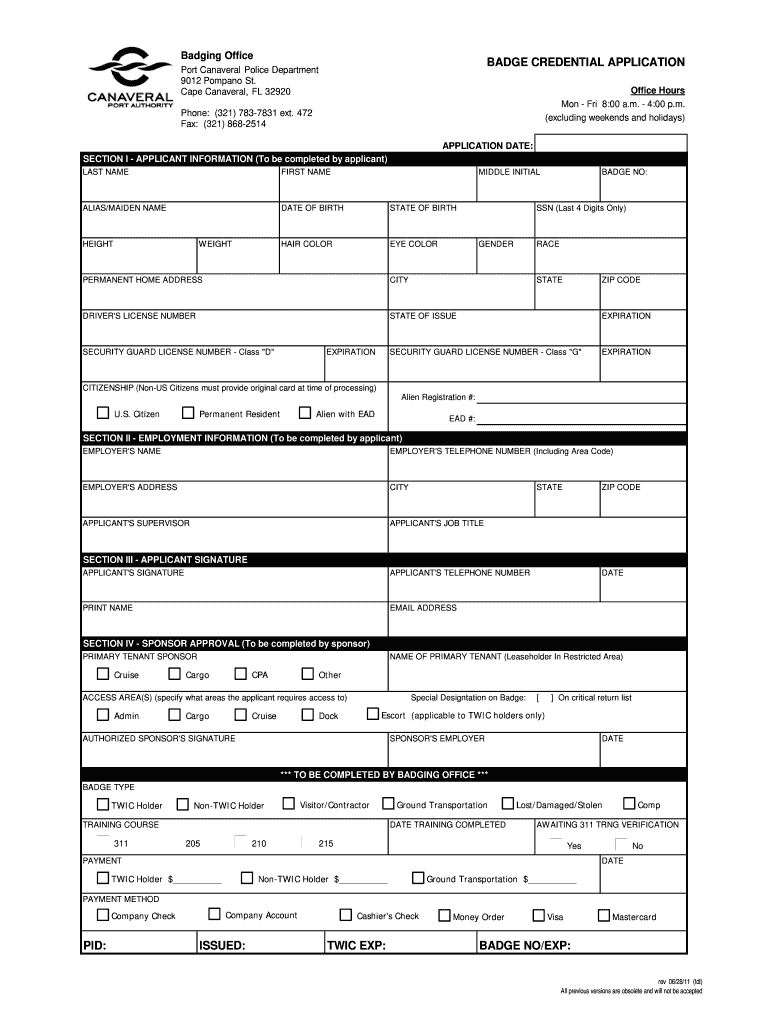
Cape Canaveral Air Force Station Badging Office Form 2011


What is the Cape Canaveral Air Force Station Badging Office Form
The Cape Canaveral Air Force Station Badging Office Form is a crucial document required for individuals seeking access to secure areas within the Cape Canaveral Air Force Station. This form is primarily used to initiate the badging process, which grants authorized personnel the ability to enter restricted zones for work or official purposes. It collects essential information about the applicant, including personal identification details, employment verification, and security clearance requirements. Proper completion of this form is vital for ensuring compliance with security protocols established by the Air Force.
How to use the Cape Canaveral Air Force Station Badging Office Form
Using the Cape Canaveral Air Force Station Badging Office Form involves several steps. First, applicants should obtain the form from the designated source, ensuring they have the most current version. Next, fill out the form accurately, providing all requested information, including personal details and any necessary documentation. Once completed, the form must be submitted to the appropriate authority for processing. It is essential to follow any specific instructions provided regarding submission methods, as this may vary based on the applicant's affiliation with the Air Force or other agencies.
Steps to complete the Cape Canaveral Air Force Station Badging Office Form
Completing the Cape Canaveral Air Force Station Badging Office Form requires careful attention to detail. Here are the steps to follow:
- Obtain the latest version of the form.
- Read the instructions thoroughly to understand the requirements.
- Fill in your personal information, ensuring accuracy.
- Provide any necessary supporting documents, such as identification or employment verification.
- Review the form for completeness and correctness.
- Submit the form as directed, whether online, by mail, or in person.
Legal use of the Cape Canaveral Air Force Station Badging Office Form
The Cape Canaveral Air Force Station Badging Office Form is legally binding once completed and submitted according to the established guidelines. The form must be filled out truthfully, as providing false information can lead to serious legal consequences, including denial of access or criminal charges. Compliance with federal regulations regarding security clearances is essential, and the form serves as a formal request for access to sensitive areas, which is governed by specific legal frameworks.
Key elements of the Cape Canaveral Air Force Station Badging Office Form
Several key elements are essential to the Cape Canaveral Air Force Station Badging Office Form. These include:
- Personal Information: Full name, date of birth, and contact details.
- Employment Details: Current employer, position, and supervisor information.
- Security Clearance: Any existing clearances or background checks.
- Signature: An affirmation of the accuracy of the information provided.
Form Submission Methods
Submitting the Cape Canaveral Air Force Station Badging Office Form can be done through various methods, depending on the guidelines provided by the badging office. Common submission methods include:
- Online Submission: Completing and submitting the form through an official online portal.
- Mail: Sending the completed form via postal service to the designated office.
- In-Person: Delivering the form directly to the badging office for immediate processing.
Quick guide on how to complete cape canaveral air force station badging office form
Effortlessly Prepare Cape Canaveral Air Force Station Badging Office Form on Any Device
Digital document management has gained traction among businesses and individuals alike. It serves as an excellent eco-friendly alternative to conventional printed and signed documents, allowing you to locate the necessary form and store it securely online. airSlate SignNow equips you with all the resources needed to create, modify, and electronically sign your documents quickly without delays. Manage Cape Canaveral Air Force Station Badging Office Form on any device using airSlate SignNow's Android or iOS applications and enhance any document-centric process today.
How to edit and electronically sign Cape Canaveral Air Force Station Badging Office Form with ease
- Locate Cape Canaveral Air Force Station Badging Office Form and click Get Form to begin.
- Use the tools available to complete your form.
- Emphasize important parts of the documents or conceal confidential information using tools specifically provided by airSlate SignNow for that purpose.
- Create your electronic signature with the Sign feature, which takes just seconds and carries the same legal validity as a conventional wet ink signature.
- Review the details and then click on the Done button to save your modifications.
- Select how you wish to send your form, whether by email, SMS, invite link, or by downloading it to your computer.
Eliminate concerns about lost or mislaid files, tedious form searches, or errors that necessitate reprinting document copies. airSlate SignNow fulfills all your document management needs in just a few clicks from any device you prefer. Edit and electronically sign Cape Canaveral Air Force Station Badging Office Form to ensure outstanding communication at every step of the document preparation process with airSlate SignNow.
Create this form in 5 minutes or less
Find and fill out the correct cape canaveral air force station badging office form
FAQs
-
Can I change my choice of service from the Army to the Air Force after filling out the NDA form?
No ,Now at this time you cant change the preferences!!As per my knowledge i suggest you to go for SSB without any tension.If you clear it as well as medicals then you just join the academy as it is .After joining the academy you can change your service according to your choice .So now just prepare for your SSB.All the best !!!!
-
What do flying officers do after the passing out ceremony at the Indian Air Force? Are they directly sent to their work stations or given a break?
Depends !!!If you are fighter pilot you go for advance training in Kalaikunda(West Bengal)Other pilot also depends upon the type of training otherwise you get induct into a squadron.Ground duty officers are given posting so that they can apply whatever they learnt during training.
-
Pretend you are living on a space station when someone opens a 2ft by 2ft window out to the vacuum of space. How much force would be involved in sucking you and everything in the space station out the window? How fast would the air be moving?
There is no sucking force. It is a blowing force. Nothing in space is doing anything to encourage the air or spaceship contents to exit through the hole.Inside the space station, the air is at a standard atmosphere, a pressure of 14.7 pounds per square inch (101.3 kPa). If a hole is introduced, the force over that hole would be 14.7 pounds times the area of the hole.This air pressure is caused by the molecules of air in the cabin bouncing around, constantly. In a normal room, like the one in which you are sitting, the air molecules are flying around the room at 1676 ft/s (511 m/s). In a single second, they bounce off of every wall, the floor, and the ceiling, several times. The same thing is happening in a space station. When we introduce a hole, what we are doing is providing an exit path for those air molecules. They will attempt to bounce off of a wall, but because part of that wall is missing, they will just keep traveling into the vacuum.If something is blown out of the hole, it is simply because there was air pushing against it at 14.7 psi in one direction and no counter force on the other side because the hole is on that side.
-
What forms do I need to fill out to sue a police officer for civil rights violations? Where do I collect these forms, which court do I submit them to, and how do I actually submit those forms? If relevant, the state is Virginia.
What is relevant, is that you need a lawyer to do this successfully. Civil rights is an area of law that for practical purposes cannot be understood without training. The police officer will have several experts defending if you sue. Unless you have a lawyer you will be out of luck. If you post details on line, the LEO's lawyers will be able to use this for their purpose. You need a lawyer who knows civil rights in your jurisdiction.Don't try this by yourself.Get a lawyer. Most of the time initial consultations are free.
Create this form in 5 minutes!
How to create an eSignature for the cape canaveral air force station badging office form
How to create an eSignature for your Cape Canaveral Air Force Station Badging Office Form online
How to make an electronic signature for the Cape Canaveral Air Force Station Badging Office Form in Chrome
How to generate an eSignature for putting it on the Cape Canaveral Air Force Station Badging Office Form in Gmail
How to create an electronic signature for the Cape Canaveral Air Force Station Badging Office Form from your smartphone
How to make an eSignature for the Cape Canaveral Air Force Station Badging Office Form on iOS
How to create an eSignature for the Cape Canaveral Air Force Station Badging Office Form on Android
People also ask
-
What is the Cape Canaveral Air Force Station Badging Office Form?
The Cape Canaveral Air Force Station Badging Office Form is a document required for personnel seeking access to the secure areas of the station. It collects essential information for security clearance and helps streamline the badging process for employees and contractors.
-
How can airSlate SignNow assist with the Cape Canaveral Air Force Station Badging Office Form?
airSlate SignNow simplifies the completion and submission of the Cape Canaveral Air Force Station Badging Office Form by providing an intuitive eSignature platform. Users can complete the form quickly, gain electronic signatures, and ensure the document is submitted in compliance with security requirements, enhancing efficiency.
-
Is there a cost associated with using airSlate SignNow for the Cape Canaveral Air Force Station Badging Office Form?
airSlate SignNow offers various pricing plans to cater to different user needs, including options for businesses that frequently handle documents like the Cape Canaveral Air Force Station Badging Office Form. Subscribing to a paid plan provides additional features and functionalities to help streamline document workflows.
-
What are the benefits of using airSlate SignNow for security forms like the Cape Canaveral Air Force Station Badging Office Form?
Using airSlate SignNow for the Cape Canaveral Air Force Station Badging Office Form enhances operational efficiency, reduces paper usage, and speeds up the approval processes. The platform provides secure storage and easy access to documents, making it convenient for users and administrators alike.
-
How secure is the airSlate SignNow platform for submitting the Cape Canaveral Air Force Station Badging Office Form?
airSlate SignNow prioritizes security with advanced encryption and strong compliance with industry standards. This ensures that the Cape Canaveral Air Force Station Badging Office Form and any sensitive information contained within it are protected throughout the entire signing and storage process.
-
Can I integrate airSlate SignNow with other applications for processing the Cape Canaveral Air Force Station Badging Office Form?
Yes, airSlate SignNow offers robust integration capabilities with various third-party applications. This means you can seamlessly connect it with other tools you use to manage workflows involving the Cape Canaveral Air Force Station Badging Office Form, enhancing overall productivity and collaboration.
-
What features does airSlate SignNow provide for completing the Cape Canaveral Air Force Station Badging Office Form?
airSlate SignNow provides features such as customizable templates, automated reminders, and real-time tracking for the Cape Canaveral Air Force Station Badging Office Form. These tools ensure that users can efficiently fill out, send, and receive completed documents without transaction delays.
Get more for Cape Canaveral Air Force Station Badging Office Form
- Alabama final judgment of divorce form
- Alabama petition for appointment of guardian and conservator form
- Alabama verification of petition or appointment of guardian and conservator form
- Alabama answer to divorce and counterclaim for divorce form
- Alabama complaint to enjoin a foreclosure form
- Alabama motion for orders pendente lite temporary support and custody form
- Alabama petition to modify form
- Alabama satisfaction release or cancellation of mortgage by corporation form
Find out other Cape Canaveral Air Force Station Badging Office Form
- eSign Minnesota Affidavit of Identity Now
- eSign North Dakota Affidavit of Identity Free
- Help Me With eSign Illinois Affidavit of Service
- eSign North Dakota Affidavit of Identity Simple
- eSign Maryland Affidavit of Service Now
- How To eSign Hawaii Affidavit of Title
- How Do I eSign New Mexico Affidavit of Service
- How To eSign Texas Affidavit of Title
- How Do I eSign Texas Affidavit of Service
- eSign California Cease and Desist Letter Online
- eSign Colorado Cease and Desist Letter Free
- How Do I eSign Alabama Hold Harmless (Indemnity) Agreement
- eSign Connecticut Hold Harmless (Indemnity) Agreement Mobile
- eSign Hawaii Hold Harmless (Indemnity) Agreement Mobile
- Help Me With eSign Hawaii Hold Harmless (Indemnity) Agreement
- How To eSign Louisiana Hold Harmless (Indemnity) Agreement
- eSign Nevada Hold Harmless (Indemnity) Agreement Easy
- eSign Utah Hold Harmless (Indemnity) Agreement Myself
- eSign Wyoming Toll Manufacturing Agreement Later
- eSign Texas Photo Licensing Agreement Online