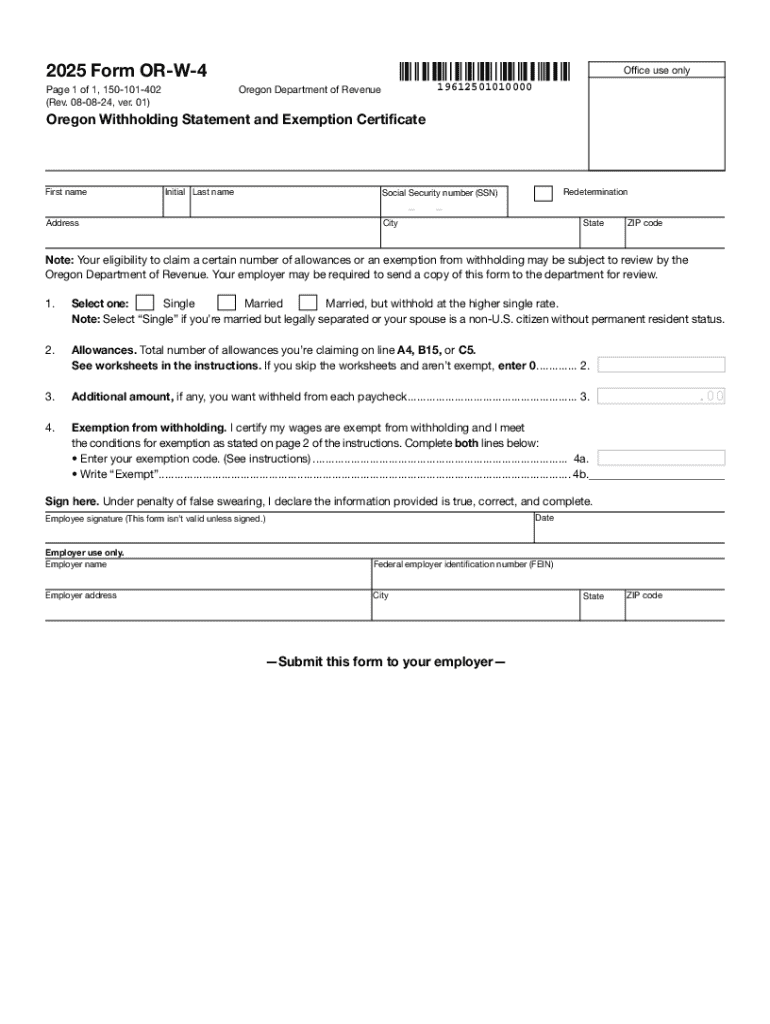
Form or W 4 2024-2026


What is the Oregon W-4 Form?
The Oregon W-4 form, also known as the Oregon withholding form, is a crucial document for employees working in Oregon. It is used to determine the amount of state income tax that should be withheld from an employee's paycheck. This form is essential for ensuring that the correct amount of taxes is deducted, helping to avoid underpayment or overpayment of state taxes. Employees must fill out this form accurately to reflect their tax situation, including any allowances they wish to claim.
Steps to Complete the Oregon W-4 Form
Completing the Oregon W-4 form involves several straightforward steps:
- Obtain the Form: Access the Oregon W-4 form from the Oregon Department of Revenue website or through your employer.
- Fill in Personal Information: Provide your name, address, and Social Security number at the top of the form.
- Claim Allowances: Indicate the number of allowances you wish to claim. This affects the amount of tax withheld.
- Additional Withholding: If you want to have extra money withheld from your paycheck, specify the amount in the designated section.
- Sign and Date: Ensure you sign and date the form before submitting it to your employer.
Legal Use of the Oregon W-4 Form
The Oregon W-4 form is legally required for employees in Oregon to ensure proper state tax withholding. Employers must retain this form for their records and must use the information provided to calculate the correct withholding amounts. Failure to submit this form may result in incorrect tax withholding, leading to potential penalties for both the employee and employer. It is important to keep the information updated, especially after significant life changes such as marriage or the birth of a child.
State-Specific Rules for the Oregon W-4 Form
Oregon has specific rules regarding the completion and submission of the W-4 form. Employees must adhere to the following guidelines:
- Employees can only claim allowances based on their personal tax situation.
- Those who are exempt from withholding must indicate this on the form and provide the necessary documentation.
- Employers are required to provide a copy of the completed form to the employee upon request.
How to Obtain the Oregon W-4 Form
The Oregon W-4 form can be easily obtained through various channels:
- Visit the Oregon Department of Revenue website to download a printable version of the form.
- Request a copy from your employer's human resources department.
- Access the form from tax preparation software that includes state tax forms.
Filing Deadlines / Important Dates
Understanding the filing deadlines for the Oregon W-4 form is essential for compliance. Here are key dates to remember:
- New employees must submit their W-4 form on or before their first paycheck.
- Existing employees should update their W-4 form whenever there are changes in their tax situation.
- Employers must ensure that the updated forms are processed in a timely manner to reflect changes in withholding.
Create this form in 5 minutes or less
Find and fill out the correct form or w 4
Create this form in 5 minutes!
How to create an eSignature for the form or w 4
How to create an electronic signature for a PDF online
How to create an electronic signature for a PDF in Google Chrome
How to create an e-signature for signing PDFs in Gmail
How to create an e-signature right from your smartphone
How to create an e-signature for a PDF on iOS
How to create an e-signature for a PDF on Android
People also ask
-
What is the Oregon W 4 form?
The Oregon W 4 form is a state-specific tax withholding form that allows employees to indicate their tax withholding preferences. By completing the Oregon W 4 form, employees can ensure that the correct amount of state income tax is withheld from their paychecks, helping them avoid underpayment or overpayment of taxes.
-
How can I complete the Oregon W 4 form using airSlate SignNow?
You can easily complete the Oregon W 4 form using airSlate SignNow by uploading the form to our platform. Our user-friendly interface allows you to fill out the necessary fields, sign the document electronically, and send it securely to your employer or payroll department.
-
Is there a cost associated with using airSlate SignNow for the Oregon W 4 form?
airSlate SignNow offers a cost-effective solution for managing documents, including the Oregon W 4 form. We provide various pricing plans to suit different business needs, ensuring that you can access our features without breaking the bank.
-
What features does airSlate SignNow offer for the Oregon W 4 form?
airSlate SignNow provides a range of features for the Oregon W 4 form, including electronic signatures, document templates, and secure storage. These features streamline the process of completing and submitting your form, making it easier for you to manage your tax withholding preferences.
-
Can I integrate airSlate SignNow with other software for managing the Oregon W 4 form?
Yes, airSlate SignNow offers integrations with various software applications, allowing you to manage the Oregon W 4 form seamlessly. Whether you use HR software or payroll systems, our integrations help you maintain a smooth workflow and keep your documents organized.
-
What are the benefits of using airSlate SignNow for the Oregon W 4 form?
Using airSlate SignNow for the Oregon W 4 form provides numerous benefits, including time savings, enhanced security, and ease of use. Our platform ensures that your documents are handled efficiently, allowing you to focus on your work while we take care of the paperwork.
-
How secure is my information when using airSlate SignNow for the Oregon W 4 form?
Your information is highly secure when using airSlate SignNow for the Oregon W 4 form. We implement advanced encryption and security protocols to protect your data, ensuring that your personal and financial information remains confidential and safe from unauthorized access.
Get more for Form Or w 4
Find out other Form Or w 4
- Sign Maryland Doctors Quitclaim Deed Later
- How Can I Sign Maryland Doctors Quitclaim Deed
- Can I Sign Missouri Doctors Last Will And Testament
- Sign New Mexico Doctors Living Will Free
- Sign New York Doctors Executive Summary Template Mobile
- Sign New York Doctors Residential Lease Agreement Safe
- Sign New York Doctors Executive Summary Template Fast
- How Can I Sign New York Doctors Residential Lease Agreement
- Sign New York Doctors Purchase Order Template Online
- Can I Sign Oklahoma Doctors LLC Operating Agreement
- Sign South Dakota Doctors LLC Operating Agreement Safe
- Sign Texas Doctors Moving Checklist Now
- Sign Texas Doctors Residential Lease Agreement Fast
- Sign Texas Doctors Emergency Contact Form Free
- Sign Utah Doctors Lease Agreement Form Mobile
- Sign Virginia Doctors Contract Safe
- Sign West Virginia Doctors Rental Lease Agreement Free
- Sign Alabama Education Quitclaim Deed Online
- Sign Georgia Education Business Plan Template Now
- Sign Louisiana Education Business Plan Template Mobile