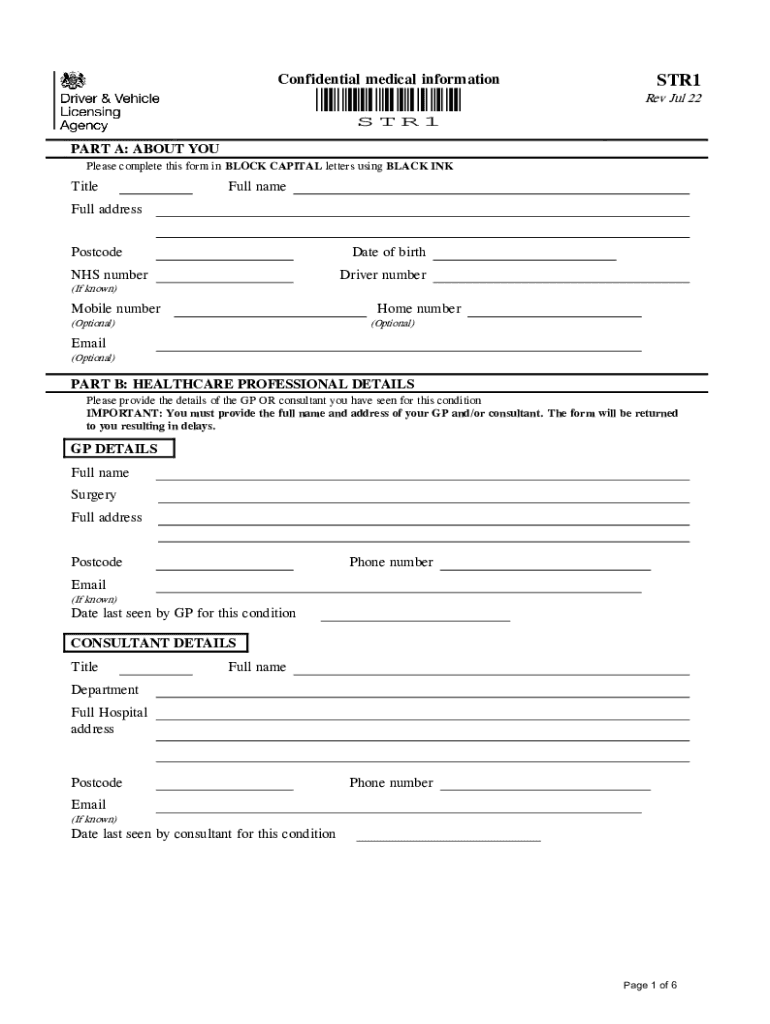
Dvla Str1 Form


What is the DVLA Str1 Form
The DVLA Str1 form is an official document used in the United Kingdom for notifying the Driver and Vehicle Licensing Agency (DVLA) about changes in vehicle ownership. This form is essential for ensuring that vehicle registration details are accurate and up to date. The Str1 form is typically required when a vehicle is sold, transferred, or when the owner’s details change. It serves as a formal record of the transaction and helps in maintaining the integrity of vehicle registration records.
How to Obtain the DVLA Str1 Form
Obtaining the DVLA Str1 form is a straightforward process. You can access the form online through the official DVLA website, where it is available for download. Alternatively, you can request a physical copy by contacting the DVLA directly or visiting a local DVLA office. It is important to ensure you have the most current version of the form to avoid any issues during submission.
Steps to Complete the DVLA Str1 Form
Completing the DVLA Str1 form involves several key steps:
- Begin by filling in your personal details, including your name, address, and contact information.
- Provide the vehicle's registration number and details of the previous owner if applicable.
- Clearly indicate the reason for submitting the form, such as a change of ownership.
- Sign and date the form to validate your submission.
- Review the completed form for accuracy before submission.
Legal Use of the DVLA Str1 Form
The DVLA Str1 form is legally binding when completed correctly. It serves as official documentation of ownership transfer and must be submitted to the DVLA to update their records. Failure to use the form appropriately can lead to legal complications, including issues with vehicle registration and ownership disputes. It is crucial to adhere to all legal requirements when completing and submitting the Str1 form.
Key Elements of the DVLA Str1 Form
Several key elements must be included in the DVLA Str1 form to ensure its validity:
- Personal Information: Full name and address of the current owner.
- Vehicle Details: Registration number, make, model, and VIN (Vehicle Identification Number).
- Transfer Information: Details of the previous owner and the nature of the transfer.
- Signatures: Required signatures from both the current and previous owners to validate the transaction.
Form Submission Methods
The DVLA Str1 form can be submitted through various methods. You can send it via mail to the DVLA's designated address, ensuring that you use the correct postage. Alternatively, some users may have the option to submit the form in person at a local DVLA office. It is essential to keep a copy of the completed form for your records, regardless of the submission method chosen.
Quick guide on how to complete dvla str1 form 615440623
Prepare Dvla Str1 Form seamlessly on any gadget
Digital document management has become increasingly popular among businesses and individuals. It offers an ideal eco-friendly substitute for conventional printed and signed documents, as you can access the necessary form and securely save it online. airSlate SignNow equips you with all the resources required to create, modify, and eSign your files swiftly without delays. Manage Dvla Str1 Form on any device with airSlate SignNow Android or iOS applications and streamline any document-based task today.
How to modify and eSign Dvla Str1 Form effortlessly
- Obtain Dvla Str1 Form and then click Get Form to begin.
- Utilize the tools we provide to complete your form.
- Emphasize important sections of your documents or obscure confidential information with tools specifically designed for that purpose by airSlate SignNow.
- Create your signature with the Sign tool, which takes mere seconds and carries the same legal validity as a traditional ink signature.
- Review all the details and then click the Done button to save your changes.
- Choose how you want to send your form, whether by email, SMS, or invitation link, or download it to your computer.
Eliminate concerns about lost or misplaced documents, tedious form searches, or mistakes that require new document copies to be printed. airSlate SignNow meets all your document management needs within a few clicks from any device you prefer. Edit and eSign Dvla Str1 Form and ensure excellent communication at every stage of the form preparation process with airSlate SignNow.
Create this form in 5 minutes or less
Create this form in 5 minutes!
How to create an eSignature for the dvla str1 form 615440623
How to create an electronic signature for a PDF online
How to create an electronic signature for a PDF in Google Chrome
How to create an e-signature for signing PDFs in Gmail
How to create an e-signature right from your smartphone
How to create an e-signature for a PDF on iOS
How to create an e-signature for a PDF on Android
People also ask
-
What is the str1 form and how can it benefit my business?
The str1 form is a customizable document that allows businesses to streamline their signing process. With airSlate SignNow, you can easily create and manage str1 forms, reducing paperwork and saving time. This feature enhances workflow efficiency and ensures that important documents are signed quickly and securely.
-
How much does it cost to use airSlate SignNow for str1 forms?
airSlate SignNow offers a range of pricing plans suitable for different business sizes. Our plans for managing str1 forms are cost-effective, allowing businesses to choose based on their needs. We recommend visiting our pricing page to find the best option for your requirements.
-
Can I integrate str1 forms with other software tools?
Yes, airSlate SignNow allows seamless integration with various software tools, enhancing the functionality of your str1 forms. You can connect our platform with CRM systems, cloud storage, and productivity apps, ensuring a smooth workflow. This capability helps you manage your documents and data more effectively.
-
Is there a mobile app for managing str1 forms?
Absolutely! airSlate SignNow provides a mobile app that allows you to access and manage your str1 forms on the go. The app is designed for ease of use, making it simple to send and eSign documents from your smartphone or tablet. This means you can stay productive anytime, anywhere.
-
How secure is the eSignature process for str1 forms?
The eSignature process for str1 forms with airSlate SignNow is highly secure. Our platform complies with industry standards and regulations, utilizing encryption and secure storage to protect your sensitive data. This ensures that your documents are safe throughout the signing process.
-
Can I customize my str1 forms?
Yes, airSlate SignNow allows full customization of your str1 forms. You can add branding elements, fields, and templates to make your documents align with your business identity. This customization not only enhances professionalism but also improves the user experience for your clients.
-
What types of documents can I create with str1 forms?
You can create a wide variety of documents using str1 forms, including contracts, agreements, and forms for client approvals. airSlate SignNow's flexible platform supports diverse document types, making it suitable for various industries. This versatility helps you meet your organization's unique signing needs.
Get more for Dvla Str1 Form
- Texas life estate deed form
- Texas enhanced life estate or lady bird warranty deed from an individual to three individuals form
- Texas general warranty deed conveying a life estate from a family trust to an individual form
- Tx bird deed form
- Texas grant deed form
- Tx llc company form
- Tx llc form
- Texas general warranty deed form
Find out other Dvla Str1 Form
- eSign Kentucky Healthcare / Medical Living Will Secure
- eSign Maine Government LLC Operating Agreement Fast
- eSign Kentucky Healthcare / Medical Last Will And Testament Free
- eSign Maine Healthcare / Medical LLC Operating Agreement Now
- eSign Louisiana High Tech LLC Operating Agreement Safe
- eSign Massachusetts Government Quitclaim Deed Fast
- How Do I eSign Massachusetts Government Arbitration Agreement
- eSign Maryland High Tech Claim Fast
- eSign Maine High Tech Affidavit Of Heirship Now
- eSign Michigan Government LLC Operating Agreement Online
- eSign Minnesota High Tech Rental Lease Agreement Myself
- eSign Minnesota High Tech Rental Lease Agreement Free
- eSign Michigan Healthcare / Medical Permission Slip Now
- eSign Montana High Tech Lease Agreement Online
- eSign Mississippi Government LLC Operating Agreement Easy
- eSign Ohio High Tech Letter Of Intent Later
- eSign North Dakota High Tech Quitclaim Deed Secure
- eSign Nebraska Healthcare / Medical LLC Operating Agreement Simple
- eSign Nebraska Healthcare / Medical Limited Power Of Attorney Mobile
- eSign Rhode Island High Tech Promissory Note Template Simple