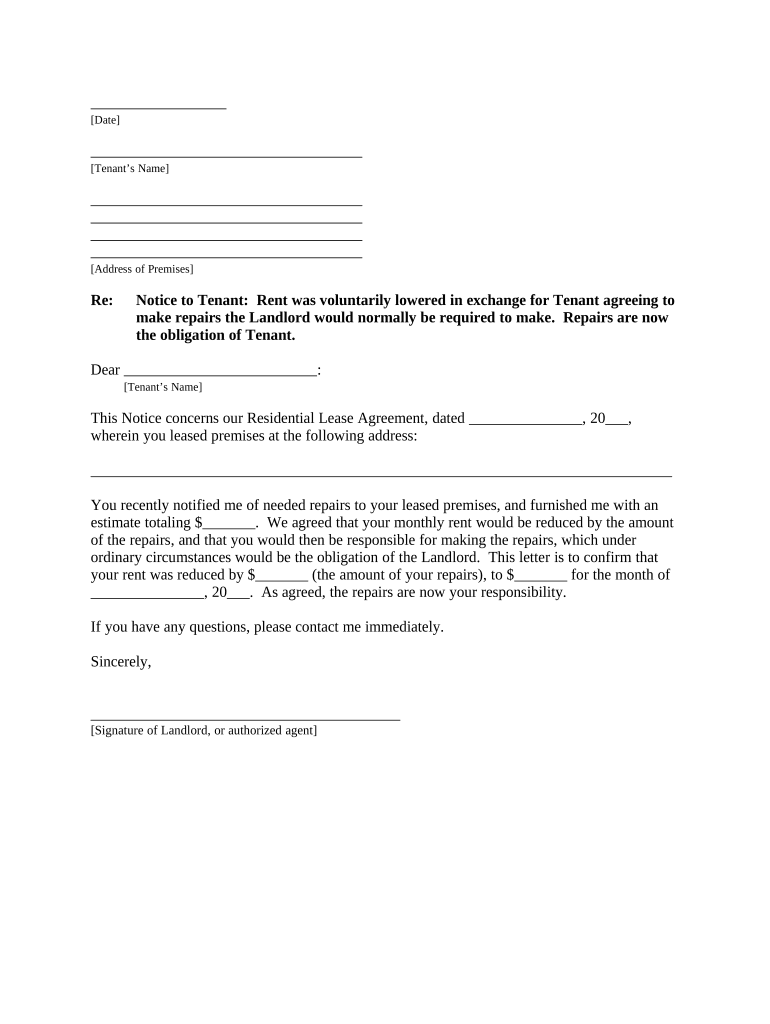
Minnesota Notice Rent Form


What is the Minnesota Notice Rent
The Minnesota Notice Rent is a legal document used by landlords to inform tenants about overdue rent payments. This notice serves as a formal communication that outlines the amount owed and provides a specified timeframe for the tenant to make the payment. It is an essential step in the eviction process, ensuring that tenants are aware of their financial obligations and the potential consequences of non-payment.
How to use the Minnesota Notice Rent
To effectively use the Minnesota Notice Rent, landlords should follow a structured approach. First, ensure that the notice includes all necessary details, such as the tenant's name, the amount of rent due, and the date by which payment must be made. Next, deliver the notice to the tenant in a manner that complies with state regulations, which may include personal delivery, mail, or posting on the property. This ensures that the tenant receives the notice and is aware of their obligations.
Steps to complete the Minnesota Notice Rent
Completing the Minnesota Notice Rent involves several key steps:
- Gather tenant information, including their full name and address.
- Clearly state the amount of rent due and the due date.
- Include any late fees or additional charges, if applicable.
- Specify the timeframe for payment, typically three to five days, depending on local laws.
- Sign and date the notice to validate it.
Legal use of the Minnesota Notice Rent
The legal use of the Minnesota Notice Rent is critical for landlords seeking to enforce payment obligations. This notice must comply with Minnesota state laws regarding eviction and tenant rights. Failure to adhere to these regulations can result in delays or dismissals in eviction proceedings. It is advisable for landlords to familiarize themselves with the legal requirements to ensure the notice is enforceable in court.
Key elements of the Minnesota Notice Rent
Key elements of the Minnesota Notice Rent include:
- The landlord's name and contact information.
- The tenant's name and rental property address.
- The specific amount of rent owed.
- The date by which payment must be made.
- A statement outlining the consequences of failing to pay, such as potential eviction.
State-specific rules for the Minnesota Notice Rent
In Minnesota, specific rules govern the issuance of the Notice Rent. Landlords must adhere to the timeline for providing notice, which is typically three days for non-payment of rent. Additionally, the notice must be clear and unambiguous, ensuring that tenants understand their obligations. Compliance with these state-specific rules is essential for landlords to maintain their rights and pursue legal action if necessary.
Quick guide on how to complete minnesota notice rent
Manage Minnesota Notice Rent effortlessly on any device
Online document management has gained traction among businesses and individuals. It presents an ideal eco-friendly substitute for traditional printed and signed documents, as you can easily locate the correct form and securely store it online. airSlate SignNow offers all the tools necessary to create, modify, and eSign your documents quickly without any hold-ups. Handle Minnesota Notice Rent on any platform with the airSlate SignNow apps for Android or iOS and simplify your document-based processes today.
How to modify and eSign Minnesota Notice Rent easily
- Locate Minnesota Notice Rent and click on Get Form to begin.
- Utilize the tools we offer to fill out your form.
- Highlight important sections of the documents or redact sensitive information using the tools provided by airSlate SignNow specifically for that purpose.
- Create your eSignature with the Sign feature, which takes seconds and has the same legal validity as a traditional handwritten signature.
- Review all the details and then click on the Done button to save your changes.
- Choose your preferred method to send your form, via email, SMS, or invitation link, or download it to your computer.
Eliminate worries about lost or misplaced files, tedious form searches, or errors that necessitate printing new document copies. airSlate SignNow addresses all your document management needs in just a few clicks from any device you prefer. Modify and eSign Minnesota Notice Rent while ensuring excellent communication at every step of your form preparation process with airSlate SignNow.
Create this form in 5 minutes or less
Create this form in 5 minutes!
People also ask
-
What is a Minnesota notice rent?
A Minnesota notice rent is a legal document that notifies tenants of overdue rent payments. It serves as a formal warning and outlines the tenant's obligations under the lease agreement. Understanding this document is crucial for landlords and tenants in Minnesota.
-
How does airSlate SignNow help with Minnesota notice rent?
airSlate SignNow provides an efficient platform for creating and sending Minnesota notice rent documents electronically. Our solution streamlines the signing process, ensuring that landlords can communicate with tenants seamlessly. With eSignature capabilities, you'll have legally binding documents in minutes.
-
What features does airSlate SignNow offer for managing Minnesota notice rent?
airSlate SignNow includes features such as customizable document templates for Minnesota notice rent, real-time tracking of document status, and secure storage for all signed agreements. This comprehensive set of tools makes it easier for landlords to manage their rental agreements effectively.
-
Is airSlate SignNow affordable for small landlords dealing with Minnesota notice rent?
Yes, airSlate SignNow is designed to be a cost-effective solution for small landlords and property managers. Our pricing plans are aimed at helping businesses of all sizes streamline their document workflows, including the management of Minnesota notice rent, without breaking the bank.
-
Can I integrate airSlate SignNow with other tools for handling Minnesota notice rent?
Absolutely! airSlate SignNow integrates seamlessly with various applications that landlords typically use. Whether you're utilizing property management software or customer relationship management (CRM) tools, our platform ensures that creating and sending Minnesota notice rent documents fits smoothly into your workflow.
-
What benefits does eSigning provide for Minnesota notice rent documents?
Using eSigning for Minnesota notice rent documents ensures faster processing and delivery times compared to traditional paper methods. It enhances the efficiency of communications between landlords and tenants while providing a secure, legally recognized way to capture signatures. Benefits also include reduced paperwork and the ability to access documents anytime, anywhere.
-
How secure is the transmission of Minnesota notice rent documents via airSlate SignNow?
Security is a top priority at airSlate SignNow. We utilize advanced encryption protocols to protect the confidentiality of Minnesota notice rent documents during transmission and storage. This commitment to security gives you peace of mind when managing sensitive tenant information.
Get more for Minnesota Notice Rent
Find out other Minnesota Notice Rent
- How To Sign Maine Legal Warranty Deed
- Sign Maine Legal Last Will And Testament Fast
- How To Sign Maine Legal Quitclaim Deed
- Sign Mississippi Legal Business Plan Template Easy
- How Do I Sign Minnesota Legal Residential Lease Agreement
- Sign South Carolina Insurance Lease Agreement Template Computer
- Sign Missouri Legal Last Will And Testament Online
- Sign Montana Legal Resignation Letter Easy
- How Do I Sign Montana Legal IOU
- How Do I Sign Montana Legal Quitclaim Deed
- Sign Missouri Legal Separation Agreement Myself
- How Do I Sign Nevada Legal Contract
- Sign New Jersey Legal Memorandum Of Understanding Online
- How To Sign New Jersey Legal Stock Certificate
- Sign New Mexico Legal Cease And Desist Letter Mobile
- Sign Texas Insurance Business Plan Template Later
- Sign Ohio Legal Last Will And Testament Mobile
- Sign Ohio Legal LLC Operating Agreement Mobile
- Sign Oklahoma Legal Cease And Desist Letter Fast
- Sign Oregon Legal LLC Operating Agreement Computer