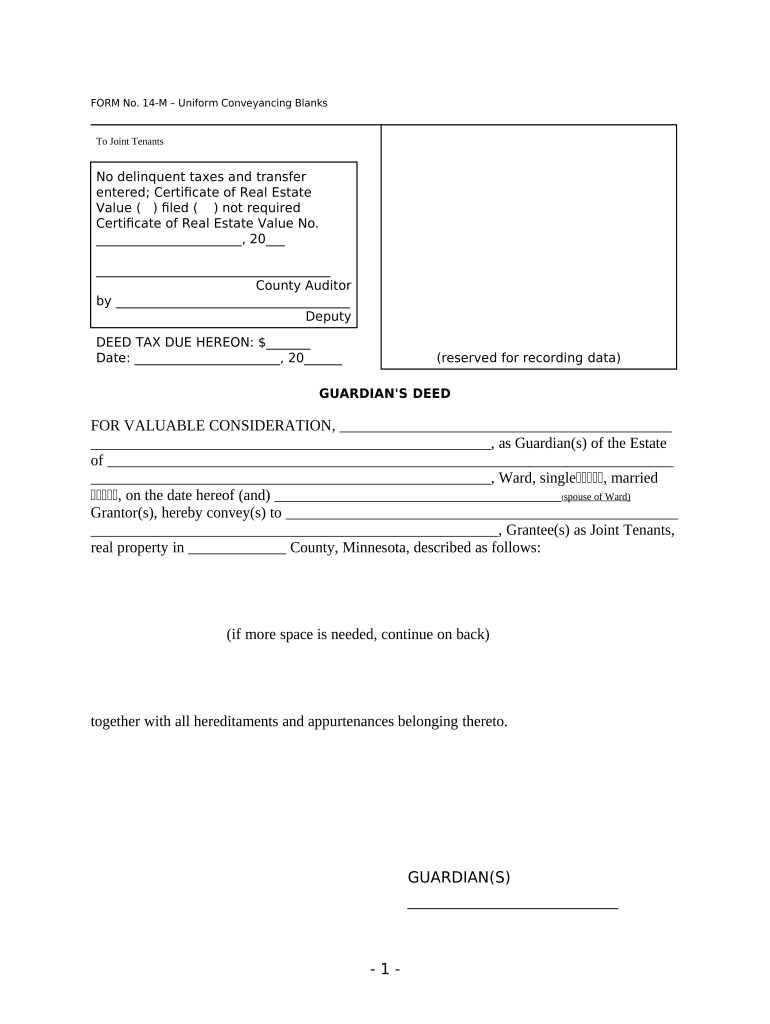
Minnesota Guardian Form


What is the Minnesota Guardian?
The Minnesota Guardian is a legal document that establishes a guardian for an individual who is unable to make decisions for themselves due to incapacity. This form is essential for ensuring that the individual’s personal and financial affairs are managed by a trusted person. The Minnesota Guardian form outlines the responsibilities and powers granted to the guardian, making it a crucial tool for protecting the rights and well-being of vulnerable individuals.
How to use the Minnesota Guardian
Using the Minnesota Guardian involves several key steps to ensure that the document is completed accurately and legally. First, it is important to gather all necessary information about the individual requiring a guardian, including their medical history and current living situation. Next, the proposed guardian must be identified and their consent obtained. The completed form should then be filed with the appropriate court, where a judge will review the application and make a determination regarding the guardianship.
Steps to complete the Minnesota Guardian
Completing the Minnesota Guardian form involves a systematic approach:
- Gather personal information about the individual needing a guardian.
- Identify and obtain consent from the proposed guardian.
- Fill out the Minnesota Guardian form, ensuring all sections are completed.
- File the form with the appropriate court in Minnesota.
- Attend the court hearing, if required, to finalize the guardianship.
Legal use of the Minnesota Guardian
The Minnesota Guardian form is legally binding when completed and filed according to state laws. It must comply with the relevant statutes that govern guardianship in Minnesota. This includes ensuring that the rights of the individual are upheld and that the guardian acts in the best interest of the person under guardianship. Legal use also involves adhering to any court orders related to the guardianship, which may include regular reporting to the court regarding the individual’s well-being.
Key elements of the Minnesota Guardian
Several key elements must be included in the Minnesota Guardian form to ensure its validity:
- The full name and contact information of the individual needing a guardian.
- The proposed guardian's name, relationship to the individual, and consent statement.
- A description of the powers and responsibilities granted to the guardian.
- Signatures of all parties involved, including witnesses if required.
State-specific rules for the Minnesota Guardian
Each state has specific regulations governing guardianship, and Minnesota is no exception. It is important to familiarize yourself with Minnesota's laws regarding guardianship, including eligibility criteria for guardians, the process for filing the Minnesota Guardian form, and any required documentation. Understanding these rules helps ensure compliance and protects the rights of all parties involved.
Quick guide on how to complete minnesota guardian
Easily prepare Minnesota Guardian on any gadget
Managing documents online has grown increasingly favored among companies and individuals. It offers an ideal environmentally friendly substitute for traditional printed and signed documents, allowing you to find the necessary form and securely store it online. airSlate SignNow equips you with all the tools required to create, modify, and electronically sign your documents quickly without delays. Handle Minnesota Guardian on any gadget using the airSlate SignNow Android or iOS applications and streamline any document-related process today.
The easiest way to modify and eSign Minnesota Guardian effortlessly
- Locate Minnesota Guardian and click on Get Form to begin.
- Utilize the tools we offer to complete your form.
- Emphasize important sections of the documents or obscure sensitive information with the tools that airSlate SignNow provides specifically for that purpose.
- Create your signature using the Sign tool, which takes just a few seconds and carries the same legal validity as a conventional wet ink signature.
- Review all the details and click on the Done button to save your changes.
- Select how you wish to send your form: via email, text message (SMS), invite link, or download it to your computer.
Say goodbye to lost or misplaced documents, tedious form searches, or mistakes that necessitate printing new document copies. airSlate SignNow meets all your document management needs in just a few clicks from a device of your choosing. Modify and eSign Minnesota Guardian and ensure excellent communication at any stage of your form preparation process with airSlate SignNow.
Create this form in 5 minutes or less
Create this form in 5 minutes!
People also ask
-
What is a minnesota joint in the context of airSlate SignNow?
The term 'minnesota joint' refers to the way airSlate SignNow streamlines the joint signing process for documents specific to Minnesota regulations. This allows both parties to electronically sign agreements easily and efficiently, ensuring compliance with local laws.
-
How can I utilize airSlate SignNow for my minnesota joint documents?
airSlate SignNow provides a user-friendly interface that enables you to upload, customize, and send minnesota joint documents for signature. Just create your templates, add signers, and use our intuitive features to manage the signing process.
-
What are the pricing options for airSlate SignNow when handling minnesota joint documents?
airSlate SignNow offers competitive pricing plans suitable for businesses of all sizes looking to manage minnesota joint documents. Plans are based on features and the number of users, ensuring you find a solution that fits your budget.
-
What features does airSlate SignNow offer for minnesota joint agreements?
airSlate SignNow includes essential features like eSignature functionality, document templates, and team collaboration tools, specifically designed to facilitate minnesota joint agreements. These features help streamline the signing process and enhance productivity.
-
Can airSlate SignNow integrate with other tools for managing minnesota joint agreements?
Yes, airSlate SignNow integrates seamlessly with various applications like Google Drive, Salesforce, and Microsoft Office to enhance the management of minnesota joint agreements. These integrations simplify workflows and ensure all your documents are readily accessible.
-
What are the benefits of using airSlate SignNow for minnesota joint electronic signatures?
Using airSlate SignNow for minnesota joint electronic signatures not only speeds up the signing process but also enhances security and compliance. Additionally, it reduces paperwork and helps businesses save time and resources.
-
Is airSlate SignNow compliant with Minnesota laws regarding minnesota joint documents?
Yes, airSlate SignNow is compliant with all local laws and regulations pertaining to minnesota joint documents. We ensure that your electronic signatures meet the necessary legal requirements for enforceability.
Get more for Minnesota Guardian
- Landlord consent form 24451647
- Mra form 29757778
- Avon representative campaign planning form
- Cscs card application form pdf
- Blue cross blue shield minnesota watermark form
- Bmw cif form
- Broome county pistol permit application form
- N 15 rev nonresident and part year resident income tax return forms fillable
Find out other Minnesota Guardian
- How Do I eSignature Pennsylvania Car Dealer Document
- How To eSignature Pennsylvania Charity Presentation
- Can I eSignature Utah Charity Document
- How Do I eSignature Utah Car Dealer Presentation
- Help Me With eSignature Wyoming Charity Presentation
- How To eSignature Wyoming Car Dealer PPT
- How To eSignature Colorado Construction PPT
- How To eSignature New Jersey Construction PDF
- How To eSignature New York Construction Presentation
- How To eSignature Wisconsin Construction Document
- Help Me With eSignature Arkansas Education Form
- Can I eSignature Louisiana Education Document
- Can I eSignature Massachusetts Education Document
- Help Me With eSignature Montana Education Word
- How To eSignature Maryland Doctors Word
- Help Me With eSignature South Dakota Education Form
- How Can I eSignature Virginia Education PDF
- How To eSignature Massachusetts Government Form
- How Can I eSignature Oregon Government PDF
- How Can I eSignature Oklahoma Government Document