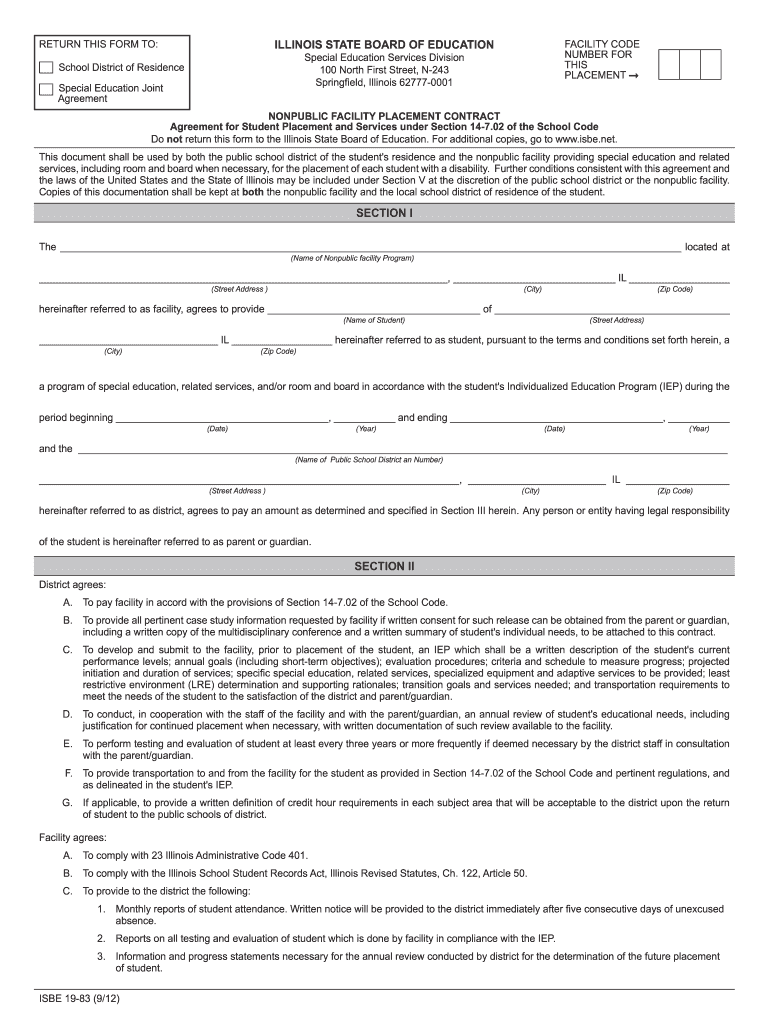
Nonpublic Facility Placement Contract Isbe 19 83 2012


What is the Nonpublic Facility Placement Contract Isbe 19 83
The Nonpublic Facility Placement Contract Isbe 19 83 is a legal document used primarily in the context of special education and related services in the United States. This contract outlines the terms and conditions under which a student with disabilities may be placed in a nonpublic facility. It ensures that the educational needs of the student are met while complying with state and federal regulations. The contract is essential for maintaining transparency and accountability between educational institutions and nonpublic facilities.
How to use the Nonpublic Facility Placement Contract Isbe 19 83
Using the Nonpublic Facility Placement Contract Isbe 19 83 involves several key steps. First, ensure that the contract is filled out completely and accurately, reflecting the specific needs of the student. Next, both the educational institution and the nonpublic facility must review the terms to ensure mutual understanding and agreement. Once both parties have signed the contract, it becomes legally binding, allowing for the placement of the student in the agreed-upon facility. It is crucial to keep copies of the signed contract for future reference.
Steps to complete the Nonpublic Facility Placement Contract Isbe 19 83
Completing the Nonpublic Facility Placement Contract Isbe 19 83 requires careful attention to detail. Follow these steps:
- Gather all necessary information about the student, including their educational history and specific needs.
- Fill in the contract with accurate details regarding the placement, including the duration and services provided.
- Ensure all parties involved, including parents or guardians, review the contract.
- Obtain signatures from authorized representatives of both the educational institution and the nonpublic facility.
- Keep a signed copy for your records and provide copies to all parties involved.
Legal use of the Nonpublic Facility Placement Contract Isbe 19 83
The legal use of the Nonpublic Facility Placement Contract Isbe 19 83 is governed by various educational laws and regulations in the United States. This contract must comply with the Individuals with Disabilities Education Act (IDEA) and state-specific regulations to ensure that the rights of students with disabilities are protected. Proper use of this contract helps to establish a clear framework for accountability and service delivery, making it a critical component in the placement process.
Key elements of the Nonpublic Facility Placement Contract Isbe 19 83
Several key elements must be included in the Nonpublic Facility Placement Contract Isbe 19 83 to ensure its effectiveness and legality:
- Student Information: Details about the student, including their name, age, and specific educational needs.
- Facility Information: Name and address of the nonpublic facility, along with contact information.
- Services Provided: A clear description of the services that will be offered to the student while in the facility.
- Duration of Placement: The timeframe for which the placement is agreed upon.
- Signatures: Signatures from authorized representatives of both the educational institution and the nonpublic facility.
State-specific rules for the Nonpublic Facility Placement Contract Isbe 19 83
Each state may have specific rules and regulations governing the use of the Nonpublic Facility Placement Contract Isbe 19 83. It is essential to familiarize yourself with these state-specific requirements to ensure compliance. This may include additional documentation, specific language that must be included in the contract, or unique processes for approval. Consulting with legal or educational professionals can provide guidance on navigating these state regulations effectively.
Quick guide on how to complete 19 83 nonpublic facility placement contract illinois state board of isbe
Prepare Nonpublic Facility Placement Contract Isbe 19 83 effortlessly on any device
Digital document management has gained popularity among businesses and individuals alike. It offers a superb eco-friendly substitute for traditional printed and signed paperwork, enabling you to locate the appropriate form and securely store it online. airSlate SignNow equips you with all the necessary tools to create, modify, and eSign your documents swiftly without delays. Handle Nonpublic Facility Placement Contract Isbe 19 83 on any platform with airSlate SignNow's Android or iOS applications and enhance any document-centric process today.
How to modify and eSign Nonpublic Facility Placement Contract Isbe 19 83 with ease
- Locate Nonpublic Facility Placement Contract Isbe 19 83 and click Get Form to begin.
- Use the tools we offer to complete your document.
- Emphasize relevant sections of the documents or obscure sensitive information with tools that airSlate SignNow provides specifically for that purpose.
- Create your eSignature using the Sign feature, which takes mere seconds and holds the same legal validity as a conventional wet ink signature.
- Review all details and click on the Done button to save your changes.
- Choose how you wish to share your form, via email, text message (SMS), invitation link, or download it to your computer.
Eliminate concerns about lost or misplaced files, tedious form searching, or mistakes that necessitate printing new copies. airSlate SignNow takes care of all your document management needs in just a few clicks from any device you prefer. Modify and eSign Nonpublic Facility Placement Contract Isbe 19 83 and ensure exceptional communication at any stage of your form preparation process with airSlate SignNow.
Create this form in 5 minutes or less
Find and fill out the correct 19 83 nonpublic facility placement contract illinois state board of isbe
Create this form in 5 minutes!
How to create an eSignature for the 19 83 nonpublic facility placement contract illinois state board of isbe
How to create an electronic signature for your 19 83 Nonpublic Facility Placement Contract Illinois State Board Of Isbe in the online mode
How to generate an eSignature for the 19 83 Nonpublic Facility Placement Contract Illinois State Board Of Isbe in Chrome
How to generate an electronic signature for putting it on the 19 83 Nonpublic Facility Placement Contract Illinois State Board Of Isbe in Gmail
How to make an eSignature for the 19 83 Nonpublic Facility Placement Contract Illinois State Board Of Isbe straight from your smartphone
How to create an eSignature for the 19 83 Nonpublic Facility Placement Contract Illinois State Board Of Isbe on iOS
How to create an electronic signature for the 19 83 Nonpublic Facility Placement Contract Illinois State Board Of Isbe on Android
People also ask
-
What is the isbe private facility search?
The isbe private facility search is a comprehensive tool that enables users to find detailed information about private facilities registered with the Illinois State Board of Education. This search assists parents, educators, and administrators in making informed decisions by providing access to essential data about each facility.
-
How can airSlate SignNow assist with the isbe private facility search?
airSlate SignNow streamlines the documentation process by allowing users to eSign applications and agreements related to the isbe private facility search. This easy-to-use, cost-effective solution ensures that all necessary paperwork is completed efficiently, saving you time and reducing administrative burdens.
-
Is there a cost associated with using the isbe private facility search?
The isbe private facility search itself is a free resource provided by the Illinois State Board of Education. However, if you utilize airSlate SignNow to manage documents during the search or application process, our pricing plans are designed to be affordable and scalable based on your organization's needs.
-
What features does airSlate SignNow offer for the isbe private facility search?
airSlate SignNow offers features such as document templates, customizable workflows, and advanced security measures to support your isbe private facility search. Additionally, the solution integrates with various applications, enhancing your overall management and efficiency when handling documentation.
-
How do I get started with airSlate SignNow for the isbe private facility search?
To get started with airSlate SignNow for the isbe private facility search, simply sign up for an account and explore our user-friendly platform. You can create, eSign, and manage necessary documents within minutes, allowing you to focus on your research and decision-making.
-
Are there any integrations available with airSlate SignNow for the isbe private facility search?
Yes, airSlate SignNow offers several integrations with popular applications and platforms that can enhance your isbe private facility search experience. These integrations improve workflow efficiency and allow for seamless data transfer between your preferred tools.
-
What benefits can I expect from using airSlate SignNow alongside the isbe private facility search?
Using airSlate SignNow alongside the isbe private facility search offers numerous benefits, including increased efficiency, enhanced security, and improved organization of your documents. Our platform simplifies the eSigning process, making it easier to complete necessary paperwork without delays.
Get more for Nonpublic Facility Placement Contract Isbe 19 83
- Assignment holder form
- Hawaii assignment of mortgage by corporate mortgage holder form
- Hawaii summons sample form
- Hawaii property manager agreement form
- Hawaii affidavit of surviving spouse or joint survivor form
- Hawaii counterclaim form
- Hawaii motion for issuance of garnishee summons after judgment form
- Hawaii hawaii garnishee order form
Find out other Nonpublic Facility Placement Contract Isbe 19 83
- eSignature Arizona Education POA Simple
- eSignature Idaho Education Lease Termination Letter Secure
- eSignature Colorado Doctors Business Letter Template Now
- eSignature Iowa Education Last Will And Testament Computer
- How To eSignature Iowa Doctors Business Letter Template
- Help Me With eSignature Indiana Doctors Notice To Quit
- eSignature Ohio Education Purchase Order Template Easy
- eSignature South Dakota Education Confidentiality Agreement Later
- eSignature South Carolina Education Executive Summary Template Easy
- eSignature Michigan Doctors Living Will Simple
- How Do I eSignature Michigan Doctors LLC Operating Agreement
- How To eSignature Vermont Education Residential Lease Agreement
- eSignature Alabama Finance & Tax Accounting Quitclaim Deed Easy
- eSignature West Virginia Education Quitclaim Deed Fast
- eSignature Washington Education Lease Agreement Form Later
- eSignature Missouri Doctors Residential Lease Agreement Fast
- eSignature Wyoming Education Quitclaim Deed Easy
- eSignature Alaska Government Agreement Fast
- How Can I eSignature Arizona Government POA
- How Do I eSignature Nevada Doctors Lease Agreement Template