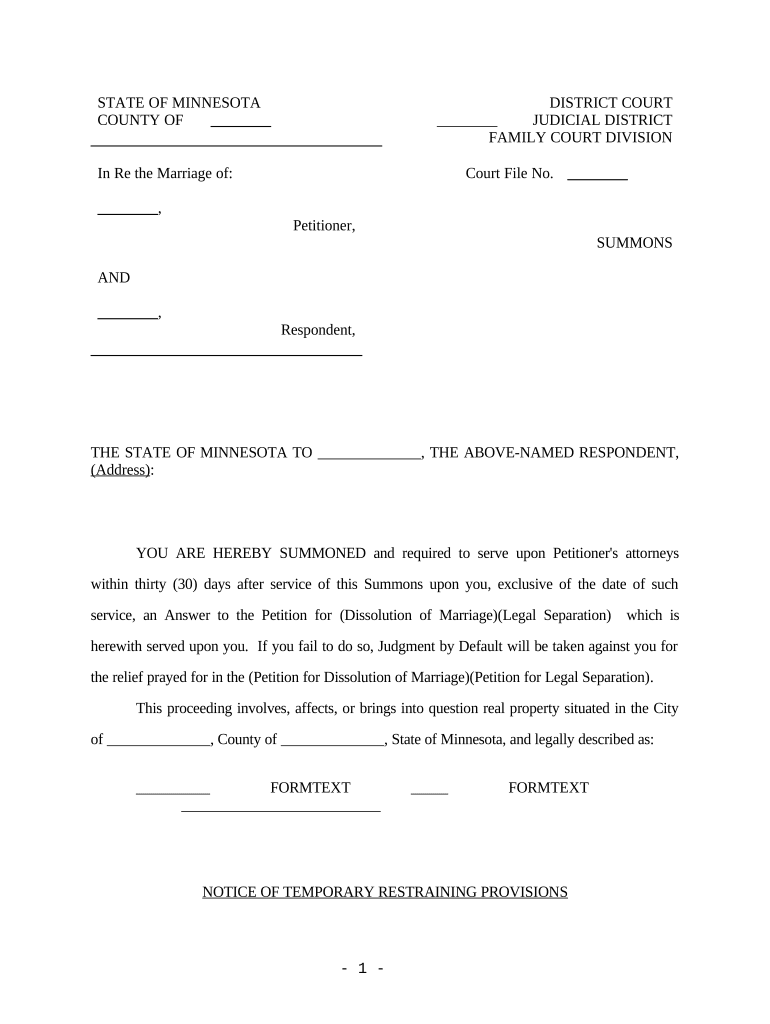
Summons with Temporary Restraining Language Minnesota Form


Understanding the Summons with Temporary Restraining Order
The summons with a restraining order is a legal document used in various situations, primarily to protect individuals from potential harm or harassment. This form notifies the respondent that a restraining order has been requested against them and outlines the specific actions they must refrain from taking. It is essential in situations involving domestic violence, harassment, or stalking, ensuring that the affected party has legal recourse to maintain their safety.
Steps to Complete the Summons with Temporary Restraining Order
Completing the summons with a restraining order involves several critical steps to ensure legal validity. First, gather all necessary information, including the names of the parties involved, the nature of the restraining order, and any relevant dates. Next, fill out the form accurately, paying close attention to details such as court jurisdiction and specific allegations. After completing the form, it must be signed and dated. Finally, file the summons with the appropriate court, ensuring that you keep copies for your records.
Legal Use of the Summons with Temporary Restraining Order
The legal use of the summons with a restraining order is governed by state-specific laws and regulations. It serves as a protective measure, allowing individuals to seek immediate relief from potential threats. Courts typically require a valid reason for issuing the order, which may include evidence of harassment, stalking, or domestic violence. Understanding the legal framework surrounding this form is crucial for both petitioners and respondents to navigate the process effectively.
Key Elements of the Summons with Temporary Restraining Order
Several key elements must be included in the summons with a restraining order for it to be legally enforceable. These elements typically include:
- The full names and addresses of both the petitioner and the respondent.
- A clear description of the behavior that necessitated the restraining order.
- The specific actions the respondent is prohibited from taking.
- The date and time of the court hearing regarding the restraining order.
Inclusion of these elements ensures that the document is comprehensive and meets legal standards.
Obtaining the Summons with Temporary Restraining Order
To obtain the summons with a restraining order, individuals typically need to visit their local court or access online resources provided by the court system. Most jurisdictions offer forms that can be downloaded or filled out online. It is advisable to consult with legal counsel or a domestic violence advocate to ensure that the correct procedures are followed and that all necessary documentation is submitted. This step can significantly impact the outcome of the request for a restraining order.
Filing Deadlines and Important Dates
Filing deadlines for the summons with a restraining order can vary by state and jurisdiction. It is crucial to be aware of these deadlines to ensure that the request is submitted in a timely manner. Typically, the summons must be filed before the court hearing date, which is often set shortly after the request is made. Missing these deadlines can result in delays or dismissal of the case, underscoring the importance of prompt action.
Quick guide on how to complete summons with temporary restraining language minnesota
Prepare Summons With Temporary Restraining Language Minnesota effortlessly on any platform
Web-based document management has become increasingly popular among businesses and individuals. It offers an ideal environmentally friendly substitute for conventional printed and signed documents, as you can obtain the correct form and securely archive it online. airSlate SignNow provides you with all the necessary tools to create, edit, and eSign your documents swiftly without any holdups. Manage Summons With Temporary Restraining Language Minnesota on any device using airSlate SignNow Android or iOS applications and enhance any document-related process today.
The easiest way to modify and eSign Summons With Temporary Restraining Language Minnesota without effort
- Locate Summons With Temporary Restraining Language Minnesota and click Get Form to begin.
- Utilize the tools we provide to complete your document.
- Emphasize important sections of the documents or obscure sensitive information with specific tools that airSlate SignNow provides for that purpose.
- Create your signature using the Sign tool, which takes mere seconds and holds the same legal validity as a conventional wet ink signature.
- Verify all the information and click on the Done button to save your modifications.
- Select how you would like to share your form, via email, SMS, or invitation link, or download it to your computer.
Forget about losing or misplacing documents, time-consuming form searches, or mistakes that require printing new copies. airSlate SignNow addresses your document management needs in just a few clicks from your preferred device. Modify and eSign Summons With Temporary Restraining Language Minnesota and ensure outstanding communication at any phase of the form preparation process with airSlate SignNow.
Create this form in 5 minutes or less
Create this form in 5 minutes!
People also ask
-
How can I use airSlate SignNow with a restraining order?
With airSlate SignNow, you can easily send and eSign documents related to a restraining order. The platform allows you to securely share important legal documents, ensuring that all parties can sign them in compliance with the law. This is particularly beneficial for individuals needing to enforce or respond to a restraining order efficiently.
-
What are the pricing options for using airSlate SignNow with restraining order documents?
airSlate SignNow offers various pricing plans to meet different needs, even when dealing with restraining order documents. Our plans are cost-effective and designed to provide flexibility, making it easier for individuals and businesses to manage their document signing needs without breaking the bank. You can choose a plan that suits your volume and features required.
-
What features does airSlate SignNow provide for documents with restraining orders?
When using airSlate SignNow with restraining order documents, you benefit from features like secure eSignature, document templates, and real-time tracking. These tools enhance the workflow efficiency, allowing you to manage all aspects of your legal documents from a single platform. This makes it easier to keep everything organized and compliant.
-
Can airSlate SignNow integrate with other tools for managing restraining orders?
Yes, airSlate SignNow can integrate with various software solutions to help you manage restraining orders effectively. You can connect it with CRM systems, cloud storage, and other tools to streamline your process. These integrations ensure that you have all the necessary resources at your fingertips while handling legal documents.
-
Is airSlate SignNow compliant with legal requirements for restraining orders?
Absolutely! airSlate SignNow is designed to meet legal standards, ensuring that your documents with restraining orders are valid and enforceable. We prioritize security and compliance, providing you with peace of mind that your electronic signatures and documents are legally recognized.
-
How does airSlate SignNow enhance the experience of handling restraining orders?
airSlate SignNow enhances the experience by simplifying the process of obtaining signatures and sending documents related to restraining orders. The user-friendly interface allows for quick navigation, making it easier for all parties involved to understand their roles. This reduces delays and fosters effective communication.
-
Can I track the status of my documents with a restraining order using airSlate SignNow?
Yes, you can track the status of your documents with a restraining order using airSlate SignNow. The platform provides real-time updates on whether your documents have been viewed or signed, ensuring you stay informed throughout the process. This feature helps in maintaining clear timelines for legal requirements.
Get more for Summons With Temporary Restraining Language Minnesota
- Employment contract rpr international recruitment agency inc form
- Axis debit card application form
- Weekly math review q1 1 451565380 form
- Fafsa waiver form financial aid texas tech university
- Moldbug carlyle form
- Arizona issued november cbp02 4 county business patterns u census form
- Wyoming issued november cbp02 52 county business patterns u census form
- Fun run t shirt order form
Find out other Summons With Temporary Restraining Language Minnesota
- eSignature South Dakota Apartment lease agreement template Free
- eSignature Maine Business purchase agreement Simple
- eSignature Arizona Generic lease agreement Free
- eSignature Illinois House rental agreement Free
- How To eSignature Indiana House rental agreement
- Can I eSignature Minnesota House rental lease agreement
- eSignature Missouri Landlord lease agreement Fast
- eSignature Utah Landlord lease agreement Simple
- eSignature West Virginia Landlord lease agreement Easy
- How Do I eSignature Idaho Landlord tenant lease agreement
- eSignature Washington Landlord tenant lease agreement Free
- eSignature Wisconsin Landlord tenant lease agreement Online
- eSignature Wyoming Landlord tenant lease agreement Online
- How Can I eSignature Oregon lease agreement
- eSignature Washington Lease agreement form Easy
- eSignature Alaska Lease agreement template Online
- eSignature Alaska Lease agreement template Later
- eSignature Massachusetts Lease agreement template Myself
- Can I eSignature Arizona Loan agreement
- eSignature Florida Loan agreement Online