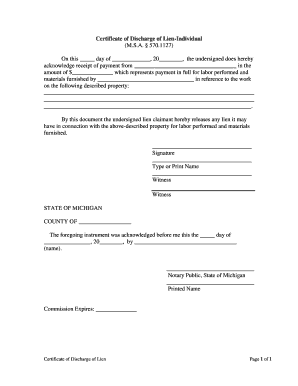
Michigan Lien Form


What is the Michigan Lien
The Michigan lien refers to a legal claim against a property, typically arising from unpaid debts or obligations. This claim can be placed by various entities, including the state, contractors, or other creditors. A discharge lien form is essential for removing this claim once the debt has been settled. Understanding the specifics of how a Michigan lien operates is crucial for property owners, as it can impact their ability to sell or refinance their property.
How to Obtain the Michigan Lien
To obtain a Michigan lien, individuals or businesses must follow specific procedures. This generally involves filing the appropriate documentation with the local government or relevant authority. It is important to ensure that all necessary information is accurately provided to avoid delays. Additionally, understanding the reasons for the lien, such as unpaid taxes or contractor disputes, can help in addressing the underlying issues effectively.
Steps to Complete the Michigan Lien
Completing the Michigan discharge lien form involves several key steps:
- Gather necessary information, including property details and the reason for the lien.
- Access the official discharge lien form, ensuring it is the correct version for Michigan.
- Fill out the form accurately, providing all required details.
- Review the completed form for accuracy and completeness.
- Submit the form through the designated method, whether online, by mail, or in person.
Legal Use of the Michigan Lien
The legal use of a Michigan lien is governed by state laws, which outline the rights and responsibilities of both lienholders and property owners. It is important for individuals to understand their legal obligations when a lien is placed on their property. This knowledge can help prevent legal disputes and ensure compliance with state regulations. Properly executing a discharge lien form is essential to legally remove the lien once obligations are fulfilled.
Key Elements of the Michigan Lien
Several key elements define the Michigan lien, including:
- The type of debt that led to the lien, such as tax obligations or unpaid services.
- The specific property affected by the lien, which must be clearly identified.
- The legal rights of the lienholder, which may include the ability to foreclose on the property if debts remain unpaid.
- The process for discharging the lien, which typically involves submitting the discharge lien form once the debt is settled.
Required Documents for the Michigan Lien
When dealing with a Michigan lien, certain documents are necessary to ensure proper processing. These may include:
- The completed discharge lien form.
- Proof of payment or settlement of the debt that led to the lien.
- Identification documents, such as a driver's license or state ID.
- Any relevant correspondence related to the lien.
Quick guide on how to complete michigan lien
Complete Michigan Lien seamlessly on any device
Digital document management has gained traction among businesses and individuals. It offers an ideal eco-friendly substitute for conventional printed and signed documents, as you can locate the appropriate form and securely keep it online. airSlate SignNow equips you with all the tools necessary to create, modify, and eSign your documents promptly without delays. Manage Michigan Lien across any platform with airSlate SignNow Android or iOS applications and streamline any document-related process today.
The easiest way to modify and eSign Michigan Lien effortlessly
- Locate Michigan Lien and click Get Form to begin.
- Utilize the tools we offer to complete your form.
- Emphasize pertinent sections of your documents or conceal sensitive information with tools that airSlate SignNow provides specifically for that purpose.
- Produce your signature using the Sign tool, which takes moments and carries the same legal validity as a conventional wet ink signature.
- Review all the details and click on the Done button to save your updates.
- Select your preferred method of delivering your form, via email, SMS, or invite link, or download it to your computer.
Say goodbye to lost or misplaced documents, tedious form searching, or mistakes that necessitate printing new document copies. airSlate SignNow addresses all your document management requirements in just a few clicks from your device of choice. Edit and eSign Michigan Lien and guarantee excellent communication at every stage of the form preparation process with airSlate SignNow.
Create this form in 5 minutes or less
Create this form in 5 minutes!
People also ask
-
What is a certificate discharge form and why is it important?
A certificate discharge form is an official document that verifies the completion of all obligations associated with a loan or agreement. It's important because it provides proof that a borrower has fulfilled their responsibilities, ensuring clear ownership and reducing the risk of future disputes.
-
How can airSlate SignNow help me with my certificate discharge form?
airSlate SignNow allows you to create, send, and eSign your certificate discharge form easily and efficiently. Our user-friendly platform streamlines the process, making it quick to complete essential documents while ensuring compliance and security.
-
What features does airSlate SignNow offer for certificate discharge forms?
With airSlate SignNow, you get features like customizable templates for your certificate discharge form, secure electronic signatures, and integrations with various applications. These features enhance workflow efficiency and protect the integrity of your documents.
-
Is there a cost associated with using airSlate SignNow for certificate discharge forms?
Yes, there is a cost associated with using airSlate SignNow, but we offer competitive pricing plans designed to fit businesses of all sizes. You can choose a plan that best suits your needs, ensuring you get value when managing your certificate discharge form.
-
Can I integrate airSlate SignNow with other platforms for managing certificate discharge forms?
Absolutely! airSlate SignNow seamlessly integrates with various third-party applications like Google Drive, Dropbox, and CRM systems. This allows you to manage your certificate discharge form within your existing workflows, enhancing productivity.
-
What are the benefits of using airSlate SignNow for my certificate discharge form?
Using airSlate SignNow for your certificate discharge form offers signNow benefits, including faster processing times and reduced paperwork. Moreover, it enhances security and compliance by providing a digital trail of all actions taken on your document.
-
Is it safe to use airSlate SignNow for sensitive documents like certificate discharge forms?
Yes, airSlate SignNow employs industry-leading security measures, including encryption and secure cloud storage, to protect your sensitive documents like certificate discharge forms. You can trust our platform to keep your data safe and confidential.
Get more for Michigan Lien
- Ct civil union form
- Ct last will form
- Connecticut civil union form
- Legal last will and testament form for married person with minor children connecticut
- Connecticut partner form
- Codicil will form 497301405
- Mutual wills package with last wills and testaments for married couple with adult children connecticut form
- Mutual wills package with last wills and testaments for married couple with no children connecticut form
Find out other Michigan Lien
- Sign Mississippi Orthodontists LLC Operating Agreement Safe
- Sign Delaware Sports Letter Of Intent Online
- How Can I Sign Kansas Real Estate Job Offer
- Sign Florida Sports Arbitration Agreement Secure
- How Can I Sign Kansas Real Estate Residential Lease Agreement
- Sign Hawaii Sports LLC Operating Agreement Free
- Sign Georgia Sports Lease Termination Letter Safe
- Sign Kentucky Real Estate Warranty Deed Myself
- Sign Louisiana Real Estate LLC Operating Agreement Myself
- Help Me With Sign Louisiana Real Estate Quitclaim Deed
- Sign Indiana Sports Rental Application Free
- Sign Kentucky Sports Stock Certificate Later
- How Can I Sign Maine Real Estate Separation Agreement
- How Do I Sign Massachusetts Real Estate LLC Operating Agreement
- Can I Sign Massachusetts Real Estate LLC Operating Agreement
- Sign Massachusetts Real Estate Quitclaim Deed Simple
- Sign Massachusetts Sports NDA Mobile
- Sign Minnesota Real Estate Rental Lease Agreement Now
- How To Sign Minnesota Real Estate Residential Lease Agreement
- Sign Mississippi Sports Confidentiality Agreement Computer