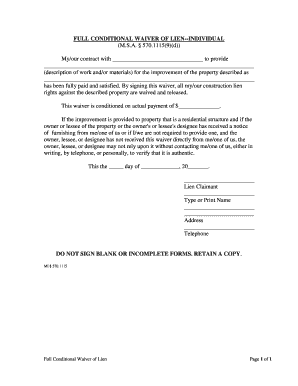
Full Conditional Waiver Form


What is the Full Conditional Waiver
The full conditional waiver is a legal document used in construction and real estate transactions. It serves to protect a property owner or contractor by ensuring that payments made for work completed are acknowledged. When a contractor signs a full conditional waiver, they agree to relinquish their right to file a lien against the property for the amount received. This waiver is conditional upon the payment being made, meaning that if the payment does not occur, the contractor retains their right to file a lien.
Key Elements of the Full Conditional Waiver
Understanding the key elements of the full conditional waiver is essential for both contractors and property owners. The document typically includes:
- Identification of Parties: Names and contact information of the contractor and property owner.
- Description of Work: A detailed description of the services or materials provided.
- Payment Details: The amount being paid and the date of payment.
- Signature Lines: Spaces for both parties to sign and date the document, confirming its validity.
Steps to Complete the Full Conditional Waiver
Completing a full conditional waiver involves several straightforward steps:
- Gather Information: Collect necessary details about the parties involved and the work performed.
- Fill Out the Form: Accurately complete the waiver form, ensuring all required fields are filled.
- Review the Document: Both parties should review the completed waiver for accuracy and completeness.
- Sign the Waiver: Have both parties sign and date the document to make it legally binding.
- Distribute Copies: Provide copies of the signed waiver to all involved parties for their records.
Legal Use of the Full Conditional Waiver
The full conditional waiver is legally binding when properly executed. It is crucial for both contractors and property owners to understand that this document must comply with state laws governing waivers and liens. Failure to adhere to these regulations may render the waiver ineffective. Additionally, it is advisable for parties to consult legal counsel to ensure that the waiver meets all necessary legal requirements and adequately protects their interests.
How to Obtain the Full Conditional Waiver
Obtaining a full conditional waiver is a straightforward process. These waivers can typically be found through various sources:
- Online Templates: Many legal websites offer free or paid templates that can be customized.
- Legal Professionals: Consulting with an attorney can provide tailored documents that meet specific needs.
- Industry Associations: Organizations related to construction or real estate often provide resources and templates for their members.
Examples of Using the Full Conditional Waiver
Examples of when to use a full conditional waiver include:
- Contractor Payments: When a contractor completes work and receives payment, they can issue a full conditional waiver to confirm receipt.
- Material Suppliers: Suppliers may use this waiver to acknowledge payment for materials provided to a construction project.
- Subcontractor Agreements: Subcontractors can issue a full conditional waiver to the general contractor upon receiving payment for their services.
Quick guide on how to complete full conditional waiver 481379854
Complete Full Conditional Waiver effortlessly on any device
Online document management has gained popularity among companies and individuals alike. It offers an ideal eco-friendly substitute for conventional printed and signed paperwork, allowing you to find the right template and securely store it online. airSlate SignNow equips you with all the tools necessary to create, edit, and eSign your files quickly without delays. Manage Full Conditional Waiver on any device using airSlate SignNow Android or iOS applications and simplify your document-driven tasks today.
How to modify and eSign Full Conditional Waiver with ease
- Obtain Full Conditional Waiver and then click Get Form to begin.
- Make use of the tools we offer to complete your form.
- Emphasize important sections of the documents or conceal sensitive details with tools that airSlate SignNow provides specifically for that purpose.
- Generate your eSignature with the Sign feature, which takes moments and carries the same legal validity as a traditional handwritten signature.
- Review the information and then click on the Done button to save your modifications.
- Choose how you would like to submit your form, via email, text message (SMS), or an invite link, or download it to your computer.
Eliminate the worries of lost or misplaced files, tedious form searching, or errors that require new document copies to be printed. airSlate SignNow meets your document management needs in just a few clicks from any device you prefer. Modify and eSign Full Conditional Waiver and guarantee excellent communication at every stage of the form preparation process with airSlate SignNow.
Create this form in 5 minutes or less
Create this form in 5 minutes!
People also ask
-
What is mi lien and how does it work with airSlate SignNow?
Mi lien refers to the ability to securely link and manage your documents using airSlate SignNow. By utilizing this feature, businesses can easily send, sign, and store their important documents in a streamlined manner. This not only enhances productivity but also ensures that all transactions are legally binding and efficiently managed.
-
How much does airSlate SignNow cost for mi lien users?
AirSlate SignNow offers competitive pricing plans suitable for mi lien users, with options ranging from basic to advanced features. The cost varies based on the number of users and the required functionalities, making it an affordable choice for businesses of all sizes. You can view detailed pricing on our website to find the best plan that fits your needs.
-
What features does airSlate SignNow provide for mi lien management?
For mi lien management, airSlate SignNow offers features such as customizable templates, real-time tracking, and cloud storage. These functionalities allow users to create legally binding documents quickly and manage their signing processes efficiently. Additionally, the platform ensures that all sensitive information is protected with state-of-the-art security measures.
-
Can I integrate airSlate SignNow with other tools for mi lien handling?
Yes, airSlate SignNow can be easily integrated with various other tools and applications to streamline mi lien handling. Popular integrations include CRM systems, cloud storage services, and project management tools. This connectivity enhances workflow and ensures that all aspects of document signing and management work seamlessly together.
-
What benefits will mi lien provide my business using airSlate SignNow?
Utilizing mi lien with airSlate SignNow can signNowly improve your business's efficiency by reducing the time spent on document processing. The digital signature solution ensures that you have a legally recognized way to finalize agreements quickly and securely. Additionally, the user-friendly interface promotes faster adoption across your team.
-
Is airSlate SignNow compliant with legal regulations for mi lien?
Absolutely! AirSlate SignNow is fully compliant with electronic signature laws and regulations, making it a reliable choice for managing mi lien. Our platform adheres to the eIDAS Regulation in Europe and the ESIGN Act in the U.S., ensuring that all your signed documents are legally valid and enforceable.
-
How does airSlate SignNow ensure the security of mi lien documents?
AirSlate SignNow prioritizes the security of your mi lien documents by implementing advanced encryption and compliance protocols. All documents are stored securely in the cloud and access is controlled to safeguard sensitive data. This commitment to security lets businesses manage their documents confidently, knowing they are protected.
Get more for Full Conditional Waiver
- Connecticut professional corporation form
- Connecticut a corporation form
- Connecticut sample certificate form
- Connecticut llc 497301369 form
- Pllc notices and resolutions connecticut form
- Sample transmittal letter template form
- New resident guide connecticut form
- Satisfaction release or cancellation of mortgage by corporation connecticut form
Find out other Full Conditional Waiver
- eSign Louisiana Real Estate Last Will And Testament Easy
- eSign Louisiana Real Estate Work Order Now
- eSign Maine Real Estate LLC Operating Agreement Simple
- eSign Maine Real Estate Memorandum Of Understanding Mobile
- How To eSign Michigan Real Estate Business Plan Template
- eSign Minnesota Real Estate Living Will Free
- eSign Massachusetts Real Estate Quitclaim Deed Myself
- eSign Missouri Real Estate Affidavit Of Heirship Simple
- eSign New Jersey Real Estate Limited Power Of Attorney Later
- eSign Alabama Police LLC Operating Agreement Fast
- eSign North Dakota Real Estate Business Letter Template Computer
- eSign North Dakota Real Estate Quitclaim Deed Myself
- eSign Maine Sports Quitclaim Deed Easy
- eSign Ohio Real Estate LLC Operating Agreement Now
- eSign Ohio Real Estate Promissory Note Template Online
- How To eSign Ohio Real Estate Residential Lease Agreement
- Help Me With eSign Arkansas Police Cease And Desist Letter
- How Can I eSign Rhode Island Real Estate Rental Lease Agreement
- How Do I eSign California Police Living Will
- Can I eSign South Dakota Real Estate Quitclaim Deed