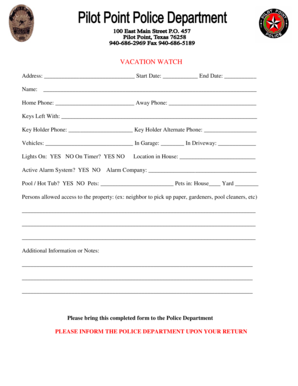
Pilots Vacation Form 2010


What is the Pilots Vacation Form
The pilots vacation form is a crucial document used by pilots to request time off from their flying duties. This form outlines the specific dates and duration of the requested vacation, ensuring that both the pilot and the airline can manage scheduling effectively. It is essential for maintaining operational efficiency while accommodating the personal needs of pilots. The form typically includes sections for personal information, flight details, and any relevant notes regarding the vacation request.
How to use the Pilots Vacation Form
Using the pilots vacation form involves several straightforward steps. First, pilots should obtain the latest version of the form, which can often be found on their airline's internal portal or human resources department. Once acquired, pilots need to fill in their personal details, including their name, employee ID, and the specific dates for the requested vacation. After completing the form, it should be submitted according to the airline's established procedures, which may include electronic submission through a designated platform or physical submission to a supervisor.
Steps to complete the Pilots Vacation Form
Completing the pilots vacation form requires careful attention to detail. Here are the steps to follow:
- Step 1: Download the form from the airline's official resources.
- Step 2: Fill in your personal information, including your full name and employee number.
- Step 3: Specify the start and end dates of your vacation.
- Step 4: Include any additional notes or special requests, if necessary.
- Step 5: Review the form for accuracy before submitting it.
- Step 6: Submit the form according to your airline's guidelines.
Legal use of the Pilots Vacation Form
The legal use of the pilots vacation form is governed by both airline policies and federal regulations. It is essential that the form is completed accurately and submitted within the timeframes specified by the airline to ensure compliance. Failure to adhere to these guidelines may result in denial of the vacation request or disciplinary action. Additionally, the form must be stored securely to protect the pilot's personal information, in accordance with privacy laws.
Key elements of the Pilots Vacation Form
Several key elements are essential for the pilots vacation form to be considered complete and valid. These include:
- Personal Information: Full name, employee ID, and contact details.
- Vacation Dates: Clearly defined start and end dates for the requested time off.
- Signature: A signature or electronic acknowledgment indicating that the pilot understands the implications of the request.
- Supervisor Approval: A section for the supervisor's signature to confirm approval of the vacation.
Examples of using the Pilots Vacation Form
There are various scenarios in which a pilot might use the pilots vacation form. For instance, a pilot may request time off for personal reasons, such as a family event or vacation. Another example could be a pilot seeking time off to attend training or professional development courses. Each request should be clearly articulated in the form to ensure that the airline can accommodate the pilot's needs while maintaining operational integrity.
Quick guide on how to complete pilots vacation form
Complete Pilots Vacation Form effortlessly on any device
Online document management has gained traction among businesses and individuals. It offers an ideal eco-friendly substitute to traditional printed and signed paperwork, as you can easily find the right form and securely store it online. airSlate SignNow equips you with all the tools required to create, edit, and eSign your documents swiftly without any holdups. Manage Pilots Vacation Form on any device using airSlate SignNow's Android or iOS applications and streamline any document-related process today.
The simplest way to edit and eSign Pilots Vacation Form without hassle
- Find Pilots Vacation Form and then click Get Form to begin.
- Use the tools we offer to fill out your form.
- Emphasize important sections of your documents or obscure sensitive information with tools that airSlate SignNow provides specifically for that purpose.
- Generate your eSignature with the Sign tool, which takes moments and carries the same legal validity as a traditional wet ink signature.
- Review the information and then click on the Done button to save your changes.
- Select how you would like to send your form, via email, text message (SMS), or invitation link, or download it to your computer.
Eliminate the worry of lost or misplaced documents, tedious form searches, or errors that necessitate printing new document copies. airSlate SignNow meets your document management needs in just a few clicks from your preferred device. Edit and eSign Pilots Vacation Form and ensure effective communication at every stage of your form preparation process with airSlate SignNow.
Create this form in 5 minutes or less
Find and fill out the correct pilots vacation form
Create this form in 5 minutes!
How to create an eSignature for the pilots vacation form
How to create an electronic signature for a PDF online
How to create an electronic signature for a PDF in Google Chrome
How to create an e-signature for signing PDFs in Gmail
How to create an e-signature right from your smartphone
How to create an e-signature for a PDF on iOS
How to create an e-signature for a PDF on Android
People also ask
-
What is a pilot vacation form on pictures and how does it work?
A pilot vacation form on pictures is a digital document that allows pilots to submit vacation requests visually through a user-friendly interface. By using airSlate SignNow, pilots can easily upload images and fill out necessary fields, streamlining the request process and minimizing paperwork.
-
How much does it cost to use the pilot vacation form on pictures feature?
The pricing for the pilot vacation form on pictures feature depends on the subscription plan you choose with airSlate SignNow. Plans are designed to cater to various business sizes and budgets, ensuring that you can access this powerful tool at a cost-effective rate.
-
What are the key features of the pilot vacation form on pictures?
Key features of the pilot vacation form on pictures include customizable templates, image uploads, electronic signatures, and seamless integration with various applications. These features empower pilots to create, submit, and manage their vacation requests efficiently and securely.
-
How can the pilot vacation form on pictures benefit my organization?
Utilizing the pilot vacation form on pictures can signNowly improve your organization’s documentation process by reducing time spent on form submissions and approvals. This organized approach enhances communication and allows for better tracking of vacation requests among pilots and management.
-
Can I integrate the pilot vacation form on pictures with other software?
Yes, airSlate SignNow allows for seamless integration of the pilot vacation form on pictures with various third-party applications, such as CRM systems and project management tools. This interoperability ensures that you can enhance your existing workflows without disruptions.
-
Is the pilot vacation form on pictures secure?
Absolutely, the pilot vacation form on pictures is designed with top-notch security features, including encryption and secure cloud storage. airSlate SignNow prioritizes the safety of your documents, ensuring that sensitive vacation requests remain confidential.
-
How do I get started with the pilot vacation form on pictures?
Getting started with the pilot vacation form on pictures is simple! Sign up for an account with airSlate SignNow, choose a plan, and start creating your custom vacation forms. The intuitive platform guides you through the setup process, making it easy for your team to start using.
Get more for Pilots Vacation Form
Find out other Pilots Vacation Form
- How To Sign Ohio Government Form
- Help Me With Sign Washington Government Presentation
- How To Sign Maine Healthcare / Medical PPT
- How Do I Sign Nebraska Healthcare / Medical Word
- How Do I Sign Washington Healthcare / Medical Word
- How Can I Sign Indiana High Tech PDF
- How To Sign Oregon High Tech Document
- How Do I Sign California Insurance PDF
- Help Me With Sign Wyoming High Tech Presentation
- How Do I Sign Florida Insurance PPT
- How To Sign Indiana Insurance Document
- Can I Sign Illinois Lawers Form
- How To Sign Indiana Lawers Document
- How To Sign Michigan Lawers Document
- How To Sign New Jersey Lawers PPT
- How Do I Sign Arkansas Legal Document
- How Can I Sign Connecticut Legal Document
- How Can I Sign Indiana Legal Form
- Can I Sign Iowa Legal Document
- How Can I Sign Nebraska Legal Document