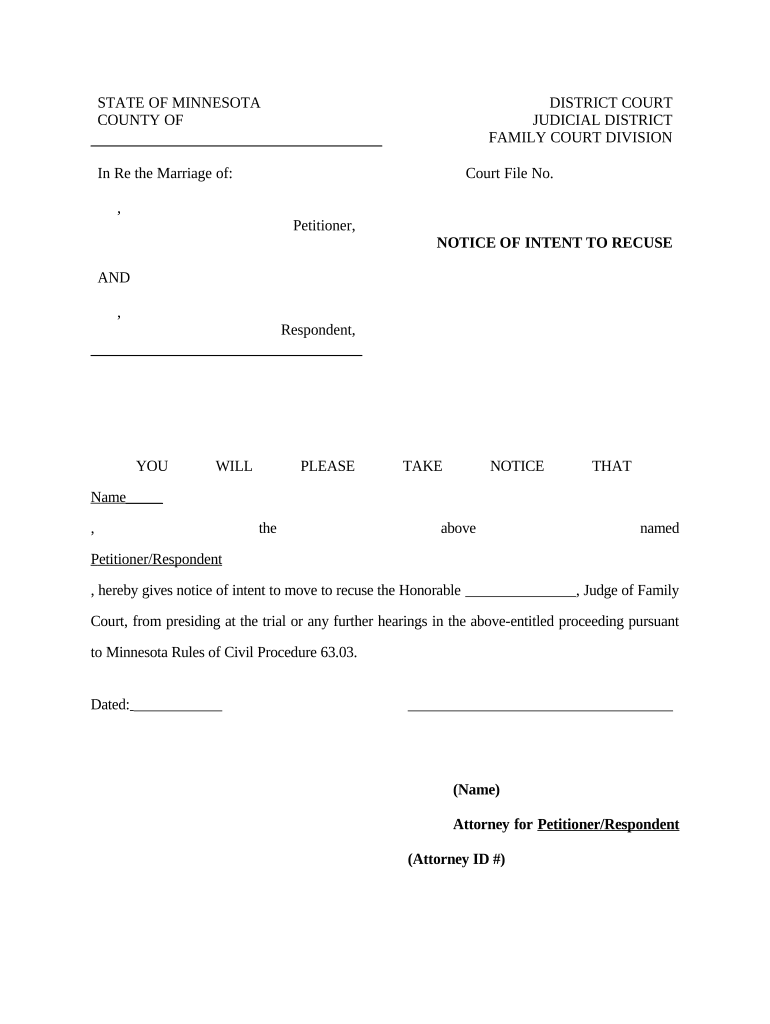
Notice to Recuse Minnesota Form


What is the Notice To Recuse Minnesota
The Notice To Recuse Minnesota is a legal document used in the state of Minnesota to formally request the disqualification of a judge or other decision-maker from a case due to potential bias or conflict of interest. This document serves to uphold the integrity of the judicial process by ensuring that all parties receive a fair hearing. It outlines the reasons for the recusal request and must be filed in accordance with state laws and court rules.
How to use the Notice To Recuse Minnesota
Using the Notice To Recuse Minnesota involves a few essential steps. First, identify the specific grounds for recusal, such as personal bias, prior relationships, or financial interests. Next, complete the form accurately, ensuring all relevant details are included. Once filled out, the notice must be filed with the appropriate court and served to all involved parties. It is crucial to adhere to any specific formatting or procedural requirements set forth by Minnesota law.
Steps to complete the Notice To Recuse Minnesota
Completing the Notice To Recuse Minnesota involves several key steps:
- Gather necessary information about the case and the judge.
- Clearly state the reasons for the recusal request, providing supporting evidence where applicable.
- Fill out the notice form, ensuring accuracy and completeness.
- Review the form for any errors or omissions.
- File the notice with the court and serve copies to all parties involved.
Legal use of the Notice To Recuse Minnesota
The legal use of the Notice To Recuse Minnesota is governed by state statutes and court rules. It is essential that the notice is filed within specific timeframes, often before the hearing or trial begins. Failure to comply with these legal requirements can result in the notice being dismissed or ignored by the court. Additionally, the reasons for recusal must be substantiated to ensure the request is taken seriously.
Key elements of the Notice To Recuse Minnesota
Key elements of the Notice To Recuse Minnesota include:
- The name and contact information of the party filing the notice.
- The case number and title.
- A clear statement of the reasons for the recusal request.
- Any supporting documentation or evidence that substantiates the claim.
- A signature from the party making the request.
State-specific rules for the Notice To Recuse Minnesota
State-specific rules for the Notice To Recuse Minnesota dictate how and when the notice must be filed. Minnesota law requires that the notice be submitted to the court where the case is pending and that it follows the prescribed format. Additionally, there may be deadlines for filing the notice, which can vary based on the type of case. Familiarity with these rules is essential to ensure compliance and the effective processing of the recusal request.
Quick guide on how to complete notice to recuse minnesota
Complete Notice To Recuse Minnesota with ease on any device
Digital document management has become increasingly popular among organizations and individuals alike. It offers a perfect eco-friendly alternative to traditional printed and signed documents, allowing you to locate the correct form and securely store it online. airSlate SignNow provides all the tools necessary to create, modify, and eSign your documents quickly and effortlessly. Manage Notice To Recuse Minnesota on any device with the airSlate SignNow Android or iOS applications and streamline any document-related task today.
How to adjust and eSign Notice To Recuse Minnesota effortlessly
- Obtain Notice To Recuse Minnesota and click Get Form to begin.
- Utilize the tools we provide to complete your document.
- Emphasize important sections of your documents or redact sensitive information with tools that airSlate SignNow specifically offers for that purpose.
- Generate your signature using the Sign tool, which only takes seconds and holds the same legal validity as a conventional wet ink signature.
- Review all the information and click the Done button to save your changes.
- Choose how you would like to send your form, whether by email, SMS, or invite link, or download it to your computer.
Eliminate the hassle of lost or misplaced files, tedious form searches, or errors that necessitate printing new document copies. airSlate SignNow meets your document management needs with just a few clicks from a device of your choice. Adjust and eSign Notice To Recuse Minnesota to maintain excellent communication at any stage of the form preparation process with airSlate SignNow.
Create this form in 5 minutes or less
Create this form in 5 minutes!
People also ask
-
What is a Notice To Recuse Minnesota and when should it be used?
A Notice To Recuse Minnesota is a formal request to disqualify a judge from a case due to potential biases or conflicts of interest. This notice should be used when a party believes that the judge cannot be impartial. airSlate SignNow provides an easy platform to create and eSign this document efficiently.
-
How can airSlate SignNow assist with creating a Notice To Recuse Minnesota?
airSlate SignNow offers a user-friendly interface that allows you to easily draft a Notice To Recuse Minnesota. With customizable templates and an intuitive workflow, you can streamline the document creation process and ensure all necessary legal elements are included.
-
Is there a cost associated with using airSlate SignNow for a Notice To Recuse Minnesota?
Yes, airSlate SignNow provides various subscription plans that include access to eSigning and document management features. You can choose a plan that fits your budget and needs, making the process of handling a Notice To Recuse Minnesota both affordable and convenient.
-
Are there any specific features for managing legal documents like the Notice To Recuse Minnesota?
airSlate SignNow includes features such as secure cloud storage, customizable templates, and team collaboration options specifically designed for legal documents. These features enhance the management and execution of documents like the Notice To Recuse Minnesota, ensuring proper handling and compliance.
-
Can I track the status of my Notice To Recuse Minnesota within airSlate SignNow?
Absolutely! airSlate SignNow provides real-time tracking for all documents, including Notice To Recuse Minnesota. You can easily view who has signed the document and when, ensuring you stay informed throughout the process.
-
Does airSlate SignNow integrate with other platforms for legal workflows?
Yes, airSlate SignNow seamlessly integrates with various platforms commonly used in the legal field. These integrations enhance your workflow when dealing with documents such as the Notice To Recuse Minnesota, allowing for a more cohesive experience among different applications.
-
What are the benefits of using airSlate SignNow for filing a Notice To Recuse Minnesota?
By using airSlate SignNow for filing a Notice To Recuse Minnesota, you benefit from increased efficiency, reduced paperwork, and enhanced security for sensitive documents. The platform simplifies the entire process, making it faster to get necessary approvals and keep your legal proceedings moving forward.
Get more for Notice To Recuse Minnesota
- Certificate of appealability form
- Blank gate pass dp world mumbai form
- Dom truck finance llc form
- Oa election ballot form
- Statement of intent to return home statement of intentto return home form
- Regularities in travel demand national transportation library ntl bts form
- Personal travel the long and short of it ntl bts form
- Clear print real estate withholding payment vouche form
Find out other Notice To Recuse Minnesota
- Electronic signature Doctors PDF Louisiana Now
- How To Electronic signature Massachusetts Doctors Quitclaim Deed
- Electronic signature Minnesota Doctors Last Will And Testament Later
- How To Electronic signature Michigan Doctors LLC Operating Agreement
- How Do I Electronic signature Oregon Construction Business Plan Template
- How Do I Electronic signature Oregon Construction Living Will
- How Can I Electronic signature Oregon Construction LLC Operating Agreement
- How To Electronic signature Oregon Construction Limited Power Of Attorney
- Electronic signature Montana Doctors Last Will And Testament Safe
- Electronic signature New York Doctors Permission Slip Free
- Electronic signature South Dakota Construction Quitclaim Deed Easy
- Electronic signature Texas Construction Claim Safe
- Electronic signature Texas Construction Promissory Note Template Online
- How To Electronic signature Oregon Doctors Stock Certificate
- How To Electronic signature Pennsylvania Doctors Quitclaim Deed
- Electronic signature Utah Construction LLC Operating Agreement Computer
- Electronic signature Doctors Word South Dakota Safe
- Electronic signature South Dakota Doctors Confidentiality Agreement Myself
- How Do I Electronic signature Vermont Doctors NDA
- Electronic signature Utah Doctors Promissory Note Template Secure