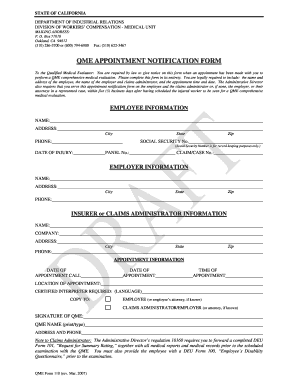
Qme Form 110


What is the QME Form 110?
The QME Form 110, also known as the QME appointment notification form, is a crucial document used in the workers' compensation system in the United States. This form is specifically designed to notify all parties involved about the appointment of a Qualified Medical Evaluator (QME). The QME plays a significant role in assessing the medical condition of injured workers and determining the extent of their injuries. The form ensures that proper communication occurs between the injured worker, their attorney, the insurance company, and the QME.
How to use the QME Form 110
Using the QME Form 110 involves a few straightforward steps. First, the injured worker or their representative must fill out the form with accurate information regarding the appointment details, including the date, time, and location of the evaluation. Next, it is essential to ensure that all parties receive a copy of the completed form. This includes the QME, the insurance carrier, and any legal representatives involved. Proper distribution of the form helps maintain transparency and ensures that everyone is informed about the evaluation process.
Steps to complete the QME Form 110
Completing the QME Form 110 requires careful attention to detail. Follow these steps for successful completion:
- Gather all necessary information, including the injured worker's personal details and case information.
- Fill in the appointment details, ensuring accuracy in the date, time, and location.
- Include contact information for the QME and any legal representatives.
- Review the form for completeness and accuracy before submission.
- Distribute copies of the completed form to all relevant parties.
Legal use of the QME Form 110
The QME Form 110 is legally binding once it is properly completed and distributed. It serves as an official notification of the QME appointment, which is vital for the workers' compensation process. Compliance with legal requirements ensures that the evaluation can proceed without delays. It is important to keep a copy of the form for personal records, as it may be needed for future reference or in case of disputes regarding the evaluation.
Key elements of the QME Form 110
Several key elements must be included in the QME Form 110 to ensure its validity:
- Injured Worker Information: Full name, address, and contact details.
- QME Details: Name, address, and contact information of the Qualified Medical Evaluator.
- Appointment Information: Date, time, and location of the evaluation.
- Legal Representation: Contact details of any attorneys involved in the case.
How to obtain the QME Form 110
The QME Form 110 can be obtained through various channels. It is typically available on state workers' compensation board websites or through legal representatives specializing in workers' compensation cases. Additionally, many law offices and medical evaluation centers can provide copies of the form. It is advisable to ensure that the most recent version of the form is used to comply with current regulations.
Quick guide on how to complete qme form 110
Effortlessly Prepare Qme Form 110 on Any Device
Managing documents online has gained popularity among businesses and individuals. It offers an ideal eco-friendly substitute for conventional printed and signed papers, as you can obtain the appropriate form and securely keep it online. airSlate SignNow equips you with all the necessary tools to create, alter, and electronically sign your documents quickly and without interruptions. Handle Qme Form 110 on any device with the airSlate SignNow Android or iOS applications and streamline any document-related task today.
The Easiest Way to Modify and eSign Qme Form 110 with Ease
- Find Qme Form 110 and click Get Form to begin.
- Utilize the tools we offer to fill out your form.
- Select important sections of your documents or obscure sensitive details with tools that airSlate SignNow offers specifically for that purpose.
- Create your electronic signature with the Sign feature, which takes mere seconds and carries the same legal validity as a traditional handwritten signature.
- Review all the information and then click the Done button to save your modifications.
- Choose how you want to send your form, whether by email, text message (SMS), invitation link, or download it to your computer.
Say goodbye to lost or misplaced files, tedious form searches, or errors that necessitate printing new document copies. airSlate SignNow addresses your document management needs in just a few clicks from any device you prefer. Edit and eSign Qme Form 110 and maintain excellent communication throughout your document preparation process with airSlate SignNow.
Create this form in 5 minutes or less
Create this form in 5 minutes!
How to create an eSignature for the qme form 110
How to create an electronic signature for a PDF online
How to create an electronic signature for a PDF in Google Chrome
How to create an e-signature for signing PDFs in Gmail
How to create an e-signature right from your smartphone
How to create an e-signature for a PDF on iOS
How to create an e-signature for a PDF on Android
People also ask
-
What is the qme form 110 and how is it used?
The qme form 110 is a document used by qualified medical evaluators to provide detailed medical information regarding a worker's compensation claim. It helps facilitate the review process and ensures that all relevant medical data is considered. With airSlate SignNow, you can easily create, send, and eSign the qme form 110 directly from your device.
-
How can airSlate SignNow simplify the completion of the qme form 110?
AirSlate SignNow offers a user-friendly interface that allows you to quickly fill out the qme form 110. With customizable templates and drag-and-drop features, you can streamline the document creation process. This efficiency not only saves time but also helps avoid errors that can occur when filling out forms manually.
-
Is airSlate SignNow cost-effective for using the qme form 110?
Yes, airSlate SignNow is designed to be a cost-effective solution for businesses needing to manage documents like the qme form 110. With flexible pricing plans, you can choose the option that best fits your needs while ensuring your team has access to essential eSigning features. Investing in airSlate SignNow can reduce overhead costs associated with traditional document management.
-
Can I integrate airSlate SignNow with other systems while managing the qme form 110?
Absolutely! AirSlate SignNow can easily integrate with various applications, ensuring that your workflow remains seamless. Whether you use CRM systems, project management tools, or other software, integrating airSlate SignNow allows you to manage the qme form 110 alongside your existing processes, enhancing overall productivity.
-
What security measures does airSlate SignNow implement for the qme form 110?
AirSlate SignNow prioritizes the security of your documents, including the qme form 110. With advanced encryption and secure access controls, you can trust that your sensitive information is protected. Additionally, the platform complies with industry regulations, ensuring that your documents are handled with the utmost care.
-
Are there any specific features in airSlate SignNow for the qme form 110?
Yes, airSlate SignNow offers features specifically tailored for managing the qme form 110. You can create templates for repeated use, add fields for relevant information, and utilize eSignature capabilities to expedite the signing process. These tools are designed to enhance the efficiency of documentation in the worker's compensation context.
-
How does airSlate SignNow enhance collaboration on the qme form 110?
With airSlate SignNow, collaboration on the qme form 110 becomes effortless. You can invite multiple stakeholders to view and sign the document, leaving comments or suggestions directly within the platform. This collaborative approach not only speeds up the review process but also fosters better communication among involved parties.
Get more for Qme Form 110
Find out other Qme Form 110
- How To eSignature Texas Government Document
- Can I eSignature Vermont Government Form
- How Do I eSignature West Virginia Government PPT
- How Do I eSignature Maryland Healthcare / Medical PDF
- Help Me With eSignature New Mexico Healthcare / Medical Form
- How Do I eSignature New York Healthcare / Medical Presentation
- How To eSignature Oklahoma Finance & Tax Accounting PPT
- Help Me With eSignature Connecticut High Tech Presentation
- How To eSignature Georgia High Tech Document
- How Can I eSignature Rhode Island Finance & Tax Accounting Word
- How Can I eSignature Colorado Insurance Presentation
- Help Me With eSignature Georgia Insurance Form
- How Do I eSignature Kansas Insurance Word
- How Do I eSignature Washington Insurance Form
- How Do I eSignature Alaska Life Sciences Presentation
- Help Me With eSignature Iowa Life Sciences Presentation
- How Can I eSignature Michigan Life Sciences Word
- Can I eSignature New Jersey Life Sciences Presentation
- How Can I eSignature Louisiana Non-Profit PDF
- Can I eSignature Alaska Orthodontists PDF