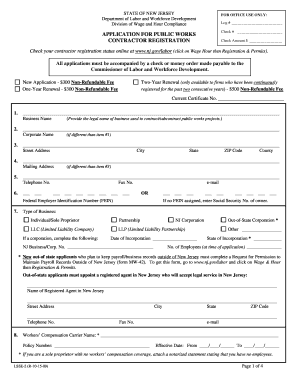
Lwd Nj Form


What is the LWD NJ?
The LWD NJ form, or the New Jersey Department of Labor and Workforce Development form, is essential for individuals seeking unemployment benefits or other labor-related services in New Jersey. This form collects necessary information about the applicant's employment history, reasons for unemployment, and personal details. Understanding the purpose and requirements of the LWD NJ form is crucial for ensuring a smooth application process and receiving the appropriate benefits.
How to use the LWD NJ
Using the LWD NJ form involves a few straightforward steps. First, gather all required information, including your Social Security number, employment history, and any relevant documentation. Next, access the form either through the New Jersey Department of Labor's website or by obtaining a physical copy. Fill out the form accurately, ensuring that all information is complete and truthful. Finally, submit the form as instructed, either online or by mail, to initiate the review process for your benefits.
Steps to complete the LWD NJ
Completing the LWD NJ form requires attention to detail. Follow these steps for a successful submission:
- Gather necessary documents, such as your employment history and identification.
- Access the LWD NJ form online or obtain a printed version.
- Fill in personal information, including your name, address, and Social Security number.
- Provide details about your previous employment, including job titles and dates of employment.
- Indicate the reason for unemployment accurately.
- Review the completed form for any errors or omissions.
- Submit the form according to the provided instructions.
Legal use of the LWD NJ
The LWD NJ form is legally binding when completed correctly and submitted to the appropriate state agency. It is essential to ensure that all information provided is accurate and truthful, as any discrepancies can lead to delays or denial of benefits. The form must comply with state regulations governing unemployment benefits and labor services, making it crucial for applicants to understand their rights and responsibilities when using this form.
Who Issues the Form
The LWD NJ form is issued by the New Jersey Department of Labor and Workforce Development. This state agency is responsible for administering unemployment benefits, labor laws, and workforce development programs in New Jersey. The department ensures that the form is readily available to residents who need assistance with unemployment claims and other labor-related services.
Required Documents
When completing the LWD NJ form, applicants must provide several required documents to support their claims. These may include:
- Proof of identity, such as a driver's license or state ID.
- Social Security card or number.
- Employment history, including pay stubs or W-2 forms.
- Any documentation related to the reason for unemployment, such as termination letters.
Having these documents ready can facilitate a smoother application process and help ensure that claims are processed efficiently.
Quick guide on how to complete lwd nj
Prepare Lwd Nj effortlessly on any gadget
Digital document management has surged in popularity among businesses and individuals. It offers an ideal eco-friendly substitute for conventional printed and signed documents, allowing you to locate the appropriate form and securely store it online. airSlate SignNow equips you with all the resources necessary to create, edit, and eSign your documents swiftly without delays. Manage Lwd Nj on any device with airSlate SignNow's Android or iOS applications and streamline any document-related process today.
The easiest way to edit and eSign Lwd Nj effortlessly
- Acquire Lwd Nj and click Get Form to begin.
- Utilize the tools we offer to complete your document.
- Highlight pertinent sections of your documents or obscure sensitive information with tools that airSlate SignNow provides for that purpose.
- Forge your signature using the Sign tool, which takes mere seconds and holds the same legal validity as a conventional ink signature.
- Review all the details and click the Done button to save your changes.
- Select your preferred method of delivering your form, whether by email, text message (SMS), invitation link, or download it to your computer.
Eliminate concerns over missing or misplaced documents, tedious form searches, or errors that necessitate printing new copies. airSlate SignNow meets your document management needs in just a few clicks from any device you choose. Modify and eSign Lwd Nj and guarantee seamless communication at every phase of the form preparation process with airSlate SignNow.
Create this form in 5 minutes or less
Create this form in 5 minutes!
How to create an eSignature for the lwd nj
How to create an electronic signature for a PDF online
How to create an electronic signature for a PDF in Google Chrome
How to create an e-signature for signing PDFs in Gmail
How to create an e-signature right from your smartphone
How to create an e-signature for a PDF on iOS
How to create an e-signature for a PDF on Android
People also ask
-
What is airSlate SignNow and how can it help businesses in LWD NJ?
airSlate SignNow is an intuitive eSignature solution that helps businesses in LWD NJ streamline their document signing process. With features like customizable templates and automated workflows, companies can save time and reduce the administrative burden of handling paperwork. This cost-effective solution ensures that your contracts and agreements are signed securely and efficiently.
-
What are the pricing options for airSlate SignNow for businesses in LWD NJ?
airSlate SignNow offers flexible pricing plans tailored for businesses in LWD NJ of all sizes. Whether you need a basic plan for small teams or an advanced solution for larger enterprises, there’s an option that fits your budget. Check our pricing page for detailed information on monthly and annual subscriptions.
-
What features does airSlate SignNow offer for users in LWD NJ?
airSlate SignNow comes packed with features designed to simplify the signing process for users in LWD NJ. Key features include document templates, team management tools, and real-time tracking of document statuses. These features ensure that users can manage their documents effectively and securely.
-
How does airSlate SignNow ensure document security for businesses in LWD NJ?
Document security is a priority for airSlate SignNow, especially for businesses in LWD NJ. The platform employs advanced encryption protocols and complies with all major legal standards to guarantee the security of your sensitive information. Additionally, users can set permissions and access controls to protect their documents further.
-
Can airSlate SignNow integrate with other software solutions used by businesses in LWD NJ?
Yes, airSlate SignNow offers numerous integrations with popular software platforms commonly used by businesses in LWD NJ. Whether you need to connect with CRM systems, cloud storage services, or productivity tools, airSlate SignNow can seamlessly integrate to enhance your workflow. Check our integration page for a full list of compatible applications.
-
What are the benefits of using airSlate SignNow for document management in LWD NJ?
Using airSlate SignNow for document management provides numerous benefits for businesses in LWD NJ. It not only accelerates the signing process but also minimizes errors and increases overall efficiency. Moreover, the user-friendly interface allows team members to adapt quickly, saving time and resources.
-
Is there a mobile app for airSlate SignNow for users in LWD NJ?
Yes, airSlate SignNow offers a mobile app that allows users in LWD NJ to send, sign, and manage documents on the go. This flexibility ensures that you can keep your business moving forward, even when working remotely or traveling. The app is designed to provide a fully functional experience similar to the desktop version.
Get more for Lwd Nj
Find out other Lwd Nj
- eSignature Oregon Car Dealer Rental Lease Agreement Safe
- eSignature South Carolina Charity Confidentiality Agreement Easy
- Can I eSignature Tennessee Car Dealer Limited Power Of Attorney
- eSignature Utah Car Dealer Cease And Desist Letter Secure
- eSignature Virginia Car Dealer Cease And Desist Letter Online
- eSignature Virginia Car Dealer Lease Termination Letter Easy
- eSignature Alabama Construction NDA Easy
- How To eSignature Wisconsin Car Dealer Quitclaim Deed
- eSignature California Construction Contract Secure
- eSignature Tennessee Business Operations Moving Checklist Easy
- eSignature Georgia Construction Residential Lease Agreement Easy
- eSignature Kentucky Construction Letter Of Intent Free
- eSignature Kentucky Construction Cease And Desist Letter Easy
- eSignature Business Operations Document Washington Now
- How To eSignature Maine Construction Confidentiality Agreement
- eSignature Maine Construction Quitclaim Deed Secure
- eSignature Louisiana Construction Affidavit Of Heirship Simple
- eSignature Minnesota Construction Last Will And Testament Online
- eSignature Minnesota Construction Last Will And Testament Easy
- How Do I eSignature Montana Construction Claim