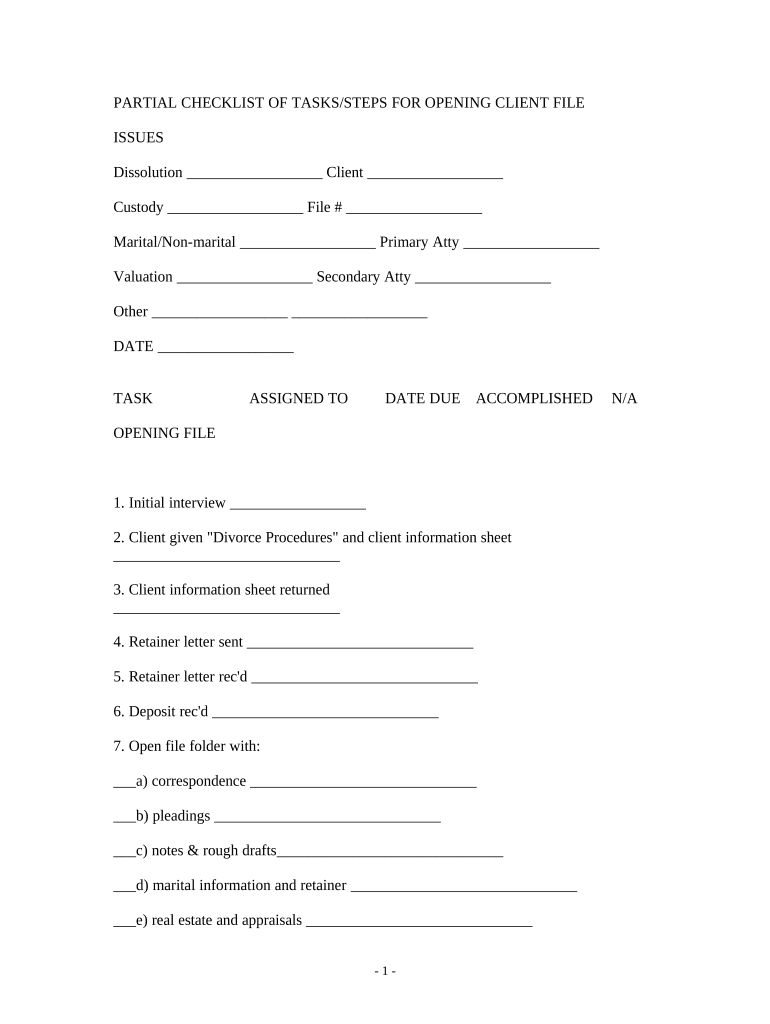
Checklist Opening File Form


What is the checklist opening file?
The checklist opening file is a crucial document used primarily in legal and business contexts to ensure that all necessary steps are followed when initiating a new case or project. This form serves as a comprehensive guide, outlining essential tasks and requirements that must be completed to facilitate a smooth opening process. It typically includes sections for client information, required documentation, and specific actions that need to be taken by various parties involved.
How to use the checklist opening file
Using the checklist opening file involves several straightforward steps. First, gather all relevant information and documents required for the opening process. Next, review each item on the checklist to ensure that nothing is overlooked. As you complete each task, mark it off to maintain clarity and organization. This methodical approach not only enhances efficiency but also minimizes the risk of errors that could lead to delays.
Steps to complete the checklist opening file
Completing the checklist opening file involves a series of organized steps:
- Gather necessary documents, such as identification and any prior case files.
- Fill out the checklist opening file with accurate information.
- Review the checklist to ensure all required sections are completed.
- Submit the completed checklist to the appropriate authority or department.
- Keep a copy of the submitted checklist for your records.
Legal use of the checklist opening file
The checklist opening file is legally binding when completed accurately and submitted according to relevant laws and regulations. It is essential to adhere to specific legal requirements, such as proper signatures and documentation, to ensure that the form holds up in any legal context. Using a reliable electronic signature platform like signNow can help ensure compliance with eSignature laws, making the document legally valid.
Key elements of the checklist opening file
Key elements of the checklist opening file typically include:
- Client information: Names, addresses, and contact details.
- Case or project details: A brief description of the purpose and scope.
- Required documents: A list of all necessary paperwork needed for completion.
- Signatures: Spaces for required signatures from involved parties.
- Submission details: Instructions on how and where to submit the completed file.
Examples of using the checklist opening file
Examples of using the checklist opening file can vary by industry. In legal settings, it may be used to initiate a new case, ensuring that all necessary documentation is collected. In business, it can serve as a guide for launching a new project, helping teams stay organized and on track. These examples illustrate the versatility and importance of the checklist opening file in various contexts.
Quick guide on how to complete checklist opening file
Effortlessly Arrange Checklist Opening File on Any Device
Digital document management has become increasingly favored by businesses and individuals alike. It offers an ideal eco-friendly alternative to traditional printed and signed documents, as you can easily access the necessary form and securely store it online. airSlate SignNow equips you with all the resources needed to create, modify, and electronically sign your documents quickly and efficiently. Manage Checklist Opening File on any device with airSlate SignNow's Android or iOS applications and enhance any document-related procedure today.
The Easiest Way to Edit and Electronically Sign Checklist Opening File with Ease
- Obtain Checklist Opening File and click on Get Form to begin.
- Utilize the tools we offer to complete your form.
- Emphasize important sections of your documents or redact sensitive information with tools that airSlate SignNow specifically provides for this purpose.
- Generate your eSignature using the Sign tool, which takes only seconds and holds the same legal authority as a standard handwritten signature.
- Verify the details and click on the Done button to preserve your modifications.
- Choose your preferred delivery method for your form, whether by email, text message (SMS), invitation link, or download it to your computer.
Say goodbye to lost or misfiled documents, tedious form searches, or mistakes that necessitate printing new copies. airSlate SignNow addresses all your document management needs with just a few clicks from any device you choose. Modify and electronically sign Checklist Opening File while ensuring seamless communication throughout the document preparation process with airSlate SignNow.
Create this form in 5 minutes or less
Create this form in 5 minutes!
People also ask
-
What is a checklist opening file in airSlate SignNow?
A checklist opening file in airSlate SignNow refers to the structured guide to ensure all necessary documents are prepared and signed. This feature enhances organization and productivity, allowing users to streamline their document management process and track essential steps efficiently.
-
How does airSlate SignNow improve the checklist opening file process?
AirSlate SignNow automates the checklist opening file process by allowing users to create customized templates and workflows. This reduces manual oversight and ensures that every necessary document is included, improving accuracy and efficiency for businesses.
-
Can I customize my checklist opening file in airSlate SignNow?
Yes, airSlate SignNow provides extensive customization options for your checklist opening file. Users can adjust the order of documents, add specific instructions, and include signatures, making it adaptable to various business needs.
-
What types of documents can I include in my checklist opening file?
In your checklist opening file with airSlate SignNow, you can include a wide range of documents such as contracts, agreements, and forms that require signatures. This versatility allows businesses to ensure that all critical documentation is accounted for in one streamlined process.
-
Is there a free trial available for airSlate SignNow when creating a checklist opening file?
Yes, airSlate SignNow offers a free trial that allows users to explore the features of creating a checklist opening file without any commitment. This gives prospective customers the chance to experience its benefits firsthand and see how it fits their needs.
-
What are the pricing options for airSlate SignNow's checklist opening file feature?
AirSlate SignNow provides flexible pricing options tailored to different business sizes and needs, specifically when utilizing the checklist opening file feature. Users can choose from monthly or annual plans, making it a cost-effective solution for document management.
-
Does airSlate SignNow integrate with other applications for managing checklist opening files?
Yes, airSlate SignNow offers integrations with a variety of applications, enhancing the checklist opening file management process. This allows users to connect with tools like Google Drive, Dropbox, and CRM systems for seamless document flow and collaboration.
Get more for Checklist Opening File
Find out other Checklist Opening File
- How Do I eSignature Arizona Real Estate PDF
- How To eSignature Arkansas Real Estate Document
- How Do I eSignature Oregon Plumbing PPT
- How Do I eSignature Connecticut Real Estate Presentation
- Can I eSignature Arizona Sports PPT
- How Can I eSignature Wisconsin Plumbing Document
- Can I eSignature Massachusetts Real Estate PDF
- How Can I eSignature New Jersey Police Document
- How Can I eSignature New Jersey Real Estate Word
- Can I eSignature Tennessee Police Form
- How Can I eSignature Vermont Police Presentation
- How Do I eSignature Pennsylvania Real Estate Document
- How Do I eSignature Texas Real Estate Document
- How Can I eSignature Colorado Courts PDF
- Can I eSignature Louisiana Courts Document
- How To Electronic signature Arkansas Banking Document
- How Do I Electronic signature California Banking Form
- How Do I eSignature Michigan Courts Document
- Can I eSignature Missouri Courts Document
- How Can I Electronic signature Delaware Banking PDF