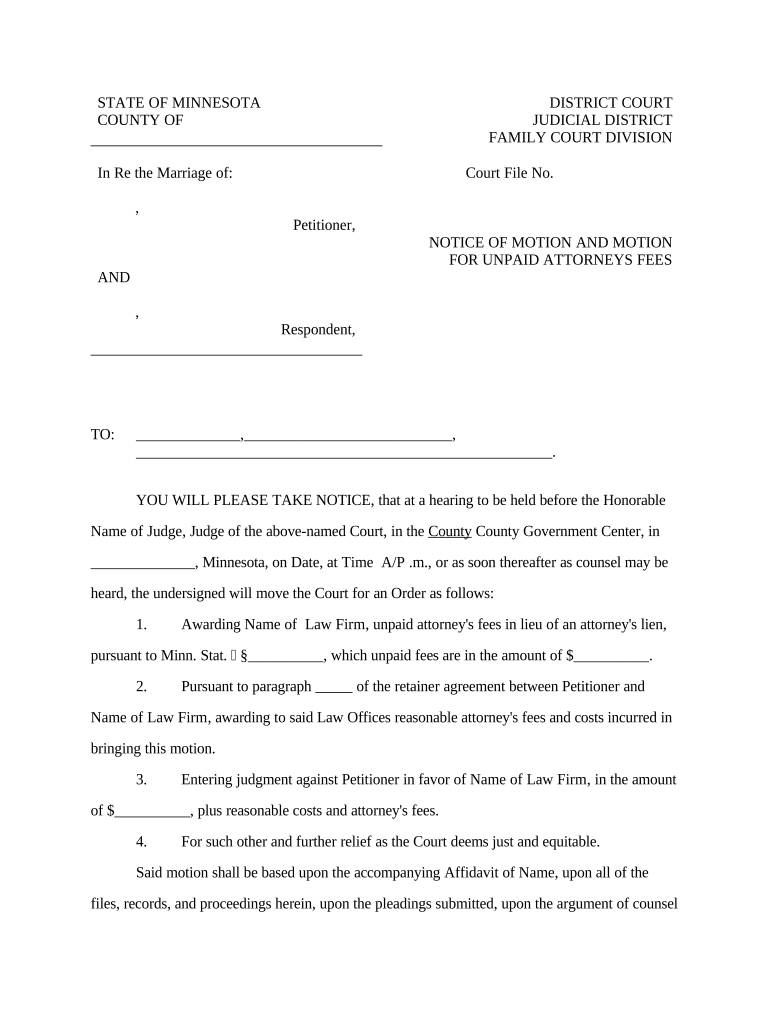
Minnesota Motion Fees Form


Understanding Minnesota Motion Fees
The Minnesota motion fees are essential costs associated with filing motions in the Minnesota legal system. These fees can vary based on the type of motion being filed and the specific court where the motion is submitted. Understanding these fees is crucial for individuals and attorneys to ensure compliance and avoid unexpected costs during legal proceedings. Generally, the fees cover administrative costs incurred by the court in processing motions, and they may differ between civil, criminal, and family law cases.
Steps to Complete the Minnesota Motion Fees
Completing the Minnesota motion fees involves several key steps to ensure proper submission and compliance with legal requirements. First, identify the specific motion you intend to file and verify the associated fees. Next, gather all necessary documentation that supports your motion. This may include affidavits, exhibits, or other relevant materials.
Once you have prepared your documents, complete the required forms accurately. It is important to double-check all entries for correctness. After completing the forms, calculate the total fees based on the court's fee schedule. Payment can typically be made via check, credit card, or electronic payment methods, depending on the court's policies. Finally, submit your motion and payment to the appropriate court, ensuring you keep copies for your records.
Legal Use of the Minnesota Motion Fees
The legal use of Minnesota motion fees is governed by state regulations that dictate how and when these fees are applied. Filing a motion without paying the required fees may result in the court rejecting the submission. It is essential to comply with these legal requirements to maintain the validity of the motion. Additionally, certain fee waivers may be available for individuals who demonstrate financial hardship, allowing access to the legal system without the burden of fees.
Who Issues the Minnesota Motion Fees
The Minnesota motion fees are issued and regulated by the Minnesota judicial branch, specifically by the courts where motions are filed. Each court may have its own fee schedule, which is publicly available on their respective websites or at the court clerk's office. It is advisable to consult these resources to ensure accurate fee payment and compliance with local court rules.
Required Documents for Minnesota Motion Fees
When filing for Minnesota motion fees, specific documents are required to accompany the motion. These typically include the completed motion form, any supporting affidavits, and a notice of motion if applicable. Additionally, proof of payment for the motion fees must be included. Failure to provide these documents can lead to delays or rejection of the motion.
Filing Deadlines for Minnesota Motion Fees
Filing deadlines for Minnesota motion fees can vary based on the type of case and the specific court's rules. Generally, it is crucial to file motions within the timeframes set by the court to ensure they are considered. Missing a deadline may result in the motion being dismissed or not heard. It is advisable to check the court's calendar and any specific rules related to motion filings to stay compliant.
Quick guide on how to complete minnesota motion fees
Easily Prepare Minnesota Motion Fees on Any Device
Digital document management has become increasingly popular among businesses and individuals. It offers an ideal eco-friendly substitute for traditional printed and signed documents, as you can access the necessary form and securely save it online. airSlate SignNow provides you with all the tools required to create, edit, and eSign your documents swiftly and efficiently. Manage Minnesota Motion Fees on any platform using airSlate SignNow apps for Android or iOS and simplify your document-related tasks today.
Effortlessly Modify and eSign Minnesota Motion Fees
- Find Minnesota Motion Fees and click on Get Form to begin.
- Utilize the tools we offer to fill out your form.
- Emphasize important sections of the documents or obscure sensitive information with tools that airSlate SignNow provides specifically for that purpose.
- Create your signature using the Sign tool, which takes mere seconds and holds the same legal authority as a conventional wet ink signature.
- Review the information and click on the Done button to save your changes.
- Choose how you wish to submit your form, either via email, SMS, invitation link, or download it to your computer.
Eliminate the hassle of lost or mislaid files, tedious form searching, or errors that necessitate printing new document copies. airSlate SignNow meets your document management needs with just a few clicks from any device of your choice. Edit and eSign Minnesota Motion Fees to ensure effective communication at every stage of the form preparation process with airSlate SignNow.
Create this form in 5 minutes or less
Create this form in 5 minutes!
People also ask
-
What is 'mn against file' in relation to airSlate SignNow?
'mn against file' refers to a specific functionality within the airSlate SignNow platform that enhances document management. This feature allows users to efficiently manage files and documents while ensuring secure electronic signatures. With 'mn against file', businesses can streamline their workflows and eliminate unnecessary paperwork.
-
How does pricing work for airSlate SignNow regarding 'mn against file'?
Pricing for airSlate SignNow is designed to be cost-effective, starting with basic packages that include access to features like 'mn against file'. Depending on your business needs, you can choose from different tiers that offer expanded functionalities for document management and eSignatures.
-
What features are included in the 'mn against file' function?
The 'mn against file' feature includes comprehensive tools for document editing, tagging, and secure electronic signing. Users can leverage this function to upload files, set signing order, and keep track of document statuses. This functionality is crucial for ensuring smooth operations in document-heavy workflows.
-
What are the benefits of using 'mn against file' with airSlate SignNow?
Using 'mn against file' with airSlate SignNow offers several benefits, including increased efficiency and reduced turnaround times for document approvals. By digitizing the signing process, businesses can save on costs related to printing and mailing documents. Additionally, this feature enhances collaboration among teams and clients.
-
Does airSlate SignNow integrate with other applications when using 'mn against file'?
Yes, airSlate SignNow supports multiple integrations that enhance the utility of the 'mn against file' feature. You can seamlessly connect with CRM systems, cloud storage solutions, and other business tools to create a cohesive workflow. This integration capability simplifies the management of files and documents across platforms.
-
Is 'mn against file' secure for sensitive documents?
Absolutely, 'mn against file' incorporates advanced security measures to protect sensitive documents. airSlate SignNow utilizes encryption and secure data storage to ensure that all electronic signatures and files remain confidential. Compliance with industry standards further guarantees the safety of your documents.
-
Can I track document status when using 'mn against file'?
Yes, one of the key advantages of 'mn against file' is the ability to track the status of your documents in real-time. Users can see when a document is viewed, signed, or completed, allowing for better management of your workflows. This feature reduces uncertainty and helps keep everyone informed.
Get more for Minnesota Motion Fees
Find out other Minnesota Motion Fees
- Can I eSignature South Dakota Lawers Document
- Can I eSignature Oklahoma Orthodontists Document
- Can I eSignature Oklahoma Orthodontists Word
- How Can I eSignature Wisconsin Orthodontists Word
- How Do I eSignature Arizona Real Estate PDF
- How To eSignature Arkansas Real Estate Document
- How Do I eSignature Oregon Plumbing PPT
- How Do I eSignature Connecticut Real Estate Presentation
- Can I eSignature Arizona Sports PPT
- How Can I eSignature Wisconsin Plumbing Document
- Can I eSignature Massachusetts Real Estate PDF
- How Can I eSignature New Jersey Police Document
- How Can I eSignature New Jersey Real Estate Word
- Can I eSignature Tennessee Police Form
- How Can I eSignature Vermont Police Presentation
- How Do I eSignature Pennsylvania Real Estate Document
- How Do I eSignature Texas Real Estate Document
- How Can I eSignature Colorado Courts PDF
- Can I eSignature Louisiana Courts Document
- How To Electronic signature Arkansas Banking Document