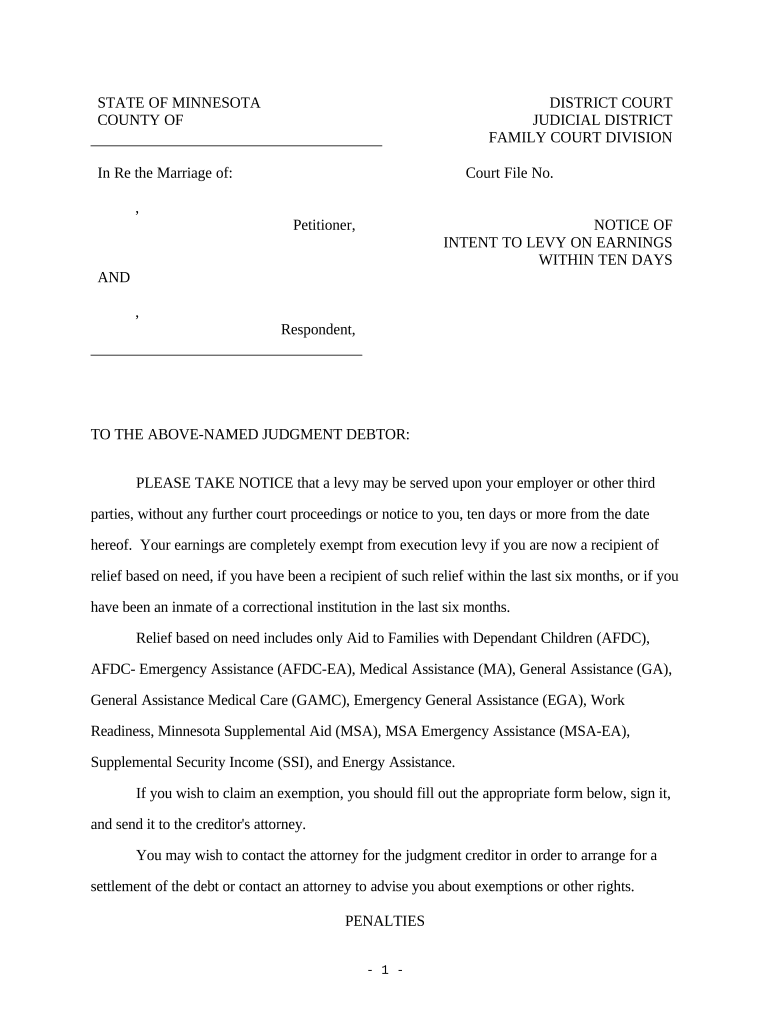
Levy Earnings Form


What is the Levy Earnings
The levy earnings form is a legal document used primarily in the context of wage garnishment. It allows a creditor to collect a portion of an individual's earnings directly from their employer to satisfy a debt. This process is governed by federal and state laws, which outline the rights of both creditors and debtors. Understanding the levy earnings form is essential for anyone facing wage garnishment or seeking to understand their rights regarding debt collection.
How to use the Levy Earnings
Using the levy earnings form involves several steps. First, the creditor must obtain a court order that authorizes the wage garnishment. Once the court order is in place, the creditor can complete the levy earnings form, specifying the amount to be garnished from the debtor's wages. The completed form is then submitted to the debtor's employer, who is responsible for withholding the specified amount from the employee's paycheck and remitting it to the creditor. It is crucial for both parties to keep records of all transactions related to the levy earnings.
Steps to complete the Levy Earnings
Completing the levy earnings form requires careful attention to detail. Follow these steps:
- Obtain a court order for wage garnishment.
- Fill out the levy earnings form with accurate information, including the debtor's details and the amount to be garnished.
- Submit the completed form to the employer of the debtor.
- Ensure the employer processes the garnishment according to the specified terms.
- Keep records of the garnishment for future reference.
Legal use of the Levy Earnings
The legal use of the levy earnings form is strictly regulated under federal and state laws. Creditors must adhere to these laws to ensure that the garnishment process is lawful. For instance, the Consumer Credit Protection Act limits the amount that can be garnished from an individual's paycheck, ensuring that debtors retain enough income for basic living expenses. Understanding these legal frameworks is crucial for both creditors and debtors to navigate the garnishment process effectively.
Key elements of the Levy Earnings
Several key elements must be included in the levy earnings form to ensure its validity:
- Debtor's full name and address.
- Employer's name and address.
- Amount to be garnished from each paycheck.
- Reference to the court order authorizing the garnishment.
- Signature of the creditor or their representative.
State-specific rules for the Levy Earnings
State-specific rules can significantly impact how the levy earnings form is executed. Each state has its own regulations regarding wage garnishment, including the maximum percentage of earnings that can be garnished and the procedures creditors must follow. It is essential for creditors and debtors to be aware of their state's specific rules to ensure compliance and protect their rights during the garnishment process.
Quick guide on how to complete levy earnings
Effortlessly Prepare Levy Earnings on Any Device
Online document handling has gained popularity among enterprises and individuals. It serves as a great eco-friendly substitute for conventional printed and signed documents, as you can obtain the necessary form and securely keep it online. airSlate SignNow equips you with all the tools needed to create, alter, and eSign your documents swiftly without delays. Manage Levy Earnings on any device with airSlate SignNow Android or iOS applications and simplify any document-related process today.
Efficiently Edit and eSign Levy Earnings with Ease
- Find Levy Earnings and click on Get Form to begin.
- Utilize the tools we offer to complete your form.
- Emphasize relevant sections of the documents or obscure sensitive information with tools that airSlate SignNow provides specifically for that purpose.
- Create your signature using the Sign tool, which takes seconds and has the same legal value as a conventional wet ink signature.
- Review the information and click on the Done button to save your changes.
- Select how you wish to send your form, via email, text message (SMS), or invitation link, or download it to your computer.
Forget about lost or misplaced documents, tedious form searches, or mistakes that necessitate printing new document copies. airSlate SignNow meets all your document management needs in just a few clicks from a device of your choice. Modify and eSign Levy Earnings and ensure excellent communication throughout your form preparation process with airSlate SignNow.
Create this form in 5 minutes or less
Create this form in 5 minutes!
People also ask
-
What is levy earnings and how does it relate to airSlate SignNow?
Levy earnings refer to the income that can be garnished for debts or obligations. With airSlate SignNow, businesses can ensure that they properly document any agreements related to levy earnings, making the process more efficient and compliant.
-
How can airSlate SignNow help with documenting levy earnings agreements?
airSlate SignNow provides customizable templates that allow users to create legally binding agreements concerning levy earnings. By using our platform, businesses can streamline the documentation process, ensuring that all necessary details are captured and easily accessible.
-
What features does airSlate SignNow offer for managing levy earnings?
Our platform offers features like electronic signatures, secure document storage, and integration with other apps that help manage levy earnings effectively. These tools simplify the workflow, making it easier for businesses to handle earnings garnishment procedures.
-
Is there a cost associated with using airSlate SignNow for levy earnings documentation?
Yes, airSlate SignNow offers several pricing plans that cater to different business needs, including those focused on managing levy earnings. Our plans are designed to provide an affordable yet powerful solution to help streamline your document workflows.
-
Can airSlate SignNow integrate with other platforms for managing levy earnings?
Absolutely! airSlate SignNow can seamlessly integrate with various third-party applications that help manage levy earnings. This ensures that your document management systems work together, enhancing overall efficiency and compliance.
-
What are the benefits of using airSlate SignNow for levy earnings documentation?
Using airSlate SignNow for levy earnings documentation provides numerous benefits, including increased efficiency, improved compliance, and better tracking of signed documents. This approach helps businesses maintain transparency and navigate the complexities of garnishment processes more effectively.
-
How secure is the information related to levy earnings when using airSlate SignNow?
Security is a top priority at airSlate SignNow. We utilize advanced encryption and authentication measures to protect all information related to levy earnings, ensuring that your sensitive data is safe from unauthorized access.
Get more for Levy Earnings
- Boost job application form
- View sample pennsylvania association of realtors parealtor form
- A worksheet on principal and principle wordpress clark u form
- Indiana form 12483
- Dphs letter re initial release public semspub epa gov form
- Rev f009 consumer use tax return form
- Vermont form8879 vt cfor office use onlyvermo
- Corporation business and fiduciary e filing form
Find out other Levy Earnings
- eSignature Wyoming Education Quitclaim Deed Easy
- eSignature Alaska Government Agreement Fast
- How Can I eSignature Arizona Government POA
- How Do I eSignature Nevada Doctors Lease Agreement Template
- Help Me With eSignature Nevada Doctors Lease Agreement Template
- How Can I eSignature Nevada Doctors Lease Agreement Template
- eSignature Finance & Tax Accounting Presentation Arkansas Secure
- eSignature Arkansas Government Affidavit Of Heirship Online
- eSignature New Jersey Doctors Permission Slip Mobile
- eSignature Colorado Government Residential Lease Agreement Free
- Help Me With eSignature Colorado Government Medical History
- eSignature New Mexico Doctors Lease Termination Letter Fast
- eSignature New Mexico Doctors Business Associate Agreement Later
- eSignature North Carolina Doctors Executive Summary Template Free
- eSignature North Dakota Doctors Bill Of Lading Online
- eSignature Delaware Finance & Tax Accounting Job Description Template Fast
- How To eSignature Kentucky Government Warranty Deed
- eSignature Mississippi Government Limited Power Of Attorney Myself
- Can I eSignature South Dakota Doctors Lease Agreement Form
- eSignature New Hampshire Government Bill Of Lading Fast