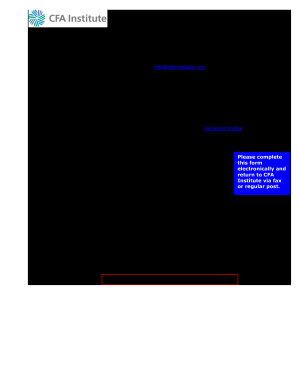
Cfa Retabulation 2014


What is the CFA Retabulation?
The CFA retabulation is a formal process that allows candidates to request a review of their examination scores. This process is particularly relevant for individuals who believe there may have been an error in the grading of their CFA exams. The retabulation process ensures that all answers are accurately counted and that the final score reflects the candidate's performance. It is important to note that this process does not involve regrading the exam but rather a verification of the scoring process.
How to Use the CFA Retabulation
To effectively utilize the CFA retabulation process, candidates must first complete the CFA retabulation request form. This form typically requires personal information, exam details, and a clear indication of the specific exam for which the retabulation is being requested. Candidates should ensure that they submit the form within the designated timeframe following the release of exam results. It is also advisable to keep a copy of the submitted form for personal records.
Steps to Complete the CFA Retabulation
Completing the CFA retabulation involves several key steps:
- Obtain the CFA retabulation request form from the official CFA website or relevant authority.
- Fill out the form with accurate personal and exam information.
- Submit the form along with any required fees within the specified deadline.
- Await confirmation of receipt and any further instructions regarding the retabulation process.
- Monitor for updates on the status of the retabulation request.
Legal Use of the CFA Retabulation
The CFA retabulation is legally recognized as a legitimate method for candidates to contest their exam results. Candidates should be aware that the retabulation process adheres to specific regulations and guidelines set forth by the CFA Institute. This ensures that all requests are handled fairly and transparently. Furthermore, the results of the retabulation are final and binding, meaning candidates must accept the outcome once it is communicated.
Key Elements of the CFA Retabulation
Several key elements define the CFA retabulation process:
- Request Form: The official document required to initiate the retabulation.
- Submission Deadline: The timeframe within which the request must be submitted.
- Review Process: A systematic check of the exam scoring rather than a re-evaluation of answers.
- Final Decision: The outcome of the retabulation is conclusive and must be accepted by the candidate.
Required Documents for CFA Retabulation
When requesting a CFA retabulation, candidates must provide specific documentation to support their request. This typically includes:
- The completed CFA retabulation request form.
- Proof of payment for any applicable retabulation fees.
- Identification information to verify the candidate's identity and exam history.
Quick guide on how to complete cfa retabulation 29599469
Complete Cfa Retabulation effortlessly on any device
Online document management has gained traction among organizations and individuals. It offers an ideal environmentally friendly alternative to conventional printed and signed papers, as you can obtain the appropriate form and securely keep it online. airSlate SignNow supplies you with all the tools necessary to create, modify, and eSign your documents quickly without delays. Manage Cfa Retabulation on any device with airSlate SignNow's Android or iOS applications and enhance any document-based task today.
How to modify and eSign Cfa Retabulation with ease
- Obtain Cfa Retabulation and then click Get Form to initiate the process.
- Utilize the tools we provide to complete your form.
- Highlight pertinent sections of your documents or redact sensitive content with tools that airSlate SignNow specifically offers for this purpose.
- Generate your eSignature using the Sign tool, which takes mere seconds and carries the same legal validity as a traditional wet ink signature.
- Review all the details and then click on the Done button to save your changes.
- Choose how you would like to send your form, via email, text message (SMS), or invitation link, or download it to your computer.
Say goodbye to lost or misplaced documents, monotonous form navigation, or mistakes that require reprinting new document copies. airSlate SignNow addresses all your document management needs in just a few clicks from any device of your choice. Modify and eSign Cfa Retabulation and ensure excellent communication at any stage of the form preparation process with airSlate SignNow.
Create this form in 5 minutes or less
Find and fill out the correct cfa retabulation 29599469
Create this form in 5 minutes!
How to create an eSignature for the cfa retabulation 29599469
The best way to make an electronic signature for a PDF document in the online mode
The best way to make an electronic signature for a PDF document in Chrome
The best way to generate an eSignature for putting it on PDFs in Gmail
How to create an electronic signature straight from your mobile device
How to generate an eSignature for a PDF document on iOS devices
How to create an electronic signature for a PDF document on Android devices
People also ask
-
What is CFA retabulation and how can it help my business?
CFA retabulation refers to the process of reviewing and adjusting CFA exam scores based on specific criteria. By understanding CFA retabulation, businesses can ensure that their employees are accurately tested and validated, promoting a fair assessment of their skills and qualifications.
-
Does airSlate SignNow support electronic signatures for CFA retabulation requests?
Yes, airSlate SignNow supports electronic signatures for various document requests, including CFA retabulation. Our platform ensures a seamless process, allowing businesses to securely request and manage CFA retabulation with legally binding eSignatures.
-
What are the pricing options for airSlate SignNow in relation to CFA retabulation?
airSlate SignNow offers several pricing plans tailored to meet different business needs. For those specifically managing CFA retabulation processes, our pricing remains competitive and cost-effective, ensuring you efficiently manage documents without overspending.
-
What features does airSlate SignNow offer that support CFA retabulation?
airSlate SignNow provides features like customizable templates, real-time tracking of document status, and secure storage, all of which enhance the process of handling CFA retabulation. These tools streamline workflows, saving valuable time and reducing errors.
-
How can airSlate SignNow benefit my CFA retabulation process?
By using airSlate SignNow for your CFA retabulation, you can automate document workflows, reduce wait times, and enhance collaboration among team members. Our user-friendly platform simplifies the process, making it easier to submit and review retabulation requests.
-
Is it possible to integrate airSlate SignNow with my existing systems for CFA retabulation?
Absolutely! airSlate SignNow offers seamless integrations with a variety of business applications, enhancing your CFA retabulation workflow. This allows you to connect your existing systems easily, improving efficiency and maintaining consistency across processes.
-
How secure is my data when using airSlate SignNow for CFA retabulation?
Security is a top priority at airSlate SignNow. When handling CFA retabulation documents, our platform employs advanced encryption and secure storage protocols to protect your sensitive information, ensuring compliance with industry standards.
Get more for Cfa Retabulation
- Stop payment form
- Untitled form mailed to owca when the first compensation payment is made and within 10 days of modificationsuspension of such
- 02 227 second injury fund medical quest tnpmd summit form
- Elementary school application form
- Amis mill eatery form
- Cift 620 form
- Boston reed college transcript request form
- Akc fss open show bapplicationb designated parent club for bb images akc form
Find out other Cfa Retabulation
- Can I Sign Michigan Home Loan Application
- Sign Arkansas Mortgage Quote Request Online
- Sign Nebraska Mortgage Quote Request Simple
- Can I Sign Indiana Temporary Employment Contract Template
- How Can I Sign Maryland Temporary Employment Contract Template
- How Can I Sign Montana Temporary Employment Contract Template
- How Can I Sign Ohio Temporary Employment Contract Template
- Sign Mississippi Freelance Contract Online
- Sign Missouri Freelance Contract Safe
- How Do I Sign Delaware Email Cover Letter Template
- Can I Sign Wisconsin Freelance Contract
- Sign Hawaii Employee Performance Review Template Simple
- Sign Indiana Termination Letter Template Simple
- Sign Michigan Termination Letter Template Free
- Sign Colorado Independent Contractor Agreement Template Simple
- How Can I Sign Florida Independent Contractor Agreement Template
- Sign Georgia Independent Contractor Agreement Template Fast
- Help Me With Sign Nevada Termination Letter Template
- How Can I Sign Michigan Independent Contractor Agreement Template
- Sign Montana Independent Contractor Agreement Template Simple