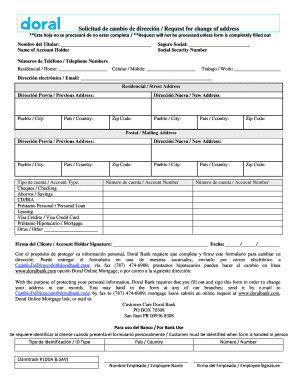
Cambio De Direcci N Bank Form


What is the Cambio De Direcci N Bank
The Cambio De Direcci N Bank form is a critical document used by individuals and businesses to officially notify their bank of a change in address. This form ensures that all correspondence, account statements, and important notifications are sent to the correct location. It is essential for maintaining accurate records and ensuring uninterrupted access to banking services.
How to use the Cambio De Direcci N Bank
Using the Cambio De Direcci N Bank form involves a straightforward process. First, gather all necessary personal information, including your current address, new address, account number, and any identification required by your bank. Next, fill out the form accurately, ensuring all details are correct to avoid delays. Finally, submit the form through your bank's preferred method, which may include online submission, mailing, or delivering it in person.
Steps to complete the Cambio De Direcci N Bank
Completing the Cambio De Direcci N Bank form requires several key steps:
- Collect your current and new address information.
- Locate your bank account number and any identification needed.
- Access the form through your bank's website or request a physical copy.
- Fill out the form, ensuring all information is accurate and complete.
- Review the form for any errors before submission.
- Submit the completed form according to your bank's guidelines.
Legal use of the Cambio De Direcci N Bank
The Cambio De Direcci N Bank form is legally binding when completed and submitted correctly. It serves as an official record of your address change and is recognized by financial institutions. To ensure legal compliance, it is crucial to provide accurate information and follow your bank's submission protocols. This helps prevent any potential issues regarding account access or communication from the bank.
Required Documents
When filling out the Cambio De Direcci N Bank form, certain documents may be required to verify your identity and address. Commonly required documents include:
- Government-issued identification (e.g., driver's license, passport).
- Proof of your new address (e.g., utility bill, lease agreement).
- Your bank account number for reference.
Form Submission Methods
The Cambio De Direcci N Bank form can typically be submitted through various methods, depending on your bank's policies. Common submission methods include:
- Online submission via the bank's website or mobile app.
- Mailing the completed form to the bank's designated address.
- Delivering the form in person at a local branch.
Who Issues the Form
The Cambio De Direcci N Bank form is issued by financial institutions, including banks and credit unions. Each institution may have its version of the form, so it is important to obtain the correct document from your specific bank to ensure compliance with their requirements.
Quick guide on how to complete cambio de direcci n bank
Easily Prepare Cambio De Direcci N Bank on Any Device
Managing documents online has gained popularity among companies and individuals. It offers an ideal environmentally friendly alternative to traditional printed and signed documents, as you can access the correct form and securely store it online. airSlate SignNow equips you with all the tools necessary to create, edit, and eSign your documents quickly and without delay. Handle Cambio De Direcci N Bank on any device using airSlate SignNow's Android or iOS applications and enhance any document-related task today.
The Easiest Way to Edit and eSign Cambio De Direcci N Bank Effortlessly
- Find Cambio De Direcci N Bank and click on Get Form to begin.
- Use the tools we provide to fill out your form.
- Select important sections of the documents or redact sensitive details with the tools that airSlate SignNow offers specifically for this purpose.
- Create your signature using the Sign tool, which takes mere seconds and carries the same legal validity as a conventional handwritten signature.
- Review the information and then click on the Done button to save your changes.
- Choose how you wish to send your form, whether by email, text message (SMS), invitation link, or download it to your computer.
Say goodbye to lost or misplaced documents, tedious form searches, or mistakes that necessitate printing new document copies. airSlate SignNow meets your document management needs in just a few clicks from any device you prefer. Edit and eSign Cambio De Direcci N Bank and ensure outstanding communication at all stages of the form preparation process with airSlate SignNow.
Create this form in 5 minutes or less
Create this form in 5 minutes!
How to create an eSignature for the cambio de direcci n bank
How to create an electronic signature for a PDF online
How to create an electronic signature for a PDF in Google Chrome
How to create an e-signature for signing PDFs in Gmail
How to create an e-signature right from your smartphone
How to create an e-signature for a PDF on iOS
How to create an e-signature for a PDF on Android
People also ask
-
What is the process for Cambio De Direcci N Bank with airSlate SignNow?
To initiate a Cambio De Direcci N Bank with airSlate SignNow, simply upload your document, add the necessary signers, and specify the fields for signatures and data entry. Our platform guides you through each step, ensuring that your document signNowes the right recipients efficiently. Signing is quick, allowing changes to addresses to be formalized in no time.
-
Is there a cost associated with making a Cambio De Direcci N Bank?
Yes, airSlate SignNow offers various pricing plans to accommodate different business needs. You can choose a plan that suits your budget, which includes the ability to execute a Cambio De Direcci N Bank seamlessly. Check our pricing page for comprehensive details on features and costs associated with our service.
-
What features does airSlate SignNow offer for Cambio De Direcci N Bank?
airSlate SignNow provides a user-friendly interface and a range of features for your Cambio De Direcci N Bank, including electronic signatures, document templates, and real-time tracking. These features simplify the management of your documents while ensuring security and compliance. The platform also integrates with various other tools to streamline your workflow.
-
Can I customize my documents for Cambio De Direcci N Bank on airSlate SignNow?
Absolutely! With airSlate SignNow, you can customize your documents specifically for Cambio De Direcci N Bank by adding your branding, logo, and required fields. This ensures that your documents not only fulfill legal requirements but also represent your company professionally. Customization enhances the overall user experience.
-
What benefits does airSlate SignNow provide for businesses handling Cambio De Direcci N Bank?
Using airSlate SignNow for Cambio De Direcci N Bank improves efficiency, reduces turnaround time, and minimizes paperwork. Your team can manage multiple document requests effortlessly while ensuring compliance with legal standards. Additionally, the platform enhances collaboration by enabling real-time updates and notifications.
-
Are there any integrations available for Cambio De Direcci N Bank?
Yes, airSlate SignNow integrates with various applications such as Google Drive, Dropbox, and CRM systems to facilitate easy document management for Cambio De Direcci N Bank. These integrations help streamline data flow and enhance productivity within your existing workflows. Connecting your tools is simple and allows for a more cohesive operation.
-
How secure is the process for Cambio De Direcci N Bank with airSlate SignNow?
Security is a top priority at airSlate SignNow. The platform utilizes advanced encryption protocols to protect your data during the Cambio De Direcci N Bank process. Additionally, we comply with industry standards and regulations to ensure that your sensitive information remains safe throughout the signing process.
Get more for Cambio De Direcci N Bank
Find out other Cambio De Direcci N Bank
- Electronic signature Texas Shareholder Agreement Template Free
- Electronic signature Mississippi Redemption Agreement Online
- eSignature West Virginia Distribution Agreement Safe
- Electronic signature Nevada Equipment Rental Agreement Template Myself
- Can I Electronic signature Louisiana Construction Contract Template
- Can I eSignature Washington Engineering Proposal Template
- eSignature California Proforma Invoice Template Simple
- eSignature Georgia Proforma Invoice Template Myself
- eSignature Mississippi Proforma Invoice Template Safe
- eSignature Missouri Proforma Invoice Template Free
- Can I eSignature Mississippi Proforma Invoice Template
- eSignature Missouri Proforma Invoice Template Simple
- eSignature Missouri Proforma Invoice Template Safe
- eSignature New Hampshire Proforma Invoice Template Mobile
- eSignature North Carolina Proforma Invoice Template Easy
- Electronic signature Connecticut Award Nomination Form Fast
- eSignature South Dakota Apartment lease agreement template Free
- eSignature Maine Business purchase agreement Simple
- eSignature Arizona Generic lease agreement Free
- eSignature Illinois House rental agreement Free