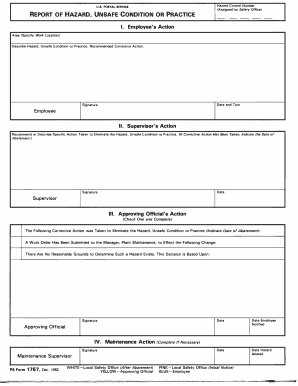
PS Form 1767 Report of Hazardous Condition Ohrlcaorg Virginiarlca


What is the PS Form 1767 Report of Hazardous Condition?
The PS Form 1767 is a report utilized by postal employees to document hazardous conditions in and around postal facilities. This form serves as a vital tool for ensuring workplace safety by allowing employees to formally report any unsafe conditions that may pose risks to health or safety. The information collected helps management address these hazards promptly, thereby fostering a safer working environment for all employees.
How to Use the PS Form 1767 Report of Hazardous Condition
Using the PS Form 1767 involves several straightforward steps. Employees should first identify the hazardous condition they wish to report. Once identified, they can fill out the form with details such as the location of the hazard, a description of the issue, and any immediate actions taken to mitigate the risk. After completing the form, it should be submitted to the appropriate supervisory personnel for review and action.
Steps to Complete the PS Form 1767 Report of Hazardous Condition
Completing the PS Form 1767 requires careful attention to detail. Here are the essential steps:
- Begin by providing your name, job title, and contact information.
- Clearly describe the hazardous condition, including specific details about the location and nature of the hazard.
- Indicate any immediate actions taken to address the hazard.
- Submit the completed form to your supervisor or designated safety officer.
Legal Use of the PS Form 1767 Report of Hazardous Condition
The PS Form 1767 is legally recognized as a formal means of reporting workplace hazards. Its use is governed by various workplace safety regulations, ensuring that reported issues are addressed in compliance with federal and state safety laws. Proper documentation through this form can also protect employees and the organization by demonstrating a commitment to safety and regulatory compliance.
Key Elements of the PS Form 1767 Report of Hazardous Condition
Several key elements are essential to the PS Form 1767. These include:
- Employee Information: Name, title, and contact details of the reporting employee.
- Description of Hazard: A detailed account of the hazardous condition, including its potential risks.
- Location: Specific location where the hazard is present.
- Immediate Actions: Any actions taken to mitigate the hazard before reporting.
Examples of Using the PS Form 1767 Report of Hazardous Condition
Examples of situations where the PS Form 1767 may be used include:
- Reporting a slippery floor in a postal facility that could lead to falls.
- Documenting a broken light fixture that poses a risk of injury.
- Notifying management about an obstructed exit that could hinder evacuation in emergencies.
Quick guide on how to complete ps form 1767 report of hazardous condition ohrlcaorg virginiarlca
Prepare PS Form 1767 Report Of Hazardous Condition Ohrlcaorg Virginiarlca effortlessly on any device
Web-based document management has become increasingly favored by businesses and individuals alike. It serves as an excellent environmentally friendly alternative to traditional printed and signed documents, allowing you to obtain the necessary form and securely save it online. airSlate SignNow provides you with all the tools you require to create, modify, and eSign your documents promptly without any holdups. Handle PS Form 1767 Report Of Hazardous Condition Ohrlcaorg Virginiarlca on any device using the airSlate SignNow Android or iOS applications and enhance any document-driven process today.
How to modify and eSign PS Form 1767 Report Of Hazardous Condition Ohrlcaorg Virginiarlca effortlessly
- Locate PS Form 1767 Report Of Hazardous Condition Ohrlcaorg Virginiarlca and then click Get Form to begin.
- Utilize the tools we offer to complete your form.
- Highlight important sections of the documents or redact sensitive details using the tools that airSlate SignNow specifically provides for that purpose.
- Create your eSignature with the Sign tool, which takes moments and has the same legal authority as a conventional wet ink signature.
- Review all the information and then click on the Done button to save your modifications.
- Select how you wish to submit your form, whether by email, text message (SMS), or invitation link, or download it to your computer.
Eliminate the worry of lost or misplaced documents, tedious form searching, or mistakes that necessitate the printing of new document copies. airSlate SignNow addresses all your document management needs with just a few clicks from your preferred device. Modify and eSign PS Form 1767 Report Of Hazardous Condition Ohrlcaorg Virginiarlca and ensure outstanding communication at every stage of your form preparation process with airSlate SignNow.
Create this form in 5 minutes or less
Create this form in 5 minutes!
How to create an eSignature for the ps form 1767 report of hazardous condition ohrlcaorg virginiarlca
How to create an electronic signature for a PDF online
How to create an electronic signature for a PDF in Google Chrome
How to create an e-signature for signing PDFs in Gmail
How to create an e-signature right from your smartphone
How to create an e-signature for a PDF on iOS
How to create an e-signature for a PDF on Android
People also ask
-
What is the PS Form 1767 and why is it important?
The PS Form 1767 is a crucial document used by USPS employees to report unsafe working conditions. This form helps ensure the safety of workers and improves workplace conditions. Understanding how to properly fill out and submit the PS Form 1767 is essential for compliance and reporting.
-
How can airSlate SignNow assist with the PS Form 1767?
airSlate SignNow provides an efficient platform to digitally complete and eSign the PS Form 1767. By utilizing our user-friendly interface, you can ensure that your submissions are processed quickly and securely, which enhances operational efficiency and compliance.
-
Is there a cost associated with using airSlate SignNow for the PS Form 1767?
Yes, airSlate SignNow offers flexible pricing plans to accommodate various business needs. Whether you are a small business or a large organization, our pricing options are designed to provide cost-effective solutions for managing documents like the PS Form 1767.
-
What features does airSlate SignNow offer for handling the PS Form 1767?
airSlate SignNow includes features such as document templates, customizable workflows, and secure eSigning capabilities specifically for forms like the PS Form 1767. These tools streamline the process, allowing users to efficiently manage their documentation needs.
-
Can I integrate airSlate SignNow with other tools for the PS Form 1767?
Absolutely! airSlate SignNow integrates seamlessly with various third-party applications to enhance your workflow for the PS Form 1767. This enables you to connect with tools you’re already using, making it easier to manage and sign documents.
-
What are the benefits of using airSlate SignNow for the PS Form 1767?
Using airSlate SignNow for the PS Form 1767 provides several benefits including increased efficiency, reduced paper usage, and improved accuracy in document handling. Our platform helps ensure timely submissions while maintaining compliance with necessary regulations.
-
Is airSlate SignNow secure for submitting sensitive information like the PS Form 1767?
Yes, security is a top priority at airSlate SignNow. We use state-of-the-art encryption and authentication measures to ensure that your information, including sensitive data submitted through the PS Form 1767, remains secure and confidential.
Get more for PS Form 1767 Report Of Hazardous Condition Ohrlcaorg Virginiarlca
Find out other PS Form 1767 Report Of Hazardous Condition Ohrlcaorg Virginiarlca
- eSignature Nebraska Finance & Tax Accounting Business Letter Template Online
- Help Me With eSignature Indiana Healthcare / Medical Notice To Quit
- eSignature New Jersey Healthcare / Medical Credit Memo Myself
- eSignature North Dakota Healthcare / Medical Medical History Simple
- Help Me With eSignature Arkansas High Tech Arbitration Agreement
- eSignature Ohio Healthcare / Medical Operating Agreement Simple
- eSignature Oregon Healthcare / Medical Limited Power Of Attorney Computer
- eSignature Pennsylvania Healthcare / Medical Warranty Deed Computer
- eSignature Texas Healthcare / Medical Bill Of Lading Simple
- eSignature Virginia Healthcare / Medical Living Will Computer
- eSignature West Virginia Healthcare / Medical Claim Free
- How To eSignature Kansas High Tech Business Plan Template
- eSignature Kansas High Tech Lease Agreement Template Online
- eSignature Alabama Insurance Forbearance Agreement Safe
- How Can I eSignature Arkansas Insurance LLC Operating Agreement
- Help Me With eSignature Michigan High Tech Emergency Contact Form
- eSignature Louisiana Insurance Rental Application Later
- eSignature Maryland Insurance Contract Safe
- eSignature Massachusetts Insurance Lease Termination Letter Free
- eSignature Nebraska High Tech Rental Application Now