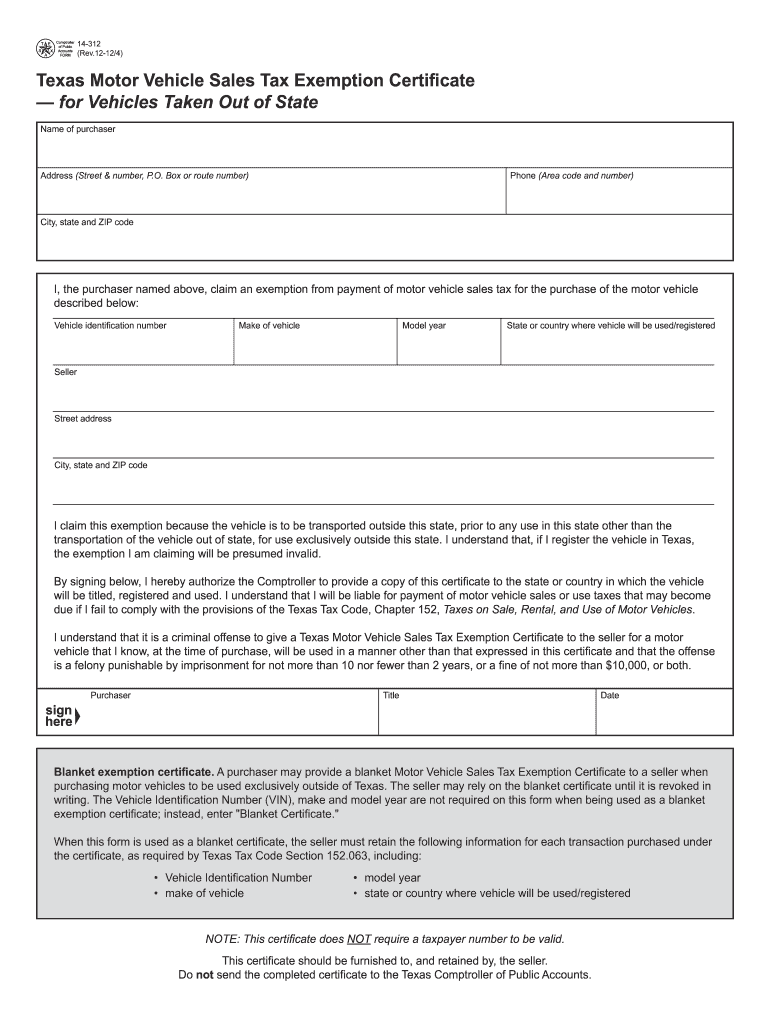
Form 14 Certificate 2012-2026


What is the Form Motor Sales?
The Form Motor Sales is a crucial document used in the vehicle sales process, specifically for transferring ownership of a vehicle in the state of Texas. This form serves as a vehicle sales certificate, providing essential information about the transaction, including the buyer's and seller's details, vehicle identification number (VIN), and sale price. It is important for both parties to accurately complete this form to ensure a smooth transfer of ownership and compliance with state regulations.
Steps to Complete the Form Motor Sales
Completing the Form Motor Sales requires careful attention to detail. Here are the steps to follow:
- Gather necessary information, including the VIN, sale price, and personal details of both the buyer and seller.
- Fill out the form with accurate information, ensuring that all fields are completed to avoid delays.
- Both parties should sign the form to validate the transaction.
- Make a copy of the completed form for your records.
- Submit the form to the appropriate state agency, either online or in person, as per local requirements.
Legal Use of the Form Motor Sales
The Form Motor Sales is legally binding once signed by both the buyer and seller. It acts as proof of sale and is necessary for the buyer to register the vehicle in their name. It is essential to ensure that the form is completed accurately to avoid any legal issues or disputes in the future. Additionally, using an eSignature solution can enhance the security and efficiency of the signing process.
Key Elements of the Form Motor Sales
Several key elements must be included in the Form Motor Sales to ensure its validity:
- Buyer Information: Full name and address of the buyer.
- Seller Information: Full name and address of the seller.
- Vehicle Information: VIN, make, model, year, and odometer reading.
- Sale Price: The agreed-upon price for the vehicle.
- Signatures: Signatures of both the buyer and seller, along with the date of the transaction.
Who Issues the Form Motor Sales?
The Form Motor Sales is typically issued by the Texas Department of Motor Vehicles (DMV) or similar state agencies responsible for vehicle registration and title transfers. It is important to obtain the correct version of the form from official sources to ensure compliance with state laws.
Form Submission Methods
There are several methods for submitting the Form Motor Sales to the appropriate authorities:
- Online: Many states offer online submission options for vehicle sales forms.
- Mail: The completed form can be mailed to the local DMV office.
- In-Person: Individuals can also submit the form in person at their local DMV office.
Quick guide on how to complete 14 312 motor vehicle sales tax exemption certificate texas
Your assistance manual on how to prepare your Form 14 Certificate
If you’re wondering how to complete and submit your Form 14 Certificate, here are some brief guidelines on how to simplify tax filing.
To get started, you simply need to create your airSlate SignNow account to transform how you manage documents online. airSlate SignNow is a user-friendly and powerful document solution that enables you to modify, draft, and finalize your tax forms effortlessly. With its editor, you can toggle between text, check boxes, and eSignatures and return to revise answers where necessary. Enhance your tax management with advanced PDF editing, eSigning, and easy sharing.
Follow the steps below to complete your Form 14 Certificate in just a few minutes:
- Create your account and start editing PDFs within minutes.
- Use our directory to obtain any IRS tax form; browse through versions and schedules.
- Select Get form to access your Form 14 Certificate in our editor.
- Populate the necessary fillable fields with your information (text, numbers, check marks).
- Utilize the Sign Tool to add your legally-binding eSignature (if applicable).
- Examine your document and rectify any mistakes.
- Save modifications, print your copy, send it to your recipient, and download it to your device.
Refer to this guide to file your taxes digitally with airSlate SignNow. Please be aware that submitting on paper can lead to increased return errors and delayed refunds. Additionally, before electronically filing your taxes, verify the IRS website for filing regulations in your state.
Create this form in 5 minutes or less
Create this form in 5 minutes!
How to create an eSignature for the 14 312 motor vehicle sales tax exemption certificate texas
How to generate an electronic signature for your 14 312 Motor Vehicle Sales Tax Exemption Certificate Texas online
How to create an eSignature for your 14 312 Motor Vehicle Sales Tax Exemption Certificate Texas in Chrome
How to create an electronic signature for signing the 14 312 Motor Vehicle Sales Tax Exemption Certificate Texas in Gmail
How to create an eSignature for the 14 312 Motor Vehicle Sales Tax Exemption Certificate Texas right from your smartphone
How to create an eSignature for the 14 312 Motor Vehicle Sales Tax Exemption Certificate Texas on iOS
How to make an eSignature for the 14 312 Motor Vehicle Sales Tax Exemption Certificate Texas on Android OS
People also ask
-
What is form motor sales, and how can it benefit my business?
Form motor sales refers to the electronic processing and management of sales forms used in the automotive industry. Utilizing airSlate SignNow for form motor sales allows businesses to streamline the sales process, reduce paperwork, and enhance customer engagement through efficient eSigning capabilities. By implementing this solution, you can save time and resources while ensuring that your sales documents are handled securely.
-
What features does airSlate SignNow offer for form motor sales?
airSlate SignNow offers a range of features tailored for form motor sales, including customizable templates, secure eSigning, automated workflows, and real-time tracking of document statuses. These features help streamline your sales processes, making it easier for your team to manage forms and contracts efficiently. You can also enjoy integrations with various CRM systems to enhance your operational capabilities.
-
How much does airSlate SignNow cost for form motor sales solutions?
The pricing for airSlate SignNow varies based on the plan you choose, but it remains competitive for businesses focused on form motor sales. We offer flexible subscription options that cater to different needs and budgets, ensuring you get the most value out of your investment. You can explore our pricing details on the website to find a suitable plan for your business.
-
Can airSlate SignNow integrate with other tools I use for form motor sales?
Yes, airSlate SignNow seamlessly integrates with various other tools and platforms you may be using for form motor sales, including CRM systems, document management software, and workflow automation tools. This integration capability allows you to create a more cohesive digital environment that enhances productivity and efficiency. Check our integration options to find specific tools that work best for your business.
-
Is airSlate SignNow secure for handling sensitive form motor sales documents?
Absolutely! Security is a top priority at airSlate SignNow. The platform is equipped with advanced encryption protocols, compliance with industry standards, and secure authentication methods to ensure that your form motor sales documents are protected. You can trust that your sensitive information is safe while using our services.
-
How easy is it to create and customize form motor sales documents with airSlate SignNow?
Creating and customizing form motor sales documents with airSlate SignNow is a straightforward process. Our user-friendly interface allows you to design forms easily using drag-and-drop functionality and pre-built templates. This means you can quickly tailor documents to suit your business needs without needing extensive technical skills.
-
What kind of customer support does airSlate SignNow offer for form motor sales users?
airSlate SignNow provides comprehensive customer support for users involved in form motor sales. Our dedicated support team is available via multiple channels, including live chat, email, and phone, to assist you with any questions or issues you may encounter. We also offer extensive resources, including tutorials and FAQs, to help you maximize the platform's potential.
Get more for Form 14 Certificate
- Letter from landlord to tenant variable day notice of expiration of lease and nonrenewal by landlord vacate by expiration alaska form
- Letter from tenant to landlord variable day notice to landlord that tenant will vacate premises on or prior to expiration of form
- Letter from tenant to landlord about insufficient notice to terminate rental agreement alaska form
- Letter landlord rent template form
- Letter from landlord to tenant as notice to remove unauthorized inhabitants alaska form
- Letter from tenant to landlord utility shut off notice to landlord due to tenant vacating premises alaska form
- Letter from tenant to landlord about inadequacy of heating resources insufficient heat alaska form
- Request for accounting by corporation or llc alaska form
Find out other Form 14 Certificate
- How To Integrate Sign in Banking
- How To Use Sign in Banking
- Help Me With Use Sign in Banking
- Can I Use Sign in Banking
- How Do I Install Sign in Banking
- How To Add Sign in Banking
- How Do I Add Sign in Banking
- How Can I Add Sign in Banking
- Can I Add Sign in Banking
- Help Me With Set Up Sign in Government
- How To Integrate eSign in Banking
- How To Use eSign in Banking
- How To Install eSign in Banking
- How To Add eSign in Banking
- How To Set Up eSign in Banking
- How To Save eSign in Banking
- How To Implement eSign in Banking
- How To Set Up eSign in Construction
- How To Integrate eSign in Doctors
- How To Use eSign in Doctors