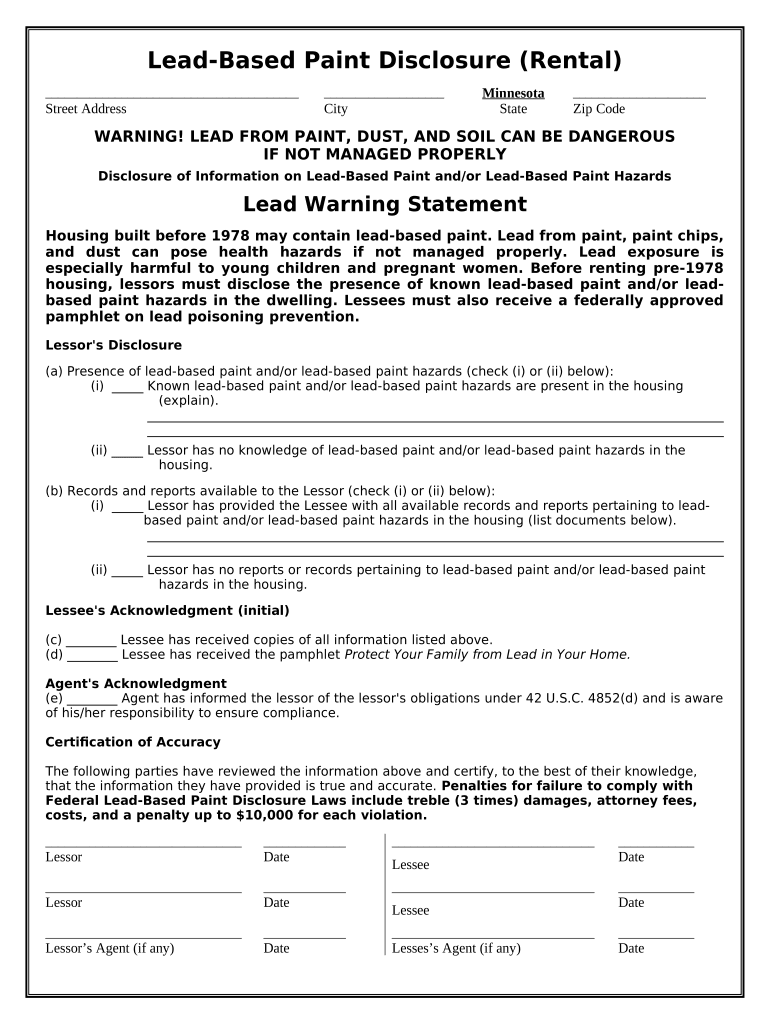
Mn Lead Based Paint Disclosure Form


What is the Mn Lead Based Paint Disclosure
The Mn Lead Based Paint Disclosure is a legal document required in Minnesota for property owners and landlords when selling or leasing residential properties built before 1978. This disclosure informs potential buyers or tenants about the presence of lead-based paint hazards in the property. The form aims to protect individuals, particularly children, from the harmful effects of lead exposure, which can lead to serious health issues.
How to use the Mn Lead Based Paint Disclosure
To use the Mn Lead Based Paint Disclosure, property owners must complete the form accurately and provide it to prospective buyers or tenants before signing any lease or purchase agreements. The disclosure must include information about any known lead-based paint hazards, any remediation efforts, and the rights of the buyers or tenants regarding lead exposure. This ensures that all parties are informed and can make educated decisions regarding the property.
Steps to complete the Mn Lead Based Paint Disclosure
Completing the Mn Lead Based Paint Disclosure involves several key steps:
- Gather information about the property, including its age and any known lead-based paint hazards.
- Fill out the disclosure form, detailing any lead hazards and previous remediation efforts.
- Provide a copy of the completed form to potential buyers or tenants.
- Ensure that all parties sign the form to acknowledge receipt and understanding of the disclosure.
Legal use of the Mn Lead Based Paint Disclosure
The legal use of the Mn Lead Based Paint Disclosure is crucial for compliance with federal and state regulations. Property owners must provide this disclosure to avoid potential liabilities associated with lead exposure. Failure to provide the disclosure can result in penalties, including legal action from buyers or tenants who may claim they were not informed of lead hazards.
Key elements of the Mn Lead Based Paint Disclosure
The key elements of the Mn Lead Based Paint Disclosure include:
- A statement regarding the presence of lead-based paint or lead hazards.
- Information about any known lead-based paint hazards in the property.
- Details of any remediation efforts that have been undertaken.
- A statement of the buyer's or tenant's rights concerning lead exposure.
State-specific rules for the Mn Lead Based Paint Disclosure
In Minnesota, the Mn Lead Based Paint Disclosure must comply with both federal and state regulations. The state requires that the disclosure be provided before any lease or purchase agreement is finalized. Additionally, Minnesota law mandates that property owners retain copies of the disclosure for a specified period, ensuring that proper documentation is available if needed in the future.
Quick guide on how to complete mn lead based paint disclosure
Effortlessly prepare Mn Lead Based Paint Disclosure on any device
Digital document management has gained traction among businesses and individuals. It offers an excellent environmentally friendly substitute for conventional printed and signed documents, allowing you to locate the necessary form and securely keep it online. airSlate SignNow equips you with all the resources required to generate, adjust, and electronically sign your documents promptly and without holdups. Handle Mn Lead Based Paint Disclosure on any platform using airSlate SignNow's Android or iOS applications and simplify your document procedures today.
How to modify and electronically sign Mn Lead Based Paint Disclosure with ease
- Locate Mn Lead Based Paint Disclosure and click on Get Form to begin.
- Utilize the tools we provide to complete your form.
- Emphasize important sections of your documents or obscure sensitive information using tools that airSlate SignNow offers specifically for that function.
- Create your signature with the Sign tool, which takes moments and holds the same legal validity as a traditional handwritten signature.
- Review all the details and click on the Done button to save your changes.
- Select how you wish to send your form, whether via email, SMS, or invitation link, or download it to your computer.
Eliminate issues of lost or misplaced documents, tedious form searches, or errors that necessitate printing new document copies. airSlate SignNow addresses all your document management needs in just a few clicks from a device of your choice. Modify and electronically sign Mn Lead Based Paint Disclosure to ensure exceptional communication at every step of your form preparation with airSlate SignNow.
Create this form in 5 minutes or less
Create this form in 5 minutes!
People also ask
-
What is the MN lead paint disclosure form?
The MN lead paint disclosure form is a legal document required in Minnesota for properties built before 1978. This form ensures that potential tenants or buyers are informed about any lead-based paint hazards present in the property. Using airSlate SignNow, you can easily create and eSign this form, making the process efficient and compliant.
-
How can airSlate SignNow help with MN lead paint disclosure?
airSlate SignNow simplifies the process of managing the MN lead paint disclosure. Our platform allows you to create, send, and eSign this document electronically, ensuring that all parties can access it conveniently. This enhances efficiency and also helps you maintain compliance with legal requirements.
-
Is there a cost associated with using airSlate SignNow for MN lead paint disclosure?
Yes, airSlate SignNow offers various pricing plans that cater to different needs and budgets. The cost varies based on the features you choose, but our solution remains cost-effective. Investing in airSlate SignNow can save you time and effort, particularly when dealing with MN lead paint disclosure and other essential documents.
-
What features does airSlate SignNow offer for eSigning documents like the MN lead paint disclosure?
airSlate SignNow provides a range of features that facilitate the eSigning process, including templates for the MN lead paint disclosure, automated reminders, and real-time tracking. These features are designed to ensure a smooth and secure experience for all users. Additionally, our platform is user-friendly, making it easy for anyone to navigate.
-
Can I integrate airSlate SignNow with other applications I use for real estate transactions?
Absolutely! airSlate SignNow supports integrations with various applications commonly used in real estate, enhancing your workflow efficiency. By integrating our service with your existing tools, you can manage MN lead paint disclosure alongside other important documents seamlessly. This ensures a streamlined process from start to finish.
-
How does eSigning the MN lead paint disclosure enhance security?
eSigning the MN lead paint disclosure through airSlate SignNow provides enhanced security features, including encryption and audit trails. This ensures that your documents are protected and that all parties have verified access. With these security measures, you can confidently handle sensitive information related to lead paint disclosures.
-
What benefits can I expect from using airSlate SignNow for MN lead paint disclosures?
Using airSlate SignNow for MN lead paint disclosures streamlines the document management process, saving you valuable time. It reduces the risk of human error and ensures compliance with necessary regulations. Furthermore, our platform is cost-effective, allowing you to allocate resources more efficiently while maintaining high standards in real estate transactions.
Get more for Mn Lead Based Paint Disclosure
- 07 0558 sbi branding of savings bank account opening form copy
- Fill musc form
- Abbey pain scaledoc form
- Permitted occupier letter template form
- Standard horizon rebate form
- Dibels progress monitoring 2nd grade form
- Intellectual property non disclosure agreement template form
- Intellectual property ownership agreement template form
Find out other Mn Lead Based Paint Disclosure
- How Can I Electronic signature Oklahoma Doctors Document
- How Can I Electronic signature Alabama Finance & Tax Accounting Document
- How To Electronic signature Delaware Government Document
- Help Me With Electronic signature Indiana Education PDF
- How To Electronic signature Connecticut Government Document
- How To Electronic signature Georgia Government PDF
- Can I Electronic signature Iowa Education Form
- How To Electronic signature Idaho Government Presentation
- Help Me With Electronic signature Hawaii Finance & Tax Accounting Document
- How Can I Electronic signature Indiana Government PDF
- How Can I Electronic signature Illinois Finance & Tax Accounting PPT
- How To Electronic signature Maine Government Document
- How To Electronic signature Louisiana Education Presentation
- How Can I Electronic signature Massachusetts Government PDF
- How Do I Electronic signature Montana Government Document
- Help Me With Electronic signature Louisiana Finance & Tax Accounting Word
- How To Electronic signature Pennsylvania Government Document
- Can I Electronic signature Texas Government PPT
- How To Electronic signature Utah Government Document
- How To Electronic signature Washington Government PDF