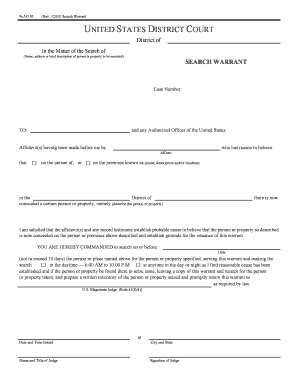
US District Court Search Warrant AO093 Form Day Translations


What is the US District Court Search Warrant AO093 Form?
The US District Court Search Warrant AO093 Form is a legal document used by law enforcement agencies to obtain permission from a judge to search a specific location for evidence related to a criminal investigation. This form is essential for ensuring that searches are conducted legally and that the rights of individuals are protected. The form includes details such as the location to be searched, the items sought, and the legal basis for the search. It is crucial for law enforcement to adhere to the proper format and procedures when completing this form to ensure its validity in court.
How to Use the US District Court Search Warrant AO093 Form
Using the US District Court Search Warrant AO093 Form involves several steps to ensure that it is filled out correctly and meets legal requirements. First, law enforcement must gather all necessary information, including the specifics of the location and the items to be searched. Next, the form should be completed with accurate details, ensuring that all sections are filled out as required. Once completed, the form must be submitted to a judge for approval. After obtaining the judge's signature, law enforcement can execute the warrant, adhering to the conditions outlined in the document.
Steps to Complete the US District Court Search Warrant AO093 Form
Completing the US District Court Search Warrant AO093 Form requires attention to detail. Follow these steps:
- Gather relevant information about the location and items to be searched.
- Fill out the form accurately, ensuring all required fields are completed.
- Include a clear statement of probable cause that justifies the search.
- Review the form for completeness and accuracy.
- Submit the form to the appropriate judge for approval.
- Obtain the judge's signature before executing the search.
Key Elements of the US District Court Search Warrant AO093 Form
The US District Court Search Warrant AO093 Form includes several key elements that must be present for it to be valid. These elements include:
- Probable Cause: A statement explaining the reasons for the search.
- Specificity: Clear identification of the location and items to be searched.
- Judge's Signature: The warrant must be signed by a judge to be enforceable.
- Affidavit: A sworn statement from the officer requesting the warrant, detailing the evidence that supports the need for the search.
Legal Use of the US District Court Search Warrant AO093 Form
The legal use of the US District Court Search Warrant AO093 Form is governed by the Fourth Amendment of the United States Constitution, which protects against unreasonable searches and seizures. Law enforcement must ensure that the warrant is executed within the scope defined by the judge. Any evidence obtained outside of this scope may be deemed inadmissible in court. Proper use of the form is essential for maintaining the integrity of the legal process and protecting individuals' rights.
Obtaining the US District Court Search Warrant AO093 Form
The US District Court Search Warrant AO093 Form can typically be obtained through the official website of the US District Court or directly from the court clerk's office. It is important for law enforcement to ensure they are using the most current version of the form, as outdated forms may not be accepted. Additionally, some jurisdictions may have specific requirements or additional forms that need to be completed alongside the AO093.
Quick guide on how to complete us district court search warrant ao093 form day translations
Effortlessly Prepare US District Court Search Warrant AO093 Form Day Translations on Any Device
Digital document management has become increasingly favored by businesses and individuals alike. It serves as an ideal eco-friendly substitute for conventional printed and signed documents, allowing you to access the necessary forms and securely store them online. airSlate SignNow equips you with all the resources you need to create, modify, and electronically sign your documents swiftly and without interruptions. Manage US District Court Search Warrant AO093 Form Day Translations across any platform using the airSlate SignNow Android or iOS applications, and streamline your document-intensive processes today.
How to Modify and Electronically Sign US District Court Search Warrant AO093 Form Day Translations with Ease
- Locate US District Court Search Warrant AO093 Form Day Translations and click on Get Form to begin.
- Make use of the tools we offer to fill out your document.
- Emphasize important sections of your documents or redact sensitive information with tools specifically provided by airSlate SignNow for that purpose.
- Generate your electronic signature using the Sign feature, which takes mere seconds and holds the same legal validity as a conventional handwritten signature.
- Review the details and click on the Done button to save your changes.
- Choose your preferred method of sharing your document, whether by email, SMS, invitation link, or download it to your computer.
Eliminate the hassle of lost or misplaced documents, tedious searches for forms, or mistakes that necessitate printing new copies. airSlate SignNow meets your document management needs in just a few clicks from any device you prefer. Modify and electronically sign US District Court Search Warrant AO093 Form Day Translations and ensure excellent communication throughout the document preparation process with airSlate SignNow.
Create this form in 5 minutes or less
Create this form in 5 minutes!
How to create an eSignature for the us district court search warrant ao093 form day translations
How to create an electronic signature for a PDF online
How to create an electronic signature for a PDF in Google Chrome
How to create an e-signature for signing PDFs in Gmail
How to create an e-signature right from your smartphone
How to create an e-signature for a PDF on iOS
How to create an e-signature for a PDF on Android
People also ask
-
What is the search warrant format PDF provided by airSlate SignNow?
The search warrant format PDF offered by airSlate SignNow is a standardized template designed to meet legal requirements for issuing search warrants. Our template simplifies the process of creating compliant search warrants, ensuring you have a professional document ready for use.
-
How can I customize a search warrant format PDF using airSlate SignNow?
Customizing a search warrant format PDF in airSlate SignNow is easy and intuitive. You can edit fields, add necessary details, and configure the template to fit your specific needs, ensuring that the document is tailored for your situation.
-
Is there a cost associated with using airSlate SignNow for search warrant format PDFs?
airSlate SignNow offers a cost-effective solution for generating search warrant format PDFs. Our pricing plans are designed to accommodate various business sizes, and you can choose a plan that fits your budget while gaining access to all the essential features.
-
What features does airSlate SignNow offer for managing search warrant format PDFs?
With airSlate SignNow, you benefit from features such as electronic signatures, document tracking, and compliance checks specifically for search warrant format PDFs. These features streamline document management and enhance security and legal validity.
-
Can I integrate airSlate SignNow with other software for handling search warrant format PDFs?
Yes, airSlate SignNow seamlessly integrates with various applications, allowing for enhanced workflow management when handling search warrant format PDFs. Our integrations help you streamline your operations by connecting with tools you already use.
-
Is it possible to send a search warrant format PDF for e-signature with airSlate SignNow?
Absolutely! airSlate SignNow allows you to send a search warrant format PDF for e-signature quickly and securely. This ensures that all necessary parties can review and sign the document online, expediting the process.
-
What are the benefits of using airSlate SignNow for creating search warrant format PDFs?
Using airSlate SignNow for search warrant format PDFs offers numerous benefits, including increased efficiency, enhanced compliance, and reduced errors. Our platform simplifies the document creation process while ensuring legal standards are met.
Get more for US District Court Search Warrant AO093 Form Day Translations
Find out other US District Court Search Warrant AO093 Form Day Translations
- eSign West Virginia Police Lease Agreement Online
- eSign Wyoming Sports Residential Lease Agreement Online
- How Do I eSign West Virginia Police Quitclaim Deed
- eSignature Arizona Banking Moving Checklist Secure
- eSignature California Banking Warranty Deed Later
- eSignature Alabama Business Operations Cease And Desist Letter Now
- How To eSignature Iowa Banking Quitclaim Deed
- How To eSignature Michigan Banking Job Description Template
- eSignature Missouri Banking IOU Simple
- eSignature Banking PDF New Hampshire Secure
- How Do I eSignature Alabama Car Dealer Quitclaim Deed
- eSignature Delaware Business Operations Forbearance Agreement Fast
- How To eSignature Ohio Banking Business Plan Template
- eSignature Georgia Business Operations Limited Power Of Attorney Online
- Help Me With eSignature South Carolina Banking Job Offer
- eSignature Tennessee Banking Affidavit Of Heirship Online
- eSignature Florida Car Dealer Business Plan Template Myself
- Can I eSignature Vermont Banking Rental Application
- eSignature West Virginia Banking Limited Power Of Attorney Fast
- eSignature West Virginia Banking Limited Power Of Attorney Easy