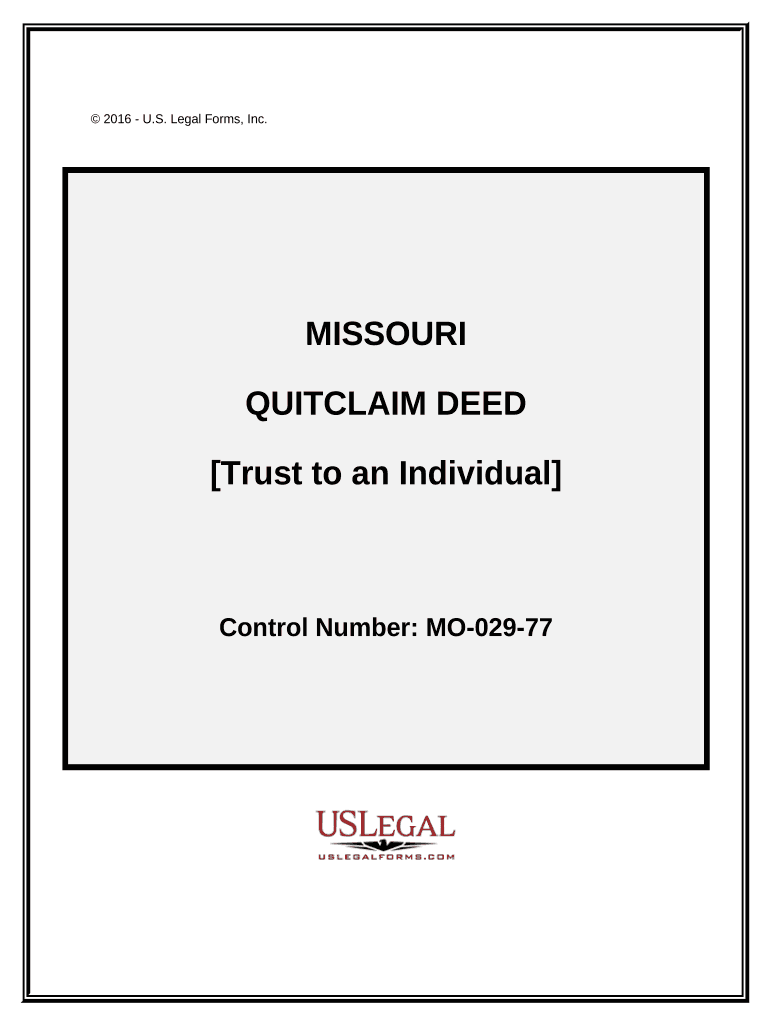
Quitclaim Deed Trust to an Individual Missouri Form


What is the Quitclaim Deed Trust To An Individual Missouri
A quitclaim deed trust to an individual in Missouri is a legal document used to transfer ownership of real estate from one party to another without any warranties or guarantees. This type of deed is often utilized in situations where the transfer is between family members or in a trust arrangement. Unlike a warranty deed, a quitclaim deed does not assure the grantee of the grantor's ownership or rights to the property. It simply conveys whatever interest the grantor may have at the time of the transfer.
Key Elements of the Quitclaim Deed Trust To An Individual Missouri
Several essential components must be included in a quitclaim deed trust to an individual in Missouri to ensure its validity:
- Grantor and Grantee Information: The full names and addresses of both the person transferring the property (grantor) and the person receiving it (grantee) must be clearly stated.
- Property Description: A detailed description of the property being transferred, including its legal description, must be included to avoid any ambiguity.
- Consideration: While not always required, stating the consideration (the value exchanged for the property) can provide clarity.
- Signature and Notarization: The deed must be signed by the grantor and notarized to be legally binding.
- Date of Execution: The date when the deed is signed should be included for record-keeping purposes.
Steps to Complete the Quitclaim Deed Trust To An Individual Missouri
Completing a quitclaim deed trust to an individual in Missouri involves several key steps:
- Gather Necessary Information: Collect all required details about the grantor, grantee, and property.
- Draft the Quitclaim Deed: Use a template or legal software to create the deed, ensuring all elements are included.
- Review the Document: Double-check for accuracy and completeness to prevent any issues during the transfer.
- Sign and Notarize: The grantor must sign the deed in the presence of a notary public.
- File the Deed: Submit the completed deed to the appropriate county recorder’s office for official recording.
Legal Use of the Quitclaim Deed Trust To An Individual Missouri
The quitclaim deed trust to an individual in Missouri is legally recognized and can be used for various purposes, including:
- Transferring property between family members, such as parents to children.
- Transferring property into or out of a trust.
- Clearing up title issues by relinquishing claims to a property.
It is important to note that while this deed facilitates the transfer of property, it does not protect the grantee against potential claims against the property.
State-Specific Rules for the Quitclaim Deed Trust To An Individual Missouri
Missouri has specific regulations governing the use of quitclaim deeds. These include:
- The requirement for notarization to validate the deed.
- Filing the deed with the county recorder of deeds to ensure it is part of the public record.
- Adhering to local laws regarding property transfers, which may vary by county.
Understanding these regulations is crucial for ensuring that the quitclaim deed is executed properly and legally recognized.
Quick guide on how to complete quitclaim deed trust to an individual missouri
Effortlessly prepare Quitclaim Deed Trust To An Individual Missouri on any device
Digital document management has gained traction among businesses and individuals alike. It offers an excellent environmentally friendly alternative to conventional printed and signed documents, allowing you to acquire the necessary form and store it securely online. airSlate SignNow provides all the tools needed to create, edit, and electronically sign your documents quickly and without complications. Manage Quitclaim Deed Trust To An Individual Missouri across any platform using the airSlate SignNow applications for Android or iOS and enhance any document-related process now.
The simplest method to edit and electronically sign Quitclaim Deed Trust To An Individual Missouri effortlessly
- Locate Quitclaim Deed Trust To An Individual Missouri and click on Get Form to commence.
- Utilize the tools we provide to fill out your form.
- Mark important sections of your documents or redact sensitive information with the tools specially designed for that purpose by airSlate SignNow.
- Create your electronic signature using the Sign tool, which takes just seconds and carries the same legal validity as a traditional handwritten signature.
- Review the information and click on the Done button to save your changes.
- Select your preferred method for delivering your form, whether by email, SMS, invitation link, or downloading it to your computer.
Eliminate concerns about lost or misplaced documents, tedious form searches, or mistakes that necessitate printing new document copies. airSlate SignNow meets your document management needs in just a few clicks from your preferred device. Modify and electronically sign Quitclaim Deed Trust To An Individual Missouri to ensure effective communication at every stage of the form preparation process with airSlate SignNow.
Create this form in 5 minutes or less
Create this form in 5 minutes!
People also ask
-
What is a Quitclaim Deed Trust To An Individual in Missouri?
A Quitclaim Deed Trust To An Individual in Missouri is a legal document used to transfer property ownership from one individual or entity to another without any warranties. This type of deed is often used among family members or between trusted parties where formal assurances are less critical. Understanding this process is essential for efficiently managing property transfers in Missouri.
-
How can airSlate SignNow help with a Quitclaim Deed Trust To An Individual in Missouri?
airSlate SignNow provides an efficient platform for creating, sending, and eSigning a Quitclaim Deed Trust To An Individual in Missouri. With our easy-to-use features, you can complete the necessary documentation quickly, ensuring that your property transfers are legally compliant and hassle-free. This streamlines the entire process for both senders and receivers.
-
What are the costs associated with using airSlate SignNow for a Quitclaim Deed Trust To An Individual in Missouri?
The pricing for airSlate SignNow varies based on the subscription plan you select, but it is competitively priced to be cost-effective for users needing a Quitclaim Deed Trust To An Individual in Missouri. We offer different tiers that can accommodate various business needs, ensuring that you only pay for the features you require. Additionally, utilizing our platform can save you time and resources.
-
What features are included in airSlate SignNow for managing a Quitclaim Deed Trust To An Individual in Missouri?
With airSlate SignNow, you gain access to features like customizable templates, document tracking, and secure eSigning for your Quitclaim Deed Trust To An Individual in Missouri. These tools facilitate a smooth process from document creation to final execution, reducing the likelihood of errors. Plus, our user-friendly interface makes it easy for all parties involved to navigate the documents.
-
Is airSlate SignNow secure for handling a Quitclaim Deed Trust To An Individual in Missouri?
Yes, airSlate SignNow prioritizes security and compliance when managing your Quitclaim Deed Trust To An Individual in Missouri. We utilize advanced encryption and secure data storage methods to protect your information throughout the document preparation and signing process. You can trust that sensitive details are safeguarded against unauthorized access.
-
Can I integrate airSlate SignNow with other tools for managing a Quitclaim Deed Trust To An Individual in Missouri?
Absolutely! airSlate SignNow seamlessly integrates with various applications and tools, making it easy to manage a Quitclaim Deed Trust To An Individual in Missouri alongside your existing workflows. Whether you use CRM systems, cloud storage, or other document management solutions, our integration capabilities enhance productivity without disrupting your current processes.
-
What are the benefits of using airSlate SignNow for a Quitclaim Deed Trust To An Individual in Missouri?
Using airSlate SignNow for a Quitclaim Deed Trust To An Individual in Missouri can simplify your property transfer processes signNowly. The platform reduces paperwork, accelerates signature collection, and ensures easy access to all documentation. Users also benefit from increased efficiency and reduced costs compared to traditional methods of handling property deeds.
Get more for Quitclaim Deed Trust To An Individual Missouri
- Affidavit of tax exemption form
- Odometer disclosure statement to be completed by seller form
- Routine inspection guide checklist form
- Cvc form
- Employee probation form
- Fillable online recital flower sales order form mckeon
- Private money loan agreement template form
- Private mortgage agreement template form
Find out other Quitclaim Deed Trust To An Individual Missouri
- Help Me With Electronic signature New Jersey Non-Profit PDF
- Can I Electronic signature New Jersey Non-Profit Document
- Help Me With Electronic signature Michigan Legal Presentation
- Help Me With Electronic signature North Dakota Non-Profit Document
- How To Electronic signature Minnesota Legal Document
- Can I Electronic signature Utah Non-Profit PPT
- How Do I Electronic signature Nebraska Legal Form
- Help Me With Electronic signature Nevada Legal Word
- How Do I Electronic signature Nevada Life Sciences PDF
- How Can I Electronic signature New York Life Sciences Word
- How Can I Electronic signature North Dakota Legal Word
- How To Electronic signature Ohio Legal PDF
- How To Electronic signature Ohio Legal Document
- How To Electronic signature Oklahoma Legal Document
- How To Electronic signature Oregon Legal Document
- Can I Electronic signature South Carolina Life Sciences PDF
- How Can I Electronic signature Rhode Island Legal Document
- Can I Electronic signature South Carolina Legal Presentation
- How Can I Electronic signature Wyoming Life Sciences Word
- How To Electronic signature Utah Legal PDF