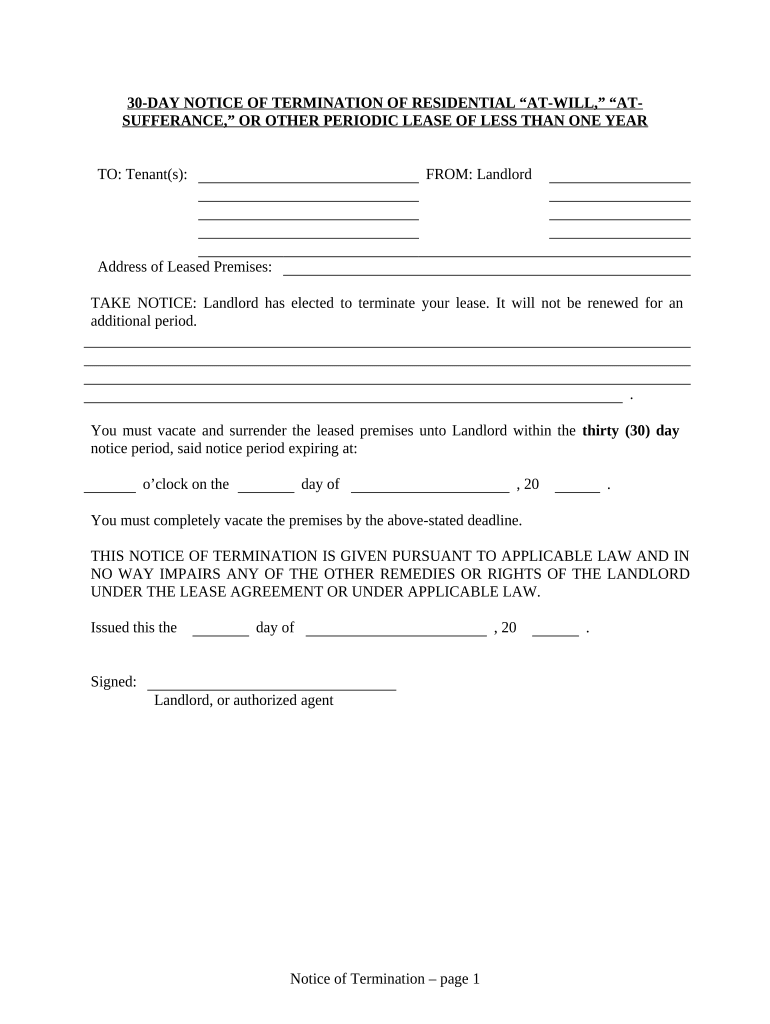
Mo Terminate Form


What is the Mo Terminate
The Mo Terminate form is an essential document used in Missouri for officially terminating a business entity, such as a corporation or limited liability company (LLC). This form communicates the decision to dissolve the business to the state and ensures that all legal obligations are settled. It is crucial for business owners to understand that filing this form correctly is necessary to avoid any potential legal issues or penalties in the future.
How to use the Mo Terminate
Using the Mo Terminate form involves several steps to ensure compliance with state regulations. First, business owners must gather all necessary information, including the business name, identification number, and details regarding the dissolution. Next, the form must be completed accurately, ensuring that all required signatures are included. After filling out the form, it should be submitted to the appropriate state department, typically the Secretary of State, either online or via mail.
Steps to complete the Mo Terminate
Completing the Mo Terminate form requires careful attention to detail. Follow these steps:
- Gather necessary business information, including the official name and registration number.
- Complete the form, ensuring all sections are filled out accurately.
- Obtain the required signatures from all members or shareholders.
- Submit the completed form to the Secretary of State, either online or by mail.
- Keep a copy of the submitted form for your records.
Legal use of the Mo Terminate
The Mo Terminate form is legally binding and must be used in accordance with Missouri state laws. It is essential to ensure that all legal obligations of the business are fulfilled before submission. This includes settling debts, notifying creditors, and distributing any remaining assets. Failure to adhere to these legal requirements may result in penalties or complications in the dissolution process.
State-specific rules for the Mo Terminate
Missouri has specific rules governing the use of the Mo Terminate form. These rules include the requirement for all business entities to file the form with the Secretary of State and to provide accurate information regarding the dissolution. Additionally, certain types of entities may have unique requirements, such as notifying specific state agencies or obtaining approvals before filing. It is important for business owners to familiarize themselves with these regulations to ensure compliance.
Examples of using the Mo Terminate
Examples of scenarios in which the Mo Terminate form is used include:
- A corporation deciding to cease operations due to financial difficulties.
- An LLC that has fulfilled its purpose and no longer requires a formal structure.
- A partnership that has reached the end of its agreement and needs to dissolve.
In each case, the Mo Terminate form serves as the official document to notify the state of the business's decision to dissolve.
Quick guide on how to complete mo terminate
Effortlessly Prepare Mo Terminate on Any Device
Online document handling has gained signNow traction among businesses and individuals. It offers an ideal environmentally friendly substitute to traditional printed and signed documents, allowing you to access the correct format and securely store it online. airSlate SignNow equips you with all the tools necessary to create, edit, and eSign your documents promptly without delays. Manage Mo Terminate on any platform using the airSlate SignNow Android or iOS applications and enhance any document-oriented process today.
An Effortless Method to Edit and eSign Mo Terminate
- Find Mo Terminate and click on Get Form to begin.
- Utilize the tools we provide to complete your document.
- Emphasize relevant sections of your documents or obscure sensitive information with tools specifically designed by airSlate SignNow for that purpose.
- Generate your eSignature using the Sign tool, which takes only a few seconds and carries the same legal validity as a conventional wet ink signature.
- Review all the information and click on the Done button to save your changes.
- Select your preferred method of delivering your form, whether by email, text message (SMS), invitation link, or download it to your computer.
Eliminate the worry of lost or misplaced files, tedious form searches, or errors necessitating the reprinting of new document copies. airSlate SignNow addresses all your document management needs in just a few clicks from a device of your preference. Modify and eSign Mo Terminate and ensure superb communication at every stage of your form preparation journey with airSlate SignNow.
Create this form in 5 minutes or less
Create this form in 5 minutes!
People also ask
-
What is airSlate SignNow and how can it help businesses in Missouri?
airSlate SignNow is a user-friendly eSignature solution that empowers businesses in Missouri to send and sign documents efficiently. By utilizing our platform, companies can streamline their document workflows and achieve more, all while spending 'missouri less' on administrative tasks.
-
How does airSlate SignNow ensure the security of my documents?
We prioritize the security of your documents with advanced encryption and compliance with industry standards. Using airSlate SignNow means handling your documents securely while allowing businesses in Missouri to focus on their core activities, making document management 'missouri less' stressful.
-
What pricing plans does airSlate SignNow offer for businesses in Missouri?
airSlate SignNow provides flexible pricing plans tailored for businesses of all sizes in Missouri. Our cost-effective options ensure that you can eSign documents and manage workflows efficiently, which means you’ll be spending 'missouri less' on overall operational costs.
-
Can I integrate airSlate SignNow with other applications?
Yes, airSlate SignNow easily integrates with various third-party applications, including CRM systems and cloud storage services. This seamless integration allows businesses in Missouri to enhance their productivity and save time, enabling them to operate 'missouri less' while achieving more.
-
What are the key features of airSlate SignNow?
airSlate SignNow offers a variety of key features, including custom branding, real-time tracking, and automated workflows. These features are designed to optimize document management for businesses in Missouri, helping them accomplish their tasks 'missouri less' time and effort.
-
How does airSlate SignNow enhance collaboration within teams?
With airSlate SignNow, teams can collaborate effectively on document workflows, review changes in real-time, and manage approvals quickly. This collaborative approach helps Missouri businesses work more efficiently, allowing them to achieve their goals 'missouri less' hassle.
-
Is airSlate SignNow mobile-friendly for users in Missouri?
Absolutely! airSlate SignNow is designed to be mobile-friendly, enabling users in Missouri to send, sign, and manage documents from their smartphones and tablets. This feature ensures that you can operate 'missouri less' by handling documents on the go.
Get more for Mo Terminate
Find out other Mo Terminate
- Sign Connecticut Real Estate Business Plan Template Simple
- How To Sign Wisconsin Plumbing Cease And Desist Letter
- Sign Colorado Real Estate LLC Operating Agreement Simple
- How Do I Sign Connecticut Real Estate Operating Agreement
- Sign Delaware Real Estate Quitclaim Deed Secure
- Sign Georgia Real Estate Business Plan Template Computer
- Sign Georgia Real Estate Last Will And Testament Computer
- How To Sign Georgia Real Estate LLC Operating Agreement
- Sign Georgia Real Estate Residential Lease Agreement Simple
- Sign Colorado Sports Lease Agreement Form Simple
- How To Sign Iowa Real Estate LLC Operating Agreement
- Sign Iowa Real Estate Quitclaim Deed Free
- How To Sign Iowa Real Estate Quitclaim Deed
- Sign Mississippi Orthodontists LLC Operating Agreement Safe
- Sign Delaware Sports Letter Of Intent Online
- How Can I Sign Kansas Real Estate Job Offer
- Sign Florida Sports Arbitration Agreement Secure
- How Can I Sign Kansas Real Estate Residential Lease Agreement
- Sign Hawaii Sports LLC Operating Agreement Free
- Sign Georgia Sports Lease Termination Letter Safe