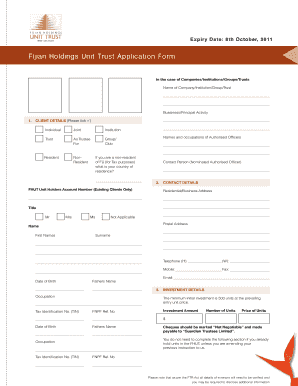
Fijian Holdings Unit Trust Form


What is the Fijian Holdings Unit Trust
The Fijian Holdings Unit Trust (FHUT) is an investment vehicle that allows individuals to pool their resources for collective investment in a diversified portfolio of assets. This trust is designed to provide investors with access to a range of financial opportunities while spreading risk across various investments. The FHUT is particularly appealing to those looking for a managed investment option that aligns with their financial goals and risk tolerance.
How to Complete the Fijian Holdings Unit Trust Application Form
Filling out the Fijian Holdings Unit Trust application form involves several steps to ensure accuracy and compliance. First, gather all necessary personal information, including identification details and financial data. Next, carefully review the application form, ensuring that all sections are completed accurately. Pay close attention to any specific requirements outlined in the form, such as signatures or supporting documents. Once the form is completed, it can be submitted electronically or via traditional mail, depending on the preferred submission method.
Eligibility Criteria for the Fijian Holdings Unit Trust
To qualify for investment in the Fijian Holdings Unit Trust, applicants must meet certain eligibility criteria. Generally, this includes being of legal age, possessing a valid identification document, and having the financial capacity to invest. Additionally, potential investors should review any specific requirements set forth by the trust, such as residency or income thresholds, to ensure compliance before submitting their application.
Required Documents for the Fijian Holdings Unit Trust Application
When applying for the Fijian Holdings Unit Trust, several documents are typically required to verify identity and financial status. Commonly required documents include:
- Government-issued identification (e.g., passport or driver's license)
- Proof of address (e.g., utility bill or bank statement)
- Financial statements or income verification
- Completed application form
Ensuring that all required documents are submitted accurately can facilitate a smoother application process.
Legal Use of the Fijian Holdings Unit Trust
The Fijian Holdings Unit Trust operates under specific legal frameworks that govern its use and management. Compliance with these regulations is essential for ensuring the trust's legitimacy and protecting investors' interests. The trust adheres to relevant laws regarding investment management, fiduciary responsibilities, and investor rights. Understanding these legal aspects can help investors navigate their involvement with the FHUT more confidently.
Steps to Obtain the Fijian Holdings Unit Trust
Obtaining the Fijian Holdings Unit Trust involves a structured process that begins with researching the investment options available. Once you have determined that the FHUT aligns with your investment goals, follow these steps:
- Review the eligibility criteria and required documents.
- Complete the Fijian Holdings Unit Trust application form accurately.
- Submit the application along with all required documentation.
- Await confirmation of your application status and any further instructions.
By following these steps, you can ensure a more efficient application process for the Fijian Holdings Unit Trust.
Quick guide on how to complete fijian holdings unit trust
Complete Fijian Holdings Unit Trust effortlessly on any gadget
Managing documents online has become increasingly favored by businesses and individuals. It serves as an ideal environmentally friendly alternative to conventional printed and signed papers, as you can find the right template and securely keep it online. airSlate SignNow offers you all the resources necessary to create, edit, and eSign your documents quickly without delays. Handle Fijian Holdings Unit Trust on any gadget with airSlate SignNow Android or iOS applications and enhance any document-centered procedure today.
How to modify and eSign Fijian Holdings Unit Trust without hassle
- Obtain Fijian Holdings Unit Trust and click on Get Form to begin.
- Utilize the tools we provide to complete your document.
- Highlight pertinent sections of the documents or obscure sensitive information with tools specifically offered by airSlate SignNow for that purpose.
- Create your eSignature using the Sign tool, which takes mere seconds and holds the same legal validity as a traditional wet ink signature.
- Review all the information and click on the Done button to save your modifications.
- Select how you wish to send your form, via email, SMS, invitation link, or download it to your computer.
Say goodbye to missing or lost files, tedious form searching, or errors that require printing new document copies. airSlate SignNow meets all your requirements in document management in just a few clicks from any device of your preference. Modify and eSign Fijian Holdings Unit Trust and ensure excellent communication at every stage of the form preparation process with airSlate SignNow.
Create this form in 5 minutes or less
Create this form in 5 minutes!
How to create an eSignature for the fijian holdings unit trust
How to create an electronic signature for a PDF online
How to create an electronic signature for a PDF in Google Chrome
How to create an e-signature for signing PDFs in Gmail
How to create an e-signature right from your smartphone
How to create an e-signature for a PDF on iOS
How to create an e-signature for a PDF on Android
People also ask
-
What is the unit trust of Fiji application form?
The unit trust of Fiji application form is a document that allows individuals to invest in collective investment schemes managed by licensed fund managers in Fiji. By completing this form, investors can easily access various investment options and benefit from professional fund management.
-
How can I obtain the unit trust of Fiji application form?
You can obtain the unit trust of Fiji application form from authorized financial institutions or directly from the unit trust manager's website. It's also available at select banks and investment firms that offer unit trust products tailored for the Fijian market.
-
What are the benefits of using the unit trust of Fiji application form?
Using the unit trust of Fiji application form enables investors to pool their resources, reducing individual investment risks while taking advantage of the expertise of fund managers. This form also simplifies the process of investing by providing a streamlined way to initiate your investment journey.
-
Are there any fees associated with the unit trust of Fiji application form?
Yes, there may be fees associated with the unit trust of Fiji application form, including entry fees, management fees, and possible exit fees depending on the fund. It's important to review the specific fund details and disclosures to understand all costs involved before investing.
-
What features are included with the unit trust of Fiji application form?
The unit trust of Fiji application form typically includes features such as flexible investment options, professional portfolio management, and various asset allocation strategies. These features are designed to cater to different investor needs and risk appetites.
-
How do I submit the unit trust of Fiji application form?
To submit the unit trust of Fiji application form, complete the required information and provide any necessary documentation. You can then submit the form either online through the fund manager’s platform or in person at designated financial institutions.
-
Can I track my investment after submitting the unit trust of Fiji application form?
Yes, after submitting the unit trust of Fiji application form, you will typically receive a confirmation and access to an online portal. This portal allows you to track your investment performance, access statements, and make adjustments as necessary.
Get more for Fijian Holdings Unit Trust
Find out other Fijian Holdings Unit Trust
- Sign Nevada Home Repair Contract Easy
- Sign Oregon Construction Contract Template Online
- Sign Wisconsin Construction Contract Template Simple
- Sign Arkansas Business Insurance Quotation Form Now
- Sign Arkansas Car Insurance Quotation Form Online
- Can I Sign California Car Insurance Quotation Form
- Sign Illinois Car Insurance Quotation Form Fast
- Can I Sign Maryland Car Insurance Quotation Form
- Sign Missouri Business Insurance Quotation Form Mobile
- Sign Tennessee Car Insurance Quotation Form Online
- How Can I Sign Tennessee Car Insurance Quotation Form
- Sign North Dakota Business Insurance Quotation Form Online
- Sign West Virginia Car Insurance Quotation Form Online
- Sign Wisconsin Car Insurance Quotation Form Online
- Sign Alabama Life-Insurance Quote Form Free
- Sign California Apply for Lead Pastor Easy
- Sign Rhode Island Certeficate of Insurance Request Free
- Sign Hawaii Life-Insurance Quote Form Fast
- Sign Indiana Life-Insurance Quote Form Free
- Sign Maryland Church Donation Giving Form Later