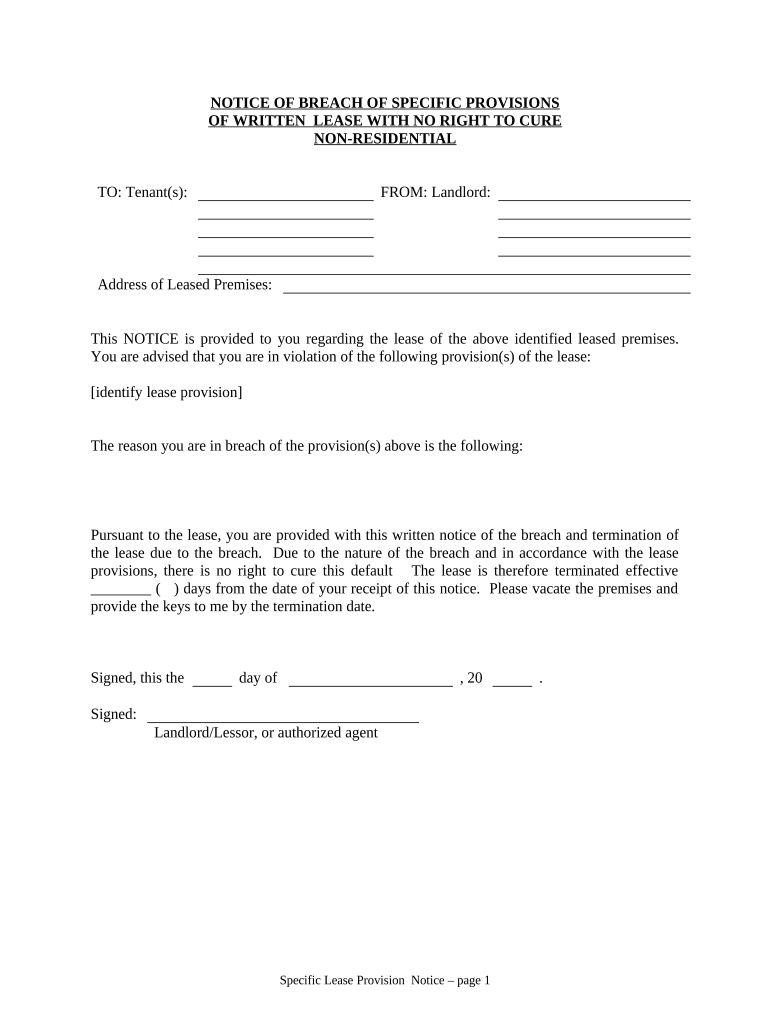
Missouri Notice Written Form


What is the Missouri Notice Written
The Missouri Notice Written is a formal document used in various legal and business contexts within the state of Missouri. It serves as a notification mechanism to inform parties about specific actions, decisions, or changes that may affect their rights or obligations. This notice can be particularly relevant in real estate transactions, legal proceedings, or contractual agreements. Understanding its purpose and requirements is essential for ensuring compliance with Missouri law.
How to use the Missouri Notice Written
Using the Missouri Notice Written involves several key steps to ensure that the document fulfills its intended purpose. First, identify the specific context in which the notice is required, such as notifying a tenant of a lease violation or informing a party about a change in contract terms. Next, accurately complete the form, including all necessary details such as names, addresses, and relevant dates. Finally, deliver the notice to the intended recipient using a method that ensures receipt, such as certified mail or personal delivery.
Steps to complete the Missouri Notice Written
Completing the Missouri Notice Written requires attention to detail to ensure its validity. Follow these steps:
- Gather all relevant information, including the names and addresses of all parties involved.
- Clearly state the purpose of the notice, including any specific actions or deadlines.
- Include the date of issuance and ensure that it is signed by the appropriate party.
- Make copies of the completed notice for your records.
- Choose a delivery method that provides proof of receipt.
Legal use of the Missouri Notice Written
The legal use of the Missouri Notice Written is governed by state laws and regulations. It is crucial to ensure that the notice complies with applicable statutes to be considered valid in legal proceedings. This includes adhering to specific formatting requirements, delivery methods, and timelines. Failure to follow these legal guidelines may result in the notice being deemed ineffective, which could have significant implications for any legal actions that follow.
Key elements of the Missouri Notice Written
Several key elements must be included in the Missouri Notice Written to ensure its effectiveness and compliance with legal standards. These elements include:
- The title of the document, clearly indicating it is a notice.
- The date of issuance.
- The names and addresses of all parties involved.
- A clear and concise statement of the purpose of the notice.
- Any relevant deadlines or actions required by the recipient.
- The signature of the party issuing the notice.
State-specific rules for the Missouri Notice Written
Each state has its own regulations regarding the use of notices, and Missouri is no exception. It is important to familiarize yourself with Missouri-specific rules that govern the issuance and delivery of the Missouri Notice Written. This includes understanding the required notice periods for various situations, permissible delivery methods, and any specific language that must be included in the notice. Compliance with these state-specific rules is essential to ensure that the notice is legally enforceable.
Quick guide on how to complete missouri notice written
Prepare Missouri Notice Written effortlessly on any device
Digital document management has gained traction among businesses and individuals. It presents an excellent eco-friendly alternative to traditional printed and signed paperwork, as you can easily locate the desired template and securely save it online. airSlate SignNow provides you with all the resources necessary to create, modify, and electronically sign your documents swiftly without delays. Handle Missouri Notice Written on any platform with the airSlate SignNow Android or iOS applications and enhance any document-centric process today.
The most efficient way to modify and electronically sign Missouri Notice Written with ease
- Obtain Missouri Notice Written and click on Get Form to begin.
- Utilize the features we provide to complete your document.
- Emphasize pertinent sections of the documents or conceal sensitive information with tools that airSlate SignNow specifically offers for that purpose.
- Create your electronic signature using the Sign tool, which takes mere seconds and carries the same legal validity as a conventional wet ink signature.
- Review the details and click on the Done button to save your modifications.
- Choose how you want to send your form, whether by email, SMS, invitation link, or download it to your computer.
Stop worrying about lost or misfiled documents, tiring form searches, or errors that necessitate reprinting new copies. airSlate SignNow addresses your document management requirements in just a few clicks from any device you choose. Modify and electronically sign Missouri Notice Written and ensure excellent communication at any stage of your form preparation process with airSlate SignNow.
Create this form in 5 minutes or less
Create this form in 5 minutes!
People also ask
-
What is a Missouri notice written?
A Missouri notice written is a formal document used to notify stakeholders about specific actions or decisions, ensuring legal compliance and clear communication. It serves as a critical part of various business processes, helping maintain transparency in operations.
-
How can airSlate SignNow help with creating a Missouri notice written?
airSlate SignNow provides user-friendly templates that simplify the process of creating a Missouri notice written. With our platform, you can easily customize, send, and eSign documents, ensuring your notice meets legal standards efficiently.
-
What are the pricing options for airSlate SignNow?
airSlate SignNow offers various pricing plans designed to fit different business needs, including affordable options for those who need to create and manage a Missouri notice written. You can choose a plan based on features required, ensuring you only pay for what you need.
-
Are there any features that specifically assist with Missouri notice written documents?
Yes, airSlate SignNow includes specific features like templates for Missouri notice written documents, eSignature capabilities, and tracking options. These tools ensure seamless document management and compliance with state regulations.
-
Is airSlate SignNow secure for handling legal documents like a Missouri notice written?
Absolutely! airSlate SignNow employs robust security measures to protect your documents, including encryption and secure cloud storage. This ensures that your Missouri notice written, and other sensitive documents remain confidential and safe.
-
What benefits can I expect from using airSlate SignNow for my Missouri notice written?
Using airSlate SignNow for your Missouri notice written offers multiple benefits, including time savings, improved accuracy, and easier collaboration. Our platform streamlines the signing process, allowing your team to focus on what matters most.
-
Can I integrate airSlate SignNow with other software for managing Missouri notice written documents?
Yes, airSlate SignNow seamlessly integrates with various applications and platforms, making it easy to manage your Missouri notice written alongside other business processes. This interoperability enhances your workflow and increases productivity.
Get more for Missouri Notice Written
- Garage keepers lien michigan form
- Non custodial parent request for review arrears form
- Forming ionic compounds worksheet
- Il 941 pdf form
- Arkids first application pdf center for arkansas legal services arlegalservices form
- Arena sports waiver form
- Rainbow canyon ranch horse consignment agreement form
Find out other Missouri Notice Written
- Electronic signature Oregon Legal Last Will And Testament Online
- Electronic signature Life Sciences Document Pennsylvania Simple
- Electronic signature Legal Document Pennsylvania Online
- How Can I Electronic signature Pennsylvania Legal Last Will And Testament
- Electronic signature Rhode Island Legal Last Will And Testament Simple
- Can I Electronic signature Rhode Island Legal Residential Lease Agreement
- How To Electronic signature South Carolina Legal Lease Agreement
- How Can I Electronic signature South Carolina Legal Quitclaim Deed
- Electronic signature South Carolina Legal Rental Lease Agreement Later
- Electronic signature South Carolina Legal Rental Lease Agreement Free
- How To Electronic signature South Dakota Legal Separation Agreement
- How Can I Electronic signature Tennessee Legal Warranty Deed
- Electronic signature Texas Legal Lease Agreement Template Free
- Can I Electronic signature Texas Legal Lease Agreement Template
- How To Electronic signature Texas Legal Stock Certificate
- How Can I Electronic signature Texas Legal POA
- Electronic signature West Virginia Orthodontists Living Will Online
- Electronic signature Legal PDF Vermont Online
- How Can I Electronic signature Utah Legal Separation Agreement
- Electronic signature Arizona Plumbing Rental Lease Agreement Myself