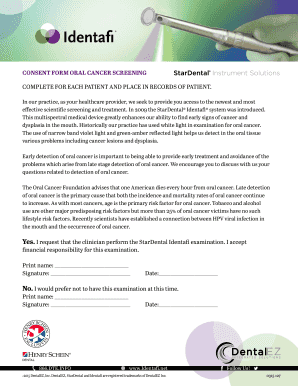
CONSENT FORM ORAL CANCER SCREENING Identafinet


What is the oral ID consent form?
The oral ID consent form is a document that allows patients to provide their consent for oral cancer screening procedures. This form is essential in ensuring that patients understand the nature of the screening, the potential risks involved, and the benefits of undergoing the procedure. By signing this form, patients acknowledge that they have been informed about the screening process and agree to participate in it.
Key elements of the oral ID consent form
Several critical components must be included in the oral ID consent form to ensure its effectiveness and legal validity. These elements typically include:
- Patient Information: Full name, date of birth, and contact details.
- Procedure Description: A clear explanation of the oral cancer screening process.
- Risks and Benefits: A summary of potential risks, benefits, and alternatives to the screening.
- Confidentiality Statement: Assurance that personal health information will be kept confidential.
- Signature and Date: Space for the patient to sign and date the form, indicating their consent.
Steps to complete the oral ID consent form
Completing the oral ID consent form involves several straightforward steps to ensure clarity and compliance. Here’s a guide to help you through the process:
- Read the form carefully to understand all sections.
- Fill in your personal information accurately.
- Review the description of the oral cancer screening procedure.
- Consider the listed risks and benefits before proceeding.
- Sign and date the form to indicate your consent.
Legal use of the oral ID consent form
The oral ID consent form is legally binding when completed correctly. It must comply with relevant regulations, including the Health Insurance Portability and Accountability Act (HIPAA) to protect patient privacy. Additionally, the form should meet the standards set by the Electronic Signatures in Global and National Commerce (ESIGN) Act, ensuring that electronic signatures are valid and enforceable.
How to obtain the oral ID consent form
Patients can typically obtain the oral ID consent form from their healthcare provider’s office or website. Many providers offer the form in a digital format, allowing for easy access and completion online. It is essential to ensure that the version of the form you are using is the most current and compliant with legal standards.
Examples of using the oral ID consent form
The oral ID consent form is commonly used in various healthcare settings, particularly during routine dental check-ups or specialized oral screenings. For instance, a dentist may require patients to complete this form before conducting an oral cancer screening as part of a comprehensive examination. Additionally, it may be utilized in clinical trials or research studies focused on oral health.
Quick guide on how to complete consent form oral cancer screening identafinet
Draft CONSENT FORM ORAL CANCER SCREENING Identafinet effortlessly across any device
Managing documents online has become increasingly popular among businesses and individuals. It offers an ideal eco-friendly alternative to traditional printed and signed papers, as you can easily locate the necessary form and securely store it online. airSlate SignNow equips you with all the resources needed to create, modify, and eSign your documents swiftly without holdups. Handle CONSENT FORM ORAL CANCER SCREENING Identafinet on any platform with airSlate SignNow's Android or iOS applications and simplify any document-related process today.
The simplest way to alter and eSign CONSENT FORM ORAL CANCER SCREENING Identafinet with ease
- Obtain CONSENT FORM ORAL CANCER SCREENING Identafinet and click Get Form to begin.
- Make use of the tools we provide to complete your document.
- Emphasize key sections of your documents or redact sensitive data with tools specifically offered by airSlate SignNow for that purpose.
- Create your eSignature using the Sign tool, which takes mere seconds and holds the same legal validity as a conventional wet ink signature.
- Review all the details and click on the Done button to save your modifications.
- Select your preferred method to share your form, whether by email, SMS, or invitation link, or download it to your computer.
Don’t worry about lost or misplaced documents, laborious form searches, or errors that necessitate printing new document copies. airSlate SignNow fulfills all your document management needs with just a few clicks from any device you choose. Modify and eSign CONSENT FORM ORAL CANCER SCREENING Identafinet and ensure excellent communication at every stage of the form preparation process with airSlate SignNow.
Create this form in 5 minutes or less
Create this form in 5 minutes!
How to create an eSignature for the consent form oral cancer screening identafinet
How to create an electronic signature for a PDF online
How to create an electronic signature for a PDF in Google Chrome
How to create an e-signature for signing PDFs in Gmail
How to create an e-signature right from your smartphone
How to create an e-signature for a PDF on iOS
How to create an e-signature for a PDF on Android
People also ask
-
What is an oral ID consent form?
An oral ID consent form is a document that allows a patient to provide consent for treatment verbally, which is then recorded and managed digitally. airSlate SignNow helps organizations create and store these forms securely, ensuring compliance with legal requirements.
-
How can airSlate SignNow help with oral ID consent forms?
airSlate SignNow simplifies the process of creating, sending, and eSigning oral ID consent forms. With its user-friendly interface, users can quickly customize forms, ensuring that all necessary information is captured efficiently.
-
Is there a cost associated with using airSlate SignNow for oral ID consent forms?
Yes, airSlate SignNow offers a range of pricing plans to accommodate different business needs. The pricing for using the platform for oral ID consent forms is competitive, providing strong value considering its features and capabilities.
-
What features does airSlate SignNow offer for managing oral ID consent forms?
airSlate SignNow includes essential features for managing oral ID consent forms, such as templates, document tracking, and automated reminders. These features streamline workflows and ensure that consent forms are collected and stored securely.
-
Can I integrate airSlate SignNow with other tools for oral ID consent forms?
Yes, airSlate SignNow offers integrations with popular tools and applications to enhance the management of oral ID consent forms. This ensures a seamless workflow, making it easier to collect and process consent information.
-
What are the benefits of using airSlate SignNow for oral ID consent forms?
Using airSlate SignNow for oral ID consent forms provides numerous benefits, including increased efficiency, reduced paperwork, and enhanced security. It helps businesses ensure they are compliant with necessary regulations while improving patient experience.
-
How can I get started with creating oral ID consent forms in airSlate SignNow?
Getting started with creating oral ID consent forms in airSlate SignNow is easy. Simply sign up for an account, and you can access customizable templates to begin drafting your consent forms right away.
Get more for CONSENT FORM ORAL CANCER SCREENING Identafinet
Find out other CONSENT FORM ORAL CANCER SCREENING Identafinet
- Help Me With eSignature Missouri Insurance Profit And Loss Statement
- eSignature New Hampshire High Tech Lease Agreement Template Mobile
- eSignature Montana Insurance Lease Agreement Template Online
- eSignature New Hampshire High Tech Lease Agreement Template Free
- How To eSignature Montana Insurance Emergency Contact Form
- eSignature New Jersey High Tech Executive Summary Template Free
- eSignature Oklahoma Insurance Warranty Deed Safe
- eSignature Pennsylvania High Tech Bill Of Lading Safe
- eSignature Washington Insurance Work Order Fast
- eSignature Utah High Tech Warranty Deed Free
- How Do I eSignature Utah High Tech Warranty Deed
- eSignature Arkansas Legal Affidavit Of Heirship Fast
- Help Me With eSignature Colorado Legal Cease And Desist Letter
- How To eSignature Connecticut Legal LLC Operating Agreement
- eSignature Connecticut Legal Residential Lease Agreement Mobile
- eSignature West Virginia High Tech Lease Agreement Template Myself
- How To eSignature Delaware Legal Residential Lease Agreement
- eSignature Florida Legal Letter Of Intent Easy
- Can I eSignature Wyoming High Tech Residential Lease Agreement
- eSignature Connecticut Lawers Promissory Note Template Safe