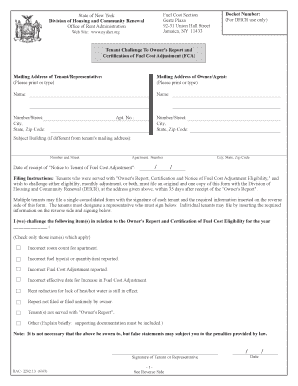
Fuel Cost Adjustment 220213 Form


What is the Fuel Cost Adjustment 220213 Form
The Fuel Cost Adjustment 220213 Form is a specific document used primarily in the energy sector to adjust fuel costs for various services. This form is essential for businesses that need to calculate adjustments based on fluctuating fuel prices, ensuring that costs are accurately reflected in billing and accounting practices. It serves as a formal request for adjustment and is often required by regulatory bodies to maintain transparency in pricing.
How to use the Fuel Cost Adjustment 220213 Form
Using the Fuel Cost Adjustment 220213 Form involves several key steps. First, gather all necessary information regarding fuel costs and any relevant pricing data. Next, accurately fill out the form, ensuring that all calculations reflect current fuel prices and adjustments. Once completed, the form should be submitted to the appropriate regulatory authority or internal department for processing. It is important to keep a copy for your records, as this may be needed for future reference or audits.
Steps to complete the Fuel Cost Adjustment 220213 Form
Completing the Fuel Cost Adjustment 220213 Form requires careful attention to detail. Follow these steps to ensure accuracy:
- Begin by entering your business information, including name, address, and contact details.
- Provide the specific period for which the fuel cost adjustment is being requested.
- List the previous and current fuel prices, along with any relevant calculations for adjustments.
- Include any supporting documentation that may be required, such as invoices or price change notices.
- Review the completed form for accuracy and completeness before submission.
Legal use of the Fuel Cost Adjustment 220213 Form
The Fuel Cost Adjustment 220213 Form must be used in compliance with applicable laws and regulations. This includes adhering to guidelines set forth by regulatory agencies overseeing fuel pricing and adjustments. Proper use of the form ensures that adjustments are legally recognized and can help avoid disputes or penalties. It is advisable to consult legal counsel or regulatory experts if there are uncertainties regarding the form's usage.
Key elements of the Fuel Cost Adjustment 220213 Form
Several key elements must be included in the Fuel Cost Adjustment 220213 Form to ensure its validity:
- Business Information: Accurate details about the entity submitting the form.
- Adjustment Period: Clearly defined time frame for which the adjustment applies.
- Fuel Price Data: Comprehensive information on previous and current fuel prices.
- Supporting Documentation: Any additional paperwork that substantiates the requested adjustments.
- Signature: An authorized signature to validate the form.
Form Submission Methods
The Fuel Cost Adjustment 220213 Form can be submitted through various methods, depending on the requirements of the receiving authority. Common submission methods include:
- Online Submission: Many agencies allow for electronic submission through their websites.
- Mail: The form can be printed and sent via postal service to the designated office.
- In-Person Submission: Some entities may require or allow for direct hand delivery of the form.
Quick guide on how to complete fuel cost adjustment 220213 form
Effortlessly Prepare Fuel Cost Adjustment 220213 Form on any gadget
Digital document management has become increasingly popular among businesses and individuals. It serves as an excellent eco-friendly alternative to traditional printed and signed documents, allowing you to access the necessary form and securely store it online. airSlate SignNow equips you with all the tools required to create, modify, and eSign your documents quickly and without any hold-ups. Manage Fuel Cost Adjustment 220213 Form on any device using airSlate SignNow's Android or iOS applications and simplify your document-related processes today.
How to modify and eSign Fuel Cost Adjustment 220213 Form with ease
- Obtain Fuel Cost Adjustment 220213 Form and then click Get Form to begin.
- Use the tools available to fill out your document.
- Emphasize important sections of your documents or redact sensitive information with tools specifically provided by airSlate SignNow for that purpose.
- Generate your eSignature using the Sign tool, which takes mere seconds and carries the same legal significance as a conventional wet ink signature.
- Review the information and then click the Done button to finalize your changes.
- Select your preferred method of sending your form, whether by email, text (SMS), invite link, or download it to your computer.
Eliminate the hassle of lost or misplaced files, tedious form searches, or errors that necessitate printing new document copies. airSlate SignNow meets all your document management needs with just a few clicks from any device you choose. Edit and eSign Fuel Cost Adjustment 220213 Form and ensure excellent communication at every stage of your form preparation with airSlate SignNow.
Create this form in 5 minutes or less
Create this form in 5 minutes!
How to create an eSignature for the fuel cost adjustment 220213 form
How to create an electronic signature for a PDF online
How to create an electronic signature for a PDF in Google Chrome
How to create an e-signature for signing PDFs in Gmail
How to create an e-signature right from your smartphone
How to create an e-signature for a PDF on iOS
How to create an e-signature for a PDF on Android
People also ask
-
What is the Fuel Cost Adjustment 220213 Form?
The Fuel Cost Adjustment 220213 Form is a specific documentation used to calculate and apply fuel surcharges in transportation and logistics. It helps businesses accurately adjust costs related to fuel price fluctuations, ensuring transparency and fairness in pricing.
-
How can airSlate SignNow help with the Fuel Cost Adjustment 220213 Form?
airSlate SignNow provides an efficient platform to securely send, eSign, and manage the Fuel Cost Adjustment 220213 Form. By streamlining the process, businesses can reduce paper waste and save time, allowing for quicker adjustments in their cost structures.
-
What are the pricing options for using airSlate SignNow for the Fuel Cost Adjustment 220213 Form?
airSlate SignNow offers flexible pricing plans tailored to meet diverse business needs. Whether you’re a small business or a large enterprise, you can select a plan that accommodates the volume of Fuel Cost Adjustment 220213 Forms you need to manage, ensuring cost-effectiveness and efficiency.
-
Are there features specifically for the Fuel Cost Adjustment 220213 Form in airSlate SignNow?
Yes, airSlate SignNow includes features that enhance the management of the Fuel Cost Adjustment 220213 Form, such as templating, automated reminders, and secure storage. These features maximize efficiency and ensure that your documentation is always up-to-date and compliant.
-
Can I integrate airSlate SignNow with other tools for managing the Fuel Cost Adjustment 220213 Form?
Absolutely! airSlate SignNow supports integrations with various platforms including CRM systems and accounting software. This allows for a seamless workflow when handling the Fuel Cost Adjustment 220213 Form alongside other business processes.
-
What are the benefits of eSigning the Fuel Cost Adjustment 220213 Form with airSlate SignNow?
eSigning the Fuel Cost Adjustment 220213 Form with airSlate SignNow offers convenience and security. Users can sign documents from anywhere and the electronic signature is legally binding, which speeds up the approval process while maintaining compliance.
-
Is airSlate SignNow suitable for businesses of all sizes using the Fuel Cost Adjustment 220213 Form?
Yes, airSlate SignNow is designed to cater to businesses of all sizes. Whether you are managing a few Fuel Cost Adjustment 220213 Forms or thousands, the platform is scalable and can be customized to fit your specific operational needs.
Get more for Fuel Cost Adjustment 220213 Form
Find out other Fuel Cost Adjustment 220213 Form
- How To Sign Wyoming Orthodontists Document
- Help Me With Sign Alabama Courts Form
- Help Me With Sign Virginia Police PPT
- How To Sign Colorado Courts Document
- Can I eSign Alabama Banking PPT
- How Can I eSign California Banking PDF
- How To eSign Hawaii Banking PDF
- How Can I eSign Hawaii Banking Document
- How Do I eSign Hawaii Banking Document
- How Do I eSign Hawaii Banking Document
- Help Me With eSign Hawaii Banking Document
- How To eSign Hawaii Banking Document
- Can I eSign Hawaii Banking Presentation
- Can I Sign Iowa Courts Form
- Help Me With eSign Montana Banking Form
- Can I Sign Kentucky Courts Document
- How To eSign New York Banking Word
- Can I eSign South Dakota Banking PPT
- How Can I eSign South Dakota Banking PPT
- How Do I eSign Alaska Car Dealer Form