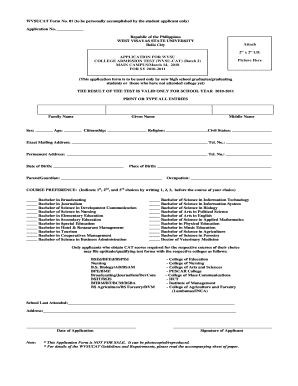
Wvsucat Form


What is the Wvsucat?
The Wvsucat is an application form used by students seeking admission to West Virginia State University. This form collects essential information about the applicant, including personal details, academic history, and program preferences. It serves as a key document in the admissions process, allowing the university to evaluate candidates based on their qualifications and readiness for higher education.
How to use the Wvsucat
To effectively use the Wvsucat, applicants should first download the form from the official university website. After obtaining the Wvsucat application form PDF, carefully read the instructions provided. Fill out the form accurately, ensuring all required fields are completed. It is important to double-check for any errors before submission, as inaccuracies can delay the admission process.
Steps to complete the Wvsucat
Completing the Wvsucat involves several important steps:
- Download the Wvsucat application form from the university's website.
- Gather necessary documents, such as transcripts and identification.
- Fill out the application form, providing accurate personal and academic information.
- Review the form for completeness and correctness.
- Submit the completed Wvsucat via the specified method, whether online or by mail.
Legal use of the Wvsucat
The Wvsucat is a legally binding document once submitted. It is essential for applicants to understand that providing false information can lead to serious consequences, including denial of admission or revocation of acceptance. The form must be completed honestly and accurately to comply with university policies and legal standards.
Key elements of the Wvsucat
Key elements of the Wvsucat include:
- Personal information: Name, address, contact details, and social security number.
- Academic history: Previous schools attended, GPA, and test scores.
- Program of interest: Desired major or field of study.
- Extracurricular activities: Involvement in clubs, sports, or community service.
- References: Contact information for individuals who can provide recommendations.
Who Issues the Form
The Wvsucat is issued by West Virginia State University. The admissions office is responsible for providing the form and any related guidance. They also oversee the processing of applications and ensure that all submissions meet the university's criteria for admission.
Quick guide on how to complete wvsucat
Prepare Wvsucat effortlessly on any device
Digital document management has gained popularity among businesses and individuals alike. It serves as an ideal eco-friendly alternative to traditional printed and signed paperwork, allowing you to access the proper forms and securely store them online. airSlate SignNow provides you with all the necessary tools to create, modify, and electronically sign your documents quickly and efficiently. Manage Wvsucat on any device using the airSlate SignNow Android or iOS applications and streamline your document-related tasks today.
How to modify and electronically sign Wvsucat with ease
- Obtain Wvsucat and click Get Form to begin.
- Leverage the tools we offer to fill out your document.
- Emphasize relevant sections of the documents or redact sensitive information with tools specifically designed by airSlate SignNow for this purpose.
- Generate your signature using the Sign feature, which takes mere seconds and carries the same legal validity as a conventional wet ink signature.
- Review all the details and then click on the Done button to store your modifications.
- Select how you wish to send your form, via email, text message (SMS), invitation link, or download it to your computer.
Say goodbye to lost or misplaced documents, tedious form searches, or mistakes that necessitate printing new document copies. airSlate SignNow addresses your document management needs with just a few clicks from any device you prefer. Alter and electronically sign Wvsucat to ensure effective communication at any stage of the form preparation process with airSlate SignNow.
Create this form in 5 minutes or less
Create this form in 5 minutes!
How to create an eSignature for the wvsucat
How to create an electronic signature for a PDF online
How to create an electronic signature for a PDF in Google Chrome
How to create an e-signature for signing PDFs in Gmail
How to create an e-signature right from your smartphone
How to create an e-signature for a PDF on iOS
How to create an e-signature for a PDF on Android
People also ask
-
What is wvsucat and how does it benefit my business?
Wvsucat is an innovative feature within airSlate SignNow that streamlines document management for businesses. By utilizing wvsucat, companies can signNowly speed up their document workflows, reduce errors, and enhance overall productivity. This makes it an indispensable tool for teams looking to optimize their operations.
-
How much does the wvsucat feature cost?
The pricing for wvsucat is part of the comprehensive airSlate SignNow plans, which are designed to be cost-effective for all types of businesses. Depending on the plan you choose, you can access wvsucat along with a range of other powerful features tailored to your needs. It's best to review our pricing page for the most current information on packages that include wvsucat.
-
What features are included with wvsucat?
Wvsucat includes an array of powerful features designed for efficient document signing and management. These features encompass eSignature capabilities, customizable templates, and robust tracking functionalities, ensuring that your team can handle documents seamlessly. With wvsucat, you gain access to tools that enhance collaboration and reduce turnaround time.
-
Is wvsucat easy to integrate with existing applications?
Yes, wvsucat is designed to integrate effortlessly with a variety of popular applications and tools your team may already be using. The airSlate SignNow platform ensures that you can connect wvsucat with CRM systems, cloud storage solutions, and more without any hassle. This flexibility allows businesses to maintain their existing workflows while optimizing them using wvsucat.
-
Can wvsucat be used on mobile devices?
Absolutely! Wvsucat is fully optimized for mobile use, allowing you and your team to manage documents on the go. With the airSlate SignNow app, you can access wvsucat features on your smartphone or tablet, ensuring that your workflow remains uninterrupted, no matter where you are.
-
What are the benefits of using wvsucat for remote teams?
Wvsucat offers signNow advantages for remote teams, including seamless document sharing and electronic signing capabilities. This means that team members can collaborate on important documents from anywhere in the world, boosting efficiency and communication. By using wvsucat, remote teams can ensure smooth operations and quick turnaround times.
-
How does wvsucat improve document security?
Wvsucat incorporates advanced security features designed to protect your sensitive documents. With airSlate SignNow, wvsucat uses encryption, secure access controls, and audit trails to keep your information safe. This ensures that only authorized individuals can view or sign documents, giving you peace of mind when handling confidential materials.
Get more for Wvsucat
Find out other Wvsucat
- eSign Hawaii Guaranty Agreement Mobile
- eSign Hawaii Guaranty Agreement Now
- How Can I eSign Kentucky Collateral Agreement
- eSign Louisiana Demand for Payment Letter Simple
- eSign Missouri Gift Affidavit Myself
- eSign Missouri Gift Affidavit Safe
- eSign Nevada Gift Affidavit Easy
- eSign Arizona Mechanic's Lien Online
- eSign Connecticut IOU Online
- How To eSign Florida Mechanic's Lien
- eSign Hawaii Mechanic's Lien Online
- How To eSign Hawaii Mechanic's Lien
- eSign Hawaii IOU Simple
- eSign Maine Mechanic's Lien Computer
- eSign Maryland Mechanic's Lien Free
- How To eSign Illinois IOU
- Help Me With eSign Oregon Mechanic's Lien
- eSign South Carolina Mechanic's Lien Secure
- eSign Tennessee Mechanic's Lien Later
- eSign Iowa Revocation of Power of Attorney Online