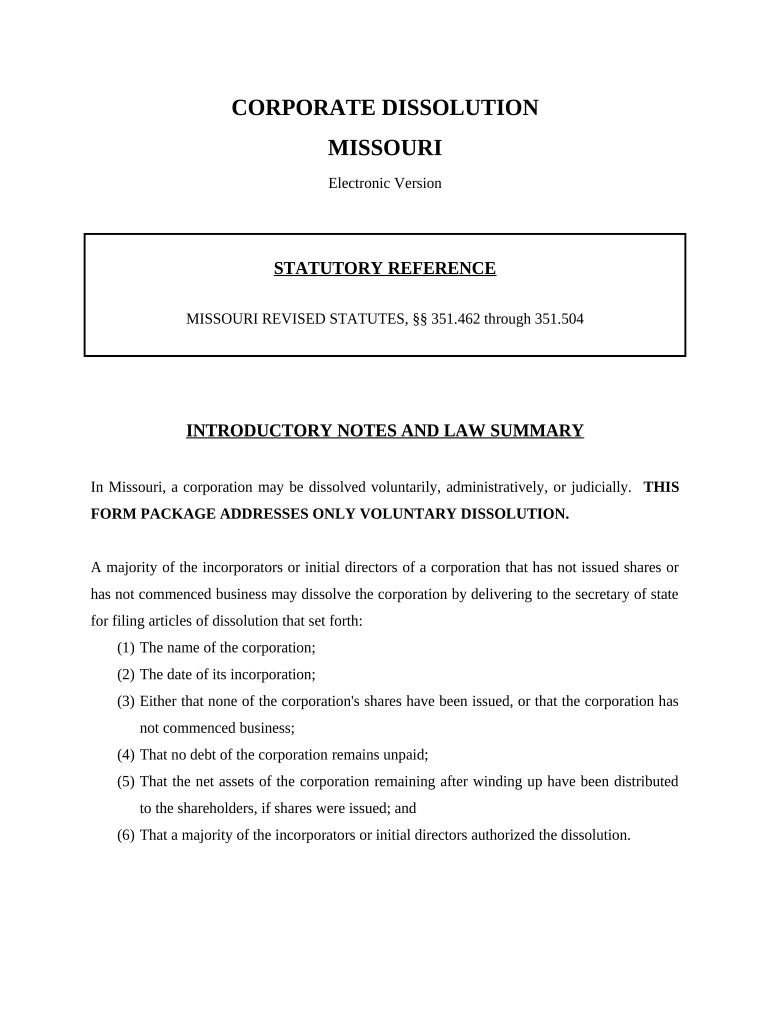
Corporation Dissolve Form


What is the Corporation Dissolve
The process of corporation dissolve refers to the legal procedure through which a corporation ceases its operations and is formally dissolved. This process involves filing specific documents with the state where the corporation is registered. Once the dissolution is complete, the corporation is no longer recognized as a legal entity, which means it cannot conduct business, enter into contracts, or incur debts.
Steps to complete the Corporation Dissolve
Completing the corporation dissolve involves several key steps:
- Review the corporation's bylaws and state laws to ensure compliance with dissolution procedures.
- Hold a meeting with the board of directors and obtain approval for dissolution.
- File the Articles of Dissolution or a similar document with the state’s Secretary of State.
- Notify creditors and settle any outstanding debts or obligations.
- Distribute remaining assets to shareholders, if applicable.
- Complete any final tax returns and ensure compliance with IRS guidelines.
Legal use of the Corporation Dissolve
The legal use of the corporation dissolve is essential to ensure that the dissolution is recognized by the state and protects the interests of all parties involved. Properly dissolving a corporation limits the liability of its owners and prevents future legal complications. It is crucial to follow state-specific regulations and file the necessary documents to avoid penalties or disputes.
Required Documents
To dissolve a corporation, several documents are typically required:
- Articles of Dissolution: This document formally requests the dissolution of the corporation.
- Board Resolution: A record of the board’s decision to dissolve the corporation.
- Final Tax Returns: Documentation to confirm that all tax obligations have been settled.
- Notification Letters: Letters sent to creditors and stakeholders informing them of the dissolution.
State-specific rules for the Corporation Dissolve
Each state has its own rules and requirements for dissolving a corporation. It is important to consult the specific regulations in the state where the corporation is registered. These rules may dictate the necessary forms, filing fees, and timelines for submission. Understanding state-specific guidelines helps ensure a smooth dissolution process and compliance with local laws.
Penalties for Non-Compliance
Failing to properly dissolve a corporation can lead to significant penalties. These may include ongoing tax liabilities, fines, or legal action from creditors. Additionally, the corporation may remain liable for any debts incurred even after ceasing operations. Proper compliance with dissolution procedures is essential to protect the interests of the corporation's owners and shareholders.
Quick guide on how to complete corporation dissolve
Effortlessly Prepare Corporation Dissolve on Any Device
Managing documents online has become increasingly popular among businesses and individuals. It serves as an excellent eco-friendly alternative to traditional printed and signed documents, allowing you to find the necessary form and securely store it online. airSlate SignNow provides all the tools required to quickly create, modify, and eSign your documents without any delays. Handle Corporation Dissolve on any device using the airSlate SignNow Android or iOS apps and simplify your document-related tasks today.
How to Modify and eSign Corporation Dissolve with Ease
- Find Corporation Dissolve and click on Get Form to begin.
- Use the tools we provide to complete your document.
- Emphasize important sections of your documents or redact sensitive information using tools specifically offered by airSlate SignNow for that purpose.
- Create your eSignature with the Sign tool, which takes mere seconds and carries the same legal validity as a traditional handwritten signature.
- Review all the details and click on the Done button to save your changes.
- Select your preferred method to send your form, whether by email, SMS, invite link, or download it to your computer.
Eliminate worries about lost or misplaced documents, tedious form searches, or mistakes that necessitate printing new copies. airSlate SignNow meets your document management requirements in just a few clicks from any device you choose. Modify and eSign Corporation Dissolve and ensure effective communication at every stage of your form preparation process with airSlate SignNow.
Create this form in 5 minutes or less
Create this form in 5 minutes!
People also ask
-
What does it mean to corporation dissolve?
To corporation dissolve means to legally close a corporation so that it ceases to exist as a legal entity. This process involves filing dissolution documents with the state and ensuring that all obligations are met. airSlate SignNow simplifies this process by providing the necessary templates and eSigning capabilities to streamline the paperwork.
-
How can airSlate SignNow help with the corporation dissolve process?
airSlate SignNow offers an easy-to-use platform that allows you to create, send, and eSign dissolution documents efficiently. With its intuitive interface, you can quickly compile the necessary forms and get them signed by all required parties. This ensures that your corporation dissolve process is both quick and legally compliant.
-
What is the cost associated with using airSlate SignNow for corporation dissolve?
The pricing for airSlate SignNow varies based on the plan you choose, offering a cost-effective solution tailored to your needs. We provide different subscription options to facilitate document management, including those for corporation dissolve. Visit our pricing page for detailed options and choose the plan that fits your business best.
-
Are there any features specifically designed for corporation dissolution?
Yes, airSlate SignNow includes features specifically for corporation dissolution such as customizable templates and automated workflow capabilities. These tools help make the process smoother and save time by eliminating manual paperwork. Additionally, tracking the status of documents is easy with our platform.
-
Can I integrate airSlate SignNow with other applications for corporation dissolve?
Absolutely! airSlate SignNow offers seamless integrations with various applications to streamline your workflow during the corporation dissolve process. You can connect our platform with tools like Google Drive, Dropbox, and many CRMs to manage all documents in one place.
-
What benefits does eSigning offer for corporation dissolution?
eSigning offers numerous benefits for corporation dissolution, including speed and convenience. With airSlate SignNow, you can get all required signatures electronically, eliminating the need for physical paperwork. This not only accelerates the process but also provides a secure way to handle sensitive documents.
-
How long does the corporation dissolve process take?
The corporation dissolve process duration can vary based on state regulations and the complexity of your case. However, using airSlate SignNow can signNowly speed up the process by allowing you to prepare and manage documentation efficiently. Typically, most states process dissolution filings within a few weeks.
Get more for Corporation Dissolve
Find out other Corporation Dissolve
- Sign Maryland Non-Profit Business Plan Template Fast
- How To Sign Nevada Life Sciences LLC Operating Agreement
- Sign Montana Non-Profit Warranty Deed Mobile
- Sign Nebraska Non-Profit Residential Lease Agreement Easy
- Sign Nevada Non-Profit LLC Operating Agreement Free
- Sign Non-Profit Document New Mexico Mobile
- Sign Alaska Orthodontists Business Plan Template Free
- Sign North Carolina Life Sciences Purchase Order Template Computer
- Sign Ohio Non-Profit LLC Operating Agreement Secure
- Can I Sign Ohio Non-Profit LLC Operating Agreement
- Sign South Dakota Non-Profit Business Plan Template Myself
- Sign Rhode Island Non-Profit Residential Lease Agreement Computer
- Sign South Carolina Non-Profit Promissory Note Template Mobile
- Sign South Carolina Non-Profit Lease Agreement Template Online
- Sign Oregon Life Sciences LLC Operating Agreement Online
- Sign Texas Non-Profit LLC Operating Agreement Online
- Can I Sign Colorado Orthodontists Month To Month Lease
- How Do I Sign Utah Non-Profit Warranty Deed
- Help Me With Sign Colorado Orthodontists Purchase Order Template
- Sign Virginia Non-Profit Living Will Fast