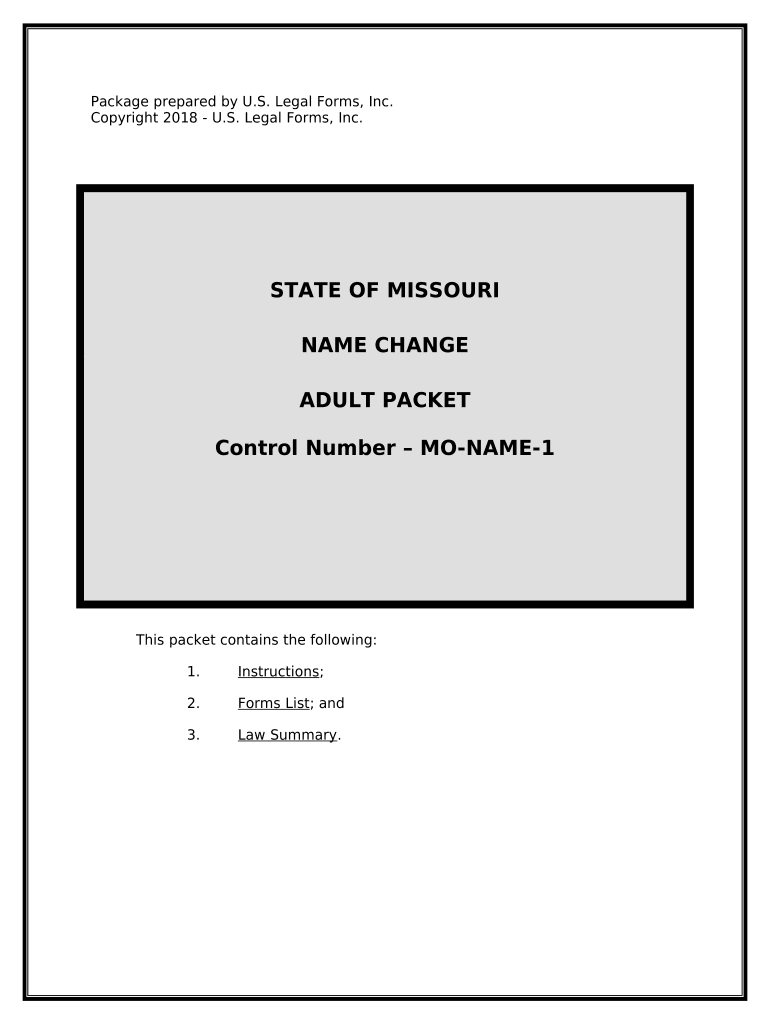
Mo Name Form


What is the Mo Name Form
The Mo Name Form is a legal document used in Missouri for individuals seeking to change their name. This form is essential for various reasons, including marriage, divorce, or personal preference. It outlines the individual's current name, the desired new name, and the reason for the change. Proper completion of this form is crucial to ensure that the name change is recognized legally and can be updated across all official documents.
Steps to Complete the Mo Name Form
Completing the Mo Name Form involves several key steps to ensure accuracy and compliance with state regulations. First, gather all necessary personal information, including your current name, the new name you wish to adopt, and any relevant identification. Next, fill out the form carefully, ensuring that all fields are completed accurately. After completing the form, review it for any errors or omissions. Finally, submit the form to the appropriate court or agency as specified in the instructions provided with the form.
Legal Use of the Mo Name Form
The Mo Name Form serves as a legally binding document when properly executed. For the name change to be recognized, it must comply with Missouri state laws. This includes ensuring that the name change is not for fraudulent purposes, such as evading debts or legal issues. Once approved, the name change will be reflected in official records, allowing for updates to identification documents, bank accounts, and other legal papers.
Required Documents
When submitting the Mo Name Form, certain documents may be required to support your application. These typically include a government-issued photo ID, such as a driver's license or passport, and any court documents if the name change is related to a divorce or marriage. Additionally, proof of residency may be necessary to establish your connection to Missouri. It is important to check the specific requirements for your situation to ensure a smooth application process.
Form Submission Methods
The Mo Name Form can be submitted through various methods, depending on the local court's requirements. Common submission methods include filing the form in person at the designated courthouse, mailing the completed form to the appropriate court, or, in some cases, submitting it electronically. It is essential to verify the submission method accepted by your local court to avoid delays in processing your name change.
Who Issues the Form
The Mo Name Form is typically issued by the Missouri Department of Health and Senior Services or the local circuit court in the area where the applicant resides. It is important to obtain the most current version of the form from an official source to ensure compliance with any recent changes in the law or procedure.
Eligibility Criteria
To be eligible to use the Mo Name Form, applicants must be residents of Missouri and at least eighteen years old. If the applicant is a minor, a parent or legal guardian must file the form on their behalf. Additionally, individuals must not be changing their name for fraudulent reasons or to avoid legal obligations. Meeting these criteria is essential for the successful approval of the name change request.
Quick guide on how to complete mo name form
Complete Mo Name Form effortlessly on any device
Online document management has become increasingly favored by businesses and individuals. It offers an ideal eco-friendly substitute for traditional printed and signed documents, enabling you to find the appropriate form and securely store it online. airSlate SignNow provides you with all the tools necessary to create, modify, and electronically sign your documents briskly without interruptions. Handle Mo Name Form on any platform using airSlate SignNow Android or iOS applications and enhance any document-based process today.
The easiest way to modify and electronically sign Mo Name Form without difficulty
- Find Mo Name Form and click Get Form to begin.
- Utilize the tools we offer to complete your paperwork.
- Highlight important sections of your documents or obscure confidential information with tools that airSlate SignNow offers specifically for that purpose.
- Create your electronic signature using the Sign tool, which takes mere seconds and carries the same legal validity as a conventional wet ink signature.
- Review all the details and click on the Done button to save your modifications.
- Select your preferred method for delivering your form, whether by email, SMS, invitation link, or downloading it to your computer.
Eliminate concerns about lost or misplaced documents, tedious form navigation, or mistakes that require printing new copies. airSlate SignNow fulfills all your document management needs in just a few clicks from any device of your choice. Edit and electronically sign Mo Name Form and ensure excellent communication at any phase of your document preparation process with airSlate SignNow.
Create this form in 5 minutes or less
Create this form in 5 minutes!
People also ask
-
What is the purpose of the 'mo name file' feature in airSlate SignNow?
The 'mo name file' feature in airSlate SignNow allows users to efficiently organize and identify their documents by naming files within the platform. This ensures quick access and retrieval when needed, streamlining the signing and management process for your documents.
-
How does the pricing for airSlate SignNow compare with competitors regarding the 'mo name file' feature?
airSlate SignNow offers competitive pricing, especially considering the advanced functionalities like the 'mo name file' feature. It provides excellent value for businesses looking for a cost-effective solution to manage their document signing and organization.
-
Can I integrate other applications with the 'mo name file' feature in airSlate SignNow?
Yes, airSlate SignNow allows integration with various applications, enhancing the 'mo name file' feature. This means you can seamlessly connect your favorite tools, boosting your workflow efficiency and document management capabilities.
-
What are the benefits of using the 'mo name file' feature in document management?
The 'mo name file' feature simplifies document management by providing clarity and ease of access. Naming your files effectively helps in efficient tracking and organization, which saves time and effort in the long run.
-
Is the 'mo name file' feature user-friendly for new users?
Absolutely! The 'mo name file' feature in airSlate SignNow is designed to be user-friendly, even for new users. The intuitive interface ensures that anyone can easily name and manage their documents without a steep learning curve.
-
Does airSlate SignNow offer support for mobile users when using the 'mo name file' feature?
Yes, the 'mo name file' feature is fully accessible on mobile devices. AirSlate SignNow’s mobile application allows users to manage and name their documents on the go, ensuring flexibility and convenience.
-
How does the 'mo name file' feature enhance collaboration among team members?
The 'mo name file' feature enhances collaboration by allowing team members to easily identify and reference documents. Clear naming conventions lead to better communication and reduce confusion over document versions or ownership.
Get more for Mo Name Form
- Expenses spreadsheet form
- Adult immunization recordpdf form
- Smoking cessation form
- Form 540ez california franchise tax board ftb ca 5926783
- Change in statusspecial enrollment request form redpeak
- Employee driver training agency certificate application the information in this form is being collected to determine if the
- Request to withdraw funds from a registered education how do i fill out the resp withdrawal formrequest tdhow can i withdraw
- Child status report instructions dec child status report instructions dec2019 form
Find out other Mo Name Form
- Can I eSign New Jersey Plumbing Form
- How Can I eSign Wisconsin Plumbing PPT
- Can I eSign Colorado Real Estate Form
- How To eSign Florida Real Estate Form
- Can I eSign Hawaii Real Estate Word
- How Do I eSign Hawaii Real Estate Word
- How To eSign Hawaii Real Estate Document
- How Do I eSign Hawaii Real Estate Presentation
- How Can I eSign Idaho Real Estate Document
- How Do I eSign Hawaii Sports Document
- Can I eSign Hawaii Sports Presentation
- How To eSign Illinois Sports Form
- Can I eSign Illinois Sports Form
- How To eSign North Carolina Real Estate PDF
- How Can I eSign Texas Real Estate Form
- How To eSign Tennessee Real Estate Document
- How Can I eSign Wyoming Real Estate Form
- How Can I eSign Hawaii Police PDF
- Can I eSign Hawaii Police Form
- How To eSign Hawaii Police PPT