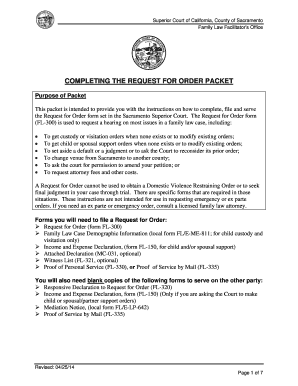
Fl E Lp 665 Form


What is the Fl E Lp 665
The Fl E Lp 665 is a legal form used in family law cases within the United States. It serves as a participant enrollment form, allowing individuals involved in family law matters to officially register their information with the court. This form is crucial for ensuring that all parties are recognized and can participate in legal proceedings, helping to streamline the process of case management.
How to use the Fl E Lp 665
To use the Fl E Lp 665, individuals must first obtain the form from the appropriate court or legal resource. Once acquired, the form should be filled out with accurate personal information, including names, addresses, and case details. After completing the form, it must be submitted to the court where the family law case is being processed. This ensures that all relevant parties are acknowledged in the legal proceedings.
Steps to complete the Fl E Lp 665
Completing the Fl E Lp 665 involves several key steps:
- Obtain the form from the court or online legal resources.
- Fill in your personal details accurately, including your full name, address, and contact information.
- Provide any necessary case information, such as case number and type of case.
- Review the completed form for accuracy and completeness.
- Submit the form to the appropriate court, either online, by mail, or in person.
Legal use of the Fl E Lp 665
The Fl E Lp 665 is legally binding when filled out and submitted according to the relevant laws governing family law in the jurisdiction. It is essential that the information provided is truthful and accurate, as any discrepancies can lead to legal complications. The form helps establish the identity of participants in family law cases, ensuring that all parties are properly notified of proceedings and decisions made by the court.
Required Documents
When submitting the Fl E Lp 665, it may be necessary to include additional documentation to support your enrollment. Commonly required documents include:
- Proof of identity, such as a driver's license or state ID.
- Any existing court orders related to the case.
- Previous legal documents that pertain to the family law matter.
Form Submission Methods
The Fl E Lp 665 can typically be submitted through various methods, depending on the court's regulations. Common submission methods include:
- Online submission via the court's electronic filing system.
- Mailing the completed form to the court's address.
- Hand-delivering the form to the court clerk's office.
Quick guide on how to complete fl e lp 665
Complete Fl E Lp 665 effortlessly on any device
Online document management has gained signNow traction among businesses and individuals. It serves as an ideal eco-friendly alternative to conventional printed and signed documents, allowing you to obtain the correct form and securely store it online. airSlate SignNow provides you with all the tools necessary to create, modify, and electronically sign your documents promptly without delays. Manage Fl E Lp 665 on any platform with the airSlate SignNow Android or iOS applications and simplify any document-related process today.
How to adjust and electronically sign Fl E Lp 665 without hassle
- Locate Fl E Lp 665 and then click Get Form to commence.
- Utilize the tools we offer to complete your form.
- Emphasize pertinent sections of the documents or obscure sensitive information with tools that airSlate SignNow offers specifically for that task.
- Generate your signature with the Sign tool, which takes mere seconds and holds the same legal validity as a conventional wet ink signature.
- Review all the details and then click on the Done button to save your changes.
- Select your preferred method of sending the form, whether by email, text message (SMS), invite link, or download it to your computer.
Eliminate concerns about missing or lost files, tedious form searching, or mistakes that necessitate reprinting new document copies. airSlate SignNow meets all your document management needs in just a few clicks from any device you choose. Adjust and electronically sign Fl E Lp 665 to ensure excellent communication at every step of the form preparation process with airSlate SignNow.
Create this form in 5 minutes or less
Create this form in 5 minutes!
How to create an eSignature for the fl e lp 665
How to create an electronic signature for a PDF online
How to create an electronic signature for a PDF in Google Chrome
How to create an e-signature for signing PDFs in Gmail
How to create an e-signature right from your smartphone
How to create an e-signature for a PDF on iOS
How to create an e-signature for a PDF on Android
People also ask
-
What is fl e lp 665 and how does it relate to airSlate SignNow?
fl e lp 665 refers to a specific feature within the airSlate SignNow platform that enhances document signing and sharing capabilities. This feature enables users to streamline their workflow, ensuring that documents are signed quickly and securely. Understanding fl e lp 665 is crucial for businesses looking to optimize their document management process.
-
How much does airSlate SignNow cost?
airSlate SignNow offers flexible pricing plans suitable for various business sizes. The cost of using fl e lp 665 is included in these competitive plans, making the overall investment in airSlate SignNow affordable. Customers can choose a plan that fits their needs while taking full advantage of fl e lp 665 functionalities.
-
What features does airSlate SignNow offer?
airSlate SignNow is packed with features that simplify document management, including electronic signatures, templates, and integrations with popular apps. The fl e lp 665 feature supports custom workflows, enabling users to customize processes as per their requirements. By leveraging these features, businesses can increase productivity and reduce turnaround time.
-
What are the benefits of using airSlate SignNow for eSigning documents?
Using airSlate SignNow for eSigning provides numerous benefits, including enhanced security, reduced paper usage, and improved turnaround times. The fl e lp 665 feature allows users to track document status in real-time, ensuring a transparent signing process. These advantages not only save time but also contribute to a more sustainable and efficient business practice.
-
Can I integrate airSlate SignNow with other applications?
Yes, airSlate SignNow seamlessly integrates with various applications such as Google Drive, Salesforce, and Microsoft Office. The fl e lp 665 feature is designed to work well with these integrations, simplifying the workflow for users. By connecting with other tools, businesses can enhance their document handling capabilities.
-
Is it easy to use airSlate SignNow for beginners?
Absolutely! airSlate SignNow is designed with user-friendliness in mind, making it accessible even for beginners. The fl e lp 665 feature, along with straightforward navigation, helps users efficiently manage their document signing processes without extensive training.
-
What industries can benefit from using airSlate SignNow?
Many industries, including real estate, healthcare, and finance, can benefit from using airSlate SignNow. The fl e lp 665 feature is particularly useful in sectors where secure and efficient document signing is crucial. By adopting airSlate SignNow, businesses in various fields can improve their operational efficiency.
Get more for Fl E Lp 665
Find out other Fl E Lp 665
- Sign Hawaii Orthodontists Claim Free
- Sign Nevada Plumbing Job Offer Easy
- Sign Nevada Plumbing Job Offer Safe
- Sign New Jersey Plumbing Resignation Letter Online
- Sign New York Plumbing Cease And Desist Letter Free
- Sign Alabama Real Estate Quitclaim Deed Free
- How Can I Sign Alabama Real Estate Affidavit Of Heirship
- Can I Sign Arizona Real Estate Confidentiality Agreement
- How Do I Sign Arizona Real Estate Memorandum Of Understanding
- Sign South Dakota Plumbing Job Offer Later
- Sign Tennessee Plumbing Business Letter Template Secure
- Sign South Dakota Plumbing Emergency Contact Form Later
- Sign South Dakota Plumbing Emergency Contact Form Myself
- Help Me With Sign South Dakota Plumbing Emergency Contact Form
- How To Sign Arkansas Real Estate Confidentiality Agreement
- Sign Arkansas Real Estate Promissory Note Template Free
- How Can I Sign Arkansas Real Estate Operating Agreement
- Sign Arkansas Real Estate Stock Certificate Myself
- Sign California Real Estate IOU Safe
- Sign Connecticut Real Estate Business Plan Template Simple