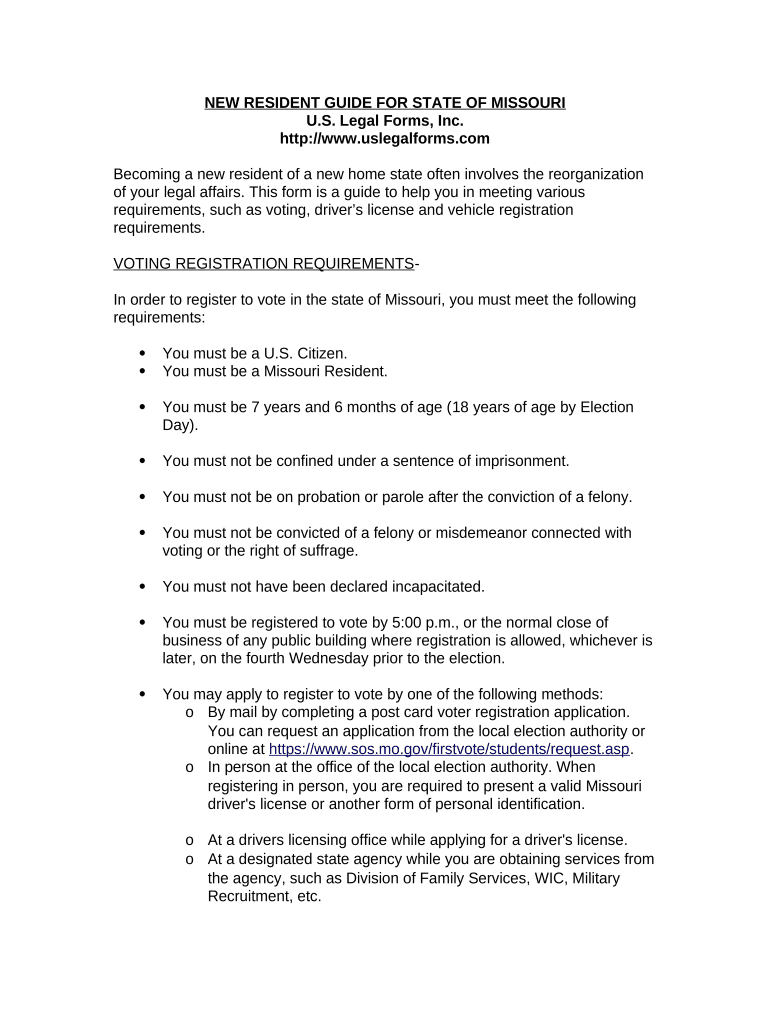
New Resident Guide Missouri Form


What is the New Resident Guide Missouri
The New Resident Guide Missouri is a comprehensive resource designed to assist individuals who have recently moved to the state. This guide provides essential information about local laws, services, and community resources. It covers various aspects such as registering to vote, obtaining a driver's license, and understanding state taxes. By utilizing this guide, new residents can navigate their transition with ease and confidence.
How to use the New Resident Guide Missouri
Using the New Resident Guide Missouri involves several straightforward steps. First, familiarize yourself with the sections relevant to your needs, such as housing, employment, and education. Next, gather necessary documents, such as proof of residency and identification, to facilitate processes like vehicle registration or applying for benefits. Finally, follow the outlined procedures for each service, ensuring you meet any deadlines or requirements specified in the guide.
Steps to complete the New Resident Guide Missouri
Completing the New Resident Guide Missouri requires a systematic approach:
- Review the guide thoroughly to understand all requirements.
- Collect necessary documents, including identification and proof of residency.
- Follow the instructions for each section, such as registering vehicles or enrolling children in schools.
- Submit any required forms either online or in-person, depending on the service.
- Keep copies of all submitted documents for your records.
Legal use of the New Resident Guide Missouri
The legal use of the New Resident Guide Missouri ensures compliance with state regulations. This guide serves as an official document that can facilitate various legal processes, such as establishing residency or applying for state benefits. It is essential to complete the guide accurately and submit it within the designated time frames to avoid any legal issues.
Key elements of the New Resident Guide Missouri
Key elements of the New Resident Guide Missouri include:
- Registration Information: Details on how to register to vote and obtain a driver's license.
- Tax Guidelines: Information regarding state taxes and filing requirements.
- Community Resources: Access to local services, including healthcare, education, and public transportation.
- Legal Requirements: Overview of legal obligations for new residents, such as pet registration and vehicle licensing.
State-specific rules for the New Resident Guide Missouri
Missouri has specific rules that govern the use of the New Resident Guide. These rules include deadlines for vehicle registration, voter registration, and other essential services. New residents should be aware of these timelines to ensure compliance and avoid penalties. Additionally, understanding local ordinances can help newcomers integrate smoothly into their communities.
Quick guide on how to complete new resident guide missouri
Effortlessly Prepare New Resident Guide Missouri on Any Device
Managing documents online has gained traction among businesses and individuals alike. It serves as an ideal environmentally friendly alternative to traditional printed and signed paperwork, allowing for the easy access and secure online storage of the necessary forms. airSlate SignNow equips you with all the essential tools to swiftly create, alter, and electronically sign your documents without any hindrances. Manage New Resident Guide Missouri on any platform using airSlate SignNow’s Android or iOS applications and enhance any document-centric task today.
How to Alter and eSign New Resident Guide Missouri with Ease
- Obtain New Resident Guide Missouri and click Get Form to commence.
- Utilize the tools at your disposal to fill out your form.
- Underline pertinent sections of your documents or conceal sensitive data with specialized tools provided by airSlate SignNow.
- Create your signature using the Sign tool, which takes mere seconds and carries the same legal validity as a conventional wet ink signature.
- Review all the details and click on the Done button to finalize your modifications.
- Choose your preferred method for submitting your form, whether via email, SMS, an invitation link, or download it to your computer.
Eliminate concerns about lost or missing documents, tedious form navigation, or mistakes that necessitate printing new document copies. airSlate SignNow meets all your document management needs in just a few clicks from any device of your choice. Modify and eSign New Resident Guide Missouri to ensure effective communication throughout every phase of your form preparation process with airSlate SignNow.
Create this form in 5 minutes or less
Create this form in 5 minutes!
People also ask
-
What is included in the New Resident Guide Missouri?
The New Resident Guide Missouri provides essential information for newcomers, including vital local services, recreational activities, and community resources. It's designed to help residents quickly acclimate to their new home, making the transition smoother.
-
How can the New Resident Guide Missouri benefit me?
The New Resident Guide Missouri benefits you by offering valuable insights into your new community, including tips on finding schools, healthcare, and local amenities. This guide is an excellent resource for understanding what your new area has to offer, ensuring you feel at home sooner.
-
Is the New Resident Guide Missouri available in a digital format?
Yes, the New Resident Guide Missouri is available in a convenient digital format. This allows you easy access to essential information from any device, making it perfect for residents who prefer to sort through information on the go.
-
Are there any costs associated with obtaining the New Resident Guide Missouri?
Obtaining the New Resident Guide Missouri is typically free of charge. Check with local municipal offices or online resources to ensure you can access this valuable guide without any costs.
-
How does the New Resident Guide Missouri help with community integration?
The New Resident Guide Missouri helps with community integration by connecting you with local organizations, events, and activities. Engaging with these resources can foster social connections, allowing you to build a support network in your new home.
-
Can I contribute to the New Resident Guide Missouri?
Yes, many communities encourage contributions to the New Resident Guide Missouri, allowing residents to share their experiences and insights. This collaborative approach helps keep the guide up-to-date and valuable for future newcomers.
-
What type of assistance does the New Resident Guide Missouri provide for families?
The New Resident Guide Missouri offers assistance for families by including information on educational resources, child care options, and family-oriented activities. This helps families make informed choices that enrich their relocation experience.
Get more for New Resident Guide Missouri
- Bahria town form
- Texas occupational license form
- Mls sales agreement form
- Arabic research consent formdoc multicare
- Request for reimbursement from fsa pacific source form
- Finishing strong protecting the recovery form
- 2 jan bn irs issues additional guidance on form w 2 reporting doc irs revises guidance on health insurance coverage information
- Marital agreement template form
Find out other New Resident Guide Missouri
- eSign Louisiana Demand for Payment Letter Simple
- eSign Missouri Gift Affidavit Myself
- eSign Missouri Gift Affidavit Safe
- eSign Nevada Gift Affidavit Easy
- eSign Arizona Mechanic's Lien Online
- eSign Connecticut IOU Online
- How To eSign Florida Mechanic's Lien
- eSign Hawaii Mechanic's Lien Online
- How To eSign Hawaii Mechanic's Lien
- eSign Hawaii IOU Simple
- eSign Maine Mechanic's Lien Computer
- eSign Maryland Mechanic's Lien Free
- How To eSign Illinois IOU
- Help Me With eSign Oregon Mechanic's Lien
- eSign South Carolina Mechanic's Lien Secure
- eSign Tennessee Mechanic's Lien Later
- eSign Iowa Revocation of Power of Attorney Online
- How Do I eSign Maine Revocation of Power of Attorney
- eSign Hawaii Expense Statement Fast
- eSign Minnesota Share Donation Agreement Simple