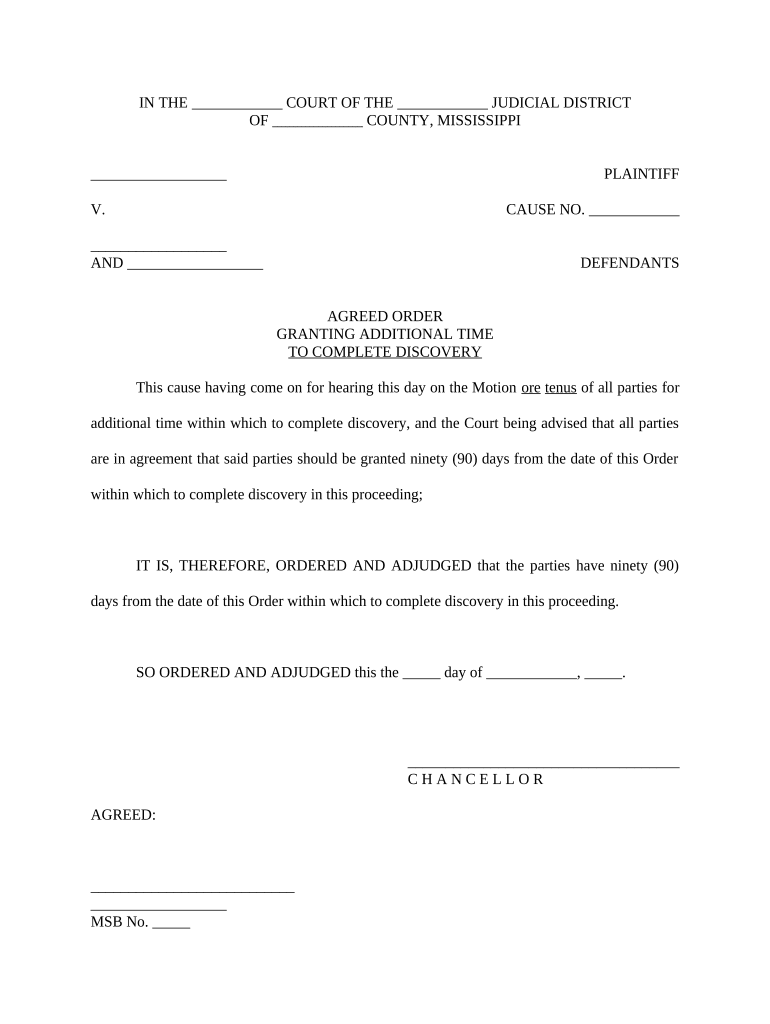
Agreed Order Court Form


What is the Agreed Order Court
The Agreed Order Court is a judicial process where parties involved in a legal dispute reach a mutual agreement, which is then formalized by a court order. This process is often used to resolve issues without the need for a lengthy trial. The agreed order serves as a legally binding document that outlines the terms agreed upon by both parties, ensuring compliance and clarity moving forward. It is commonly utilized in family law, civil disputes, and other areas where parties seek to avoid litigation.
Steps to Complete the Agreed Order Court
Completing an agreed order court form involves several key steps to ensure accuracy and legal validity. First, both parties must discuss and agree on the terms they wish to include in the order. Once the terms are established, they should be documented clearly and concisely. Next, the agreed order must be signed by both parties, preferably in the presence of a notary to enhance its legitimacy. After signing, the document should be filed with the appropriate court to become enforceable. It is essential to keep copies of the signed document for personal records.
Legal Use of the Agreed Order Court
The legal use of the agreed order court is significant as it provides a framework for resolving disputes amicably. Once filed, the agreed order becomes a court order, which means it can be enforced by law. This legal standing is crucial for ensuring that both parties adhere to the agreed terms. Additionally, if one party fails to comply with the order, the other party has the right to seek enforcement through the court system. It is important to understand that the agreed order must comply with relevant laws and regulations to be considered valid.
Key Elements of the Agreed Order Court
Key elements of an agreed order court include the identification of the parties involved, a clear statement of the terms agreed upon, and the signatures of both parties. It is also important to include the date of agreement and any relevant case numbers. The document should be written in clear language to avoid ambiguity. Additionally, including provisions for modifications or enforcement can enhance the order's effectiveness. Ensuring that all elements are properly addressed is crucial for the order's legal standing.
Examples of Using the Agreed Order Court
Examples of using the agreed order court can be found in various legal contexts. In family law, parents may use an agreed order to establish custody arrangements or child support terms. In civil disputes, businesses might reach an agreed order to settle contract disputes or liability issues. These examples illustrate the flexibility of the agreed order court in addressing diverse legal matters. Each case emphasizes the importance of mutual agreement and the role of the court in formalizing these agreements.
Who Issues the Form
The agreed order court form is typically issued by the court where the case is being heard. The specific court may vary based on the type of legal matter involved, such as family court for custody agreements or civil court for business disputes. It is important for parties to ensure that they are using the correct form as required by the court to avoid any delays or complications in the legal process. Consulting with legal counsel can provide clarity on the appropriate form and its requirements.
Quick guide on how to complete agreed order court
Effortlessly Prepare Agreed Order Court on Any Device
Digital document management has gained popularity among businesses and individuals. It offers an excellent eco-conscious option to traditional printed and signed documents, allowing you to access the correct form and securely store it online. airSlate SignNow equips you with all the tools needed to create, edit, and eSign your documents swiftly without delays. Manage Agreed Order Court on any device using airSlate SignNow's Android or iOS applications and simplify any document-centric process today.
How to Edit and eSign Agreed Order Court with Ease
- Locate Agreed Order Court and click on Get Form to begin.
- Utilize the tools we offer to fill out your form.
- Mark necessary sections of the documents or obscure sensitive information using the tools that airSlate SignNow provides specifically for that purpose.
- Generate your signature with the Sign tool, which takes mere seconds and holds the same legal validity as a traditional wet ink signature.
- Review all the details and click on the Done button to save your changes.
- Select how you wish to send your form, through email, SMS, or invitation link, or download it to your computer.
Say goodbye to lost or misfiled documents, the hassle of searching for forms, or mistakes that necessitate printing new document copies. airSlate SignNow meets your document management needs in just a few clicks from any device you choose. Edit and eSign Agreed Order Court and ensure excellent communication at every stage of the form preparation process with airSlate SignNow.
Create this form in 5 minutes or less
Create this form in 5 minutes!
People also ask
-
What is an agreed form in airSlate SignNow?
An agreed form in airSlate SignNow refers to a document that both parties have consented to, enabling seamless eSigning and secure transactions. This ensures that the terms are clear and mutually accepted, streamlining your business processes.
-
How can I create an agreed form using airSlate SignNow?
Creating an agreed form in airSlate SignNow is straightforward. Simply upload your document, add fields for signatures and other necessary details, and share the agreement with the involved parties for eSigning. Our intuitive interface makes the process quick and easy.
-
What are the benefits of using agreed forms in airSlate SignNow?
Using agreed forms in airSlate SignNow enhances legal compliance and expedites transactions. It provides a clear record of mutual consent, reduces the risk of misunderstandings, and speeds up the signing process, benefiting all parties involved.
-
Is there a free trial available for airSlate SignNow?
Yes, airSlate SignNow offers a free trial for users to explore the features, including creating and managing agreed forms. This allows prospective customers to evaluate the service's ease of use and effectiveness before committing to a subscription.
-
What integrations does airSlate SignNow offer?
airSlate SignNow integrates with a variety of popular applications, enhancing its functionality. Users can connect it with CRMs, document management systems, and cloud storage solutions, allowing for smooth creation and workflow management of agreed forms.
-
How does airSlate SignNow ensure the security of agreed forms?
Security is a top priority for airSlate SignNow. All agreed forms are encrypted during transmission and storage, and the platform complies with leading security standards to protect sensitive information, ensuring peace of mind for all users.
-
Can I customize my agreed forms in airSlate SignNow?
Absolutely! airSlate SignNow allows you to fully customize your agreed forms by adding logos, changing colors, and including specific clauses. This personalization ensures that your documents align with your brand and meet your specific needs.
Get more for Agreed Order Court
- Life cycle of a star interactive form
- Name class date id a romeo and juliet final test form
- Ct pardon online application form
- 4 point inspection form pdf
- Digital image integrity form
- Quick guide to pooling and servicing agreements in foreclosure cases form
- Ethics today in early care and education form
- Permanent 12digit customer id no dor use onlyprin form
Find out other Agreed Order Court
- How Do I eSignature Arkansas Medical Records Release
- How Do I eSignature Iowa Medical Records Release
- Electronic signature Texas Internship Contract Safe
- Electronic signature North Carolina Day Care Contract Later
- Electronic signature Tennessee Medical Power of Attorney Template Simple
- Electronic signature California Medical Services Proposal Mobile
- How To Electronic signature West Virginia Pharmacy Services Agreement
- How Can I eSignature Kentucky Co-Branding Agreement
- How Can I Electronic signature Alabama Declaration of Trust Template
- How Do I Electronic signature Illinois Declaration of Trust Template
- Electronic signature Maryland Declaration of Trust Template Later
- How Can I Electronic signature Oklahoma Declaration of Trust Template
- Electronic signature Nevada Shareholder Agreement Template Easy
- Electronic signature Texas Shareholder Agreement Template Free
- Electronic signature Mississippi Redemption Agreement Online
- eSignature West Virginia Distribution Agreement Safe
- Electronic signature Nevada Equipment Rental Agreement Template Myself
- Can I Electronic signature Louisiana Construction Contract Template
- Can I eSignature Washington Engineering Proposal Template
- eSignature California Proforma Invoice Template Simple