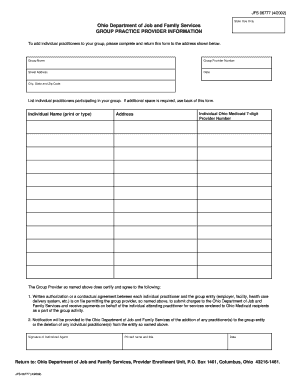
Ohio Job Family Services Form


What is the Ohio Job Family Services Form
The Ohio Job Family Services Form is a crucial document used by individuals seeking assistance through various state programs. This form is designed to collect essential information about the applicant's situation, including employment status, income, and family composition. It serves as a means for the Ohio Department of Job and Family Services to assess eligibility for benefits such as food assistance, medical coverage, and cash assistance. Understanding the purpose of this form is vital for applicants to ensure they provide accurate information and receive the support they need.
How to use the Ohio Job Family Services Form
Using the Ohio Job Family Services Form involves several steps to ensure that the information provided is complete and accurate. First, applicants should carefully read the instructions accompanying the form to understand the information required. Next, gather all necessary documentation, such as proof of income, identification, and any other relevant records. Once the form is filled out, it can be submitted electronically or via mail, depending on the applicant's preference. Utilizing electronic submission can expedite the process and provide a confirmation of receipt.
Steps to complete the Ohio Job Family Services Form
Completing the Ohio Job Family Services Form requires attention to detail. Follow these steps for a smooth process:
- Review the form and instructions thoroughly.
- Collect all required documents, including identification and proof of income.
- Fill out the form accurately, ensuring all sections are completed.
- Double-check the information for any errors or omissions.
- Submit the form electronically or by mail, keeping a copy for personal records.
Legal use of the Ohio Job Family Services Form
The Ohio Job Family Services Form is legally binding when completed and submitted correctly. It is essential for applicants to understand that providing false information can lead to penalties, including disqualification from receiving benefits. The form must be signed and dated to validate the information provided. Compliance with state regulations ensures that applicants receive the assistance they are entitled to without facing legal repercussions.
Key elements of the Ohio Job Family Services Form
Several key elements are essential for the Ohio Job Family Services Form to be considered complete:
- Personal Information: Name, address, and contact details.
- Income Details: Information regarding all sources of income.
- Household Composition: Details about family members living in the household.
- Signature: A signed declaration confirming the accuracy of the information.
Form Submission Methods
The Ohio Job Family Services Form can be submitted through various methods, providing flexibility for applicants. The options include:
- Online Submission: Applicants can fill out and submit the form electronically through designated state portals.
- Mail: The completed form can be printed and sent to the appropriate state office via postal service.
- In-Person: Applicants may also choose to deliver the form directly to local Job and Family Services offices.
Quick guide on how to complete ohio job family services form
Complete Ohio Job Family Services Form effortlessly on any device
Online document management has become increasingly popular among organizations and individuals. It offers an excellent eco-friendly alternative to traditional printed and signed documents, allowing you to find the right form and securely store it online. airSlate SignNow provides you with all the tools necessary to create, modify, and eSign your documents quickly without delays. Handle Ohio Job Family Services Form on any device using the airSlate SignNow Android or iOS applications and simplify any document-related tasks today.
How to adjust and eSign Ohio Job Family Services Form with ease
- Obtain Ohio Job Family Services Form and click on Get Form to commence.
- Utilize the tools we provide to fill out your document.
- Emphasize pertinent sections of the documents or redact sensitive information with tools that airSlate SignNow offers specifically for that purpose.
- Create your signature using the Sign tool, which only takes seconds and holds the same legal validity as a conventional wet ink signature.
- Review all the information and click on the Done button to save your changes.
- Select your preferred method to send your form, whether by email, text message (SMS), invitation link, or download it to your computer.
Stop worrying about lost or misplaced files, tedious form searching, or mistakes that necessitate printing new document copies. airSlate SignNow meets all your document management needs in just a few clicks from any device of your choice. Adjust and eSign Ohio Job Family Services Form to ensure exceptional communication at any stage of the form preparation process with airSlate SignNow.
Create this form in 5 minutes or less
Create this form in 5 minutes!
How to create an eSignature for the ohio job family services form
How to create an electronic signature for a PDF online
How to create an electronic signature for a PDF in Google Chrome
How to create an e-signature for signing PDFs in Gmail
How to create an e-signature right from your smartphone
How to create an e-signature for a PDF on iOS
How to create an e-signature for a PDF on Android
People also ask
-
What is the Ohio Job Family Services Form?
The Ohio Job Family Services Form is a crucial document used to apply for various public assistance programs in Ohio. It is designed to collect necessary information about an applicant's situation to determine eligibility for services. By utilizing airSlate SignNow, you can fill out and eSign this form electronically, making the process faster and more efficient.
-
How can airSlate SignNow help me with the Ohio Job Family Services Form?
airSlate SignNow enables users to easily fill, sign, and send the Ohio Job Family Services Form electronically. With its intuitive platform, you can streamline your application process, ensuring accuracy and prompt submission. This saves you both time and effort, allowing you to focus on other important tasks.
-
Is there a cost associated with using airSlate SignNow for the Ohio Job Family Services Form?
Yes, airSlate SignNow offers various pricing plans to accommodate different needs for managing the Ohio Job Family Services Form. You'll find affordable options that suit both individuals and businesses. Explore our pricing page to discover the plan that best fits your requirements.
-
What features of airSlate SignNow can I use for the Ohio Job Family Services Form?
airSlate SignNow provides features such as customizable templates, document tracking, and secure eSigning capabilities specifically for the Ohio Job Family Services Form. These tools enhance your efficiency in preparing and submitting the form while ensuring your data remains secure throughout the process. Enjoy a seamless experience from start to finish.
-
Can I integrate airSlate SignNow with other applications for the Ohio Job Family Services Form?
Absolutely! airSlate SignNow offers integrations with popular applications like Google Drive, Dropbox, and other productivity tools, facilitating the management of the Ohio Job Family Services Form. Such integrations allow for easy document storage and retrieval, streamlining your overall workflow.
-
What are the benefits of using airSlate SignNow for completing the Ohio Job Family Services Form?
Using airSlate SignNow for the Ohio Job Family Services Form provides numerous benefits, including enhanced speed, accuracy, and security for your submissions. ESigning eliminates the need for printing, mailing, and physical storage of your documents. Experience a hassle-free way to handle your application process.
-
Is airSlate SignNow secure for handling sensitive information on the Ohio Job Family Services Form?
Yes, airSlate SignNow prioritizes security when dealing with sensitive documents, such as the Ohio Job Family Services Form. The platform employs encryption and secure data storage protocols to protect your information from unauthorized access. You can trust that your data is safe while using our services.
Get more for Ohio Job Family Services Form
- Background check forms for church volunteers
- Office safety inspection checklist ehs ucr form
- Transcript reimbursement fund form
- Application for health insurance form
- Parking citation review form city of appleton appleton
- Specialty worksheet for hairstylist xls form
- Confidential disclosure agreement template form
- Confidential disclosure in clinical research agreement template form
Find out other Ohio Job Family Services Form
- eSign Mississippi Legal Last Will And Testament Secure
- eSign California Non-Profit Month To Month Lease Myself
- eSign Colorado Non-Profit POA Mobile
- How Can I eSign Missouri Legal RFP
- eSign Missouri Legal Living Will Computer
- eSign Connecticut Non-Profit Job Description Template Now
- eSign Montana Legal Bill Of Lading Free
- How Can I eSign Hawaii Non-Profit Cease And Desist Letter
- Can I eSign Florida Non-Profit Residential Lease Agreement
- eSign Idaho Non-Profit Business Plan Template Free
- eSign Indiana Non-Profit Business Plan Template Fast
- How To eSign Kansas Non-Profit Business Plan Template
- eSign Indiana Non-Profit Cease And Desist Letter Free
- eSign Louisiana Non-Profit Quitclaim Deed Safe
- How Can I eSign Maryland Non-Profit Credit Memo
- eSign Maryland Non-Profit Separation Agreement Computer
- eSign Legal PDF New Jersey Free
- eSign Non-Profit Document Michigan Safe
- eSign New Mexico Legal Living Will Now
- eSign Minnesota Non-Profit Confidentiality Agreement Fast