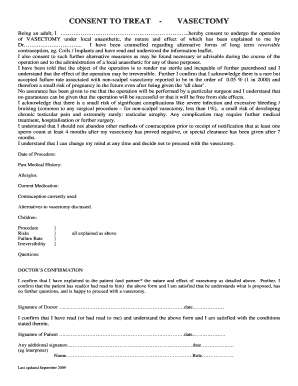
Vasectomy Consent Form PDF Centre for Health Centreforhealth Org


Understanding the Vasectomy Consent Form PDF
The vasectomy consent form, often referred to as the nasbandi form pdf, is a crucial document that outlines the procedure and implications of undergoing a vasectomy. This form ensures that patients are fully informed about the surgical process, potential risks, and the permanence of the procedure. It serves as a legal agreement between the patient and the healthcare provider, confirming that the patient understands the nature of the procedure and consents to it voluntarily.
Key Elements of the Vasectomy Consent Form PDF
When reviewing the vasectomy consent form, several key elements should be noted:
- Patient Information: Basic details of the patient, including name, date of birth, and contact information.
- Procedure Description: A clear explanation of what a vasectomy entails, including the surgical method and expected outcomes.
- Risks and Complications: Information regarding potential risks associated with the procedure, such as infection or chronic pain.
- Post-Procedure Care: Instructions on how to care for oneself after the surgery, including activity restrictions and signs of complications to watch for.
- Informed Consent: A section where the patient acknowledges understanding the information provided and agrees to proceed with the vasectomy.
Steps to Complete the Vasectomy Consent Form PDF
Completing the vasectomy consent form involves several steps to ensure accuracy and compliance:
- Read the Form Thoroughly: Take time to read through all sections of the form to understand the procedure and its implications.
- Fill Out Personal Information: Enter your personal details accurately, ensuring all information is up-to-date.
- Review Risks and Benefits: Carefully consider the risks and benefits outlined in the form.
- Consult with Healthcare Provider: Discuss any questions or concerns with your healthcare provider before signing.
- Sign and Date: Once fully informed, sign and date the form to indicate your consent.
Legal Use of the Vasectomy Consent Form PDF
The legal standing of the vasectomy consent form is significant. For the form to be considered legally binding, it must comply with relevant laws governing medical consent. This includes ensuring that the patient is of sound mind, fully informed, and voluntarily consenting to the procedure. The form should be stored securely by the healthcare provider and made available for review if necessary.
Obtaining the Vasectomy Consent Form PDF
The vasectomy consent form can typically be obtained directly from your healthcare provider's office. Many clinics also provide downloadable versions on their websites. It is essential to use the most current version of the form to ensure compliance with any updated legal or medical guidelines. If you have difficulty accessing the form, your healthcare provider can assist in providing it to you.
State-Specific Rules for the Vasectomy Consent Form PDF
Different states may have specific regulations regarding the use of the vasectomy consent form. It is important to be aware of these variations, as some states may require additional information or specific wording to be included in the form. Consulting with a healthcare provider or legal expert familiar with state laws can help ensure that the form meets all necessary legal requirements.
Quick guide on how to complete vasectomy consent form pdf centre for health centreforhealth org
Complete Vasectomy Consent Form PDF Centre For Health Centreforhealth Org effortlessly on any device
Online document management has gained traction among businesses and individuals. It serves as an ideal eco-friendly alternative to traditional printed and signed documents, as you can easily access the necessary form and securely store it online. airSlate SignNow equips you with all the resources needed to create, modify, and eSign your documents swiftly and without hindrance. Manage Vasectomy Consent Form PDF Centre For Health Centreforhealth Org on any device using the airSlate SignNow apps for Android or iOS and enhance any document-related process today.
How to modify and eSign Vasectomy Consent Form PDF Centre For Health Centreforhealth Org with ease
- Obtain Vasectomy Consent Form PDF Centre For Health Centreforhealth Org and click Get Form to begin.
- Make use of the features we offer to fill out your form.
- Emphasize pertinent sections of your documents or redact sensitive details using tools specifically designed by airSlate SignNow for that purpose.
- Create your signature using the Sign feature, which takes mere seconds and holds the same legal validity as a conventional wet ink signature.
- Review the details and click on the Done button to save your modifications.
- Select your preferred method for submitting your form, whether by email, SMS, invite link, or by downloading it to your computer.
Eliminate concerns about lost or misfiled documents, time-consuming form searches, or mistakes that necessitate printing new copies. airSlate SignNow addresses all your document management requirements in just a few clicks from your chosen device. Modify and eSign Vasectomy Consent Form PDF Centre For Health Centreforhealth Org to ensure effective communication at any point in the form preparation process with airSlate SignNow.
Create this form in 5 minutes or less
Create this form in 5 minutes!
How to create an eSignature for the vasectomy consent form pdf centre for health centreforhealth org
How to create an electronic signature for a PDF online
How to create an electronic signature for a PDF in Google Chrome
How to create an e-signature for signing PDFs in Gmail
How to create an e-signature right from your smartphone
How to create an e-signature for a PDF on iOS
How to create an e-signature for a PDF on Android
People also ask
-
What is a nasbandi form pdf and why is it important?
A nasbandi form pdf is a crucial document used for formalizing the consent and agreement required for certain operations. This form ensures compliance with regulations and protects both parties involved. Utilizing a nasbandi form pdf can streamline processes by providing a clear and legal framework for agreements.
-
How can I easily create a nasbandi form pdf using airSlate SignNow?
With airSlate SignNow, you can effortlessly create a nasbandi form pdf in just a few clicks. The platform provides customizable templates that streamline the creation process while ensuring all necessary fields are included. This intuitive tool allows you to generate a professional nasbandi form pdf quickly and efficiently.
-
Is airSlate SignNow cost-effective for creating multiple nasbandi form pdfs?
Yes, airSlate SignNow offers competitive pricing plans that cater to businesses of all sizes, making it cost-effective for creating multiple nasbandi form pdfs. By investing in airSlate SignNow, you gain access to unlimited document signing, storage, and template options that save both time and money.
-
What features does airSlate SignNow offer for managing nasbandi form pdfs?
airSlate SignNow provides a variety of features designed to enhance the management of nasbandi form pdfs. These features include real-time tracking, secure e-signatures, and easy document sharing capabilities. Moreover, you can organize documents with folders and tags, ensuring that your nasbandi form pdfs are always easy to access.
-
Can I integrate airSlate SignNow with other applications for handling nasbandi form pdfs?
Absolutely! airSlate SignNow integrates seamlessly with a wide range of applications, allowing you to handle nasbandi form pdfs alongside your existing tools. Whether you use CRM software, document management systems, or cloud storage solutions, our integrations will enhance your workflow and boost productivity.
-
What security measures are in place for nasbandi form pdfs created in airSlate SignNow?
Security is a top priority for airSlate SignNow when handling nasbandi form pdfs. The platform employs advanced encryption technologies and complies with industry standards to protect your documents. Additionally, features such as user authentication and audit trails further enhance the security of your nasbandi form pdfs.
-
How can I ensure the legal validity of my nasbandi form pdf signed with airSlate SignNow?
Documents, including a nasbandi form pdf, signed with airSlate SignNow are legally valid and comply with international e-signature laws. Our platform adheres to electronic signature regulations, guaranteeing that your signed documents hold up in court. This ensures peace of mind when using airSlate SignNow for your nasbandi form pdfs.
Get more for Vasectomy Consent Form PDF Centre For Health Centreforhealth Org
Find out other Vasectomy Consent Form PDF Centre For Health Centreforhealth Org
- eSignature New Mexico Doctors Lease Termination Letter Fast
- eSignature New Mexico Doctors Business Associate Agreement Later
- eSignature North Carolina Doctors Executive Summary Template Free
- eSignature North Dakota Doctors Bill Of Lading Online
- eSignature Delaware Finance & Tax Accounting Job Description Template Fast
- How To eSignature Kentucky Government Warranty Deed
- eSignature Mississippi Government Limited Power Of Attorney Myself
- Can I eSignature South Dakota Doctors Lease Agreement Form
- eSignature New Hampshire Government Bill Of Lading Fast
- eSignature Illinois Finance & Tax Accounting Purchase Order Template Myself
- eSignature North Dakota Government Quitclaim Deed Free
- eSignature Kansas Finance & Tax Accounting Business Letter Template Free
- eSignature Washington Government Arbitration Agreement Simple
- Can I eSignature Massachusetts Finance & Tax Accounting Business Plan Template
- Help Me With eSignature Massachusetts Finance & Tax Accounting Work Order
- eSignature Delaware Healthcare / Medical NDA Secure
- eSignature Florida Healthcare / Medical Rental Lease Agreement Safe
- eSignature Nebraska Finance & Tax Accounting Business Letter Template Online
- Help Me With eSignature Indiana Healthcare / Medical Notice To Quit
- eSignature New Jersey Healthcare / Medical Credit Memo Myself